Highlights
* YouTube is implementing changes to its recommendation system.
* Your YouTube feed could go blank if you don’t update Watch history setting.
* People will have to turn on Watch history feature to get video recommendations.
* YouTube says the change will roll out in the coming months but some users are seeing it already.
YouTube has silently shared a new update on the official YouTube Help page.
It said starting Tuesday i.e. August 8 features that require watch history to provide video recommendations will be disabled.
It is for users who have watch history turned off and have no significant prior watch history.
This change will affect only those aspects of YouTube where video recommendations are shown like a user’s home feed.
It means going forward, a user’s YouTube home feed could look completely blank if they do not have watch history turned on. YouTube will only show the search bar and left-hand guide menu on the home page.
YouTube is implementing changes to its recommendation system that will impact how users see their home feed and video recommendations based on their watch history settings.
The popular video-sharing platform has acknowledged that while having watch history turned on, it provides personalized video suggestions, and some users prefer to clear their watch history or disable it altogether.
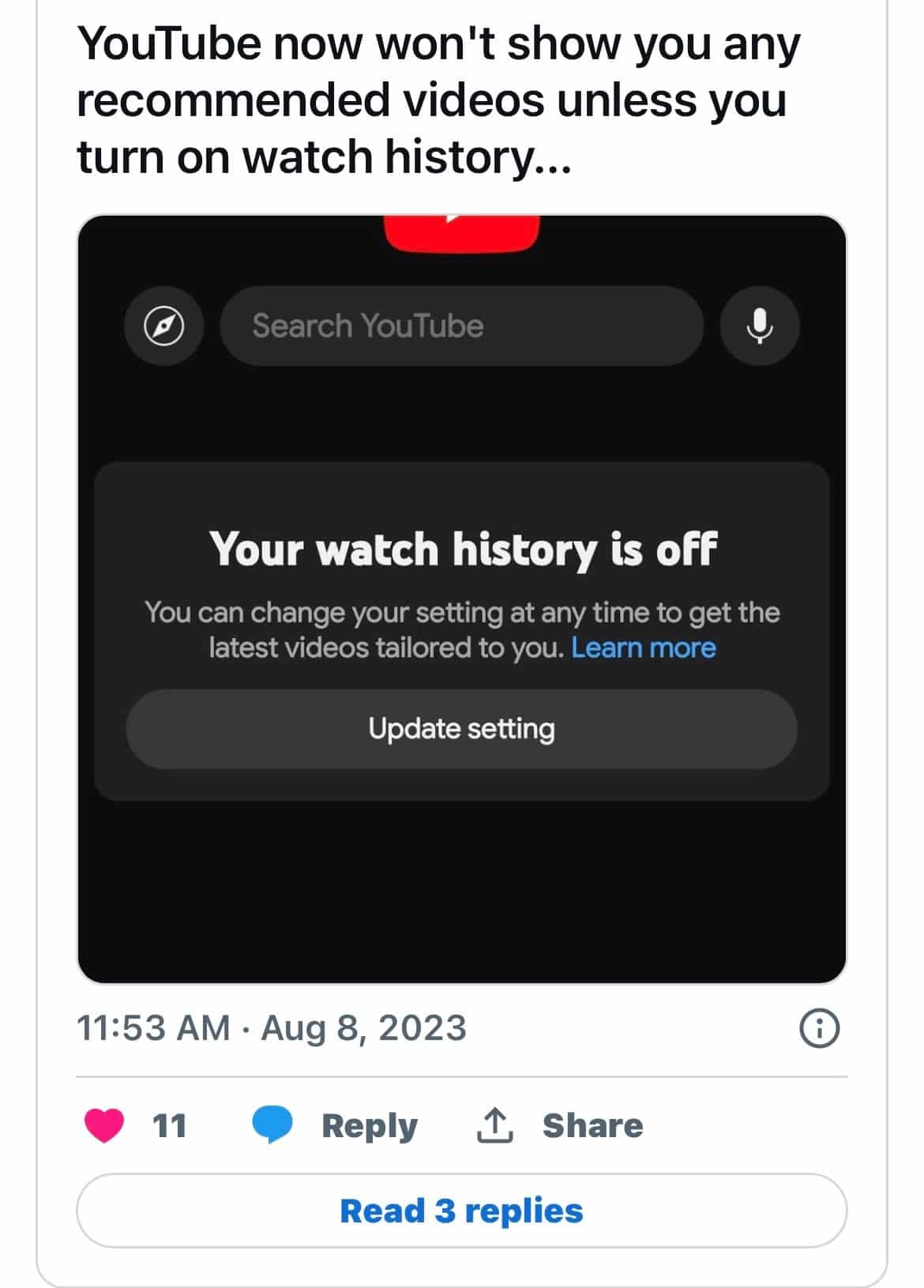
In response to this user preference, YouTube is introducing adjustments to the recommendation experience, with changes set to roll out gradually over the next few months.
Effective immediately, YouTube is modifying the display of recommendations for users who have their watch history turned off and possess limited prior watch history.
Your YouTube homepage will now look blank if you don’t turn on your watch history option in the app.
This change particularly affects the YouTube home feed, which, for those with a limited or disabled watch history, will now appear different.
The home feed will display only the search bar and the left-hand guide menu, eliminating the feed of recommended videos.
This alteration aims to offer users who prefer searching and browsing channels.
By emphasizing the search function, subscribed channels, and Topic tabs, YouTube says it wants to cater to individuals who would rather seek out content than rely on algorithm-generated recommendations.
“We are launching this new experience to make it more clear which YouTube features rely on watch history to provide video recommendations and make it more streamlined for those of you who prefer to search rather than browse recommendations,” YouTube explained in its support post.
The transition to this new experience will be gradual, with YouTube implementing the changes in stages over the coming months. The good thing is, YouTube users are now retaining control over their watch history settings.

To enable Watch History on YouTube for automatic recommendations, people simply need to go to myactivity.google.com. Here, they need to click on YouTube History > and switch to “Turn on” mode.
It is important to note that users can decide anytime to adjust these settings to align with their preference for either receiving video recommendations or opting for a recommendation-free browsing experience.
Several users have already started receiving this update as a few users have posted about this on social media channels, saying they don’t want to turn on Watch History on YouTube and want things to be as they were previously.
YouTube has begun testing its own video editing application for creators. The app is called YouTube Create and is currently available on an invite-only basis.
It is packed with various video editing features like music, overlays, stickers, and filters. A user can choose to add music from YouTube’s Open Music Library or add a local sound directly from the smartphone.
Any creator who has been selected for the beta testing will receive an invite to test the app from within the YouTube Studio app.
It is unknown when the app will enter public beta and eventually receive a stable release but we will keep you in the loop.
Faqs
1) How to View and clear watch history on YouTube website?
Ans) To clear your YouTube watch history on their website, whether you’re on a desktop, laptop, smartphone, or tablet, follow the instructions below.
Go to the YouTube website and click YouTube sign in button in the upper-right corner (if you’re not already signed in to a YouTube account).
Click the hamburger icon YouTube hamburger menu icon. in the upper-left corner of the screen to expand the menu.
Click the History selector.
Clear all history
On the right side of the screen, you see a section with two options: Watch history and Community. Select one of the radio buttons, and then click the Clear all watch history option.
Clear individual videos
Move your mouse cursor over the video entry and click the Remove from watch history Grey ‘X’ icon on YouTube. icon that appears.
2) How to View and clear watch history on YouTube mobile app?
Ans) If you are using the YouTube mobile app on a smartphone or tablet, you can clear your watch history by following the steps below.
Open the YouTube app and sign in to the desired account.
Tap the profile icon in the upper-right corner of the screen.
Scroll down and tap Settings.
Tap Manage all history.
Clear all history
Ensure the History tab is selected (A). Then, tap Delete (B) and select Delete all time (C) from the pop-up menu.
Clear individual videos
Tap the “X” symbol next to a date or video entry to remove it.
Also Read: Net Worth Of The No.1 YouTuber Mr Beast
