Highlights
- New feature enables users to search WhatsApp chats by specific dates.
- Available globally across all platforms including Android, iOS, and Web.
- Simplifies message retrieval, making it more user-friendly and efficient.
- Complements existing organizational features for media, links, and documents.
WhatsApp has rolled out a new innovative feature enabling users to search chats by date.
This groundbreaking functionality is set to simplify the way users retrieve specific messages, making the process more intuitive and efficient than ever before.
Previously confined to text-based searches, WhatsApp users had faced challenges in locating particular messages without a precise keyword or phrase.
Recognizing this limitation, the new ‘search by date’ feature has been introduced to provide a more flexible and user-friendly approach to chat navigation.
Global Availability Across Platforms
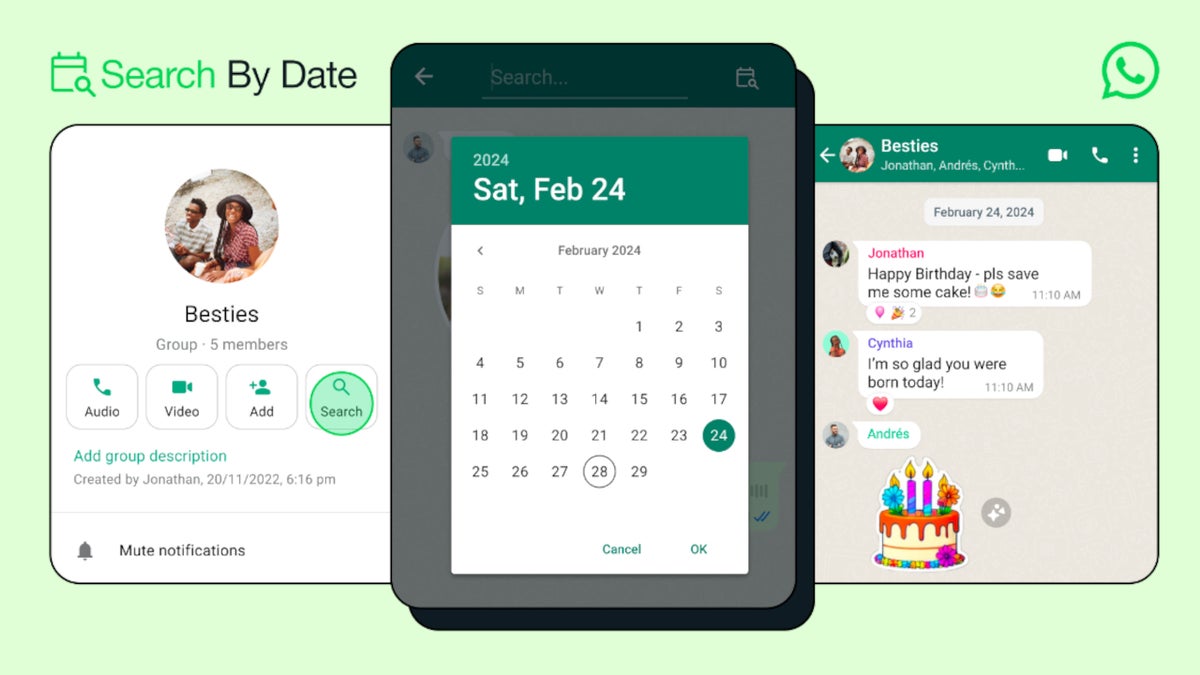
This latest update is now live and accessible to WhatsApp users worldwide, irrespective of the device.
Whether you’re on Android, iOS, Mac desktop, or using WhatsApp Web, the ‘search by date’ feature is designed to seamlessly integrate into your messaging experience.
Accessing the Search by Date Feature
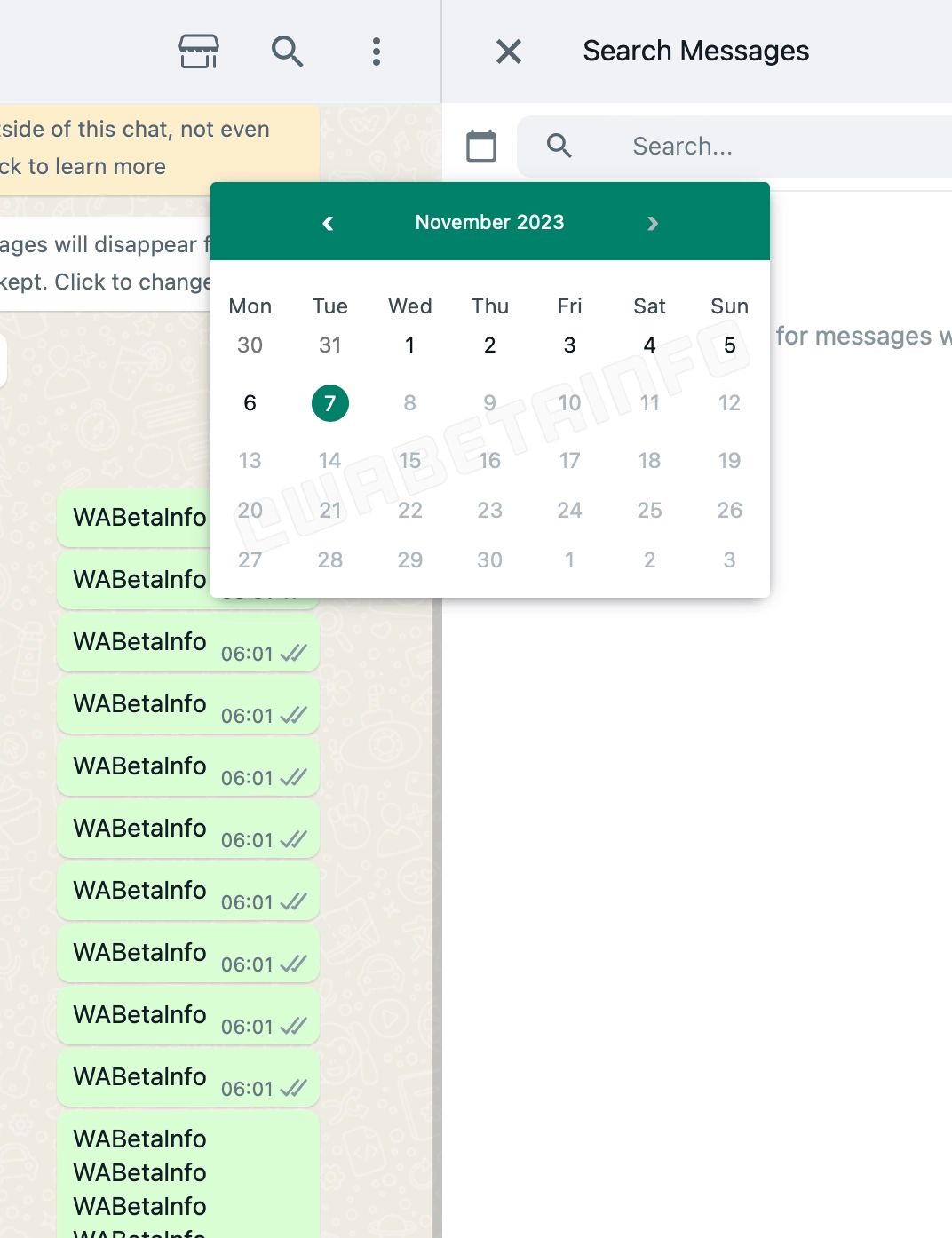
For Android users, the process to utilise this new search functionality is straightforward. Within any personal or group chat, simply click on the three dots to unveil the search feature.
iPhone users can initiate a search by tapping on the contact or group name.
It’s crucial to ensure your WhatsApp application is up-to-date to take advantage of this feature.
Upon activating the search option, iOS users will notice a calendar icon with a search symbol at the bottom right corner.
Tapping this icon reveals a date selection tool, allowing users to specify the exact date, month, and year for their search.
Enhancing Message Organization

Mark Zuckerberg has said that this new feature will complement the existing functionality, which organizes media, links, and documents by month, offering users a comprehensive toolkit for message retrieval and organization.
Ongoing Innovations in Search Capabilities
WhatsApp’s commitment to improving search capabilities doesn’t stop here.
Recent explorations into chat filters, as reported by WABetaInfo, include categories such as “All,” “Unread,” “Contacts,” and “Groups.”
Additionally, a “Favorites” filter is under development, aimed at providing quick access to starred messages, further enriching the app’s search functionality.
FAQs
How does the new WhatsApp search by date feature work?
The WhatsApp search by date feature allows users to select a specific date to view all messages from that date forward, enhancing the ability to find particular messages without relying on text search alone.
Is the search by date feature available on all devices?
Yes, this feature has been rolled out globally and is available on all devices where WhatsApp can be used, including Android, iOS, Mac desktops, and WhatsApp Web.
How can I access the search by date feature on WhatsApp?
On Android, open a chat, click on the three dots to access the search feature. On iOS, tap the contact or group name to find the search option. Ensure your app is updated to the latest version to use this feature.
What benefits does the search by date feature offer?
This feature provides a more flexible and efficient way to navigate and organize chats, helping users to quickly locate specific messages from past conversations.
Will there be more updates to WhatsApp’s search capabilities?
Yes, WhatsApp is continuously exploring ways to improve search functionalities, including chat filters like “All,” “Unread,” “Contacts,” and “Groups,” as well as a “Favorites” filter for easy access to starred messages.
Also Read: WhatsApp To Soon Introduce Screenshot Block for Profile Pictures and New Status Viewing Interface
Also Read: WhatsApp Enhances Messaging with New Formatting Shortcuts: Here’s How to Use Them
Also Read: WhatsApp Enhances User Experience with HD Photo Sharing Feature by Default
