Highlights
- WhatsApp beta introduces screenshot block for profile pictures.
- New feature builds on previous security measures for view-once images.
- Update aims to prevent unauthorized distribution of user images.
- Revamped status update interface for a more intuitive user experience.
WhatsApp is setting a new benchmark in user privacy with an upcoming feature that significantly enhances the protection of profile pictures.
In its latest beta update for Android, version 2.24.4.25, WhatsApp introduces a security measure that prevents users from taking screenshots of profile pictures.
This initiative is part of WhatsApp’s ongoing efforts to bolster privacy and security, building on its previous move to block screenshots of view-once images.
Users attempting to capture a screenshot of a profile picture will now encounter a message stating, “Can’t take a screenshot due to app restrictions,” reflecting WhatsApp’s dedication to safeguarding personal information.

Initially available to a select group of beta users, this feature is anticipated to roll out widely in the near future, marking a significant step in enhancing user privacy on the platform.
“By allowing users to block screenshots of their profile photos, WhatsApp gives users more control over their privacy and ensures that their images aren’t shared or stored without permission,” mentions the report.
Enhanced Privacy for Profile Pictures
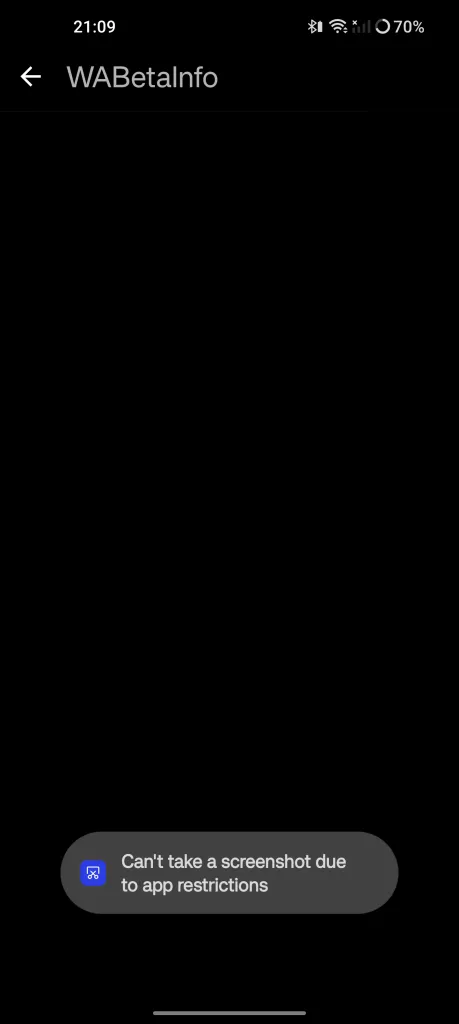
The decision to restrict screenshot capabilities for profile pictures comes five years after WhatsApp first removed the option for users to save these images directly.
By implementing the upcoming restriction, WhatsApp aims to curb the unauthorized distribution and potential misuse of users’ images.

This development is especially pertinent in today’s digital age, where the ease of sharing and reproducing digital content can often lead to privacy violations.
With this update, WhatsApp strengthens its stance on user consent and control over their personal images, reinforcing the platform’s commitment to user privacy and security.
Revamping the Status Updates Experience
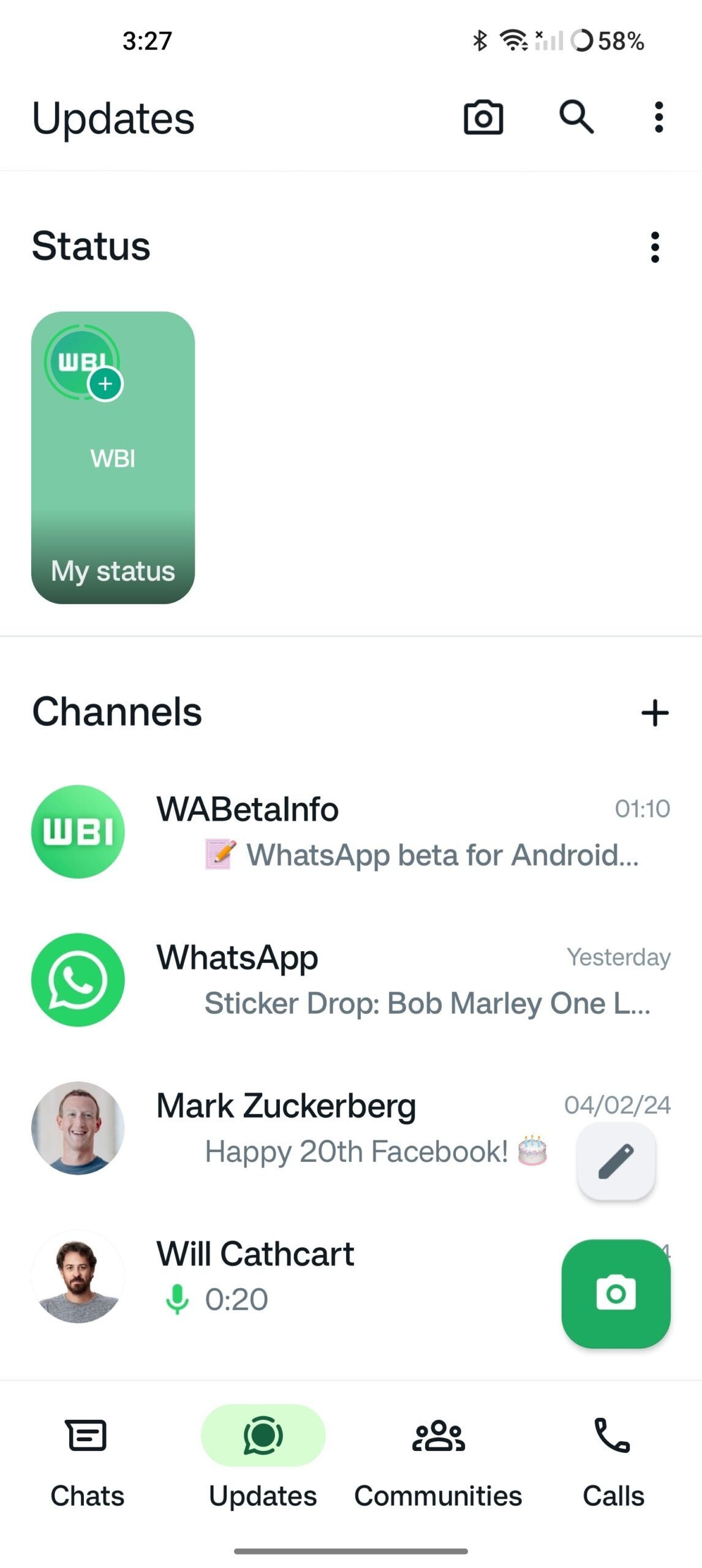
In addition to enhancing profile picture security, WhatsApp is also focusing on improving the user experience with a new interface for viewing status updates.
Revealed in the latest Android beta version 2.24.4.23, this update introduces a preview feature for the first shared status update through its thumbnail.
This innovative approach aims to streamline the process of browsing status updates, allowing users to quickly glance at the content without the need to open each status individually.
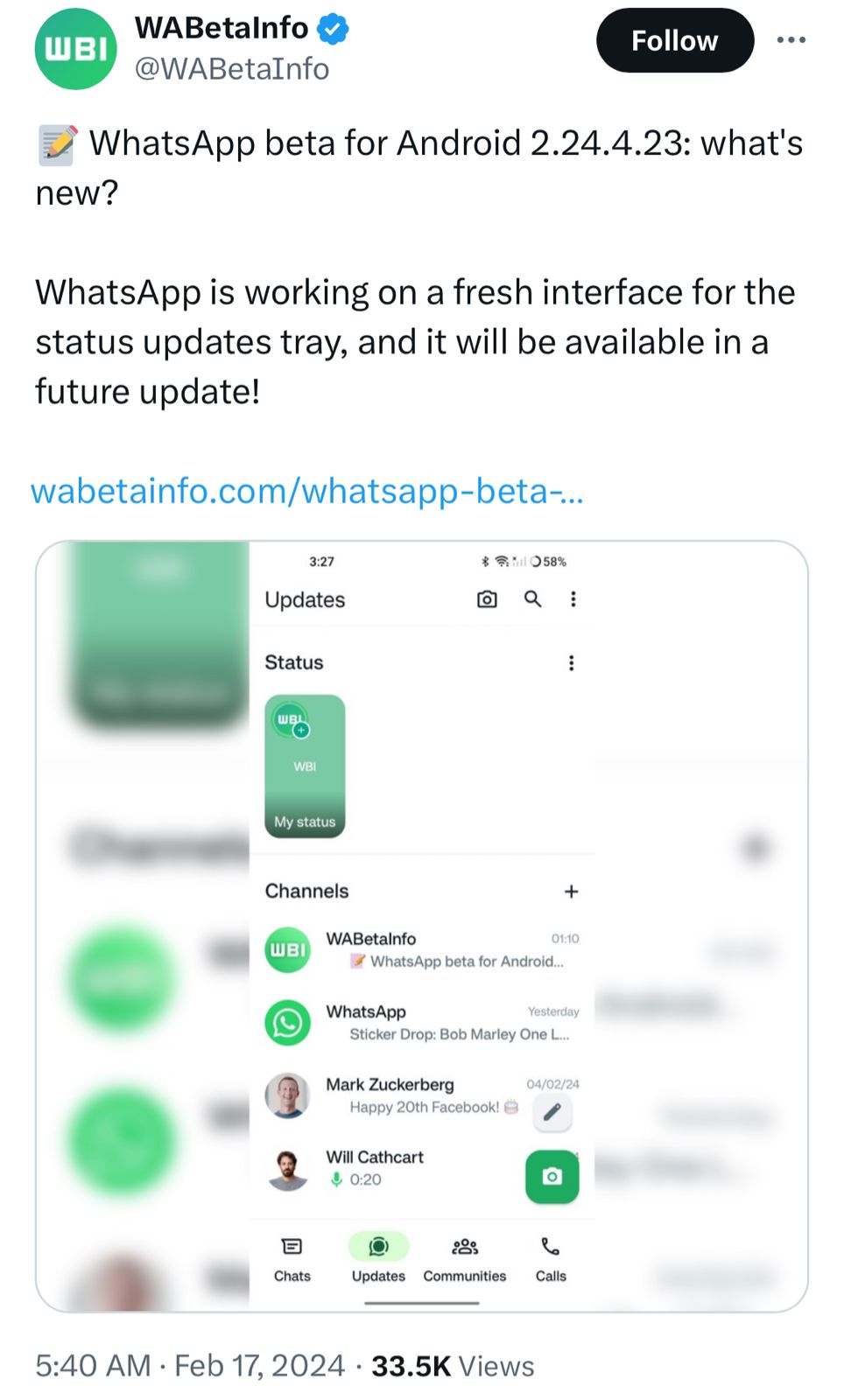
This change is a notable departure from the recent horizontal layout, which replaced the traditional thumbnail previews with profile pictures, requiring users to tap into each status to view its contents.
Many users found this change less intuitive and efficient, as it added extra steps to the viewing process.
The upcoming interface seeks to address these concerns, offering a more user-friendly and efficient way to engage with status updates.
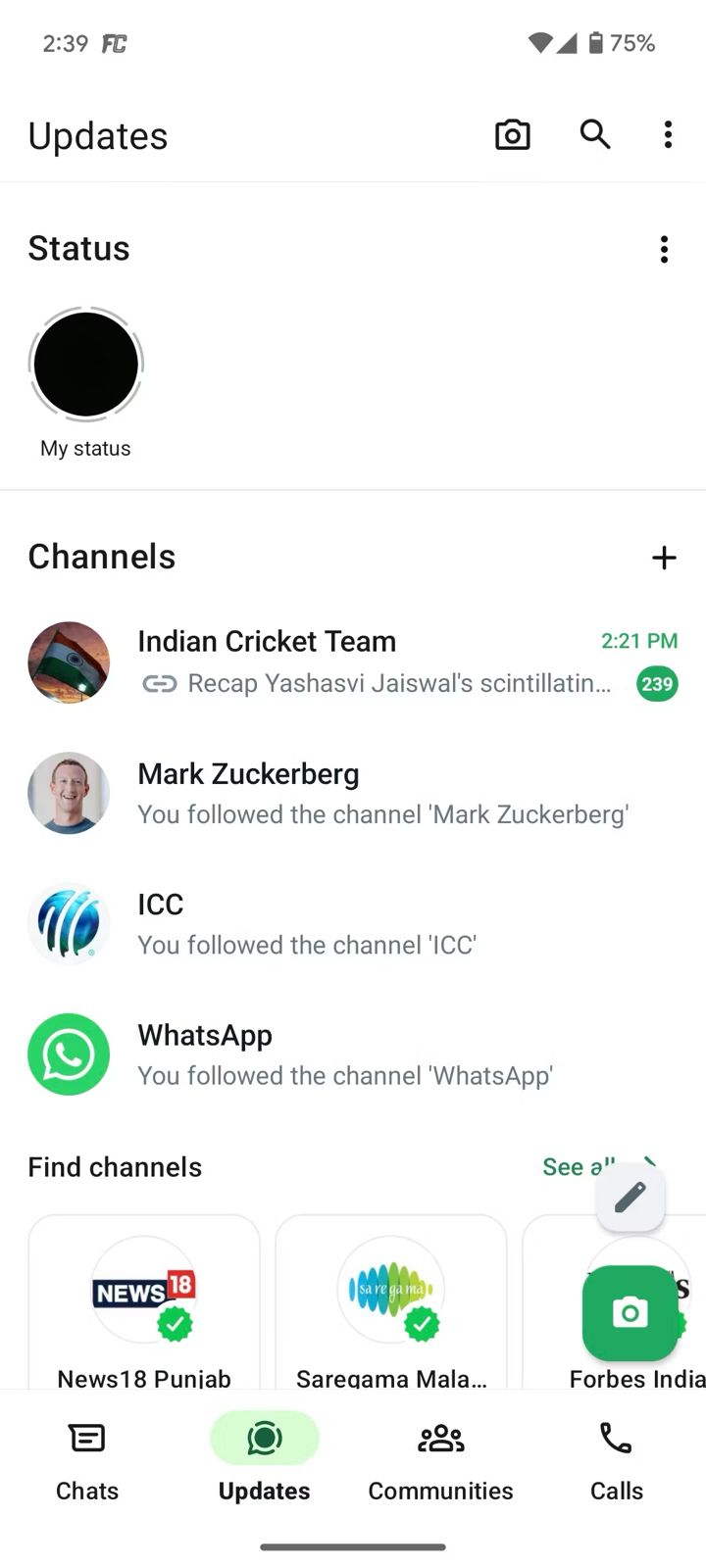
FAQs
What does WhatsApp’s new privacy feature entail?
WhatsApp’s latest update prevents users from taking screenshots of profile pictures, enhancing privacy by safeguarding personal images against unauthorized sharing.
When will the new screenshot restriction be available to all users?
Currently in beta testing, the screenshot restriction feature is expected to be available to all WhatsApp users in the upcoming weeks, following successful trials with a limited user group.
How does the new status update interface improve user experience?
The redesigned status update interface introduces thumbnail previews for the first shared status, allowing users to quickly view content without opening each status, streamlining the browsing process.
Why has WhatsApp decided to implement these changes?
WhatsApp aims to address user privacy concerns and improve the overall app experience by preventing the misuse of profile images and enhancing the efficiency of viewing status updates.
Will the screenshot block affect how I use WhatsApp?
The screenshot block is designed to enhance privacy without impacting the overall user experience, focusing on preventing the unauthorized use of profile pictures while maintaining usability.
Can You See Someone’s Profile Picture if They Blocked You on WhatsApp?
No, if someone blocks you on WhatsApp, you will no longer be able to see their profile picture.
When you try to view their profile picture, it will either show as a blank grey image or a generic placeholder image, depending on the version of WhatsApp you are using.
This is because the WhatsApp Contact Blocking Feature restricts communication between the blocked user and the person who blocked them.
As a result, the blocked user will not be able to access any information on the profile of the person who blocked them, including their profile picture.
It is important to note that even if the blocked user has saved the profile picture of the person who blocked them before being blocked, they will not be able to view any updates or changes made to the profile picture after they were blocked.
Additionally, if you have blocked someone on WhatsApp, apart from the changes in profile picture or other profile information, it will also restrict the last seen status and status updates.
How to Tell If Someone Blocked You On WhatsApp?
if someone has blocked you on WhatsApp, the WhatsApp Contact Blocking Feature effectively restricts communication between the blocked user and the person who blocked them, which includes access to their profile information.
Here are some ways to tell if someone has blocked you on WhatsApp:
Profile picture: If you are not able to see the profile picture of the person you are trying to message or call, this could be a sign that you have been blocked. The profile picture will either show as a blank grey image or a generic placeholder image.
Status: If you cannot see the status updates of the person you are trying to contact, this could also be an indication that you have been blocked.
Last seen status: If you are not able to see the last seen status of the person you are trying to message or call, this is another sign that you may have been blocked.
Messages: If you have sent multiple messages to the person and they have not been delivered, this could mean that they have blocked you. However, it is important to note that there could be other reasons for messages not being delivered, such as a poor internet connection.
Calls: If you try to call the person and the call does not go through, or you hear an error message or an engaged tone, this could be a sign that you have been blocked.
It is important to note that these indicators may not necessarily mean that you have been blocked. There could be other reasons for these issues, which includes the following:
the person having a poor internet connection their phone being switched off.
Therefore, it is recommended to try contacting the person through other means or asking a mutual contact to check if they can communicate with the person in question.
What To Do When Someone Blocks You On WhatsApp?
If someone has blocked you on WhatsApp, it can be a frustrating experience, especially if you do not know why you have been blocked. Here are some steps you can take if you find yourself in this situation:
Respect their decision: If someone has blocked you on WhatsApp, it is important to respect their decision and their privacy. It is not appropriate to try to contact them through other means or to harass them in any way.
Check if you have been mistakenly blocked: Sometimes, people accidentally block someone on WhatsApp, so it is worth checking with the person if they meant to block you or if it was a mistake.
Take the opportunity to reflect: If someone has blocked you on WhatsApp, it may be a good opportunity to reflect on your behaviour and consider if there is anything you could have done differently. If there is, try to learn from the experience and improve your communication skills in the future.
Move on: Ultimately, if someone has blocked you on WhatsApp and is not willing to communicate with you, it may be time to accept their decision and move on.
Focus on building positive relationships with other people in your life and learn from the experience to become a better communicator.
Does WhatsApp’s New Status Tab give an Enhanced User Experience ?
The revamped status updates will introduce a preview functionality, akin to a teaser, enabling users to glimpse the content without needing to open them fully. This feature promises enhanced convenience by empowering users to select whose status to delve into with greater efficiency.
Meanwhile, the Channels section will remain unchanged, maintaining continuity in user experience.
What is the testing happening on whatsapp new status tab ?
Currently undergoing testing in WhatsApp beta for Android 2.24.2.23, the redesigned status updates tray is poised for integration into the stable version of the app soon.
Initially, the update is expected to roll out on Android platforms, with an eventual deployment on iOS. However, a concrete timeline for this transition remains undisclosed.
Also Read: WhatsApp to Launch Synchronized Chat Locks for Enhanced Privacy Across Devices
Also Read: WhatsApp’s Username Feature Nears Launch After Being Spotted on Beta
Also Read: WhatsApp Launches Fact-Checking Helpline to Combat Deepfakes and AI Misinformation
