Highlights
- Synchronized chat locks ensure privacy across all devices.
- Feature discovered in WhatsApp beta for Android version 2.24.4.14.
- Builds on existing chat and Secret Lock features for added security.
- Roll-out expected soon, with potential for EU-exclusive cross-platform messaging.
WhatsApp is set to enhance user privacy with an update that introduces synchronized chat locks across all devices linked to a user’s account.
This development means if you lock a conversation on one device, like your smartphone, this lock will automatically apply to the same conversation on other devices, such as your computer or tablet.
WhatsApp Synchronized Chat Lock
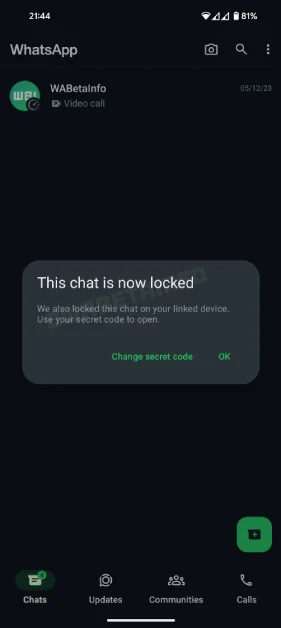
This feature is part of the latest WhatsApp beta for Android version 2.24.4.14, as discovered by WABetaInfo, a website known for its reliable information on WhatsApp’s upcoming features.
The feature aims to simplify the user experience by ensuring chat locks are consistent across all devices, addressing the previous limitation of having to set up locks individually on each device.
This move towards interoperability could significantly enhance communication flexibility for users across different platforms.
The synchronized chat lock feature builds on existing privacy features introduced by WhatsApp, such as the ability to lock specific chats and the Secret Lock feature.
The latter allows users to set a unique password for the Locked chats folder, different from their device’s password, to hide sensitive conversations.
Roll-out Timeline and Cross Platform Messaging

The Synchronized Chat Lock feature is expected to roll out in an upcoming update, although it is not known if it will arrive on iOS as well.
The heightened approach to security by WhatsApp comes amidst the potential for cross-platform messaging, aiming to allow users to send messages between WhatsApp and other messaging apps like Telegram and Signal.
If Cross-Platform messaging were to arrive, it would be only for the EU region.
WhatsApp Makes Blocking Spam Easier

In more related WhatsApp news, the messaging platform has also introduced a new feature allowing users to tackle spam messages directly from their lock screen.
When a WhatsApp notification appears, users can quickly assess if it’s spam and take immediate action.
- To use this feature, simply view the notification preview on your lockscreen to determine if the message is spam.
- By either long-pressing or swiping on the notification, a contextual menu will appear. From there, select the ‘Block’ option.
- You’ll then have the choice to either block the sender or block and report them.
- Opting to block and report sends the last five messages from the sender to WhatsApp for review.
Once a contact is blocked, they will be unable to call or send messages to the user.
This feature is being made available to both Android and iOS users and will be implemented gradually.
FAQs
What does the new WhatsApp synchronized chat lock feature do?
The synchronized chat lock feature automatically applies chat locks across all devices linked to your WhatsApp account, ensuring privacy and consistency.
How was the synchronized chat lock feature discovered?
WABetaInfo, a site known for revealing WhatsApp updates, discovered the feature in the WhatsApp beta for Android version 2.24.4.14.
Will the synchronized chat lock feature be available on iOS?
While the feature is confirmed for Android, it’s not yet clear if or when it will be available for iOS users.
What are the benefits of the synchronized chat lock feature?
This feature simplifies setting chat locks, ensuring that privacy settings are consistent across every device without the need for individual setup.
What is cross-platform messaging and will it be available for all WhatsApp users?
Cross-platform messaging aims to allow users to exchange messages between WhatsApp and other apps like Telegram and Signal. It’s suggested this feature might initially be available only in the EU region.
How To Block WhatsApp Spam From Lockscreen?
Blocking WhatsApp spam from the lockscreen is pretty straightforward forward and here’s how you can do it.
- Check the WhatsApp notification preview to see whether it is spam.
- Just long-press or swipe on the notification to bring up the contextual menu.
- Tap on the ‘Block’ option.
- Now, tap either on Block or Block and Report the sender.
- This is particularly helpful for Indian users as Statista report data suggests that 54% of WhatsApp users received an average of up to three promotional messages daily. A LocalCircles report also suggested that 95% of WhatsApp users in India receive spam messages daily.
WhatsApp also partnered with Truecaller last year to introduce caller ID and spam protection on its platform.
Additionally, the instant messaging platform launched its Ensuring User Safety in India on WhatsApp initiative as well to protect its users from spam in the country.
What are the reasons whatsapp is starting this feature of blocking spam through Lock Screen ?
WhatsApp will let users take action against the spammers or scammers straight from the notifications tray itself.
Spam is so common that WhatsApp accounts are linked to the phone numbers of the users, which means anyone who has contact numbers of users can send messages.
Typically messages offering jobs or financial gains come under this category. Businesses are also spamming customers these days with a flood of messages.
Users will have the option to just block the sender or Block and Report the sender. In case users choose to block and report the suspicious message and its sender, the app will send the last five messages from the sender to the company.
Blocked contacts will no longer be able to call or send messages to the recipient. The feature is rolling out to users on both Android and iOS platforms and will arrive in a phased manner.
What are additional layers of security to your conversations on the platform added by Whatsapp ?
Two-step verification: You can secure your WhatsApp account with a 6-digit PIN to prevent phishing and takeover attempts.
Disappearing options: You can also send photos, media, and voice notes with View Once to limit their visibility. Additionally you can also use read receipts and disappearing messages to further enhance your privacy.
Chat Lock: WhatsApp also allows users to Lock personal chats with a unique password and keep them in a separate folder. Chat Lock can protect sensitive information from others who access your phone.
Unknown callers: You can also silence calls from unknown numbers to avoid disruption and spam.
Privacy checkup: You should also take the privacy check up on your WhatsApp app to learn about and turn on the features that suit your needs.
How to block contacts from lock screen on WhatsAppWhenever you get messages from on WhatsApp?
- You will see a small arrow beside the message on your lock screen.
- Clicking the arrow will expand the quick actions view
- This view will offer two options — “Block” and “Reply”
- Hit the “Block “option to stop it from sending any more messages or,
- Click on the “Reply” button to type a reply without opening the app
How to report contacts from lock screen on WhatsAppOn clicking the Block option, WhatsApp will also display a secondary prompt to report the contact?
- Tap the checkbox for the Report contact option
- Hit Block to confirm your action in the pop-up window.
The sender’s last five messages will be shared with WhatsApp, and this is expected to train a smart and automatic spam prevention system.
Also Read: WhatsApp to Enhance Calling Experience with New Favourites Feature
Also Read: WhatsApp Android App to Soon Introduce Pinning Feature for Channels
Also Read: WhatsApp Reportedly Set to Enable Cross-Platform Messaging: What You Need to Know
