Highlights
- iOS 17.4 to bring third-party app stores and new default web browser prompts, tailored for EU users.
- Enhanced Stolen Device Protection with an “Always” option to boost security against unauthorized changes.
- Six new emojis, Apple Podcasts transcripts, and Siri enhancements available for all users.
- Vision Pro integration allows Apple Watch Series 9 or Ultra 2 users to disable the Double Tap feature.
The iOS 17.4 beta is now accessible to all users at no cost, introducing new emojis, enhancements to Stolen Device Protection, adjustments in anticipation of the forthcoming EU App Store regulations, among other features.
The official release of iOS 17.4 is anticipated in the early days of March.
Notable updates include specific enhancements for EU users, such as the inclusion of third-party app stores and a prompt for setting a new default web browser.
Universal updates for all users feature six new emojis, updated Stolen Device Protection settings with an “Always” option for enhanced security delay, Apple Podcasts transcripts, and improvements to Siri.
iOS 17.4 Next Month: How to Install Public Beta Installation Guide for iOS 17.4

- Ensure your iPhone or iPad is backed up.
- Visit beta.apple.com and sign in with your Apple ID if it’s your first time.
- Open the Settings app on your device (must be iOS 16.4 or later).
- Navigate to General > Software Update.
- Select the Beta Updates option, then tap on iOS 17.4 Public Beta.
- To update your Apple ID details for the beta, select the relevant option.
- Once the iOS 17.4 Public Beta is visible, select Download and Install.
Troubleshooting Installation Issues
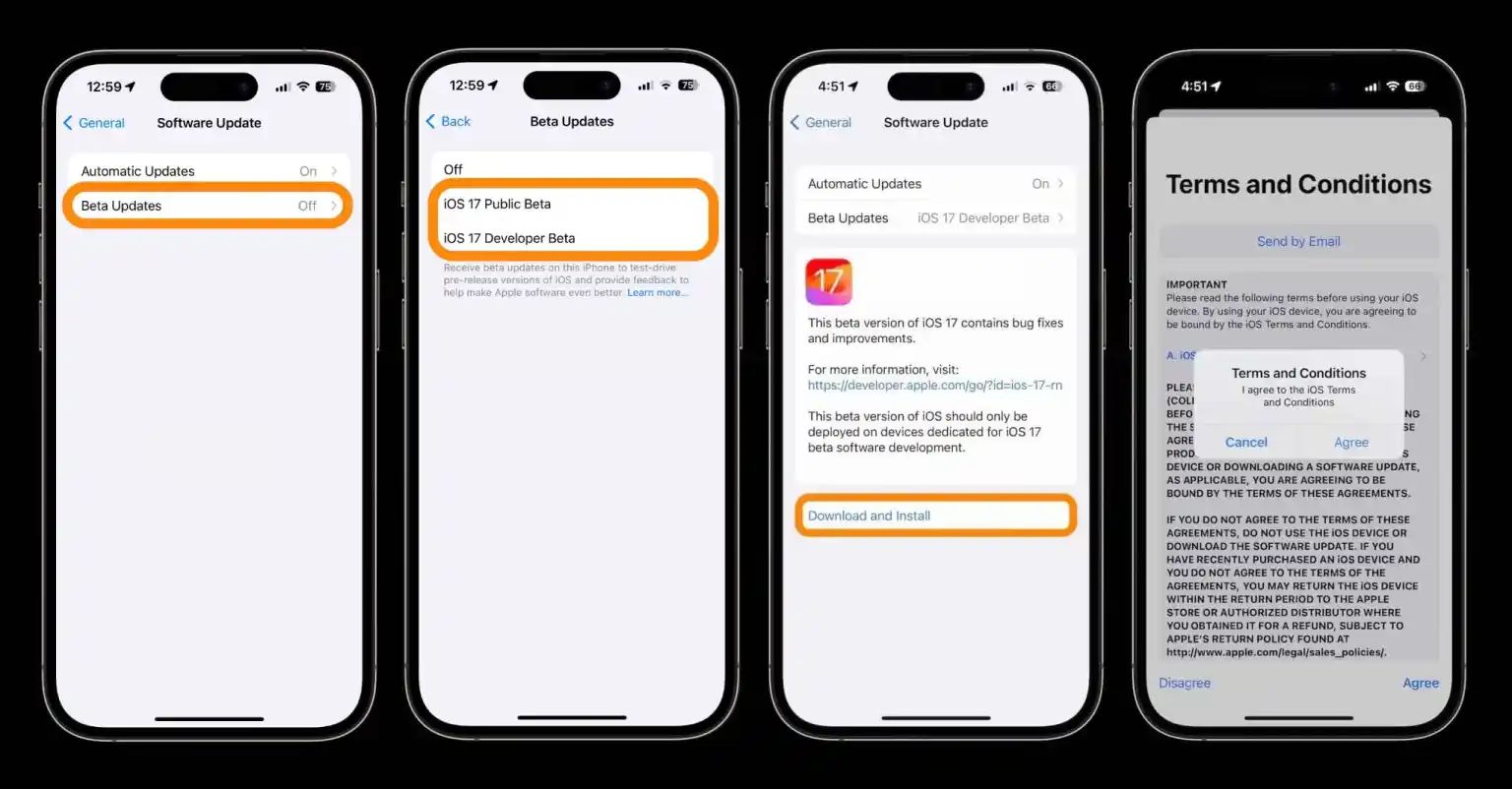
- If the beta update or iOS 17.4 doesn’t appear, try closing and reopening the Settings app.
- Ensure you’re signed in at beta.apple.com with your Apple ID, then retry the installation steps.
- Developer Beta Installation Guide for iOS 17.4
- Access to the developer beta no longer requires a paid Apple Developer account, but sign-in at developer.apple.com with your Apple ID may be necessary.
- Back up your iPhone or iPad before proceeding.
- On your device (iOS 16.4 or later), go to Settings > General > Software Update.
- Select Beta Updates, then choose iOS 17.4 Developer Beta.
- Update your Apple ID details if necessary.
iOS 17.4: Key Upgrades and Improvements
Improved Battery Health Monitoring
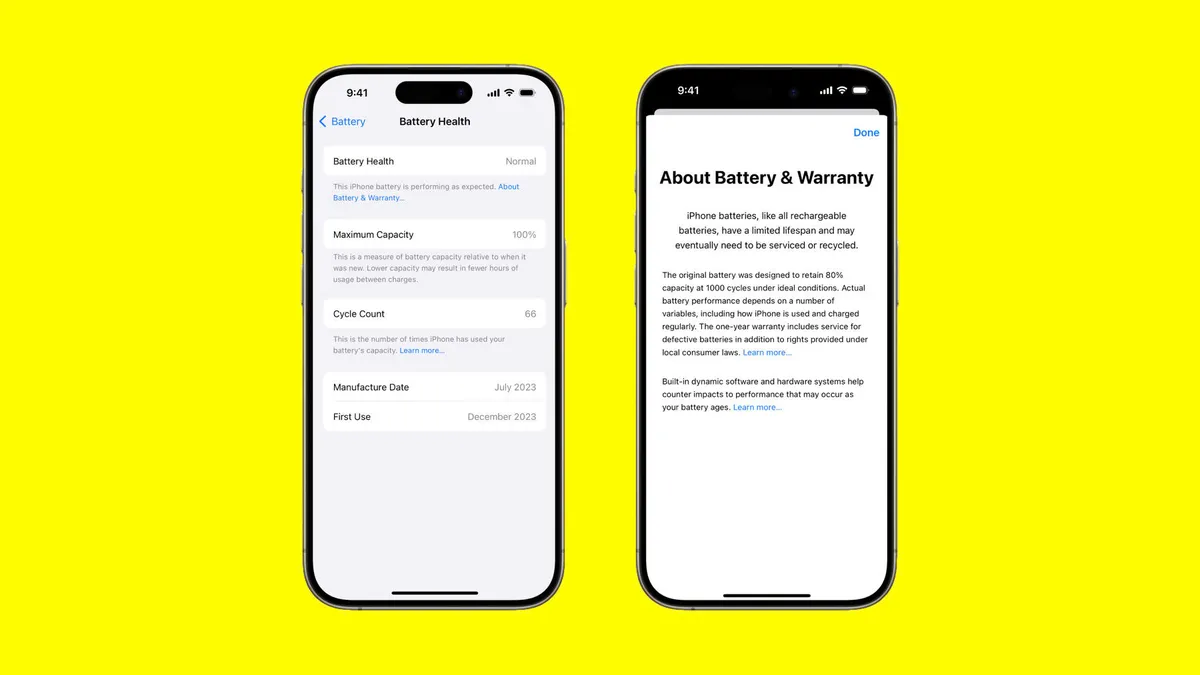
As for some of the more interesting features in this update, the Battery Health section within the Settings app has been restructured for greater clarity.
Users can now easily determine the status of their battery—whether it’s functioning normally or requires attention.
By tapping on the Battery Health option, additional details such as the battery’s cycle count, manufacture date, and the date of first use are displayed, providing a comprehensive overview of the battery’s usage history.

Apple has also updated its guidelines regarding the iPhone 15’s battery longevity.
Following extensive retesting, it’s confirmed that the iPhone 15 models are designed to retain up to 80% of their original battery capacity through 1,000 charge cycles, doubling the endurance compared to previous iPhone models.
CarPlay Enhancements

Alongside battery health improvements, iOS 17.4 Beta brings advancements to CarPlay functionality.
Apple has introduced a new feature in Apple Maps for CarPlay-enabled vehicles, enhancing navigation with detailed maneuver information displayed directly on the instrument cluster.
This allows drivers to switch views between the main display and the instrument cluster effortlessly, ensuring critical navigation details are always within sight.
This dual-screen CarPlay experience, which includes an additional Apple Maps view on the driver’s display or head-up display, marks a step forward in in-vehicle navigation.
Although the technology has been available for some time, adoption has been gradual.
With iOS 17.4 Beta, Apple aims to expand this functionality, with manufacturers like BMW, Volvo, and Polestar already incorporating it into select models.
iOS 17.4: Additional Features
Enhanced Security and User Autonomy

- Stolen Device Protection: iOS 17.4 brings an option to always delay changes to your security settings. This feature makes it more challenging for unauthorized users to disable Find My iPhone or erase your device, providing an extra layer of protection, especially in theft situations.
- Alternative App Marketplaces: Adhering to the EU’s antitrust decision, Apple now allows users to download apps from third-party sources, including the Epic Games Store. This move opens up new avenues for app discovery beyond the traditional App Store.
Device and Browser Flexibility

- Vision Pro Compatibility: For users with an Apple Watch Series 9 or Ultra 2 and a Vision Pro headset, iOS 17.4 introduces the ability to disable the Double Tap feature on the watch. This adjustment aims to eliminate potential gesture conflicts between the watch and the Vision Pro headset.
- Browser Choice: Users now have the freedom to select their preferred web browser directly from Safari through a new pop-up. This includes options for browsers utilizing engines other than WebKit, like Firefox or Chrome, offering more browsing choices.
Expanded Payment Options

- In-app Purchase Payments: The update extends payment method options for in-app purchases beyond Apple Pay. Users can now utilize alternative payment services like PayPal or Venmo, enhancing convenience and flexibility in transactions.
- Default NFC and Wallet Apps: Users can select their default NFC and wallet applications for Apple Pay transactions, further personalizing the iOS experience.
Additional Tweaks

iOS 17.4 also incorporates minor enhancements for a more refined user experience.
These include renamed Home tabs in the Podcasts and Music apps, an expanded address bar in Safari for easier access, a new Identifiable Region setting for tailored app behavior, and a dedicated Siri shortcut for users in Germany.
macOS 14.4: What’s New

Alongside the iOS 17.4 Beta, the fourth beta for macOS 14.4 is also now accessible to developers, and like the iOS 17.4, Apple is targeting a March timeline for the official rollout of the newest macOS update.
Although macOS 14.3 introduced only minor changes, the forthcoming 14.4 update maintains this trend, focusing on incremental enhancements throughout the beta version of macOS 14.4.
Incremental Updates in macOS 14.4

One of the notable updates in the macOS 14.4 beta includes the expansion of the multiple timers feature on macOS Sonoma, introduced initially in macOS 14.2.
This enhancement brings a broader selection of ringtones for users, moving beyond the classic tones that were previously the only options available.
Apple has identified a specific issue affecting Intel Mac users, where the Weather app may unexpectedly crash upon launching.
Efforts are underway to rectify this bug, with expectations set for a resolution before the general release of macOS 14.4 to the public.
FAQs
What new features does iOS 17.4 beta introduce?
iOS 17.4 beta introduces several new features including third-party app store support, enhanced Stolen Device Protection, six new emojis, and significant Siri improvements. It’s designed to enhance user privacy and expand the app ecosystem, especially for EU users.
How can I install the iOS 17.4 beta on my device?
To install iOS 17.4 beta, ensure your device is backed up, sign in with your Apple ID at beta.apple.com, go to Settings > General > Software Update on your device, and select iOS 17.4 Public Beta for installation.
Are there specific features in iOS 17.4 beta for EU users?
Yes, iOS 17.4 beta includes features specifically for EU users, such as support for third-party app stores and a new prompt for selecting a default web browser, in compliance with EU antitrust decisions.
What improvements does the Stolen Device Protection in iOS 17.4 beta offer?
The Stolen Device Protection in iOS 17.4 beta has been enhanced with an “Always” option that delays changes to security settings, making it harder for unauthorized users to disable Find My iPhone or wipe the device.
Can I use alternative web browsers and payment methods with iOS 17.4?
Yes, iOS 17.4 allows users to choose their preferred web browser directly from Safari and supports additional payment methods for in-app purchases, including PayPal and Venmo, providing more flexibility and choice.
What does the Vision Pro compatibility feature in iOS 17.4 beta entail?
With iOS 17.4 beta, users with an Apple Watch Series 9 or Ultra 2 and a Vision Pro headset can disable the Double Tap feature on the watch to avoid gesture conflicts between the watch and the Vision Pro headset, enhancing the user experience.
When is the official release of iOS 17.4 expected?
The official release of iOS 17.4 is anticipated in the early days of March, following the beta testing phase to ensure stability and incorporate user feedback.
How to install iOS 17.4 beta – public ?
Make a fresh backup of your iPhone or iPad
You may need to sign in with your Apple ID at beta.apple.com if you haven’t before
Launch the Settings app on your iPhone or iPad (running at least iOS 16.4)
Tap General > Software Update
Choose the Beta Updates button
Now tap iOS 17.4 Public Beta
If you need to change your Apple ID associated with the beta, you can tap that at the bottom
Choose Back when done
Look for iOS 17.4 Public Beta to appear and choose Download and Install
If you’re not seeing the option to turn on beta updates or iOS 17.4 appear:
Try quitting and relaunching the Settings app
Sign in with your Apple ID at beta.apple.com for free, then try the above steps again
How to install iOS 17.4 beta – developer ?
A paid Apple Developer account is no longer needed – but you may need to sign in with your Apple ID at developer.apple.com if you haven’t before
Make a fresh backup of your iPhone or iPad
Launch the Settings app on your iPhone or iPad (running at least iOS 16.4)
Tap General > Software Update.
Choose the Beta Updates button
Now, choose iOS 17.4 Developer Beta
If you need to change your Apple ID associated with the beta, you can tap that at the bottom
Choose Back when done
Look for iOS 17.4 Developer Beta to appear, choose Download and Install
If you’re not seeing the option to turn on beta updates or iOS 17.4 appear:
Try quitting and relaunching the Settings app
Sign in with your Apple ID at developer.apple.com for free, then try the above steps again
Apple Seeds Fourth Betas of iOS 17.4 and iPadOS 17.4 to Developers [Update: Public Beta Available]. Details?
Apple today seeded the fourth betas of upcoming iOS 17.4 and iPadOS 17.4 to developers for testing purposes, with the updates coming one week after Apple seeded the third betas.
Registered developers are able to opt into the betas by opening up the Settings app, going to the Software Update section, tapping on the “Beta Updates” option, and toggling on the iOS 17 or iPadOS 17 Developer Beta.
A free or paid Apple ID associated with a developer account is required to download and install the beta.
iOS 17.4 introduces sweeping changes to the way the App Store and apps operate in the European Union, paving the way for alternative app marketplaces, alternative payment systems, third-party browser engine support, and NFC access for banks and third-party payment providers.
These features are limited to the EU, and won’t be available in other countries.
There are, however, changes to gaming apps, and with the launch of iOS 17.4, Apple will be allowing cloud gaming apps like Xbox Cloud Gaming and Nvidia GeForce NOW.
Mini games, chatbots, and plug-ins are also now able to use the in-app purchase system.
Along with these updates, iOS 17.4 adds new emoji characters, transcripts for podcasts in the Podcasts app, support for using SharePlay with the HomePod, Stopwatch Live Activities, and more. Full details on everything new in iOS 17.4 can be found in our iOS 17.4 features guide.
Apple Seeds Fourth Beta of macOS Sonoma 14.4 to Developers [Update: Public Beta Available] ?
Apple seeded the fourth beta of an upcoming macOS Sonoma 14.4 update to developers for testing purposes, with the software coming a week after the release of the third beta.
Registered developers can opt-in to the beta through the Software Update section of the System Settings app.
Note that an Apple ID associated with an Apple Developer account is required to get the beta.
macOS Sonoma 14.4 introduces some of the features in the iOS 17.4 beta, such as new emoji characters.
We don’t know what Mac-specific features are included, and little else was found in the first three betas.
iOS 17.4 Beta Adds CarPlay Option to Show Upcoming Maneuvers in Instrument Cluster. details?
The fourth beta of iOS 17.4 that Apple released today adds a new CarPlay feature, according to the notes that Apple provided to developers.
In supported CarPlay vehicles, there’s now an Apple Maps option to show information about upcoming maneuvers in the instrument cluster.
CarPlay users will be able to swap the display type between the main and instrument cluster by tapping on the map configuration button located in the upper right of the main Maps screen.
Apple this year introduced a new next-generation CarPlay experience that will show up in high-end vehicles starting in 2024, but this feature addition is separate from that.
It appears this new experience will be available in vehicles that support a dual-screen Apple Maps CarPlay experience, with a supplementary Apple Maps view that’s located in the driver display or head-up display.
CarPlay began supporting this functionality several years ago, but manufacturers have been slow to adopt it with BMW, Volvo, and Polestar being among the first on select vehicles.
While those vehicles have supported an Apple Maps view in the driver display, they have not shown text prompts such as upcoming turns or lane guidance, so it appears today’s addition will give users some control about what information appears where.
With the iOS 17.4 update, the driver display will optionally display turn-by-turn directions so that CarPlay users can navigate without having to look away from the display directly in front of them.
iOS 17.4 is limited to developers and public beta testers at this time, but it will see a public release in March.
Also Read: Apple’s iOS 17.4 Update Expands SharePlay to HomePod and Apple TV, CarPlay Set for Next-Gen Upgrade
Also Read: Apple iOS 17.4 Beta Unveils Sideloading with Regional Restrictions Under DMA
Also Read: iOS 17.4 Beta Brings Virtual Card Number to Apple Cash Users
