Highlights
- WhatsApp introduces HD photo sharing for clearer images.
- Three photo quality options now available: Original, Standard, and HD.
- New setting allows users to set default photo upload quality.
- Feature aims to balance high-quality images with data efficiency.
WhatsApp has long been a go-to for sharing photos, but there was always a catch.
If you wanted to save data, you had to put up with lower-quality images.
Some found a workaround by sending pictures as documents to keep them clear, but it was a bit of a hassle and not quite what everyone wanted.
That is changing now.
“This feature will mark a significant step forward in enhancing the user experience, as it eliminates the need of manually adjusting settings for each media upload individually. With this new option, users will be able ensure that their images and videos are always shared in high quality, maintaining clarity and preserving important details,” mentions the report.
WhatsApp’s New Feature: High-Quality Photos Made Easy
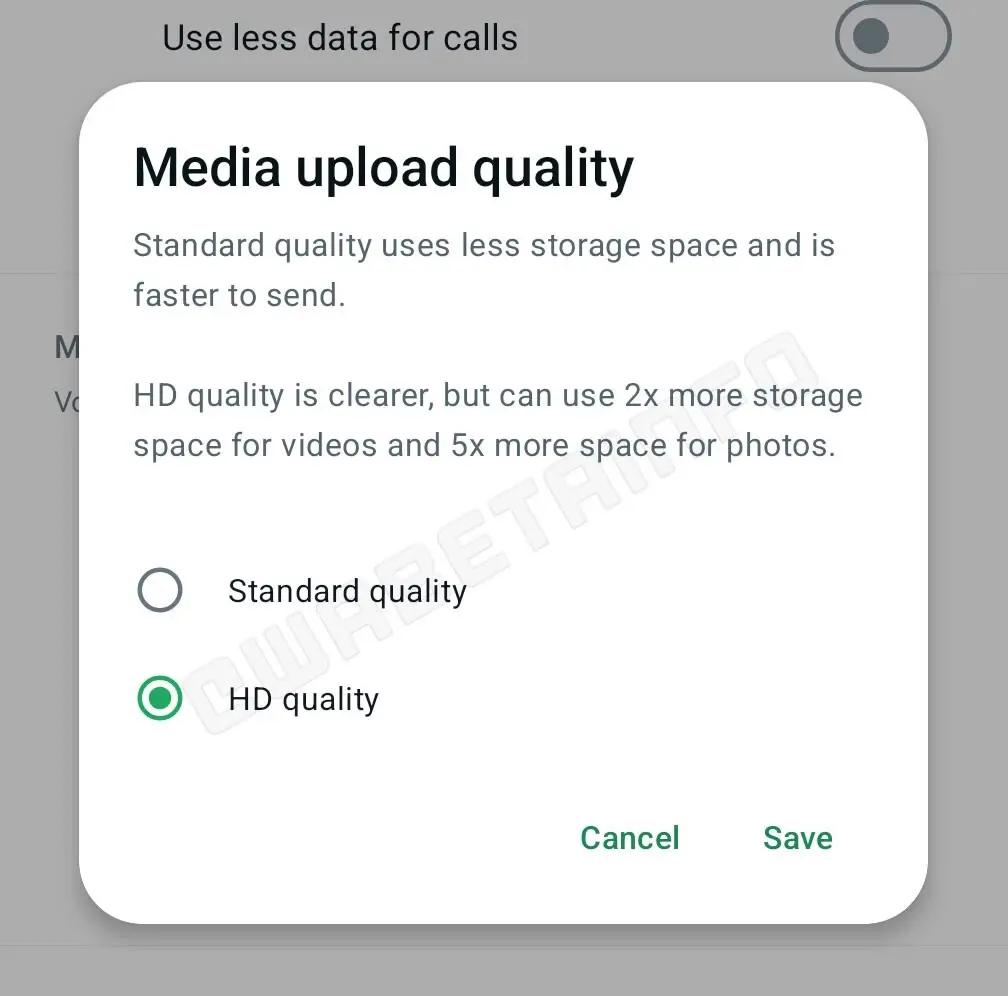
WhatsApp has just rolled out an option to send photos in HD.
This means you can now share pictures that look sharp and clear, much better than before.
However, sending in HD might use more of your data and take up more space on your phone and the phone of the person you’re sending to.
When you’re about to send a photo, WhatsApp gives you three choices: the original quality (which means sending the photo as a document), the standard quality for everyday use, and now the HD quality for those times you really want the picture to look good.
To send a photo in HD, you have to choose the HD option each time, which gives you more control over how you share your photos.
WhatsApp is working on making this even better with a setting that lets you pick your preferred photo quality once and then not worry about it anymore.
This will be great for people who always want their photos to look their best or for those who need to watch their data usage.
One thing WhatsApp hasn’t figured out yet is letting you decide the quality of photos you receive. That could help make managing storage and data even easier.
FAQs
What is the WhatsApp HD Photo feature?
The WhatsApp HD Photo feature allows users to send images in high definition, reducing compression and preserving more detail than standard quality photos. This ensures that the pictures you share look clearer and more vibrant.
How can I send photos in HD on WhatsApp?
To send photos in HD on WhatsApp, select the photo you wish to share, then tap the “HD” option before sending. This will upload your photo in higher quality compared to the standard setting.
Will sending photos in HD on WhatsApp use more data?
Yes, sending photos in HD quality on WhatsApp will consume more data and storage space compared to standard quality images. It’s best used when you have a strong internet connection or sufficient data allowance.
Can I set my photo quality preference in WhatsApp?
WhatsApp is reportedly working on a feature that lets users choose their preferred photo upload quality in the settings. Once available, this setting will apply to all photos sent, saving you the hassle of selecting HD for each image manually.
Are there any limitations to receiving photos in HD on WhatsApp?
Currently, WhatsApp does not allow users to choose the quality of photos they receive. The quality of received photos depends on the sender’s settings. This could change in future updates as WhatsApp continues to improve its features.
How The HD Photo Sharing Feature Will Work?
The default option for sharing high-ress pictures on WhatsApp will always be ‘Standard quality’ for all pictures, so the users have to select the HD option every time they want to send a photo with better quality.
A new tag will be added to the message bubble when sending a photo with the ‘high quality’ option to inform the recipient that the photo is sent using this feature.
According to the report, the ability to send HD pictures on WhatsApp is currently rolling out to some beta testers on Android and iOS, and is expected to roll out to more users over the coming weeks.
Can I send multiple images in HD quality?
Yes, you can send up to 100 photos on WhatsApp in one go. In the preview screen, simply tap the “HD” button present at the top to convert all the images to HD quality.
Do I have to enable the HD quality option every time before sending an image?
Yes, the HD quality option is not enabled by default. After selecting and picking the images you wish to send in a chat, select the “HD” option in the preview screen and then hit “Send” to share a less compressed version of the image.
Also Read: WhatsApp Launches Fact-Checking Helpline to Combat Deepfakes and AI Misinformation
Also Read: WhatsApp To Soon Introduce Screenshot Block for Profile Pictures and New Status Viewing Interface
Also Read: WhatsApp Enhances Messaging with New Formatting Shortcuts: Here’s How to Use Them
