Highlights
- Bottom navigation bar makes app features easily accessible.
- Navigation bar includes Communities, Chats, Updates, and Calls.
- New design introduces icons for all sections, enhancing visual appeal.
- Global rollout brings ergonomic improvements to Android users.
WhatsApp has introduced a significant update for its Android app users, rolling out a new bottom navigation bar designed to improve accessibility and user interaction.
This update aims to modernize the app’s interface while making it more user-friendly.
New Bottom Navigation Bar on WhatsApp
android friends, we moved some things around to make it easier to access what you need, when you need it
meet your new navigation tools 🤝 closer to your thumbs and easy on the eyes pic.twitter.com/CqLvZf9meo
— WhatsApp (@WhatsApp) March 28, 2024
The updated navigation bar relocates from the top to the bottom of the screen, positioning it within easy reach of the user’s thumbs.
This change addresses the ergonomic challenges posed by the previous top navbar, facilitating easier navigation through the app’s primary features.
Key Features of the Update
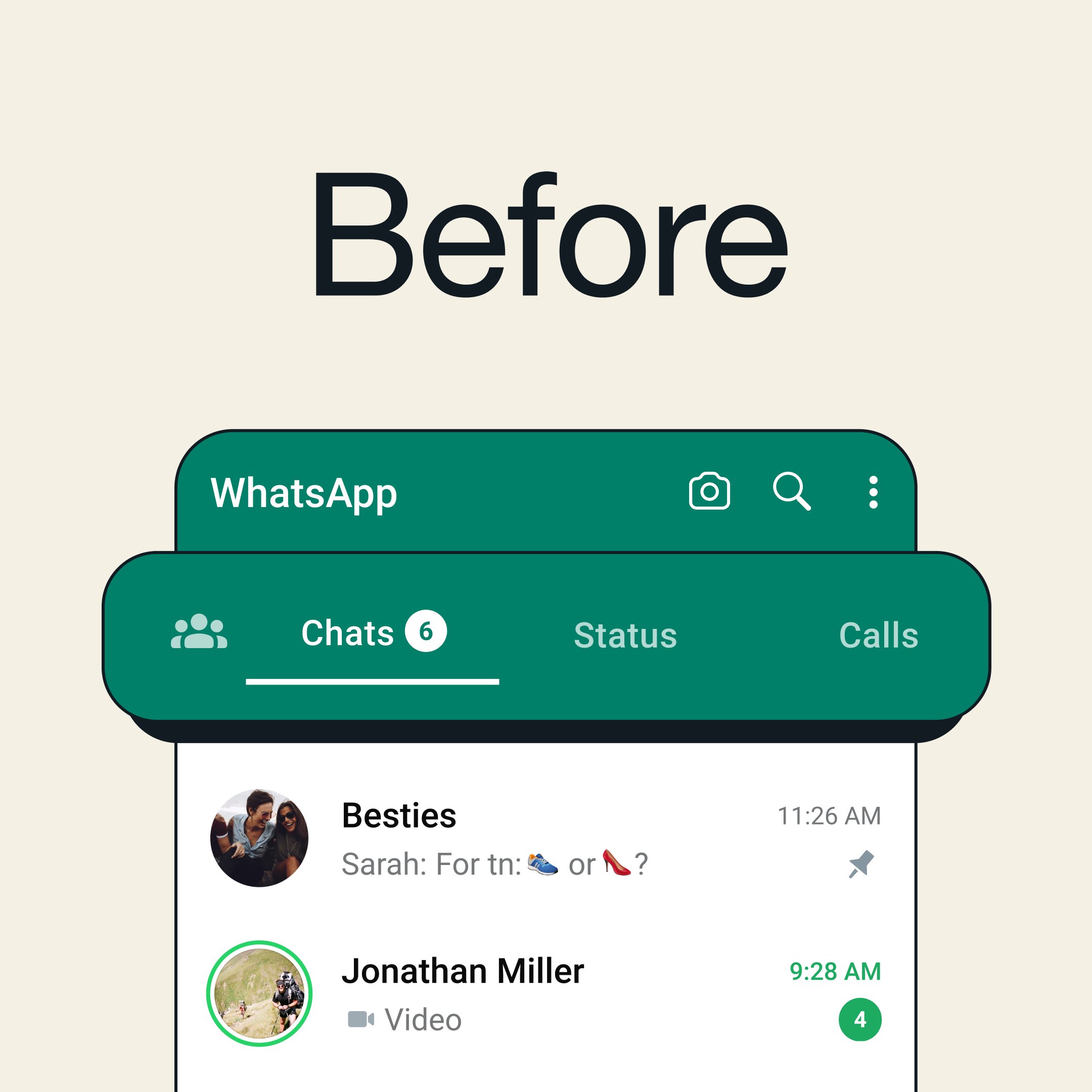
- Repositioned Tabs: The new bottom navbar features the same four sections – Communities, Chats, Status (now renamed “Updates”), and Calls – but with a rearranged order to enhance usability.
- Enhanced Visuals: Unlike the older green navbar, the revamped version adopts a cleaner, white aesthetic, complemented by icons for all four sections, improving visual guidance and the overall user interface.
- User-Centric Design: Acknowledging the importance of accessibility, WhatsApp has optimized the navbar to allow users to effortlessly switch between tabs with a simple tap, eliminating the need to stretch the thumb to the top of the screen.
Rollout and Accessibility
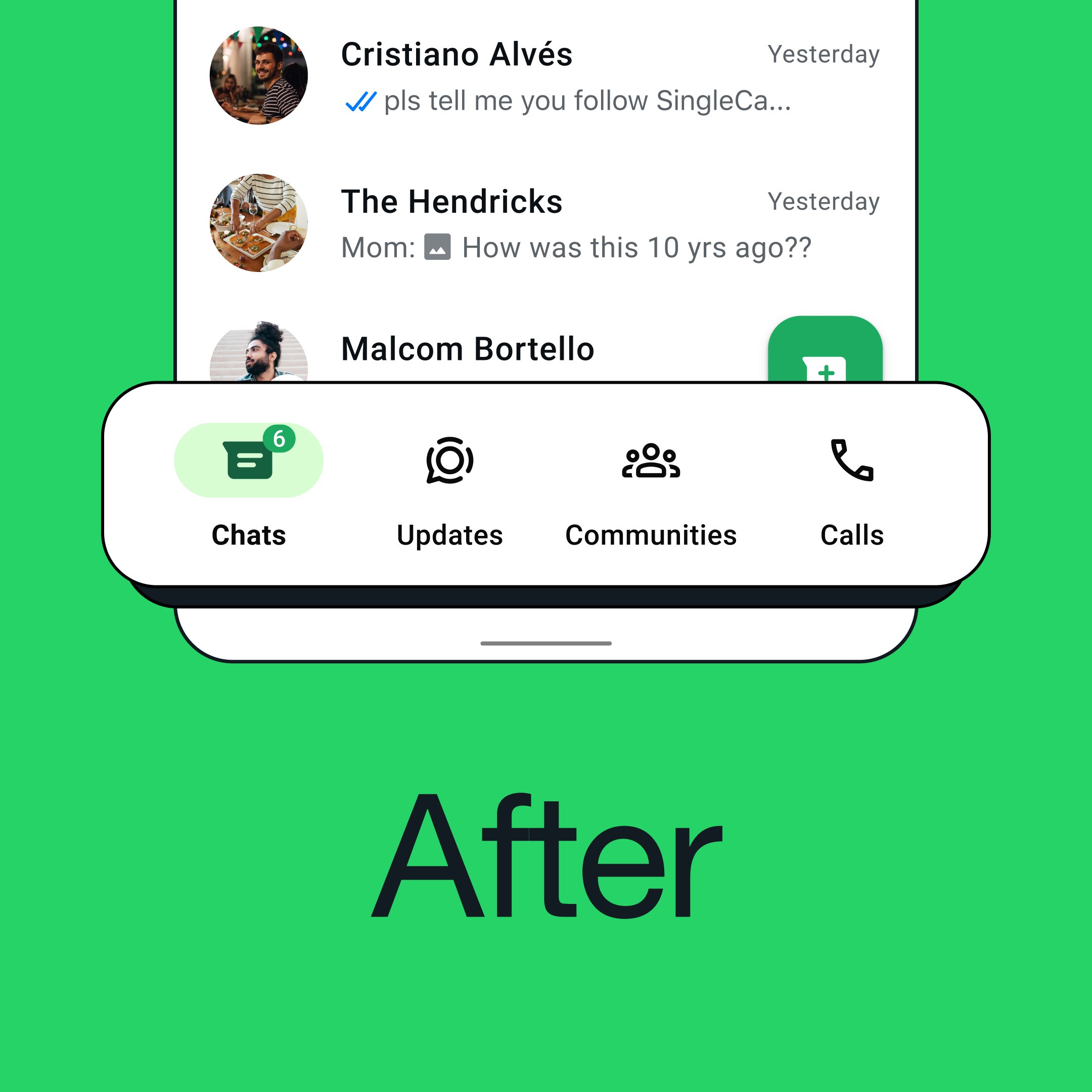
Initially tested on multiple Android devices in India, the bottom navigation bar feature has received an official global rollout.
WhatsApp users worldwide can now experience the updated interface by updating their app to the latest version available on the Google Play Store.
FAQs
What prompted WhatsApp to introduce a bottom navigation bar?
WhatsApp redesigned its navigation bar to improve app accessibility, bringing it closer to users’ thumbs for easier navigation. The change aims to enhance the overall user experience by making key app features more accessible without needing to stretch the thumb awkwardly.
How does the new bottom navigation bar differ from the previous design?
The new bottom navigation bar is positioned at the bottom of the screen, unlike the previous top navbar. It features a cleaner, white design with icons for all four sections – Communities, Chats, Updates, and Calls, making it visually more intuitive.
What are the benefits of the new navigation bar’s location and design?
The bottom placement of the navigation bar is ergonomic, allowing users to easily switch between tabs with minimal thumb movement. The addition of icons to all sections also helps in quick identification of features, streamlining app navigation.
Can I still swipe between the different sections in the new design?
Yes, users can still swipe left or right on the screen to switch between the four sections. The new design enhances this functionality by also allowing users to tap on the icons, providing a more flexible navigation experience.
How can I access the new bottom navigation bar on WhatsApp?
The updated bottom navigation bar is being rolled out globally to all WhatsApp users on Android. If you haven’t seen the update yet, ensure your WhatsApp app is updated to the latest version available on the Google Play Store.
Also Read: WhatsApp to Enhance User Experience with AI-Powered Image Editor
Also Read: WhatsApp Updates Bring HD Media Sharing, New Status Interface, and Enhanced Video Controls
Also Read: WhatsApp Call Screen Gets a Modern Makeover in Latest Update
