Highlights
- Automatically send photos and videos in HD with new WhatsApp settings.
- Switch between text and media easily with revamped status update interface.
- Quickly forward and rewind videos directly within WhatsApp.
- Beta users get early access to HD media sharing and improved status updates.
WhatsApp, globally the most widely used messaging platform, is set to introduce several updates aimed at improving user interaction and media sharing capabilities.
These include sharing media in HD resolution by default, enhancing the interface for WhatsApp Status, and some YouTube-like controls for videos viewed on WhatsApp.
Here’s what you need to know about the latest developments.
Simplified HD Media Sharing
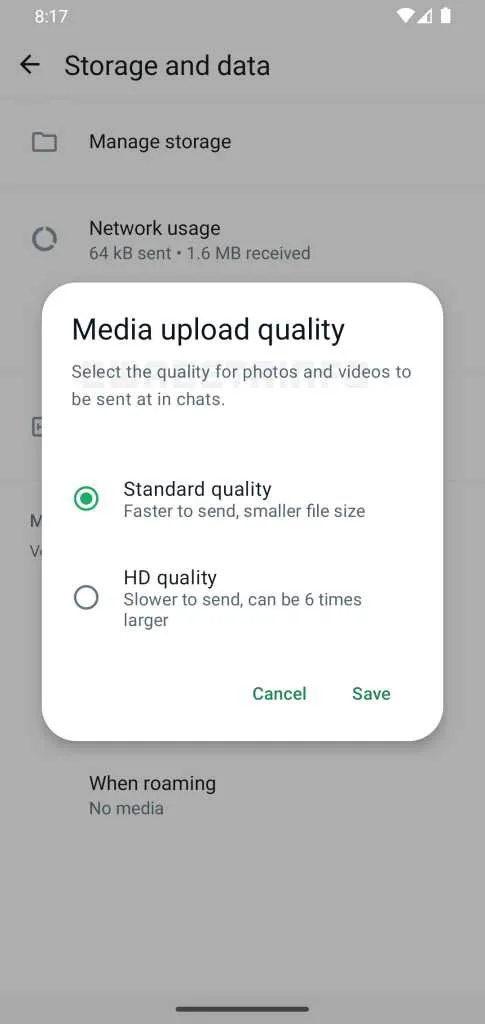
Previously, WhatsApp introduced the option to share photos and videos in high definition (HD) quality, but it required users to manually select the HD option each time they wanted to share media.
Recognizing the need for a more streamlined process, WhatsApp is now testing a feature that allows users to set their default media quality to either standard or HD.
This update, spotted in the latest WhatsApp beta for Android version 2.24.7.17, simplifies the sharing of high-quality media with contacts.
Users interested in this feature need to enroll in the public beta and adjust their settings under “Storage and Data” to enable their preferred media upload quality.
Enhanced Status Updates Interface

In addition to media sharing improvements, WhatsApp is working on a new interface for status updates, making it easier for users to switch between text, video, or photo status updates directly from the status composer.
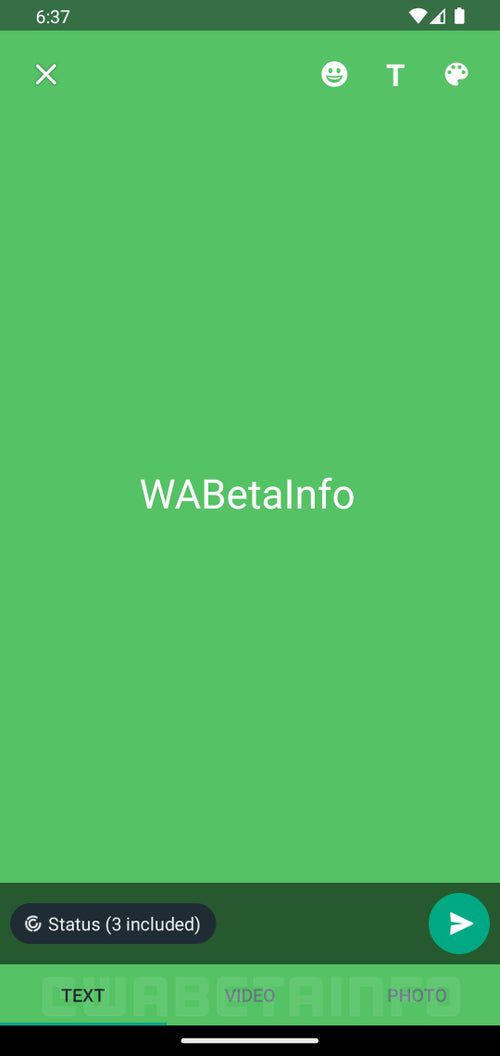
This change, revealed in the WhatsApp beta for Android 2.24.7.16 update, aims to reduce the number of steps required to share different types of content.
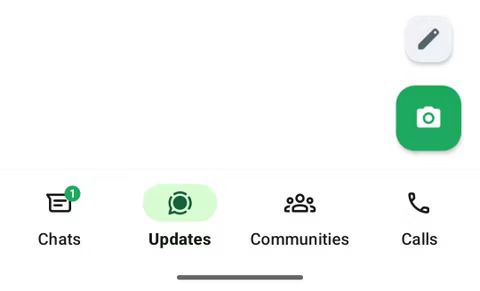
The updated composer will feature options at the bottom of the status update screen, allowing users to seamlessly choose the type of media they wish to share.

Video Forwarding and Rewinding

Finally, WhatsApp is also rolling out a feature that allows users to forward and rewind videos within the app.
This convenient addition, which has been in testing since last year, enables users to quickly navigate to specific parts of a video by double-tapping the edges of the screen.
Initially released for iOS devices on March 25, this update is expected to be available to all users in the coming weeks, although it’s still being determined when Android users will receive the same functionality.
FAQs
How do I automatically send HD photos and videos on WhatsApp?
WhatsApp’s latest update allows you to set your media quality preference to HD, so all photos and videos you send will automatically be in high definition.
This feature can be activated by going to the “Storage and Data” section in the app’s settings, where you can select your preferred media upload quality. This ensures that every image and video you share meets your standards for clarity and detail.
What has changed with WhatsApp’s status updates?
WhatsApp has redesigned the status update feature to make it easier for users to choose between sharing text, videos, or photos.
With the new interface, you can select the type of media you want to share right from the status composer, streamlining the process and making it more user-friendly.
Can I rewind and fast-forward videos in WhatsApp?
Yes, the latest WhatsApp update includes a feature that allows you to quickly navigate through videos by double-tapping on the right or left edge of the video screen.
This lets you easily rewind to see something you missed or fast-forward to skip ahead, adding convenience to video playback.
Are these new WhatsApp features available to all users?
The HD media sharing and status update enhancements are currently available to beta users for testing.
The video forward and rewind feature has started rolling out to iOS users, with plans to expand to Android users in the near future. To access these features early, you can join the WhatsApp beta program.
Also Read: Reasons Why WhatsApp Can Suspend Your Account and How to Recover It
Also Read: WhatsApp to Launch Voice Message Transcription and Longer Status Videos on Android
Also Read: WhatsApp to Enhance User Experience with AI-Powered Image Editor
