Highlights
- Streamline photo sharing with Google Photos Favorite Shortcut.
- Google Photos integration now in OPPO, OnePlus, Realme, and Xiaomi gallery apps.
- Enable direct backup to Google Photos from your gallery settings.
- Share photos in full quality with a designated favourite contact.
Android smartphones, renowned for their high-megapixel cameras, often lead users to depend on cloud storage solutions for photo management due to the substantial file sizes generated by images.
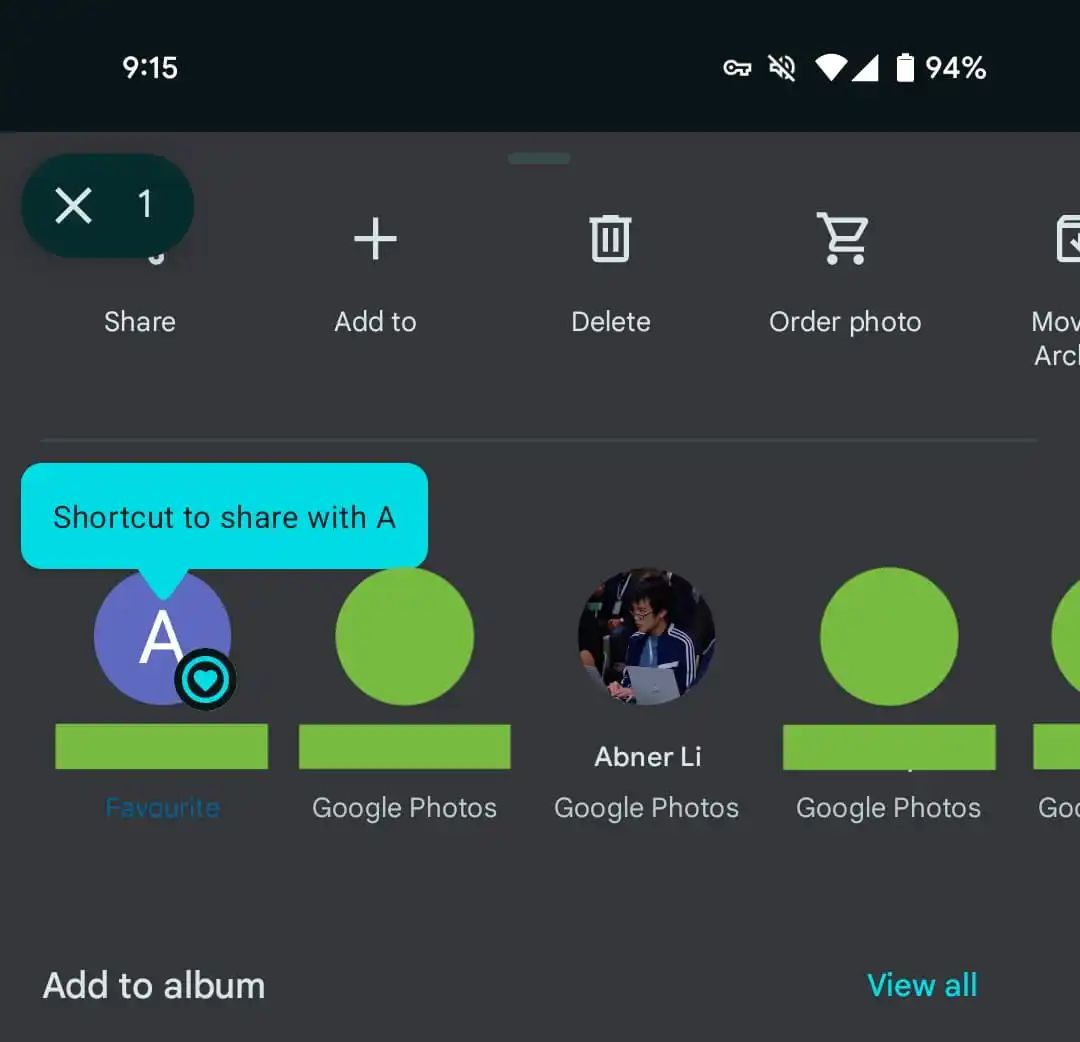
Google Photos stands out as a preferred cloud media provider, offering seamless backup capabilities, cross-platform accessibility, and a suite of photo management and editing tools.
Favourite Contact on Google Photos
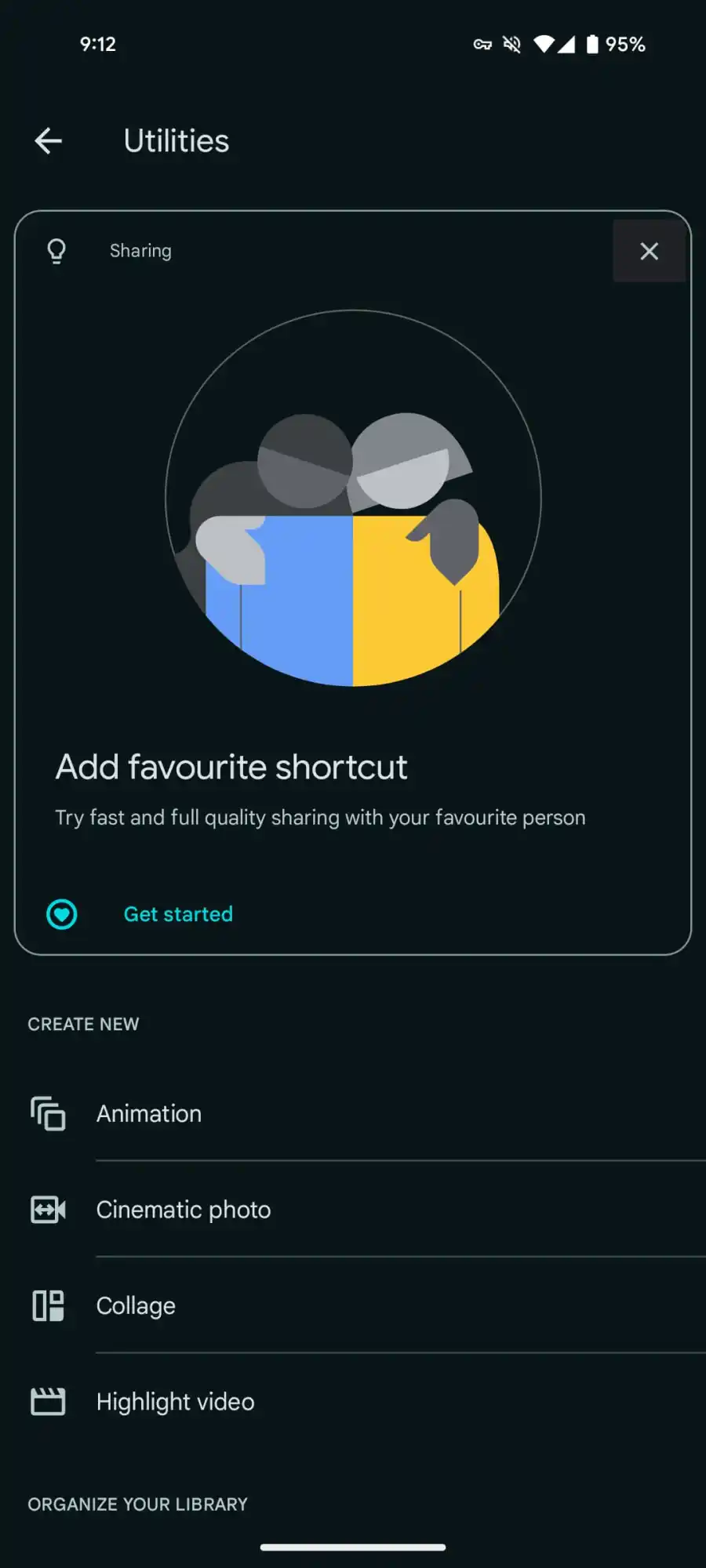
A noteworthy feature being introduced allows users to designate a “favorite” contact for easy photo sharing.
This can be accessed via Library > Utilities > Add favorite shortcut in Google Photos.
The selected contact then becomes prominently placed in the “Send” carousel, streamlining the sharing process directly from the app’s main feed.
This Favorite shortcut feature is part of Google Photos version 6.76 rollout on Android, with no current availability on iOS platforms.
It offers users the convenience of having a preferred contact for photo sharing, though it’s worth noting that only one favorite can be selected at a time, with the option to change or remove this preference in the settings.
OEMs Integrate Google Photos With Gallery Apps
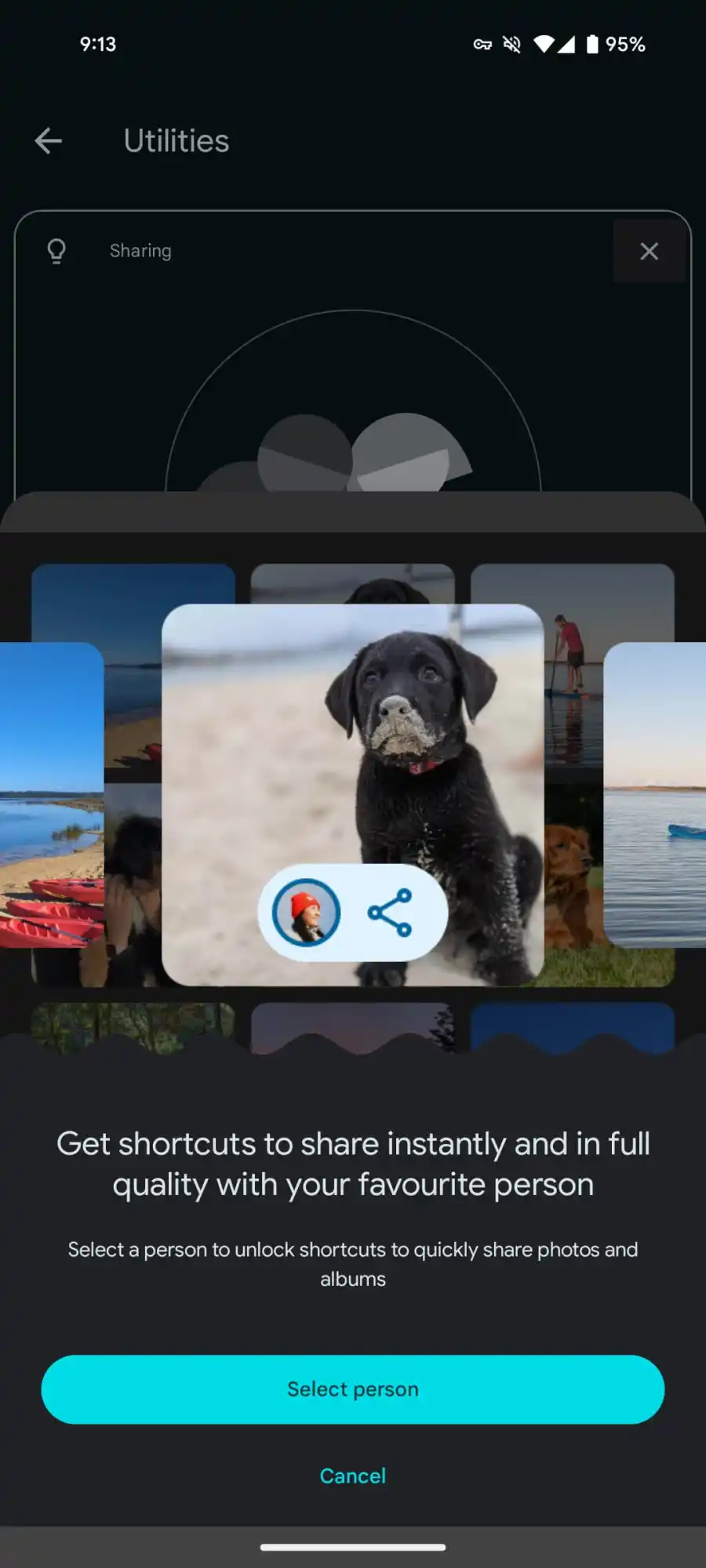
Apart from this, recent reports are saying that manufacturers like OPPO, OnePlus, Realme, and Xiaomi have integrated Google Photos within their gallery apps, enhancing user experience by facilitating direct backups to Google Photos.
This feature, notably available on devices running Android 14, makes it quite obvious that there is a growing partnership between smartphone brands and Google Photos.
Xiaomi, for instance, transitioned from its cloud backup solution to Google Photos, signifying the latter’s increasing relevance in photo storage and sharing.
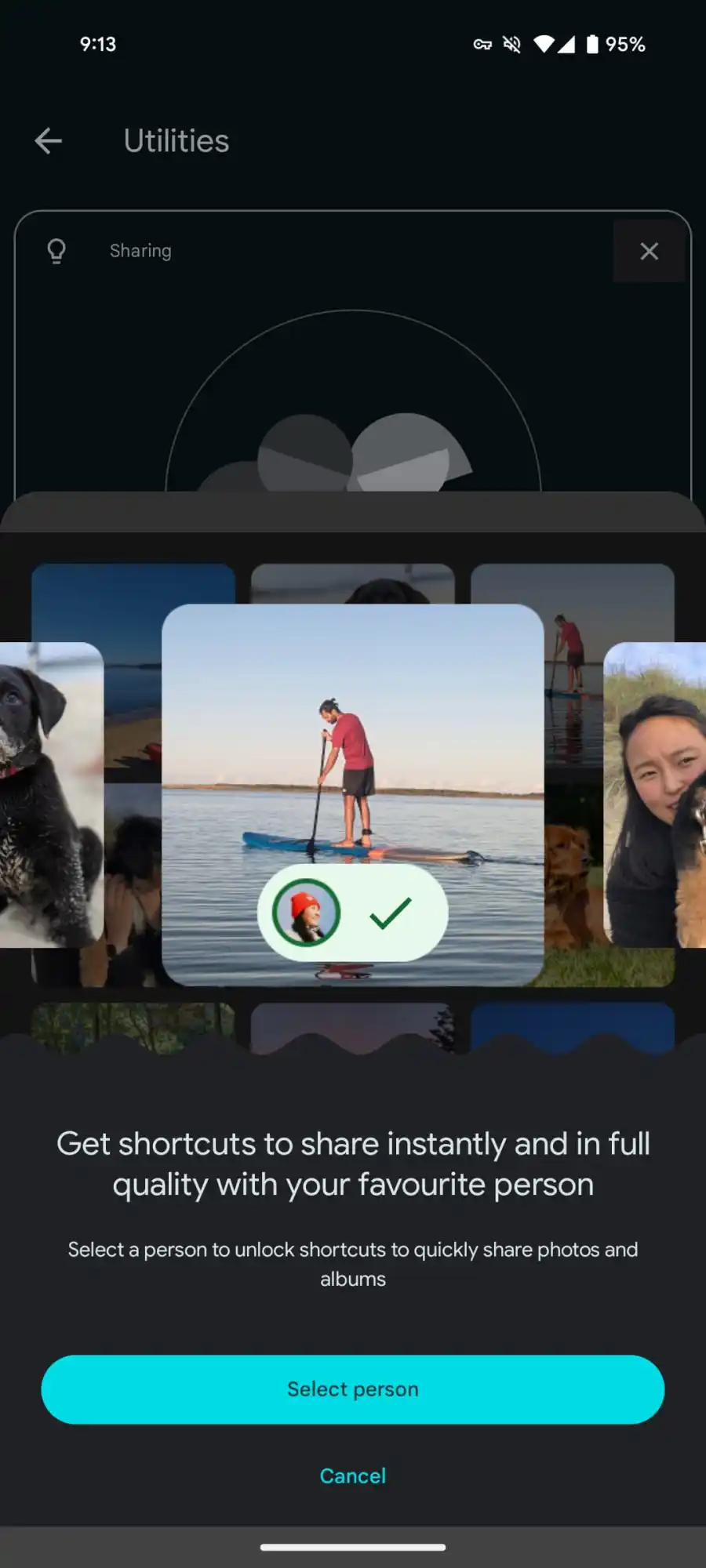
The integration allows for a straightforward setup where users can enable Google Photos backup directly from their gallery settings, marking a step towards unified photo management solutions.
Additionally, Google Photos has introduced a sharing feature with a user-friendly interface, marked by a heart icon, that emphasizes sharing photos in their original quality.
FAQs
How do I enable the Google Photos Favorite Shortcut on my Android device?
To activate the Favorite Shortcut in Google Photos, navigate to the app’s Library section, then Utilities, and select Add favorite shortcut.
This allows you to choose a preferred contact for quick sharing, making them the first option in the Send carousel when sharing images.
Can I use Google Photos for backing up photos directly from my phone’s gallery app?
Yes, several Android smartphones from brands like OPPO, OnePlus, Realme, and Xiaomi allow direct backup to Google Photos via their gallery apps.
Simply access the gallery settings, choose the Backup to Google Photos option, and follow the prompts to enable this feature.
What advantages does Google Photos offer for managing my photo library?
Google Photos provides an efficient cloud storage solution, accessible across multiple platforms, that simplifies photo management and editing.
Its features include a convenient way to back up your photos, share them in full quality, and edit them with various tools.
Is the Google Photos Favorite Shortcut available on all Android devices?
The Favorite Shortcut feature is rolling out with Google Photos version 6.76 on Android devices.
However, its availability may vary, and it’s currently not offered on iOS devices. It’s advisable to update your Google Photos app to the latest version to access this feature.
What happens if I want to change my designated favorite contact in Google Photos?
You can have only one favorite contact at a time in Google Photos. To change or remove your current favorite, go to Settings within the app and select Sharing Favorite Shortcut.
From there, you can modify your preferred contact for sharing.
Also Read: Google Photos Update Introduces New Video Creation Tool for Easier Sharing
Also Read: Google Photos Introduces New AI-Driven Organizational Features
Also Read: Google Photos Enhances User Experience with New Photo Stacks Feature
