Highlights
- Google Photos’ AI now groups similar images into stacks for a tidier library.
- Automatic sorting feature categorizes IDs, receipts, and tickets into albums.
- Directly add events to your calendar from photos or screenshots of tickets.
- Personalized scrapbook montages and smart photo editing are among the latest AI enhancements.
Google Photos is rolling out new features that use artificial intelligence (AI) to help users tidy up their photo libraries.
Announced via a company blog post, these features are designed to streamline photo organization and enhance user experience.
Streamlining Your Photo Collection
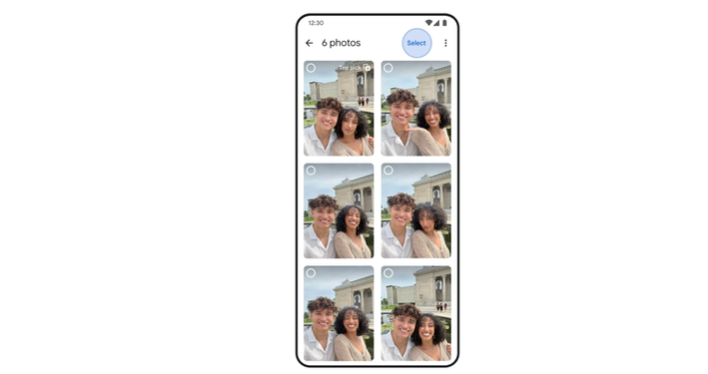
One of the standout new features is photo stacking.
If you’re the type to take multiple snaps of a single scene, Google Photos will now group these similar pictures together, making a ‘stack’ to simplify your library.
It’ll suggest the best photo of the bunch, but you have the freedom to pick your favorite. And if you’re someone who likes to keep all your shots, you can opt out of this stacking feature.
Automatic Organization and Smart Integration
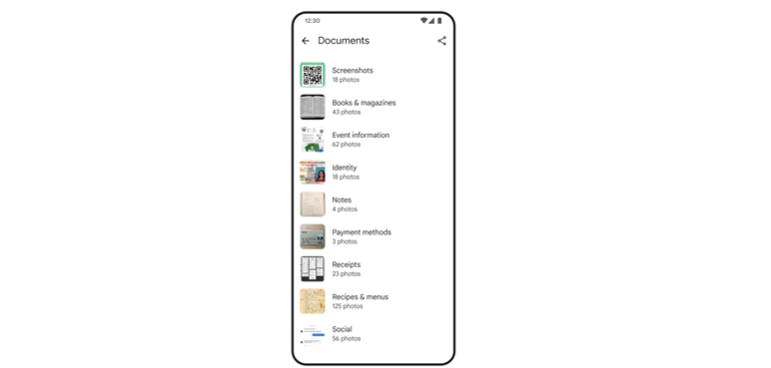
Google Photos is also getting smarter at sorting your pictures. It will now automatically categorize images like IDs, receipts, and tickets into separate albums.
This seems like a natural progression for a service that excels at recognizing photo content. Plus, you can now add events to your calendar straight from a screenshot or photo of a ticket.
These AI-driven features build on Google Photos’ legacy of smart technology.
For years, the service has used machine learning to recognize and categorize the content of your photos.
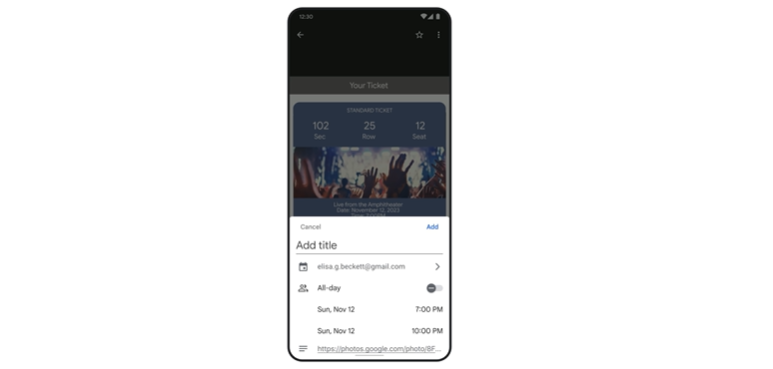
This is how users have been able to search for specific items like dogs or beaches without manual tagging.
Although Google Photos stopped its free storage service a few years back, its AI capabilities continue to grow.
Recently, Google Photos introduced personalized scrapbook montages, sorted and titled by AI, which users can customize.
Another AI feature lets users edit photos by removing unwanted elements, showcasing Google’s commitment to incorporating AI across its products.
FAQs
What is the new stacking feature in Google Photos?
Google Photos’ stacking feature uses AI to group similar photos together, suggesting the best shot from the collection to help declutter your photo library. Users can also select their preferred photo to represent the stack.
How does Google Photos’ new sorting feature work?
The sorting feature automatically organizes photos by identifying the content of images, such as IDs, receipts, and tickets, and placing them into respective albums for easy access and organization.
Can I add events to my calendar using Google Photos?
Yes, Google Photos now allows you to add events to your calendar directly from a photo or screenshot of a ticket, streamlining the process of event management.
Also Read: How will the to get /use ChatGPT on your iPhone or IPad through this Siri shortcut
Also Read: Snapchat’s ChatGPT-like My AI chatbot now available to all global users for free to take on ChatGPT, Google Bard and Bing AI: says the Al will later ‘Snap’ you back
