Highlights
- New Minimize button replaces the Back button for clearer functionality.
- Introduction of a floating island design for the call control bar.
- Streamlined access to secondary functions via a three-dot overflow menu.
- Revamped video call interface with pill-shaped buttons for easy switching.
WhatsApp is set to revamp its call screen interface, a move aimed at enhancing user experience.
The app, celebrated for its comprehensive communication tools such as group chats, voice, and video calls, is addressing user feedback on its design under Meta’s management.
New Call Screen Features
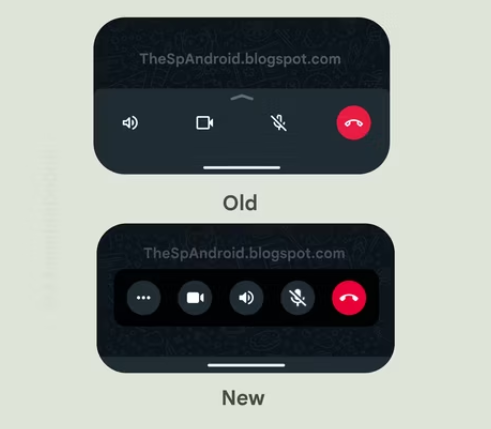
Recent beta versions have unveiled significant updates.
The traditional Back button is being replaced with a Minimize button to more accurately reflect its function.
This adjustment addresses user confusion, ensuring clarity that tapping this button doesn’t end the call but minimizes it.
A notable redesign is the transformation of the bottom bar into a floating island design, introducing a more modern and accessible layout.
Each icon is now encircled, making the interface visually appealing and user-friendly.
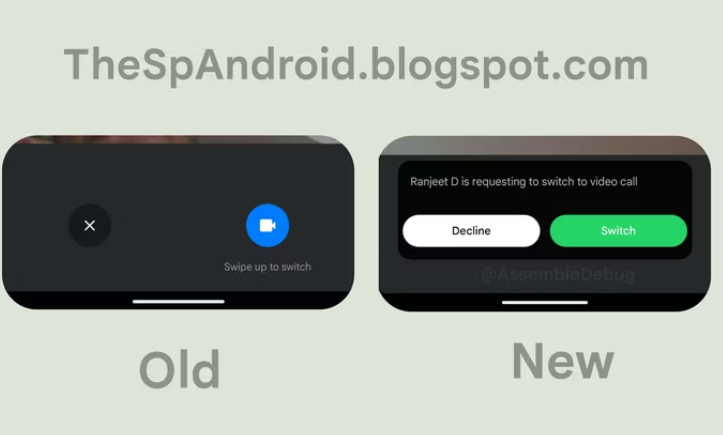
Additionally, the three-dot overflow menu button introduces a streamlined way to access secondary functions, moving away from the previous swipe-up gesture.
Enhancements extend to the video call interface as well.
The floating control bar and revamped UI for switching from voice to video calls, featuring pill-shaped buttons, simplify user interactions.
These changes signify a move towards a more intuitive and consistent design across the app.

FAQs
What changes have been made to the WhatsApp call screen?
The latest WhatsApp call screen update introduces several user-friendly changes. The traditional Back button has been swapped for a Minimize button, reflecting its actual function more accurately.
How does the new Minimize button work in WhatsApp’s updated call screen?
In WhatsApp’s revamped call interface, the Minimize button allows users to reduce their call window without ending the call. This change addresses potential confusion around the button’s function, ensuring users understand that their call will continue in the background, allowing for seamless multitasking within the app.
What is the floating island design in the updated WhatsApp call screen?
The floating island design in WhatsApp’s call screen update refers to the new layout of the call controls. Unlike the previous design, where controls were anchored at the bottom of the screen, the new layout sees them floating above the call interface.
How will the three-dot overflow menu enhance the WhatsApp call experience?
The introduction of a three-dot overflow menu in WhatsApp’s call screen update simplifies access to secondary functions. Previously, users had to swipe up to reveal additional options, which could be cumbersome.
Also Read: WhatsApp to Launch Voice Message Transcription and Longer Status Videos on Android
Also Read: WhatsApp to Enhance User Experience with AI-Powered Image Editor
