Highlights
- Truecaller introduces call recording for Android and iOS in India.
- Android users can record calls with a simple tap on the “Rec” button.
- iOS users can record calls by merging with Truecaller’s recording line.
- Recorded calls are stored within the app for easy access and management.
Truecaller has today announced a significant step to further enhance user experience by introducing a call recording feature for its users in India.
This new feature is available for both Android and iOS platformsand aims to provide a seamless and integrated experience for recording calls directly through the Truecaller app.
This addition is likely to revolutionise the way users interact with calls, offering a plethora of benefits such as capturing important details, preventing misunderstandings, and saving time.
Commenting on the launch, Rishit Jhunjhunwala, Managing Director of Truecaller India and Chief Product Officer of Truecaller, said:
We are dedicated to pioneering groundbreaking solutions that elevate communication. With our commitment to pushing these boundaries, we are excited to introduce our AI-enhanced Call Recording feature, a much-requested addition by our 266 million active users in India. Our goal is to provide customers with enhanced control and flexibility in handling their conversations, offering a valuable tool for both personal and professional use.
“The integration of AI into the newly launched call recording feature marks a significant leap forward, allowing for a detailed transcription of the entire phone call, along with an AI-generated call summary,” the release said, adding, “you can record and transcribe all calls, in English and Hindi, from any caller.” Truecaller said the AI-powered call recording solution will be available as a part of the brand’s premium plan,starting at Rs 75 per month, or Rs 529 per year.
“We are constantly innovating cutting-edge solutions that enhance communication. As we continue to push these boundaries, we are thrilled to announce our AI-enabled call recording solution, which has always been a highly requested user feature,” he said.
“With regards to CNAP, we do not see that it would be a competitive service comparable to the full range of services and functionality that Truecaller offers to our more than 374 million users,” Truecaller had said.
What is Call Recording?

Let’s start from the basics, what exactly is call recording?
Well it is a feature that allows users to record voice calls made or received on their smartphones.
This functionality serves various purposes, including documentation, quality assurance, and personal record-keeping.

With the advent of Truecaller’s call recording feature, users can now easily record both incoming and outgoing calls without the need for third-party apps.
How to Do Call Recording on Android
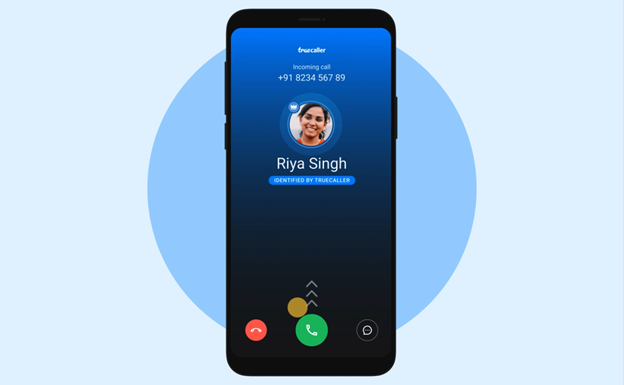
For Android users, Truecaller has made the call recording process straightforward and user-friendly.
Here’s how you can start recording your calls on an Android device:

- During an ongoing call, users will see a “Rec” button on the Truecaller call screen.
- Simply tap on the “Rec” button to start recording the call.
- Once the recording is initiated, both parties will be notified that the call is being recorded to ensure transparency and consent.
- To stop recording, users can tap the “Rec” button again.
- The recorded calls will be saved directly in the Truecaller app, where users can easily access, playback, and manage their recordings.
How to Do Call Recording on iOS

The process for recording calls on iOS devices is slightly different due to Apple’s more stringent privacy policies.
However, Truecaller has devised a clever workaround to enable this feature for iPhone users:

- During a call, iPhone users need to access the Truecaller app and tap on the ‘Record’ option.
- Truecaller will then dial a recording line, and users must merge this new call with the ongoing call to start the recording process.
- As with Android, both parties will be notified that the recording has commenced.
- To end the recording, users can simply disconnect the call as usual.
- The recordings are then saved within the Truecaller app, allowing users to listen to, organize, and manage them effortlessly.
Inlcuded in Premium Subscription

The AI-driven call recording feature offers detailed transcriptions of entire phone calls along with AI-generated summaries, boosting productivity – said the company.
Available through Truecaller’s Premium subscription, it offers high voice clarity and supports English and Hindi calls from any caller.
Pricing and Availability

Truecaller’s AI-powered Call Recording is available with the Premium plan, priced at Rs. 75 per month or Rs. 529 per year.
Currently, supporting English and Hindi transcriptions, Truecaller plans to expand to additional languages and markets in the future.
FAQs
How can I record calls using Truecaller on my Android device?
To record calls on an Android device, open the Truecaller app during a call and tap the “Rec” button to start or stop recording. The app notifies both parties that the call is being recorded for transparency.
What steps do I need to follow to record calls on my iPhone with Truecaller?
For iOS users, initiate a call recording by opening Truecaller and selecting the record option. Merge the ongoing call with Truecaller’s recording line to begin. All participants are alerted about the recording.
Where are the recorded calls saved in Truecaller?
All recorded calls are securely stored within the Truecaller app, allowing users to easily listen, organize, and manage their call recordings without hassle.
Is the call recording feature by Truecaller available outside India?
The editorial focuses on the launch of Truecaller’s call recording feature for users in India. For availability in other regions, it’s best to check the latest updates directly on Truecaller’s official website or app.
Do both parties know when a call is being recorded on Truecaller?
Yes, Truecaller ensures transparency and consent by notifying all parties involved in a call as soon as the recording starts, adhering to privacy and ethical standards.
Also Read: Change Truecaller Name: ‘How To’ Edition!
Also Read: How To Remove Mobile Number from Truecaller?
