Highlight
- You can safeguard your privacy by removing your mobile number from Truecaller’s database.
- Simple steps can help in gaining control over your personal information and ensure your number no longer appears in Truecaller’s search results.
Truecaller, a popular caller ID and spam-blocking app, can be a useful tool for identifying incoming calls.
However, if you’ve decided to maintain your privacy and want to remove your mobile number from Truecaller’s database, you’re in the right place.
In this blog, we’ll guide you through the process of removing your mobile number from Truecaller.
Before we dive into the steps, let’s understand why you might want to remove your mobile number from Truecaller.
Why Remove Your Number from Truecaller?
Some of the primary reasons you may want to remove your mobile number from Truecaller –
- Privacy Concerns: You may value your privacy and not want your personal information, including your phone number, accessible to strangers or acquaintances.
- Spam Calls: Truecaller helps identify spam calls, but if your number is listed on the app, it might receive more unwanted attention.
- Unwanted Contacts: If you don’t want anyone to look up your number and find your name or other details, removing it from Truecaller is a wise choice.
How To Remove Mobile Number from Truecaller?
Unlisting your number from Truecaller is one of the easiest ways of removing your mobile number from the app. Here’s how you can do that –
- Visit the Truecaller unlisting page at https://www.truecaller.com/unlisting and scroll down to click on “No, I want to unlist.”
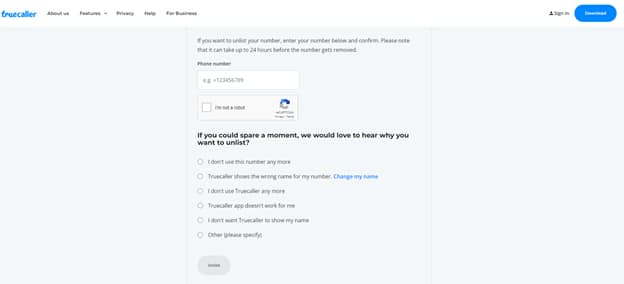
- Enter your phone number, including the correct country code (e.g., +911140404040 or +919999999999).
- Select one of the unlisting reasons or provide your own in the “Other” section.
- Enter the verification captcha.
- Click the “Unlist” button to proceed.
How to Deactivate a Truecaller Account To Remove Mobile Number?
To deactivate a Truecaller account and remove your mobile number, follow these steps:
- Launch the Truecaller app on your device.
- Tap on the menu icon, often represented as three horizontal lines, to access the app’s settings.
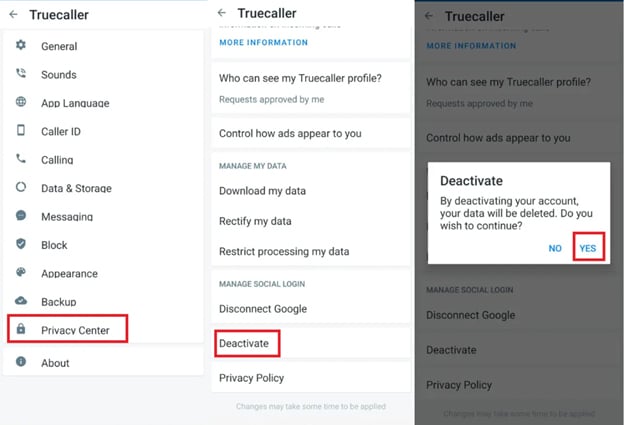
- In the settings menu, look for the “Privacy Center” option and select it.
- Within the Privacy Center menu, locate and choose the ‘Deactivate’ option to initiate the account deactivation process.
For further assistance, please reach out to us at support.eu@truecaller.com.
It’s important to note that the removal process may take up to 24 hours to propagate through Truecaller’s database. After this period, your number should no longer appear in Truecaller’s search results.
By following these steps, you can remove your mobile number from Truecaller and enjoy greater privacy and control over your personal information.
If you ever decide to rejoin Truecaller in the future, you can always create a new account and choose whether or not to share your contact details.
FAQs
Q1. What happens when I unlist my mobile number from Truecaller?
Answer. By unlisting your number, here’s what you lose –
- Unlisting can’t be reversed
- People won’t know when you are calling
- No spam protection and caller identification
- No One-tap sign-in on third-party apps
- No Call Reason to find out why someone is calling
Q2. Is changing the name an alternative to removing the mobile number from Truecaller?
Answer. Don’t want your number to be searchable in the Truecaller app? Sure, you can unlist it, but taking control of your mobile identity is better! If you don’t like the name Truecaller shows for your number, you change that without removing your number from Truecaller, all in a few simple taps! Just click on this link and follow the instructions. Here’s why changing your name on Truecaller is the smart move –
- Have control over your mobile identity
- See who is calling you
- Protect yourself from unwanted communication
- Build trust — Not in someone’s contacts? They will still know you are calling
- More than a caller ID.
Q3. Why does the name still appear even after unlisting from TrueCaller?
Answer. When you unlist a number from the Truecaller website, the process takes time to finalize. Typically, it can take up to 24 hours to reflect the changes. During this period, the name may continue to display as it did before, with no immediate alteration. Once the removal process is fully executed, the associated name will be cleared from the number, and no name will appear in the caller ID.
Q4. Are the number and name still shown after unlisting from the True Caller website?
Answer. When you unlist a number from Truecaller, it takes time to update. After removal, only the number, not the name, will appear on the caller ID screen. If you later register with the same number on Truecaller and provide a name during registration, that name will be displayed on the caller ID.
Q5. Is it possible to reuse an unlisted Truecaller number?
Answer. Absolutely! You can employ an unlisted Truecaller number to establish a fresh Truecaller account. During registration, you have the liberty to enter any name you prefer. Subsequently, this chosen name will be displayed as your Truecaller identity in all searches, enabling you to utilize Truecaller’s Caller ID and messaging features seamlessly.
Also Read: Change Truecaller Name: ‘How To’ Edition!
Also Read: TrueCaller iOS Update, Detects Scam
