In this episode of the ‘how to’ edition, we bring you how to change the true caller name in Android-and iOS-based smartphones. The knowledge, the more the merrier. The question is, are you seeing the wrong name on your truecaller against a specific number?
Then you can fix it yourself and guess what it’s a cakewalk of a task. The curiosity and to maintain security just keep us active on the true caller. With the venerable usage of Truecaller services, one finds it the most reliable tool to get the name of unknown numbers.
And if you do not have this application on your smartphone, it will be vehemently advisable to install this app for true results. However, just like every other service, truecaller is also not immune to some bugs and issues here and there.
Also Read: TrueCaller iOS Update, Detects Scam
Among these issues changing the true caller name is one of them, the good news is it can be solved. Before going ahead and knowing the steps to resolve the problem let’s know the ‘why’ or reason for such a scenario.
Why is TrueCaller Showing the Wrong Name?
If we simply get into this, the details and the name of the contact are gathered by a true caller from the phonebook of the mobile where the app is installed. And via the crowd-sourcing method, truecaller gets all the information.
During this entire process, the name against that specific contact number gets amalgamated by their profession or where the person is working, resulting in giving a completely different meaning to the contact number.
Sometimes the case can be different if the phone number previously belonged to the other party and the truecaller has gathered the old information and the prior owner’s name for that number.
Also Read: Truecaller users will not be able to record calls
Concluding the scenario here, we can say why it is required to change the number on truecaller sometimes as follows:
- The wrong combination of a name with information gathered from the crowd-sourcing method.
- The discrepancies occurred on the newly acquired number, as the truecaller still shows the name of the former owner.
The steps to change the name on truecaller
Change the true caller name in the Android device:
With the Truecaller app installed on Android handsets, the users need to change the name. Follow the following instructions:
- First, open the Truecaller App, and go to the profile icon that appears in the top left corner.
- Click on ‘Edit Profile’.
- There you can edit the name or rectify the name on the true caller.
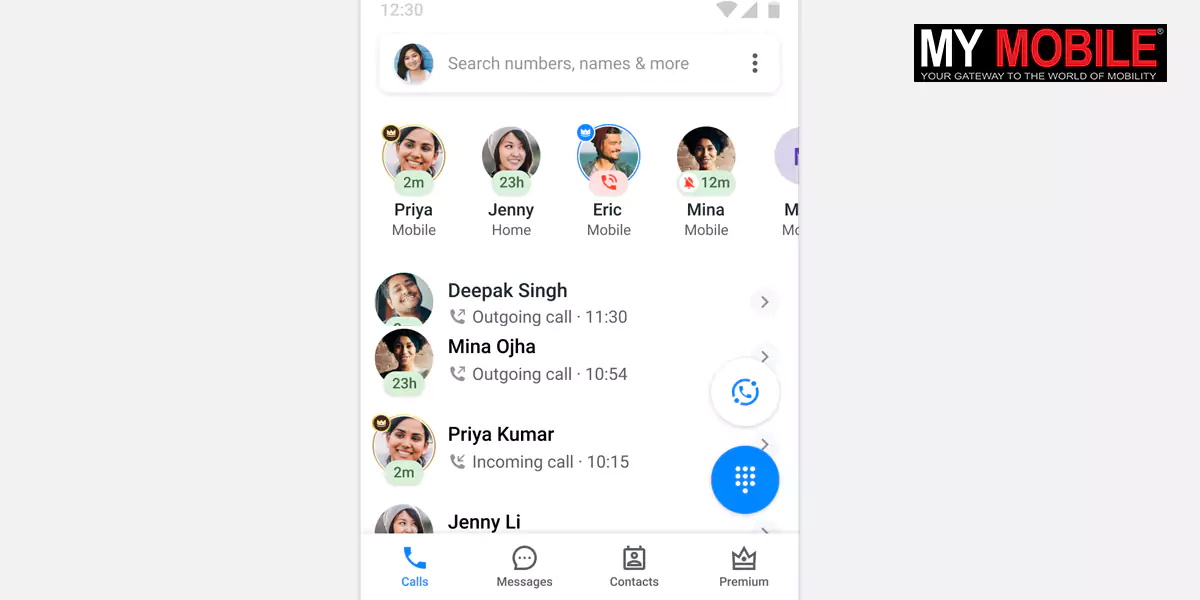
The case of changing names in truecaller for iPhone users. The instructions are as follows:
- Go to the Truecaller app on the iPhone, and select the profile icon that can be seen in the top left corner.
- Click on ‘edit profile’
- Now, you can edit the modified or rectified name on the true caller app.
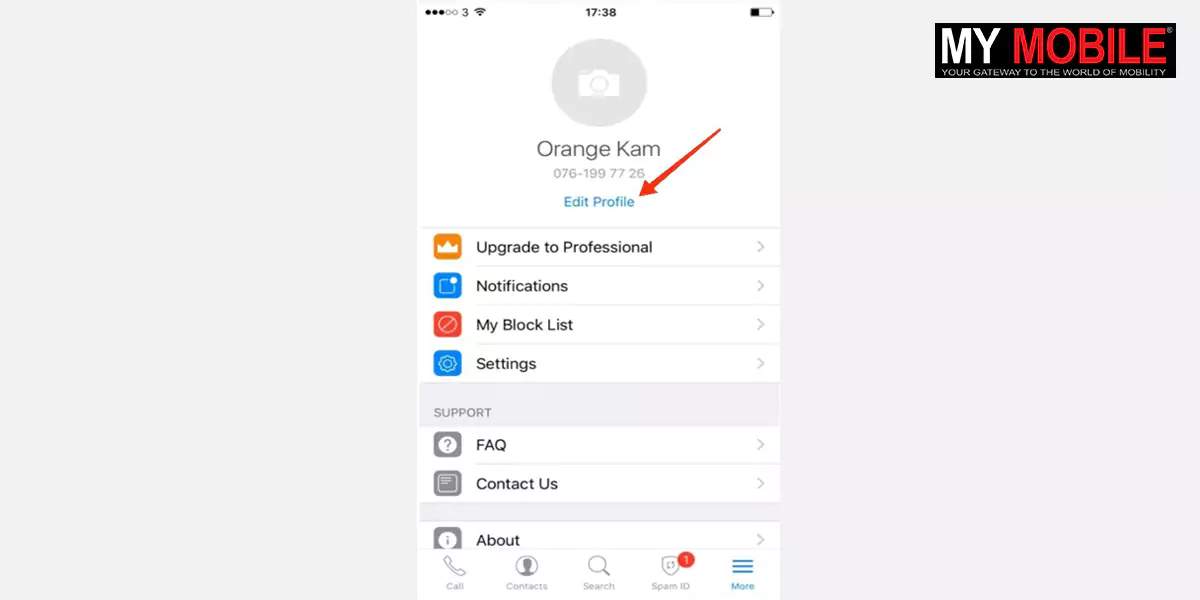
Note that in cases where the profile is freshly updated, do wait for 24-48 hours to get the required and updated details appearing on the true caller app.
Conclusion
Nowadays a true caller is the real deal, to change the names on the app, the steps are simple, and as mentioned above do follow these steps to get the desired results.
Also Read: Truecaller teams up with leading phone makers to preload app in key markets
