Highlights
- Instagram introduces editable DMs and the ability to pin messages.
- Threads app adds quick gesture controls for liking or hiding posts.
- New chat themes and sticker-saving features enhance Instagram DMs.
- Gesture controls in Threads are currently limited to the “For You” tab.
Meta announced significant updates to its Instagram and Threads apps this Monday, following a recent Instagram update that introduced a new Lock Screen widget.
These updates are said to bring enhanced direct messaging (DM) functionalities to Instagram users and introduce intuitive gesture controls for Threads, aiming to streamline user interactions across both platforms.
Enhanced Direct Messaging on Instagram

Instagram’s latest update, as mentioned above, significantly expands its DM capabilities, introducing several new features.
Users can now edit their messages up to 15 minutes after sending, offering a chance to correct errors or rethink their words.
Additionally, the ability to pin up to three messages at the top of the inbox enables users to keep important conversations accessible.
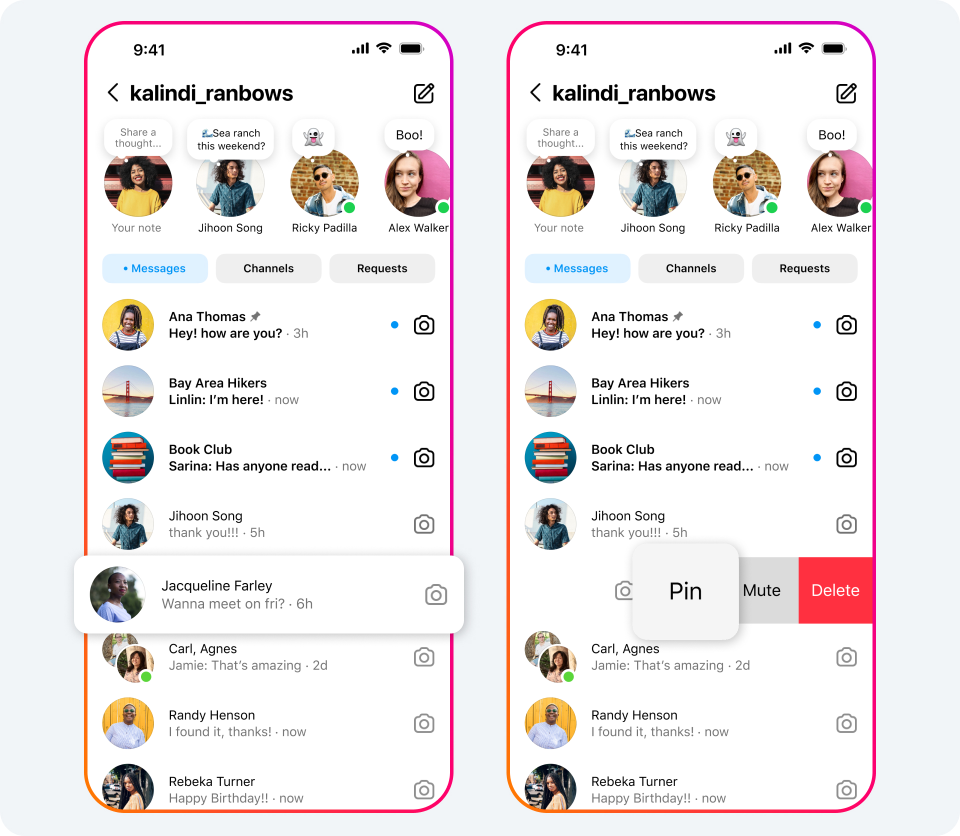
For those seeking more privacy, the update allows the disabling of read receipts for direct messages.
The introduction of new chat themes and the ability to save favorite stickers has also been added to improve the messaging experience.
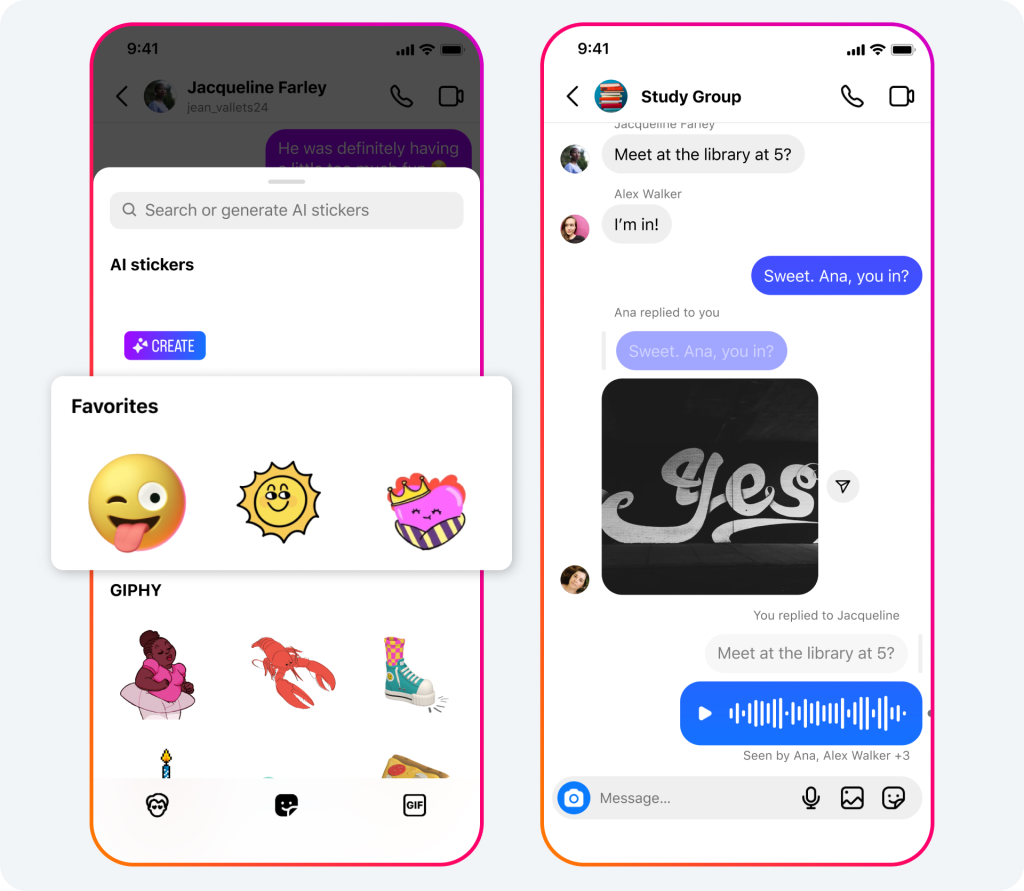
From planning events to engaging in friendly banter, themes like Love, Lollipop, and Avatar: The Last Airbender enhance the chat environment, with users able to change themes by tapping the chat name and selecting from the available options.
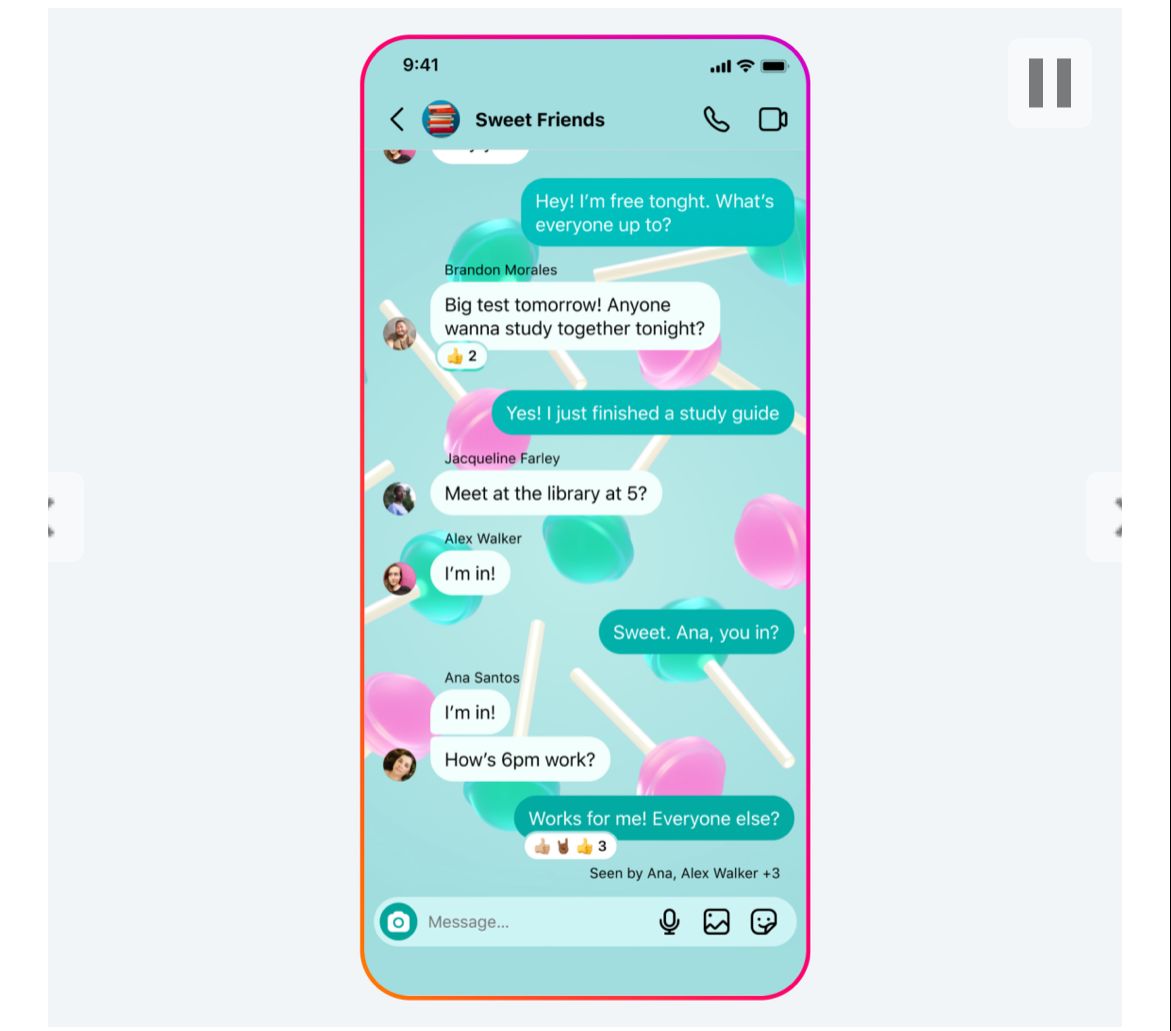
These updates, initially available to a select group of users, are now being rolled out globally, allowing everyone to connect more effectively with friends and control their chat environments.
Threads Introduces Quick Interaction Gestures
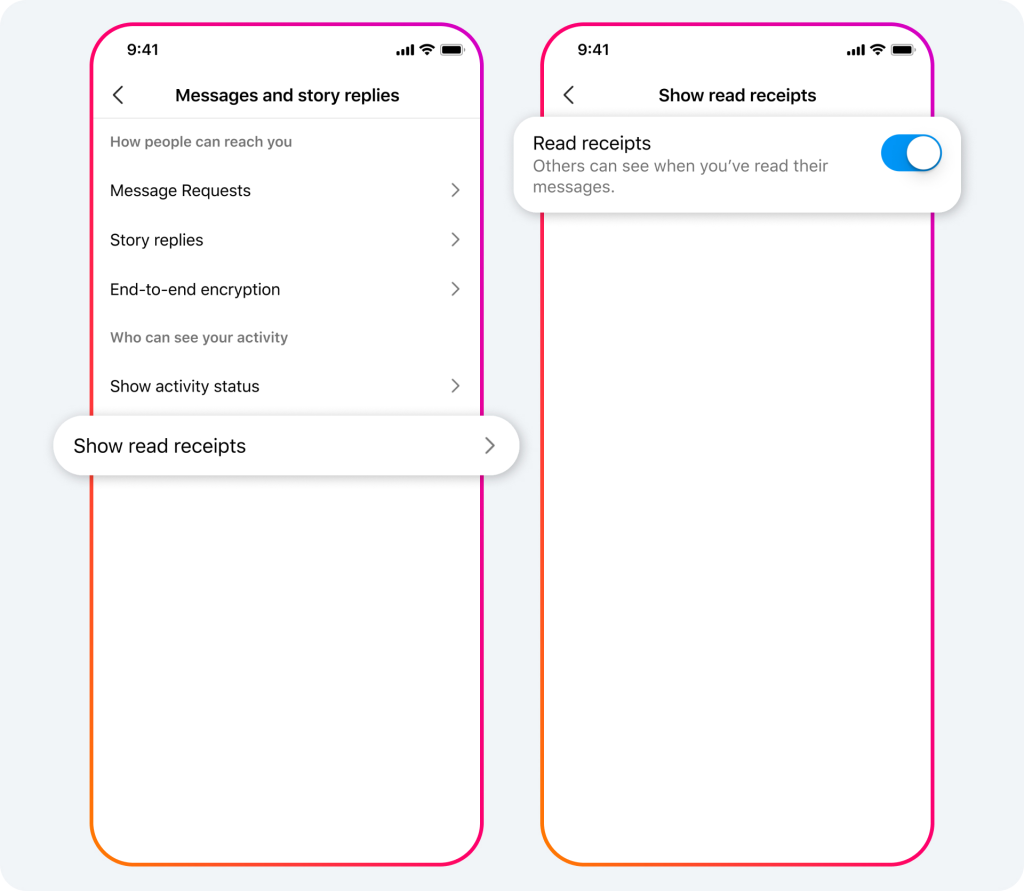
Threads, another Meta platform, is not left behind in the new wave of updates.
The app now supports gestures that allow for rapid interactions within the “For You” tab: a right swipe to like a post and a left swipe to hide it.
This feature aims to make content interaction more fluid, although it’s currently limited to one section of the app, with potential future expansions under consideration.
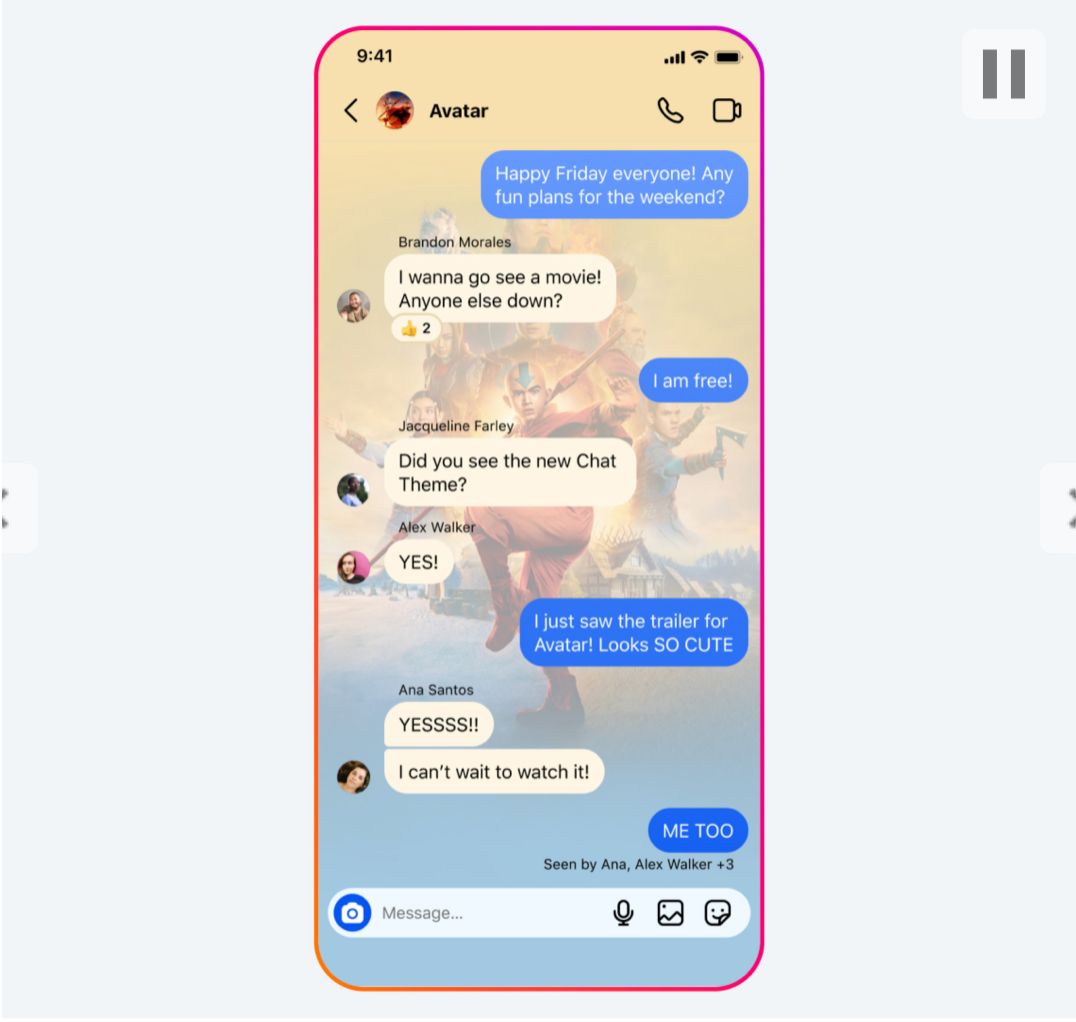
The updates extend to saving stickers for quick access in future messages.
When replying to a message, users now have a plethora of options at their disposal, including stickers, GIFs, videos, photos, and voice messages, making replies more dynamic and expressive.
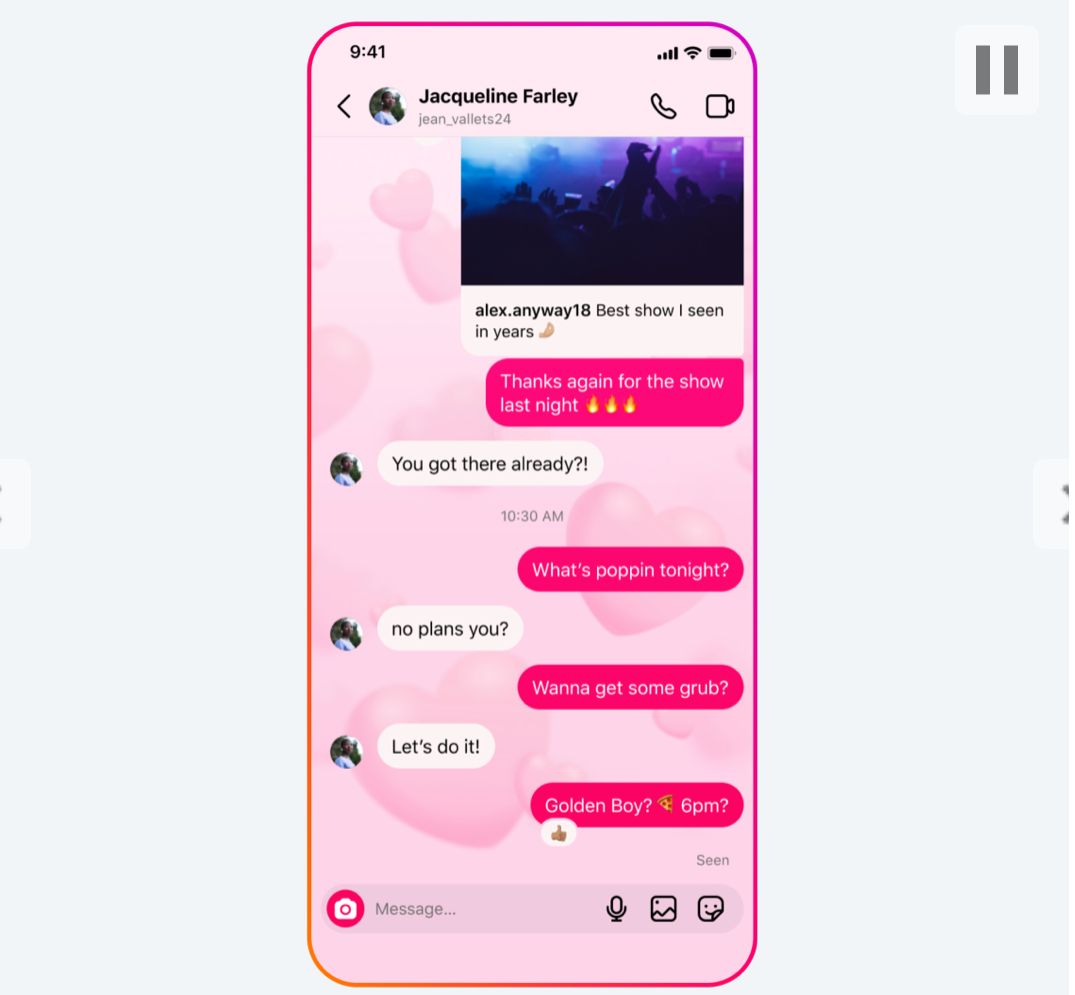
FAQs
What new features has Instagram received in the latest update?
Instagram’s update allows users to edit messages up to 15 minutes after sending, pin up to three messages at the top of their inbox, disable read receipts, choose new chat themes, and save favorite stickers for direct messaging.
How have Threads interactions been improved?
Threads now supports gestures for quick interactions, enabling users to like posts by swiping right and hide them by swiping left, although this feature is only available in the “For You” tab for now.
Can you customize Instagram DMs with the new update?
Yes, Instagram’s latest update includes new chat themes like Love, Lollipop, and Avatar: The Last Airbender, allowing users to personalize their DM environment by selecting themes.
How does the message editing feature work on Instagram?
Users can edit their sent messages within 15 minutes of sending them, providing an opportunity to correct any mistakes or change what they have said.
Are the new Instagram and Threads features available to all users?
Initially available to a select group of users, these new features are now being rolled out globally, making them accessible to everyone on Instagram and Threads.
How to Save Your Favorite Stickers and Upgrade Your Replies ?
You can now save your favor its stickers in DMs for easy access. Press and hold on the sticker you want to save and you’ll find them at the top next time you go to stickers.
Additionally, stickers, GIFs, videos, photos and voice messages are available when you reply to a message. Simply press and hold on the message you want to reply to, select reply, and you’ll see options.
How to Personalize Your Chats With More Themes ?
Set the mood for your chat with themes. Whether it’s planning for a get together or some fun banter with friends, there’s a theme for that. Check out our newest themes including Love (soon to be animated), Lollipop, Avatar: The Last Airbender, and many more.
To change the theme for a chat, tap the chat name up top, go into themes, and pick one of the themes available.
How to Toggle Read Receipts in DMs?
Read receipts conveniently let others know you’ve read their message. Now, you can choose to turn read receipts on or off, for all of your chats or specific ones.
To turn it on or off for all chats:
- Go to account settings
- Tap Messages and story replies
- Tap Show read receipts
- Toggle read receipts on or off for all of your chats
How to Pin Chats to Top of Inbox ?
For chats you have with your best friends or family, or simply ones you want at the top of your inbox, soon you’ll be able to pin up to three group or 1:1 chats for easy access.
To move a chat to the top of your inbox, swipe left or tap and hold on the chat, then tap “pin”. You can choose to unpin a thread at any time.
How to Edit Your Messages upto 15 minutes ?
Whether it’s a typo or something just doesn’t sound right, you can now edit messages up to 15 minutes after sending.
To make a change, press and hold on the sent message, then choose “edit” from the dropdown menu.
Also Read: Meta’s Threads App Surges in Popularity, Eclipsing X in Recent Download Stats
Also Read: Meta Introduces User-Choice Political Content Filters on Instagram and Threads
