Highlights
- New Add Yours Templates for personalized Instagram Stories.
- Easy creation of custom templates with GIFs, text, and images.
- Feature enables collaborative storytelling on Instagram.
- Global rollout on Android and iOS, enhancing user creativity.
Instagram is now working on enhancing the interactivity of its Stories feature by introducing the ability to create ‘Add Yours’ templates.
This new feature will allow users to craft their own meme-friendly templates using GIFs, text, and images.
The Meta-owned platform has never lacked much in the creativity part of things, and this latest addition can just be considered Instagram’s way of building more collaboration amongst its users.
How ‘Add Yours’ Templates Work

- To start making your template, simply add your chosen GIFs, text, and images to your story.
Then, navigate to the Sticker Tray and select ‘Add Yours’ templates. - From there, you can choose which elements you wish to include in your custom template.
- The unique aspect of this feature is that once you share your template in a Story, it becomes a collaborative canvas, inviting others to add their personal touch.
Engaging with Others’ Templates
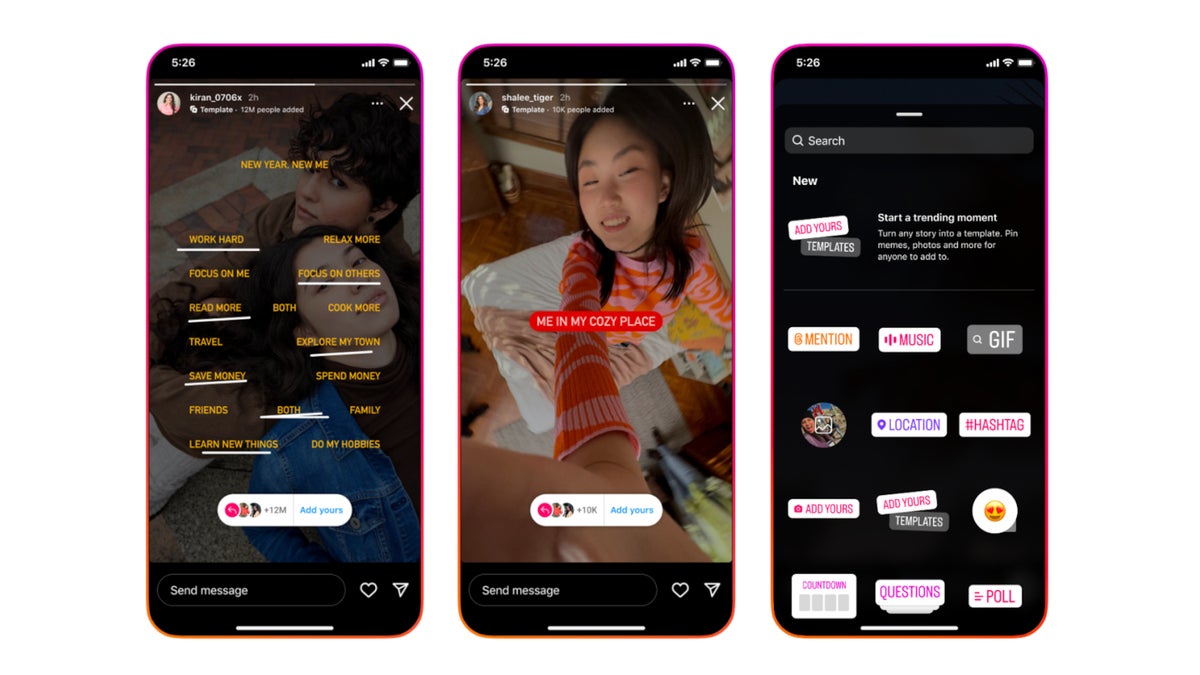
- If a template created by another user catches your eye, tapping the ‘Add Yours’ prompt in their Story will direct you to the Camera interface.
- Here, you can view all the elements of the template, experiment with them, and contribute your own flair.
- A tap on the faces displayed on the sticker’s left side will reveal who else has interacted with the template, offering a sense of community participation.
Endless Possibilities for Engagement

The ‘Add Yours’ templates open up a world of possibilities for Instagram users.
Whether it’s creating quizzes, sharing unique workspace glimpses, or inviting pet photos, these templates can help your ideas gain traction.
Enhancing prompts with images and GIFs can make them more appealing, increasing the likelihood of widespread user interaction.
Instagram previously introduced templates for Reels last year, and this new feature is a step further in user-generated content.
Gradual Rollout to Users

Instagram has confirmed that this feature is currently being rolled out globally on Android and iOS.
However, the availability of customizable ‘Add Yours’ templates might take a few days to appear for everyone.
Users are advised to remain patient if the feature isn’t immediately visible in the app.
Instagram To Soon Hide Likes

In more Instagram news as of late, the platform is taking user privacy up a notch with enhanced control over likes visibility on posts and reels.
Recent leaks from a beta version have unveiled four new options for managing the visibility of likes, which are as follows:
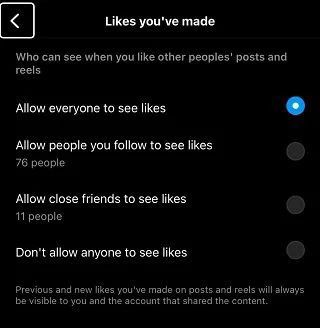
- “Allow Everyone to See Likes”: This default setting keeps things as they are currently, with the like count visible to everyone on the platform.
- “Allow People You Follow to See Likes”: Offering a more tailored approach, this option limits the visibility of likes exclusively to accounts that the user follows.
- “Allow Close Friends to See Likes”: Focusing on intimacy and privacy, this setting restricts the visibility of likes to a user’s close friends list.
- “Don’t Allow Anyone to See Likes”: For those seeking maximum privacy, this option completely conceals the like count from all users.
FAQs
What are ‘Add Yours’ Templates on Instagram?
‘Add Yours’ Templates on Instagram are a new feature that allows users to create their own custom templates for Stories.
Users can add GIFs, text, and images to craft unique, meme-friendly templates, which can then be shared with others for further customization and collaboration.
How does one create and use ‘Add Yours’ Templates?
To create an ‘Add Yours’ Template, users can add their desired elements to a story and select the ‘Add Yours’ option from the Sticker Tray.
This shared template becomes a collaborative space where other users can add their contributions, enhancing the sense of community on the platform.
What type of content can be created with ‘Add Yours’ Templates?
‘Add Yours’ Templates offer limitless possibilities for content creation, from interactive quizzes and sharing snapshots of daily life to inviting users to share themed photos.
This feature is designed to encourage creativity and user engagement on Instagram Stories.
When will ‘Add Yours’ Templates be available to all users?
The rollout of ‘Add Yours’ Templates on Instagram is currently underway globally for both Android and iOS users.
However, it might take a few days for the feature to become available to everyone, so users are advised to stay patient.
What is the ideal frequency for posting on Instagram to keep my audience engaged?
Maintaining a consistent posting schedule is key to keeping your audience engaged on Instagram.
The ideal frequency depends on your capacity to produce quality content and your audience’s preferences.
For some, posting daily might be effective, while others might find posting a few times a week or weekly more manageable and equally effective.
It’s important to align your posting schedule with the times when your audience is most active on the platform.
How do I record and post a Reel on Instagram?
To create and share a Reel on Instagram, start by tapping the ‘Create’ button on the left side of the screen.
Select ‘Post’ and then ‘Select from computer’ to choose the content you wish to share. If you want to add more than one file, click ‘Media’ in the bottom right and then ‘Add’.
After selecting your content, click ‘Next’. You can then choose a cover photo directly from the clip using the slider under ‘Cover photo’, or upload one from your device.
What are the details of the new privacy feature being tested by Instagram and how might it affect user interaction on the platform?
Instagram is currently testing a groundbreaking privacy feature that allows users to control who can see the likes on their posts and reels.
This feature, revealed through leaked screenshots from a beta version, offers four distinct settings for managing likes visibility. These include allowing everyone, only people followed, close friends, or no one to see likes.
While traditionally Instagram allowed users to hide like counts, this new development takes it a step further by enabling users to control who can see who liked their posts.
This change is set to significantly alter user engagement on the platform, shifting the focus from popularity metrics to content quality.
It represents a considerable advancement in digital privacy, giving users more control over their social media interactions.
What strategies can I implement to enhance the visibility of my posts on Instagram?
To increase the visibility of your Instagram posts, it’s essential to focus on producing content that is both visually captivating and of high quality.
Incorporating relevant hashtags into your posts can significantly boost their discoverability. Regularly engaging with your audience through comments and direct messages can foster a more active and loyal following.
Consistent posting, in line with your audience’s most active times, is crucial. Leveraging Instagram’s various features such as Stories, Reels, and IGTV can also help in reaching a broader audience.
How can utilizing hashtags effectively increase my reach on Instagram?
Hashtags play a vital role in enhancing your Instagram reach. They function as searchable keywords, categorizing your content and making it accessible to a broader audience.
To maximize their effectiveness, it’s advisable to use a balanced mix of widely-used, niche-specific, and branded hashtags that resonate with your content and target audience.
Regularly researching and incorporating trending hashtags relevant to your industry can further extend your content’s visibility.
What is the ideal frequency for posting on Instagram to keep my audience engaged?
Maintaining a consistent posting schedule is key to keeping your audience engaged on Instagram.
The ideal frequency depends on your capacity to produce quality content and your audience’s preferences.
For some, posting daily might be effective, while others might find posting a few times a week or weekly more manageable and equally effective. It’s important to align your posting schedule with the times when your audience is most active on the platform.
How to Hide Likes and Views on New Instagram Posts?
1. Create a new Instagram post as you usually do till you reach the caption-writing screen
2. Tap Advanced Settings at the bottom of the page
3. Toggle on Hide Like and View Counts
4. Then, return to the previous page
5. Lastly, Tap on Share to complete the posting
How to Hide Likes on Existing posts?
1. Open the post you wish to hide the Likes on and tap on the three-dots icon
2. Tap Hide Like Count on the pop-up menu
3. After this, the likes on your old posts will no longer be visible to your followed
How to Hide likes on Other’s Posts?
This is probably the most interesting aspect of this feature where you not only can hide likes and views of your own posts but can at the same time do this for others’ posts as well.
This way you would not be able to see others’ likes or views as well. This one aspect greatly tackles the whole social media comparison criticism quite well. Follow the below steps to use this feature on your account –
1. Open Instagram App on your smartphone and tap on your profile picture
2. Next, Select the three-lined menu icon in the top-right corner
3. And then Tap on Settings in the pop-up options and open the Privacy option
4. Then, Select the Posts and toggle on Hide Like and View Counts.
How to View Instagram Posts and Reels without an Account?
If you want to see Instagram posts and reels without an account, there is a pretty simple way of doing it.
Moreover, it does not require you to download and install any third-party apps either. Here’s what you need to do:
1. Open any internet browser on a PC or smartphone and in the address bar type the following, replacing username with the Instagram username for which you want to see posts:
2. You will be redirected to that particular Instagram account.
3. Now, scroll down to see all the posts of this Instagram user.
Note: You can go through a public Instagram profile using this method but Instagram will prompt you to sign up/ log in each time you scroll down. Simply close the pop-up and keep scrolling.
4. Then, right-click on the post you want to view and select Open link in new tab. Then, in the new tab, you will be able to view the post without encountering the dreaded Instagram login page.
Also Read: Instagram Tests Privacy Feature to Hide DM Read Receipts
Also Read: Instagram Is Encountering Mysterious Audio Loss Bug in Older Videos
Also Read: Instagram Testing New Privacy Feature to Customise Likes Visibility
