Highlights
- Meta AI integrates advanced conversational AI across WhatsApp, Instagram, and Messenger.
- Features include web searches, query assistance, and photorealistic image generation.
- Activate Meta AI easily with a few simple steps on your preferred app.
- Engage with Meta AI for both practical uses and casual conversation.
In an era where digital communication dominates, Meta has introduced its latest AI tool, Meta AI, across its popular platforms like WhatsApp and Instagram.
This guide will delve into what Meta AI is, its diverse applications, and how you can leverage its capabilities to enhance your messaging experience.
Understanding Meta AI
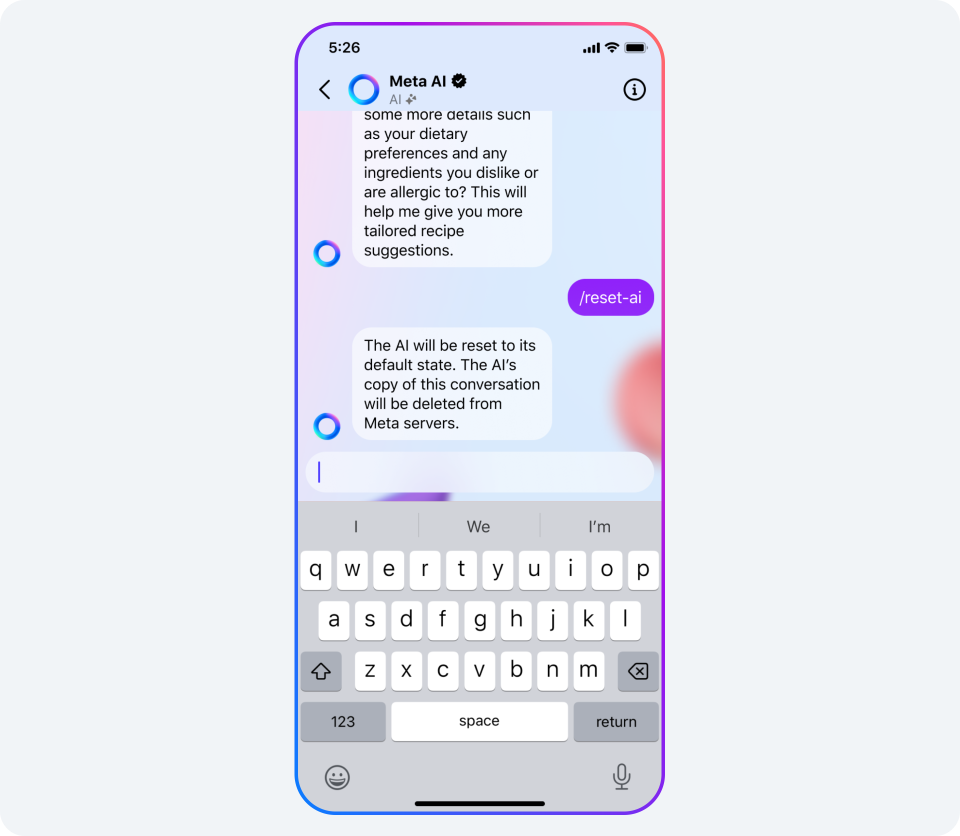
Meta AI is an advanced conversational AI assistant now integrated within WhatsApp, Messenger, and Instagram.
It is designed to fetch information from the internet, answer your queries, provide real-time data, and even create images based on your descriptions.
Activating Meta AI on WhatsApp and Instagram
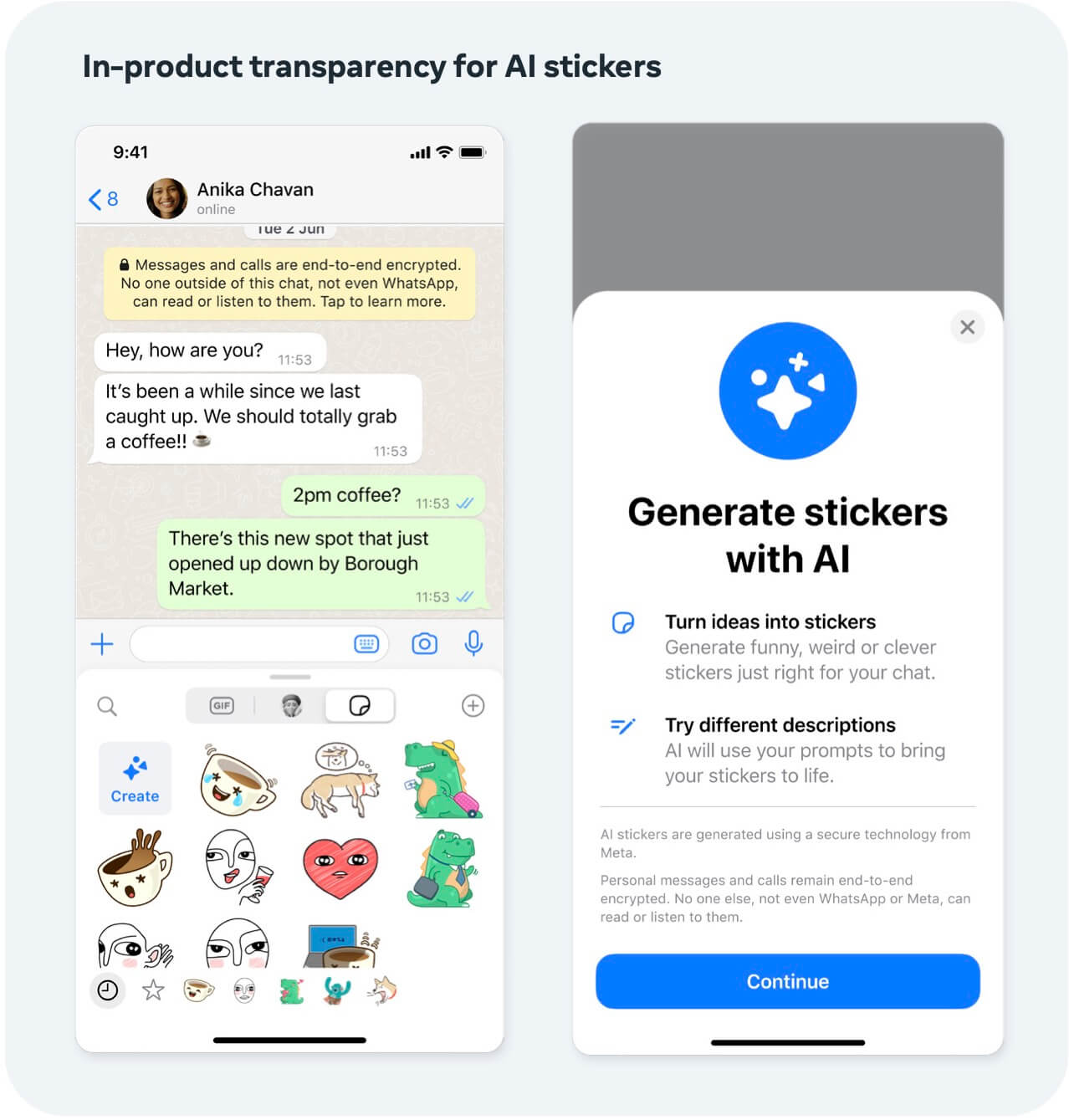
To begin using Meta AI, follow these initial steps:
Step 1: Update your WhatsApp and Instagram apps to the latest version available on your smartphone.
Step 2: Open the app of your choice – WhatsApp or Instagram.
Step 3: For WhatsApp users, look for the Meta AI icon, marked by a blue ring, located at the bottom corner on Android devices and at the top on iOS devices. Tapping this will open the Meta AI chat interface.
Instagram users will find Meta AI integrated into the DM screen, noticeable both as a top search bar and as a direct message option.
Interacting with Meta AI
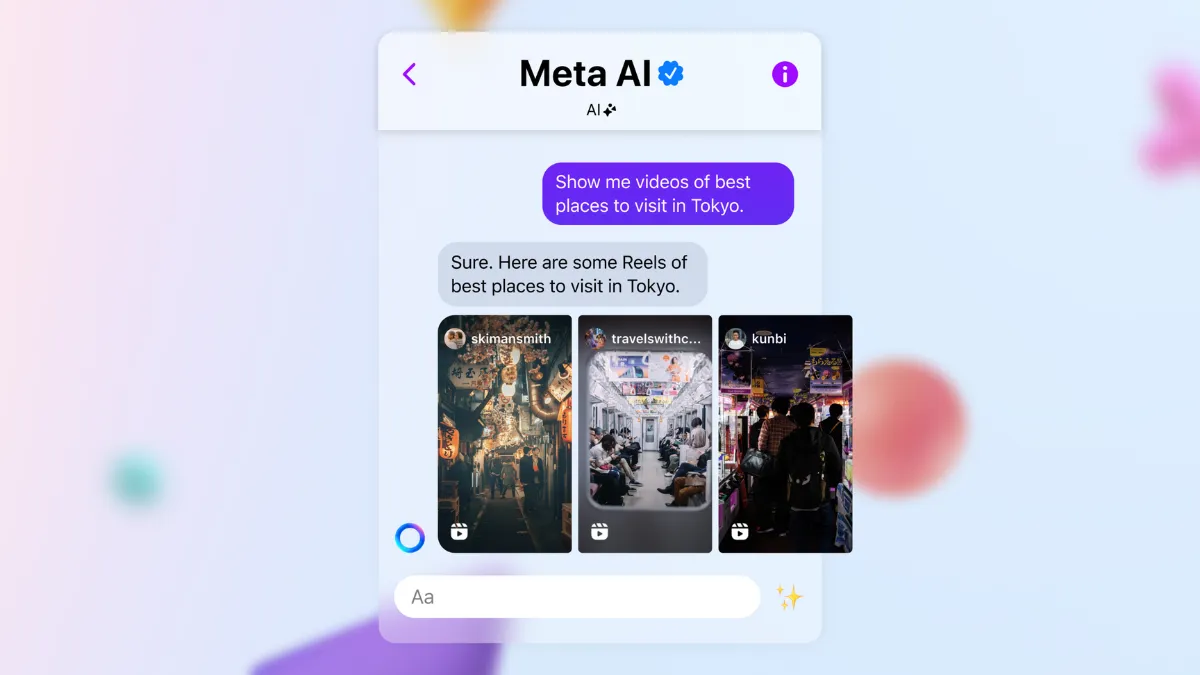
To start a conversation with Meta AI:
Step 1: Access Meta AI by following the activation steps for either WhatsApp or Instagram.
Step 2: Enter your query or instruction in the text box provided.
Step 3: Press the send button to dispatch your message and await Meta AI’s response. You can continue the dialogue with additional questions or commands.
Features of Meta AI for Enhanced Communication
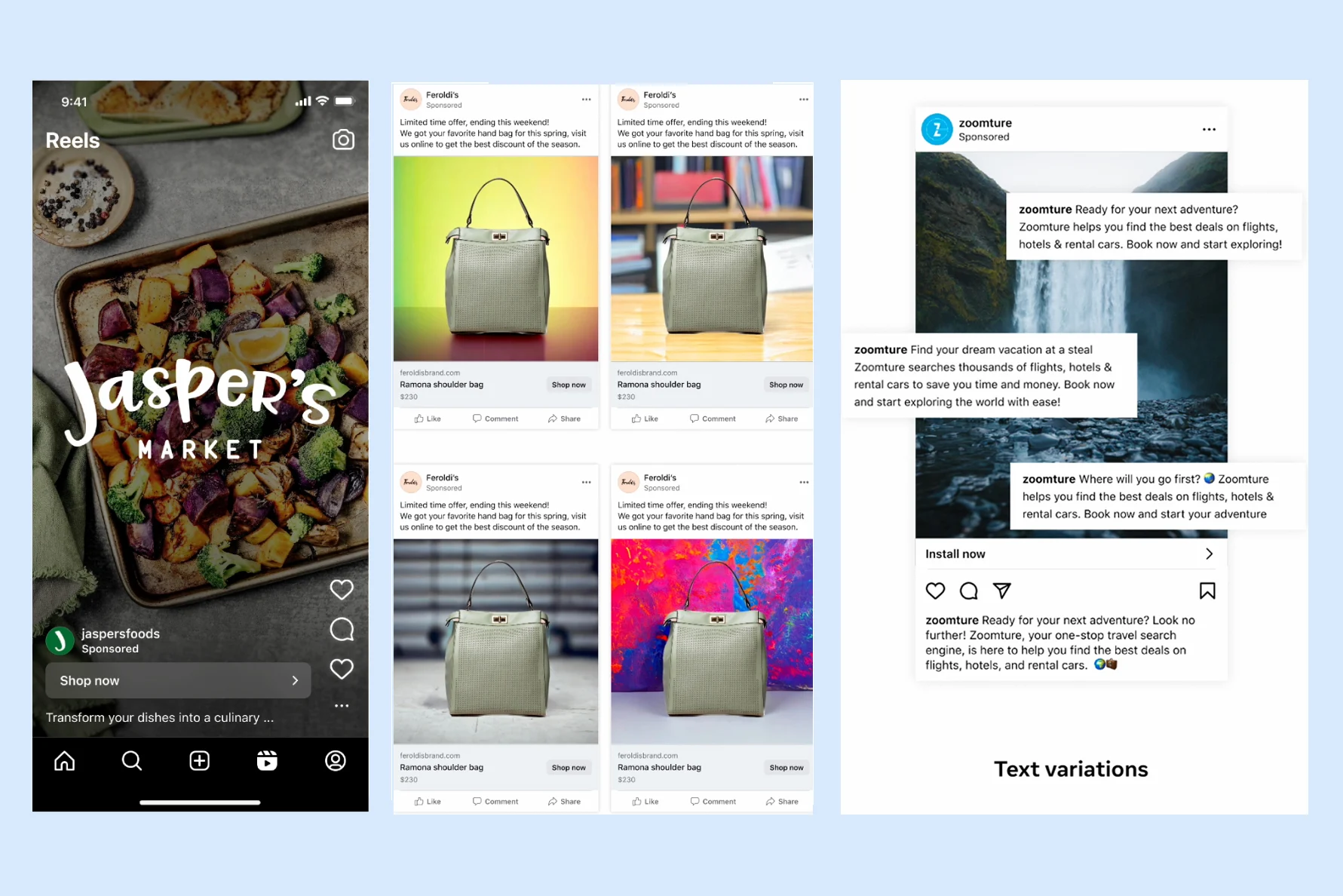
Meta AI offers several functionalities to enrich your messaging experience:
- Query Assistance: Directly ask Meta AI any questions by typing @MetaAI in any chat window; it will promptly respond with information.
- Web Search: Meta AI uses Bing to perform web searches, providing links and answers directly in your chat window.
- Content Suggestions: Request specific types of content, such as travel videos, and Meta AI will retrieve relevant user-generated content.
- Casual Interaction: Engage in everyday conversations with Meta AI for a more interactive and personable chat experience.
- Image Generation: Invoke Meta AI’s creativity to generate photorealistic images based on your prompts.
Creating Images with Meta AI
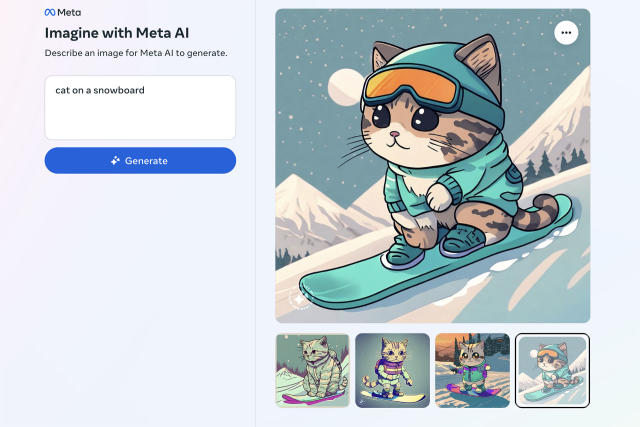
To use Meta AI’s image creation feature:
Step 1: Open the Meta AI chat interface on either WhatsApp or Instagram.
Step 2: For WhatsApp, activate the Meta AI chat window and request an image, or on Instagram, use a follower’s DM window to send your image prompt using @/imagine “your prompt”.
The generated images will be 1024×1024 pixels in resolution, featuring a watermark.
This feature is powered by Meta’s proprietary Imagine AI technology, ensuring high-quality, creative outputs.
Meta AI is set to transform how we interact, retrieve information, and express creativity across social media platforms, making digital communication not only more efficient but also more enjoyable.
FAQs
What is Meta AI and on which platforms is it available?
Meta AI is a sophisticated AI assistant designed to enhance user interactions on WhatsApp, Instagram, and Messenger.
It assists users by fetching information from the web, answering questions, providing real-time data, and even generating images based on descriptions.
This integration aims to make digital communication more efficient and engaging.
How do I activate Meta AI on WhatsApp?
To activate Meta AI on WhatsApp, first ensure your app is updated to the latest version. Then, open WhatsApp and locate the Meta AI icon, which appears as a blue ring.
For Android, it’s at the bottom corner, and for iOS, at the top. Tap this icon to start interacting with Meta AI through its dedicated chat interface.
Can Meta AI create images directly in my chats?
Yes, Meta AI can generate photorealistic images based on user prompts.
To use this feature, activate the Meta AI chat interface on either WhatsApp or Instagram, send a prompt using the structured command like @/imagine followed by your description, and Meta AI will create and send an image directly in the chat.
What types of questions can I ask Meta AI?
Meta AI is capable of handling a wide range of queries from simple factual questions to complex requests for specific information.
You can ask about the weather, news updates, general knowledge, or even request content suggestions such as travel videos or local event recommendations.
What is Meta AI and what can it do?
Meta AI is a generative AI chatbot developed by Meta, powered by the Llama AI model.
It is designed to perform a variety of tasks such as engaging in natural language conversations, answering questions, generating images, writing essays, and even assisting with coding.
It’s a versatile tool intended to enhance user interaction on various Meta platforms.
Where can users find Meta AI on Instagram?
On Instagram, Meta AI can be accessed in the direct message (DM) search bar, where it is represented by an icon featuring a blue ring with pink hues.
This allows users to utilize the chatbot directly within their messaging interface to streamline communication and task management.
Why is access to Meta AI limited in India?
Although Meta AI has been introduced in India, access remains limited as Meta continues to test the chatbot’s features and capabilities.
The company aims to ensure stability and functionality across diverse user interactions before a broader rollout, as stated in their announcement regarding ongoing public tests in limited capacities.
How does Meta AI compare to other AI chatbots available in India?
With its debut, Meta AI joins other prominent AI chatbots like OpenAI’s ChatGPT, Google Gemini, and Microsoft’s Copilot, available in India.
Meta AI is distinctive because it integrates directly with popular social media platforms and offers image generation capabilities, making it a comprehensive AI tool for users.
Also Read: Meta Concerned About Telecommunications Bill 2023 Impact on India’s OTT Landscape
Also Read: Meta Announces New Privacy Controls for EU Users: Unlinking Facebook, Instagram, and WhatsApp
Also Read: Meta Tightens Messaging Safety for Teens on Instagram and Facebook
