Highlights
- Meta introduces its own AI chatbot integrated into WhatsApp.
- AI assistant powered by Meta’s proprietary LLaMA AI model.
- Available for beta testers on Android and iOS WhatsApp versions.
- Capable of generating images, writing code, and translating text.
Meta has entered the AI race alongside OpenAI’s ChatGPT and Google’s Gemini by introducing its own AI chatbot directly integrated into WhatsApp.
This move makes Meta’s AI assistant easily accessible to WhatsApp’s massive user base.
The feature is currently available to beta testers of the WhatsApp app.
How to Use Meta’s AI Assistant on WhatsApp
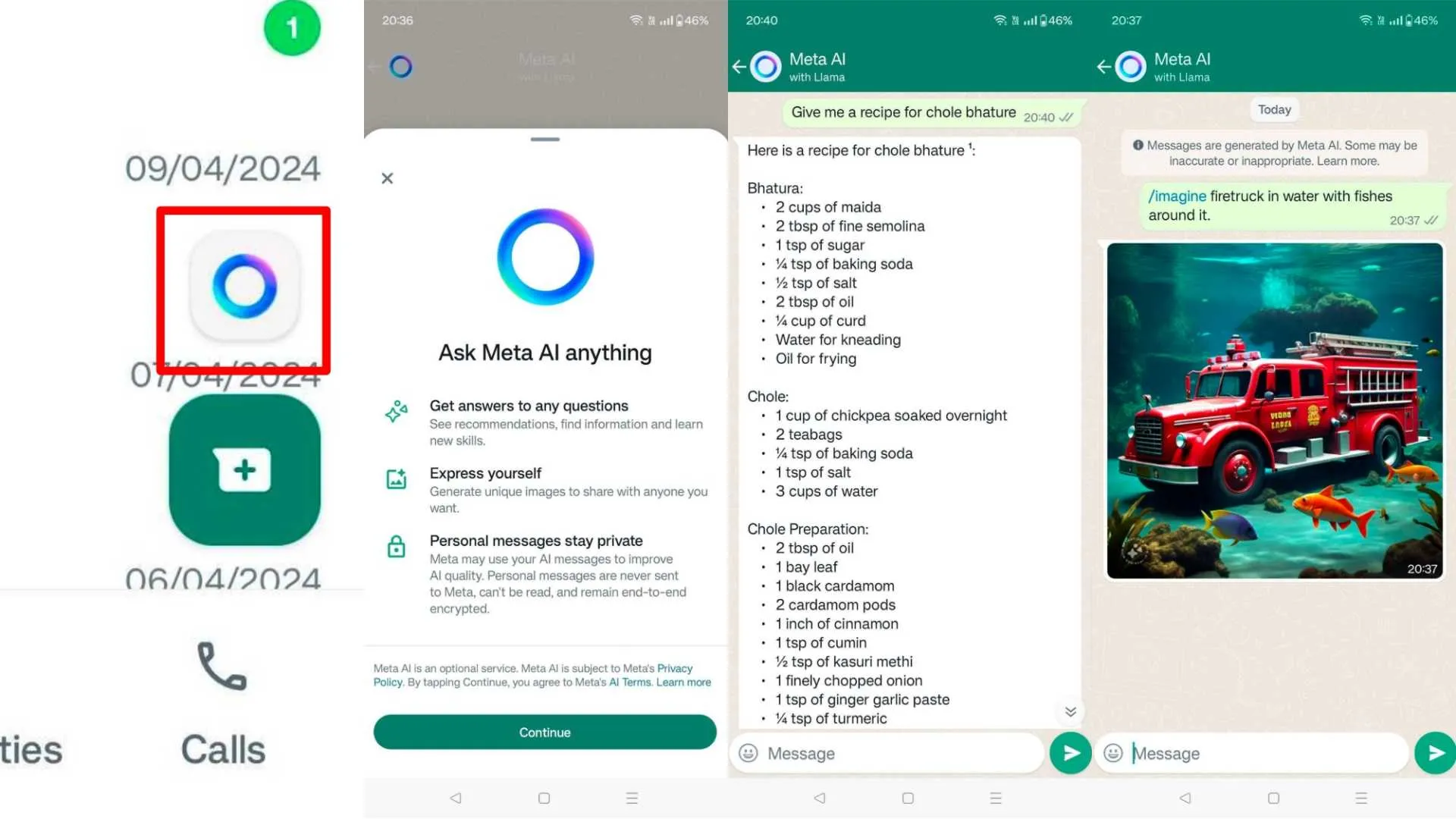
To try out Meta’s new AI chatbot on WhatsApp, you’ll need to be running the latest beta version of the app on your Android or iOS device. Once updated, follow these steps:
- Step 1: Locate the Meta AI icon in the bottom right corner of WhatsApp.
- Step 2: Accept the terms and conditions for using the Meta AI chatbot.
- Step 3: A new chat with Meta AI will then appear in your inbox where you can type queries to be answered by the AI.
Meta AI’s Capabilities

The functionality of Meta’s AI assistant is similar to ChatGPT, Gemini, Claude and other AI chatbots.
It is powered by Meta’s in-house AI model called LLaMA, separate from OpenAI’s GPT and Google’s Gemini models.
Meta AI can handle a wide variety of tasks beyond just answering questions.
It can generate images, write code, help debug programs, and translate text between languages.
For now, it only accepts text input, lacking voice and image input capabilities some rivals offer.
However, this public version shows impressive capabilities for Meta’s first AI assistant release.
One key advantage Meta AI has is being integrated into WhatsApp’s huge existing user base across the globe.
This allows it to bring AI capabilities to more users, especially in smaller towns, compared to ChatGPT and Gemini which still lack widespread awareness.
The ubiquity of WhatsApp could help Meta’s AI reach a broader audience.
FAQs
How can I access Meta’s AI chatbot on WhatsApp?
To use Meta’s AI chatbot, you need to have the latest beta version of WhatsApp installed on your Android or iOS device.
Look for the Meta AI icon in the bottom right corner of the app, accept the terms and conditions, and you can start interacting with the AI chatbot directly in a new chat thread.
What functionalities does Meta’s AI assistant offer?
Meta’s AI, similar to other AI chatbots like ChatGPT, can perform a variety of tasks including generating images, writing and debugging code, and translating languages.
It currently accepts text input for performing these tasks, making it a versatile tool for diverse interactions.
What makes Meta’s AI chatbot different from others like ChatGPT or Google Gemini?
Unlike ChatGPT or Gemini, Meta’s AI chatbot is powered by its own AI model, LLaMA, and is directly integrated into WhatsApp, giving it immediate access to a vast global user base.
This integration allows for seamless use without needing additional apps or platforms.
Are there any limitations to Meta’s AI chatbot on WhatsApp?
While Meta’s AI chatbot offers impressive capabilities, it currently does not support voice or image inputs, which some competitors provide.
However, its integration within WhatsApp and the wide array of functionalities it supports from text input alone make it a strong contender in the AI space.
Also Read: Meta Concerned About Telecommunications Bill 2023 Impact on India’s OTT Landscape
Also Read: Meta Announces New Privacy Controls for EU Users: Unlinking Facebook, Instagram, and WhatsApp
Also Read: Meta Tightens Messaging Safety for Teens on Instagram and Facebook
