No matter how many years you have been an iPhone user, there are certain iPhone features and certain iPhone capabilities that remain hidden from most. The Cupertino giant is one of the most user-friendly companies out there and they make their devices very thoughtfully keeping in mind the smallest requirement that a user may have. However, there is very little done to make sure that the end users are actually aware of these hidden features. iPhone users have often struggled to record videos on iPhone without interrupting music for many years now. Usually, as soon as you start recording a video on your iPhone, the music running in the background automatically pauses or stops. Go to any online iPhone user forum and this one query always pops up. If you too have faced this issue, here’s a simple trick on how to record videos on iPhone without interrupting your music.
First things first, the feature where iPhone allows you to record video through the camera app without interrupting the music is only available for iPhone 11 or later variants. So, in case you are using an iPhone XS or an earlier version, then this below-mentioned trick will not work on your device.
Also Read: iPhone’s Full-Screen Call Interface Over Banner Notifications
Follow these steps to record videos on iPhone without interrupting your music:
Step 1. Open the iPhone Music app and start playing the song you wish to listen to.
Step 2. Now go to the iPhone Camera app and stay in the Photo mode.
Step 3. Click on the Shutter button and hold it for the video recording to begin
Step 4. In order for the video recording to continue without you having to hold on to the Shutter Button, slide the circle shutter button to the right. The Shutter button will stretch and the video recording will continue.
Step 5. To end the video recording, you can tap on the End button.
Also Read: Make Way For More Photos And Videos In Your iPhone Storage Space!
Following these simple steps in an iPhone 11 or later version, you would be able to record videos on your iPhone without interrupting your music. To check results, simply check your iPhone Photo app and you will be able to see the video you recorded while the music was playing in the background.
For iPhone users, where the Camera App feature doesn’t work because of being an old iPhone model, there are a few alternative ways that can be tried. Popular social media app Instagram allows users to record videos while music is playing in the background. Below are simple steps to follow –
Record Videos on iPhone Via Instagram Without Interrupting Your Music
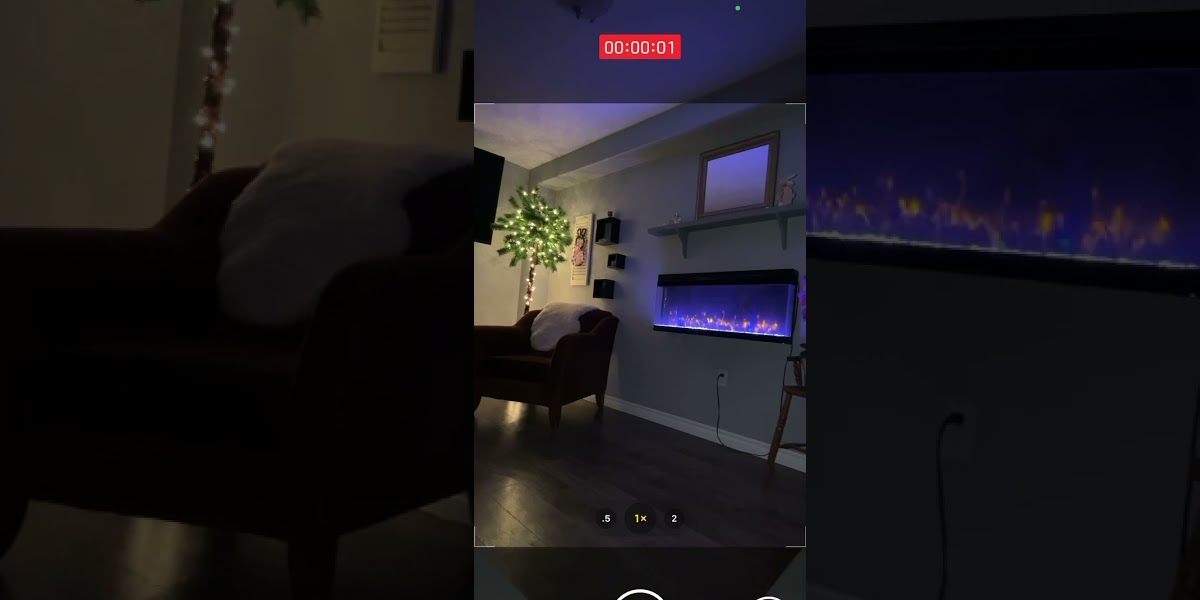
Step 1. Start playing a song you wish to hear in the background.
Step 2. Open the Instagram App.
Step 3. Tap and Hold on the plus (+) icon in the top-right corner.
Step 4. Scroll down through the many choices that the window displays and at the bottom, you will see Story. Select the Story option.
Step 5. Hold the capture option visible right in the centre of the screen for the video record to start.
Step 6. Once you have captured the video, click on the arrow at the top of the screen to Save and download the video.
