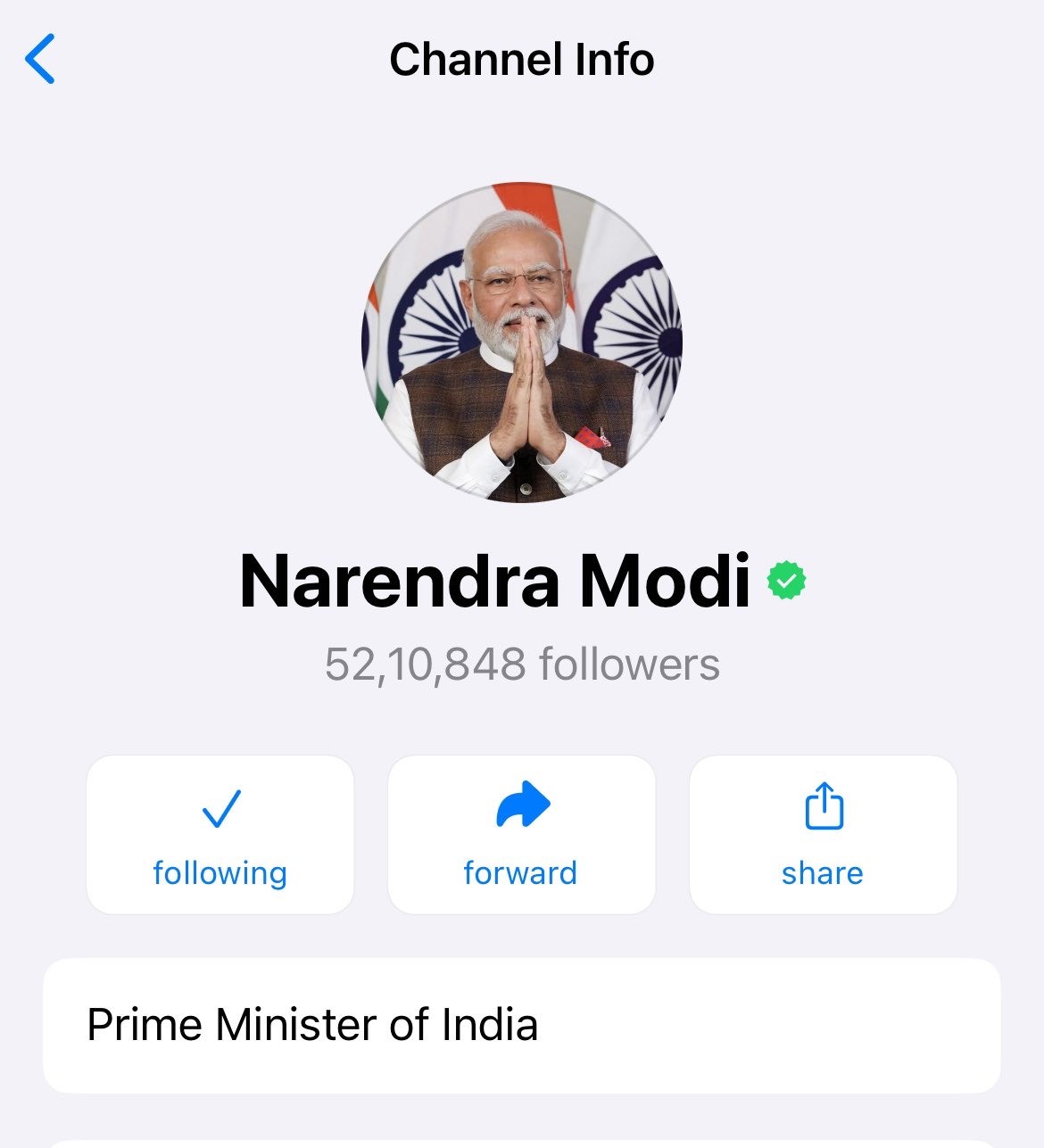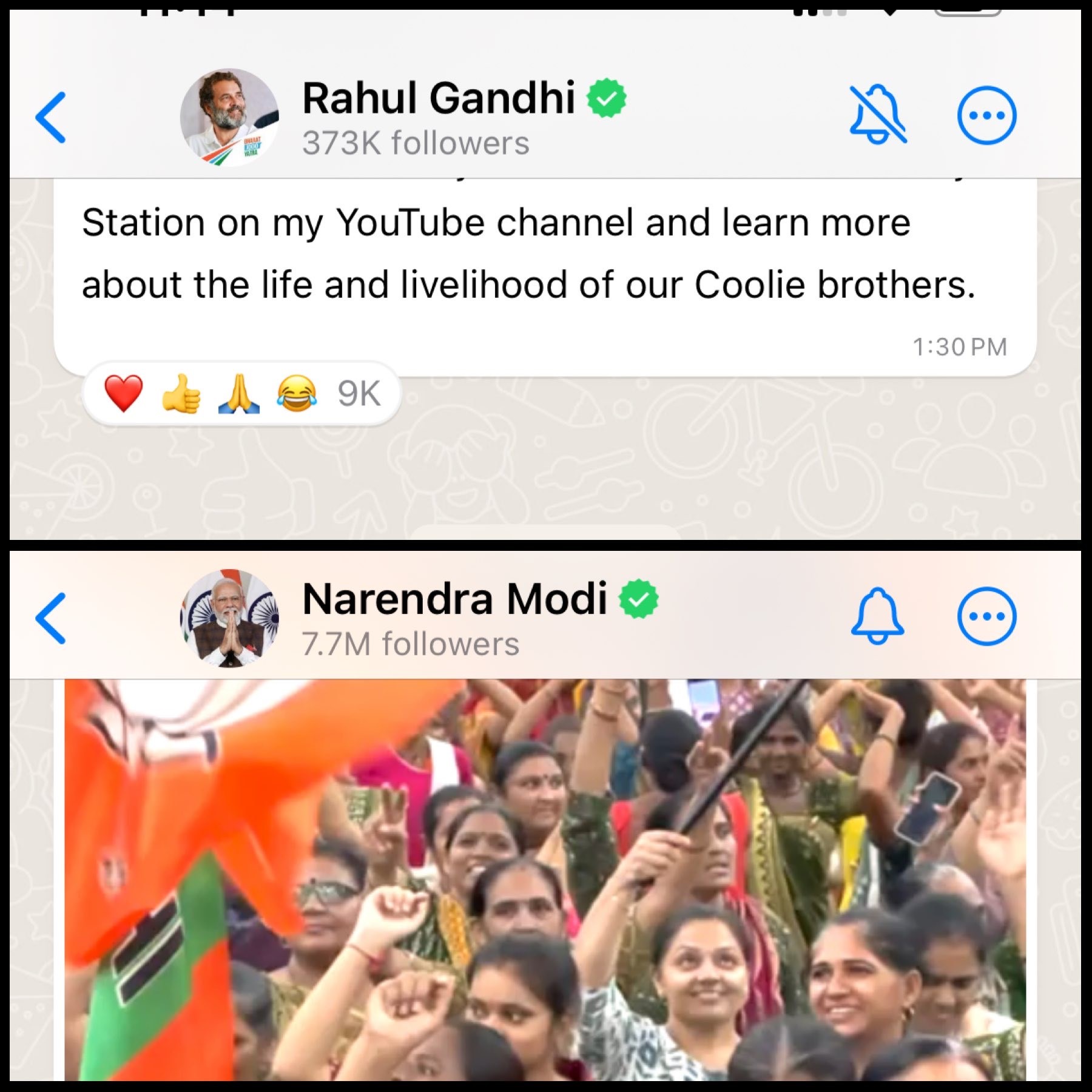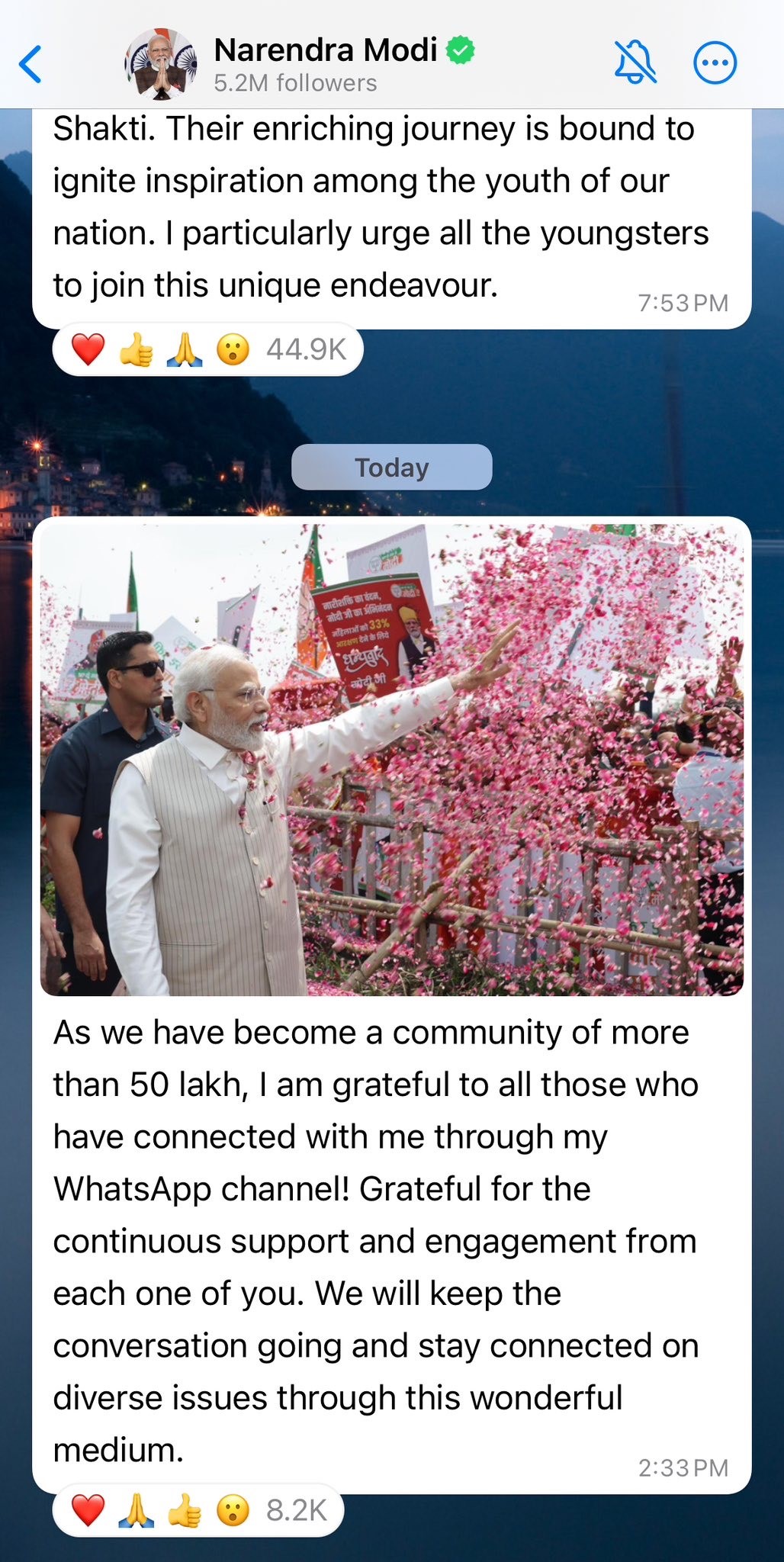Highlight
- In a Significant Move, Prime Minister Narendra Modi Recently Embraced WhatsApp Channels!
- The tech-savvy leader expressed excitement about joining the community and now can broadcast to his followers directly using this unique feature.
Last week, Prime Minister Narendra Modi made a notable entry into WhatsApp Channels, a cutting-edge feature provided by the popular messaging application, WhatsApp.
This groundbreaking news was unveiled by the reputable news agency ANI, which proudly shared the screenshot of PM Modi’s very own WhatsApp Channel.
This innovative feature empowers users to initiate a one-way broadcasting channel, enabling seamless connectivity with a vast multitude of subscribers, all at once.
This strategic move marks a pivotal moment in digital communication, showcasing the Prime Minister’s embrace of modern communication technologies.
Making the announcement of the WhatsApp channel on PM’s website – NarendraModi.in, an official statement said, “Prime Minister Narendra Modi has the joined WhatsApp Channel. He has always been a tech-savvy leader following its developments avidly and always uses popular social media to connect with the masses.”
In his first post on the WhatsApp Channel, Prime Minister Narendra Modi shared a picture from the New Parliament Building. He said, “Thrilled to join the WhatsApp community! It is yet another step closer in our journey of continued interactions. Let’s stay connected here.”
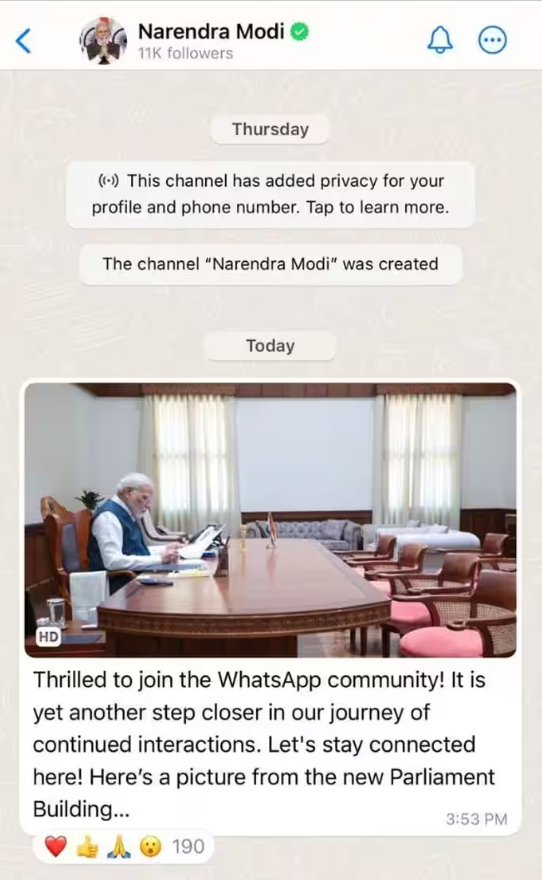
Let’s learn some more about WhatsApp Channels and how you now can connect with PM Modi on WhatsApp directly.
Understanding WhatsApp Channels: What You Need to Know
WhatsApp Channels are a special way for important people, like leaders or businesses, to share messages with many people at once.
These messages can be text, pictures, videos, stickers, or polls.
You can find these channels in a section called ‘Updates’ on WhatsApp, which is different from where you chat with your friends and family.
How to Follow PM Narendra Modi’s WhatsApp Channel: Easy Steps

Following PM Narendra Modi on WhatsApp is easy. Here’s how you can do it:
- Open WhatsApp: First, open WhatsApp on your phone.
- Go to Updates: Look for the ‘Updates’ tab inside WhatsApp.
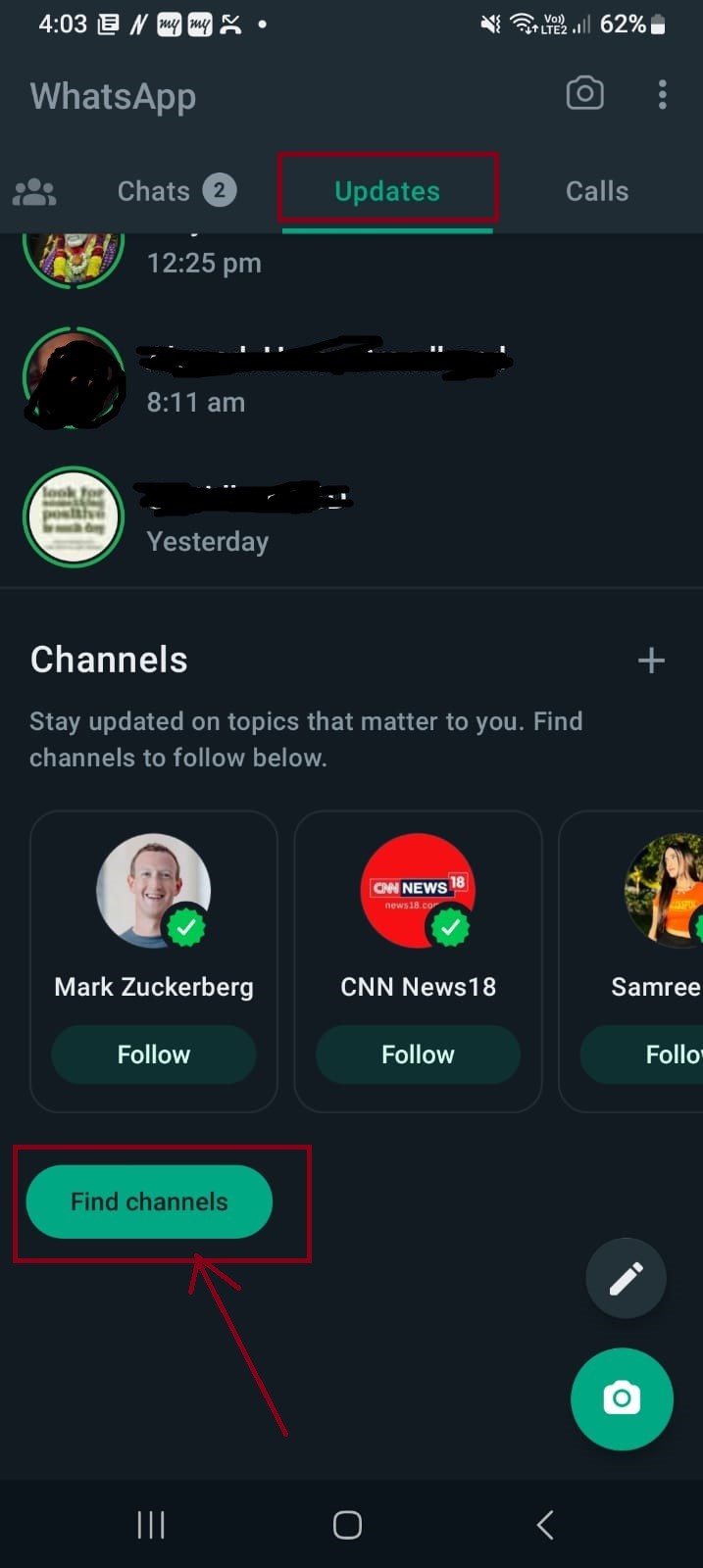
- Find Channels: In ‘Updates,’ find the option that says ‘Find Channels.’
- Search for “Narendra Modi”: Use the search bar to type “Narendra Modi.”
- Follow the Channel: When you find PM Modi’s channel, click ‘Follow.’
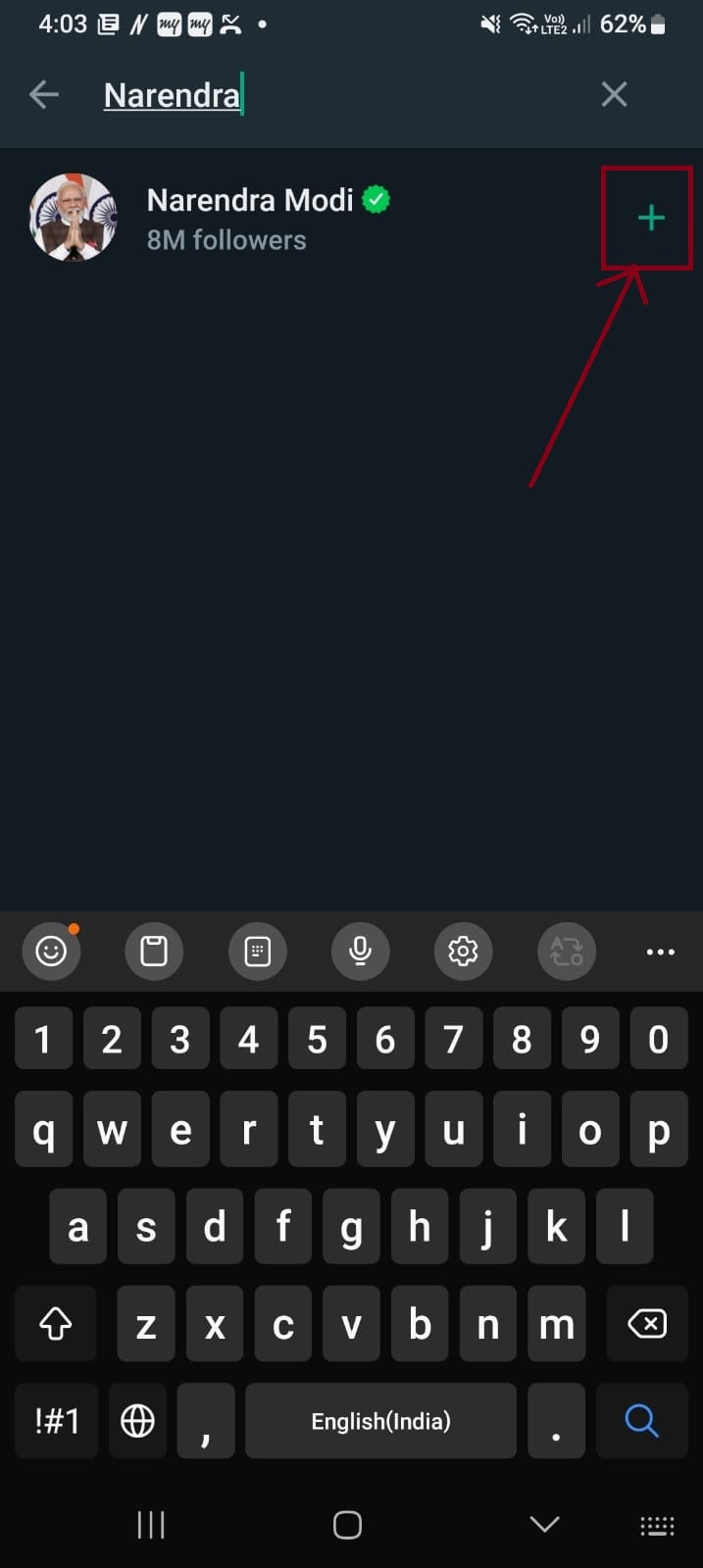
Now, you’re connected and can see all the updates from PM Modi directly.
Following these simple steps lets you stay updated with important messages from PM Modi on WhatsApp.
FAQs
Q1. How do WhatsApp channels work?
Answer. WhatsApp Channels work a little bit like following a page does on Facebook – rather than being “Friends” with an individual, that is. So, Channels give you the opportunity to effectively sign up for updates from organisations, creators, and communities without anyone else having to know that you’re doing so.
Q2. Can anyone Create a WhatsApp channel?
Answer. WhatsApp Channels has begun rolling out but isn’t available to everyone yet. Join the waitlist to be notified when WhatsApp Channels is available to you.
Q3. Is WhatsApp a secure channel?
Answer. Yes, WhatsApp is one of the safest and most secure apps to use, thanks to end-to-end encryption. That’s good news, given that it is also the world’s most popular chat app, with about two billion monthly active users.
Q4. What are some of the user control features of WhatsApp Channels?
Answer. Through WhatsApp Channel, you can choose how you want to hear from the channels you follow –
- Notifications are muted by default. To get notified about new updates, you can turn on notifications for each channel.
- Channels are in the Updates tab, so you can choose to look at them when you want.
- Follow people or organizations you’re interested in. You’re not automatically subscribed to channels. You can browse before you follow, and you can unfollow a channel at any time.
Q5. How to find WhatsApp Channels?
Answer. Here’s a step-by-step process of how you can find a particular channel –
- Browsing the channel list: See all channels available to you. The list is automatically filtered to show channels based on your phone number’s country code and your language preference, but you can explore all channels by changing the country, category, filter option and more.
- Checking out recommended channels: See the channels recommended to you by scrolling to the bottom of the Updates tab to view the Find Channels section. Channels are recommended based on channel metrics, like how popular and active they are.
- Finding channels through external links: Channel admins can share a link outside of WhatsApp to help people find their channel. Use the link to open a channel in WhatsApp and browse updates.