Highlight
- WhatsApp has implemented strict rules and policies to maintain the integrity and security of its platform, including cracking down on spam, fake news, and abusive behaviour.
- Be aware of the simple mistakes that can lead to a temporary ban on your WhatsApp account.
WhatsApp is a convenient and efficient way to stay connected with friends and family, conduct business, and share important information.
However, to maintain the integrity and security of its platform, WhatsApp has implemented strict rules and policies.
Failure to adhere to these rules can result in temporary or even permanent bans.
In this blog post, we’ll explore some common mistakes that can lead to a temporary ban on your WhatsApp account.
Here are some of the mistakes that can get a temporary ban on your WhatsApp account.
Violating WhatsApp’s Terms of Service
WhatsApp has a comprehensive set of terms of service that all users must abide by. Violating any of these terms, such as using automated tools to send messages, can lead to your account being temporarily banned.
Sending Spam or Unsolicited Messages

WhatsApp takes a firm stance against spam. If you send a large number of unsolicited messages or engage in spammy behaviour, you’re at risk of getting banned.
This not only disrupts the user experience but can also be a violation of WhatsApp’s policies.
Creating or Joining Spammy Groups
Being part of or creating groups that distribute spam, fake news, or offensive content can lead to trouble.
WhatsApp actively monitors groups, and if you’re found participating in malicious activities, your account may face consequences.
Reported for Sharing Misleading Information or Fake News

With the proliferation of fake news and misinformation, WhatsApp is committed to curbing its spread.
Sharing false information, especially if it can incite violence or panic, is taken seriously and can lead to a temporary ban.
Using Unofficial WhatsApp Versions
WhatsApp is available on official platforms like the App Store and Google Play Store. Using unofficial or modified versions of WhatsApp may result in a temporary ban as they often violate WhatsApp’s terms of service.
Excessive Block or Report of Users
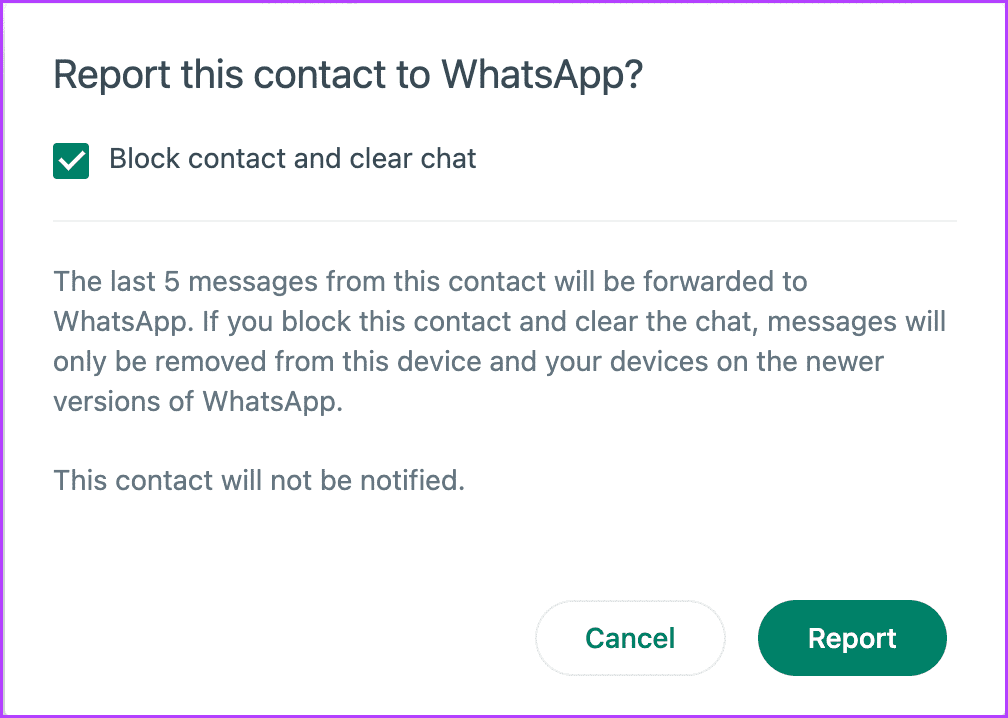
Misusing the block and report features by excessively reporting or blocking other users without valid reasons can also result in a ban.
WhatsApp encourages users to resolve conflicts and issues through communication rather than resorting to such actions.
Sending Threats or Harassment
Sending threatening or harassing messages to others is a severe violation of WhatsApp’s policies.
If you engage in such behaviour, your account may get temporarily banned, and legal actions could be pursued against you.
Impersonating Others

Creating a WhatsApp account with someone else’s identity or impersonating another individual is strictly prohibited. If reported and verified, this can lead to an immediate ban.
Engaging in Cyberbullying
Cyberbullying is a serious issue, and WhatsApp has strict anti-bullying policies in place. Engaging in cyberbullying can result in a temporary ban and potentially legal consequences.
To ensure you don’t run into trouble with your WhatsApp account, it’s crucial to use the platform responsibly and ethically.
Familiarize yourself with WhatsApp’s terms of service and community guidelines, and always treat others with respect and kindness.
By doing so, you can enjoy the benefits of WhatsApp without worrying about temporary bans or other punitive actions.
Remember that WhatsApp is committed to creating a safe and secure environment for its users, and your cooperation is essential in achieving that goal.
FAQs
Q1. Why did I receive a temporary ban on my WhatsApp account?
Answer. WhatsApp issues temporary bans when users violate its policies. Common reasons include sending spam, sharing fake news or misinformation, engaging in harassment or cyberbullying, or using unofficial versions of the app. It’s essential to review WhatsApp’s terms of service and community guidelines to avoid such violations.
Q2. How long does a temporary ban on WhatsApp last?
Answer. The duration of a temporary ban on WhatsApp can vary depending on the severity of the violation. Typically, temporary bans last from a few hours to several days. WhatsApp will provide information on the duration when you log in after the ban is lifted.
Q3. Can I appeal a temporary ban on my WhatsApp account?
Answer. Yes, you can appeal a temporary ban by contacting WhatsApp’s support. To do so, go to WhatsApp > Settings > Help > Contact Us within the app. Explain your situation and request a review of your ban. WhatsApp will investigate and may lift the ban if they find it was issued in error.
Q4. How can I avoid getting a temporary ban on WhatsApp?
Answer. To prevent a temporary ban on your WhatsApp account, adhere to the platform’s rules and guidelines. Avoid sending spam, sharing false information, engaging in abusive behaviour, or using unofficial versions of the app. Treat others with respect, and use the platform responsibly to ensure a positive experience for yourself and others.
Q5. WhatsApp showing Temporarily Banned? Know solution here
Answer. WhatsApp Temporarily Banned Solution: ‘Temporarily banned’, have you ever received this in-app message on WhatsApp. Well, this means that you are likely using an unsupported version of WhatsApp instead of the official WhatsApp app. If you do not switch to the official app after being temporarily banned, your account might be permanently banned from using WhatsApp.
However, there is no reason to worry as one can switch to the official WhatsApp app and then one will not be banned from permanently using WhatsApp.
There is another thing that the WhatsApp users must pay attention. Unsupported apps like WhatsApp Plus, GB WhatsApp, or apps that claim to move WhatsApp chats between phones, are altered versions of WhatsApp. These unofficial apps are developed by third parties and violate Terms of Service of WhatsApp.
It must be noted that WhatsApp does not support these third-party apps, as per the official website of WhatsApp.
Now, in order to switch to the official WhatsApp app, a user might need to back up your chat history before moving to the official WhatsApp app. The name of the unsupported app one is using determines whether one needs to transfer your chat history.
The individual needs to locate the name of the app by tapping More Options > Settings > Help > App info. If one using an app other than WhatsApp Plus or GB WhatsApp, then it is recommended that one should save one’s chat history before downloading the official WhatsApp app.
Now, if one is using GB WhatsApp, then one needs to follow some simple steps to to save and transfer the chat history. They are as follows:
Step 1: Wait for your temporary ban to end. The timer will show you the length of the ban.
Step 2: In GB WhatsApp, tap More options > Chats > Back up chats.
Step 3: Go to Phone Settings > tap Storage > Files.
Step 4: Find the folder GB WhatsApp and tap and hold to select it.
Step 5: In the upper right corner tap More > Rename and rename the folder to “WhatsApp”.
Step 6: Navigate to the Play Store and download the official WhatsApp app. If you can’t access the Play Store, download the app here.
Step 7: In WhatsApp, verify your phone number. Learn how to verify in this article.
Step 8: On the Backup found screen, tap Restore > Next.
Step 9: WhatsApp should load with your existing chats
In case of WhatsApp Plus, if the chat history was previously saved, it should automatically transfer to the official WhatsApp app.
Also Read: WhatsApp is Redefining Business Transactions with Enhanced Online Shopping Features
Also Read: WhatsApp Beta for iPad: A New Messaging Experience Could Be On The Horizon
Also Read: How to Use WhatsApp without Revealing Real Mobile Number?
