Highlight
- e-SIM are embedded directly into devices.
- e-SIMs eliminate the need for physical card swaps, offering effortless carrier switching and global connectivity.
One innovation that has revolutionized the way we use mobile devices is the e-SIM.
This tiny, powerful chip is changing the landscape of mobile communication, offering users unprecedented flexibility and convenience.
In this comprehensive guide, we will delve into the world of e-SIM, exploring its functionality, the differences between e-SIM and physical SIM cards, the benefits it offers, a step-by-step guide on how to use it, and a glimpse into the handsets that currently support this technology.
So, without further ado, let’s get started.
What is an e-SIM?
An e-SIM, short for Embedded Subscriber Identity Module, is a tiny, programmable chip embedded within modern smartphones, smartwatches, and other connected devices.
Unlike traditional physical SIM cards, the e-SIM is integrated directly into the device’s hardware.
It functions similarly to a physical SIM card but offers the advantage of being rewritable and reprogrammable, allowing users to switch between mobile carriers and plans without the need to swap out a physical card.
Difference Between e-SIM Vs Physical SIM
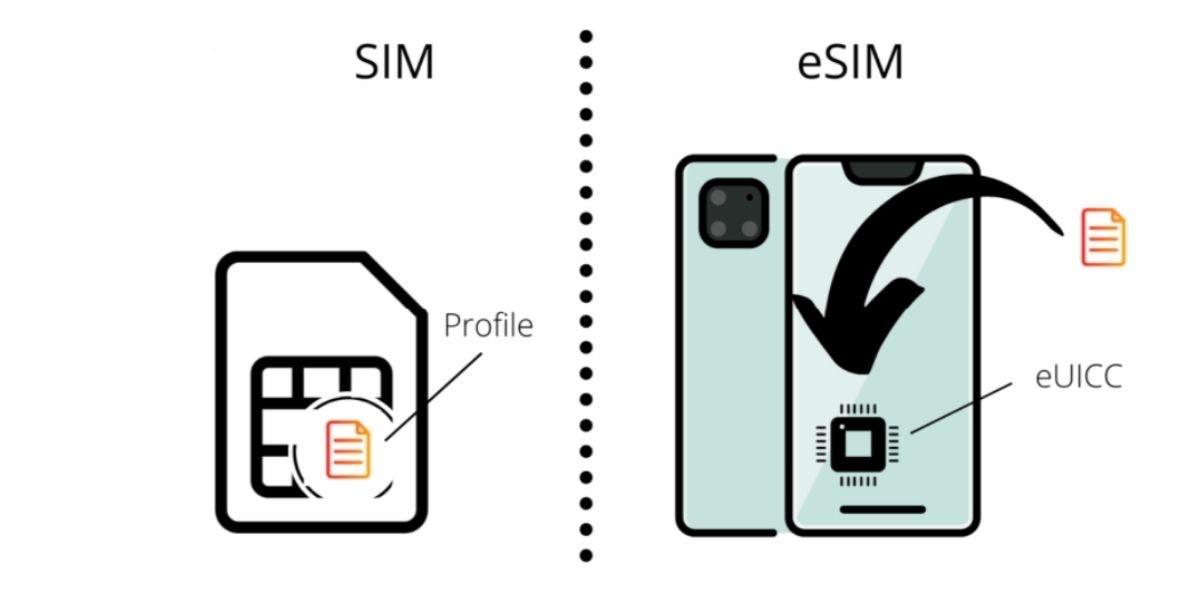
| Aspects | e-SIM | Physical SIM |
| Form Factor | Embedded within the device | Physical, removable card |
| Switching Carriers | Easily switch between carriers without changing the SIM card | Requires swapping physical cards when changing carriers |
| Storage Capacity | Limited storage for carrier information | Limited storage; larger SIM cards might store contacts |
| Flexibility | Highly flexible, allowing seamless switching between carriers and plans | Fixed to one carrier and plan until physically replaced |
| Physical Damage | Not susceptible to damage due to its embedded nature | Can be damaged or corrupted if mishandled |
Benefits of Using an e-SIM
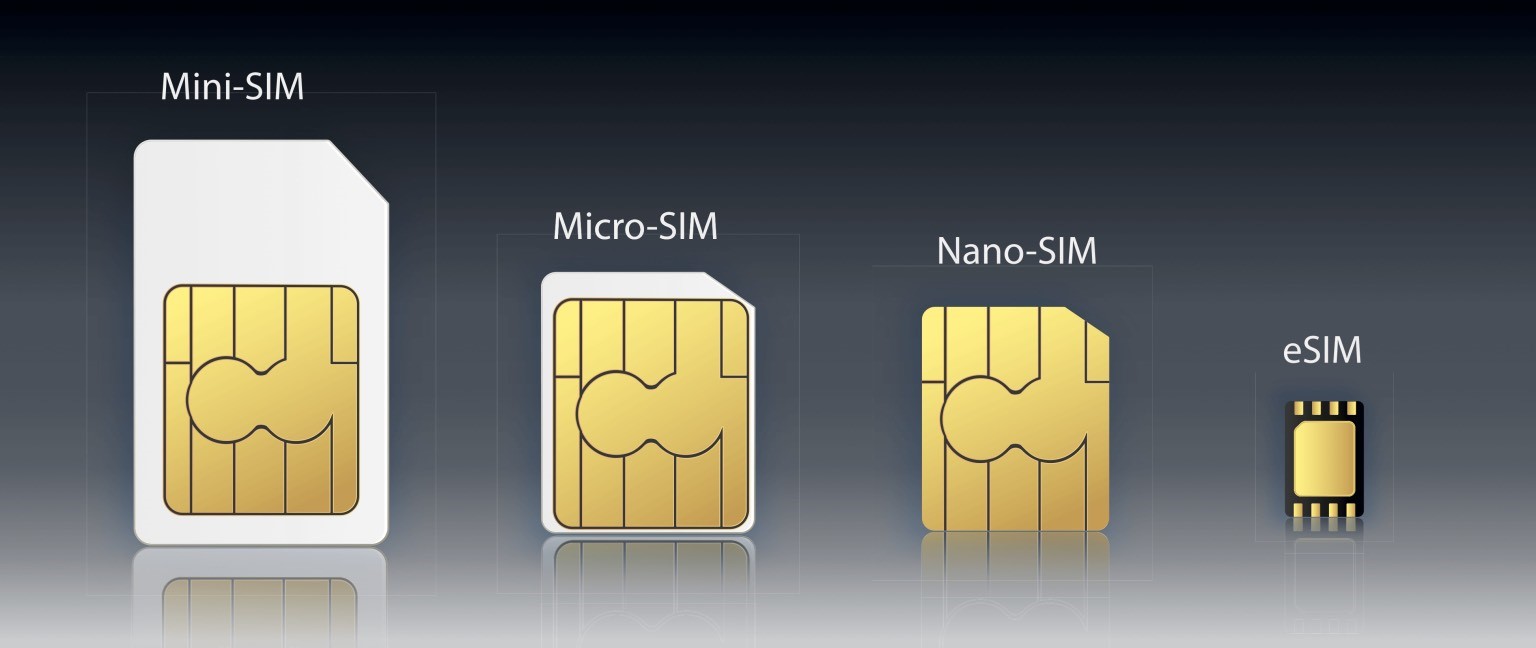
- Convenience: No need to physically swap SIM cards when changing carriers or plans.
- Global Connectivity: Ideal for travellers, enabling easy activation of local plans without changing physical cards.
- Space-saving: Frees up space in the device for other components or larger batteries.
- Enhanced Security: Difficult to remove or tamper with, enhancing the security of the device.
- Eco-Friendly: Reduces plastic waste associated with physical SIM cards.
How To Use an e-SIM?
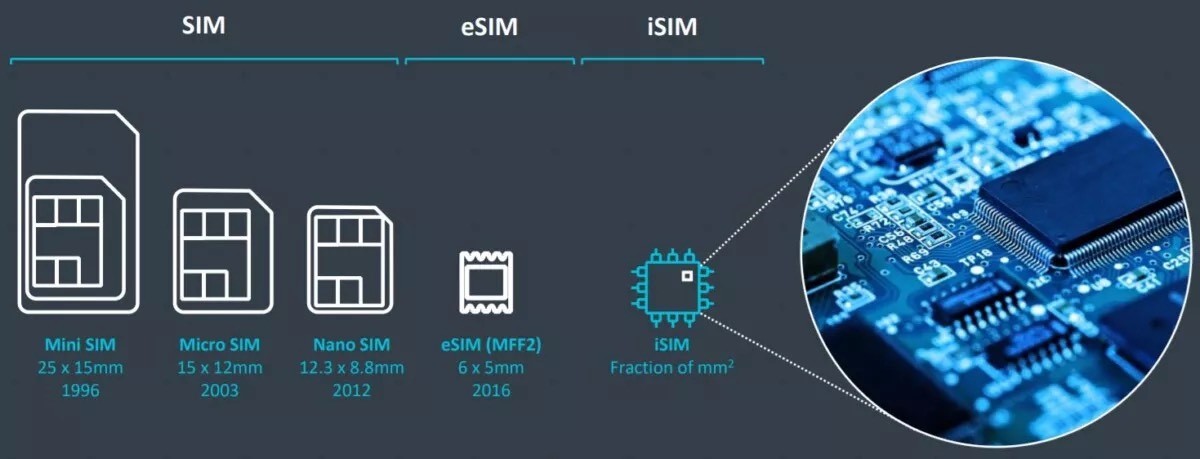
To be able to use e-SIM, the first step is to ensure your device supports e-SIM functionality. Most modern smartphones and smartwatches offer this feature.
Once you know that your device supports e-SIM, follow the below steps –
- Contact Your Carrier: Reach out to your mobile carrier to check if they provide e-SIM services and plans.
- Receive a QR Code: If your carrier supports e-SIM, they will provide you with a QR code containing your subscription details.
- Scan the QR Code: Open your device’s settings, navigate to ‘Mobile Data’ or ‘Cellular,’ and select ‘Add Cellular Plan.’ Scan the provided QR code.
Follow the on-screen prompts to activate your e-SIM. Once done, your device is now ready to use with the new carrier.
What Handsets Currently Use e-SIM?
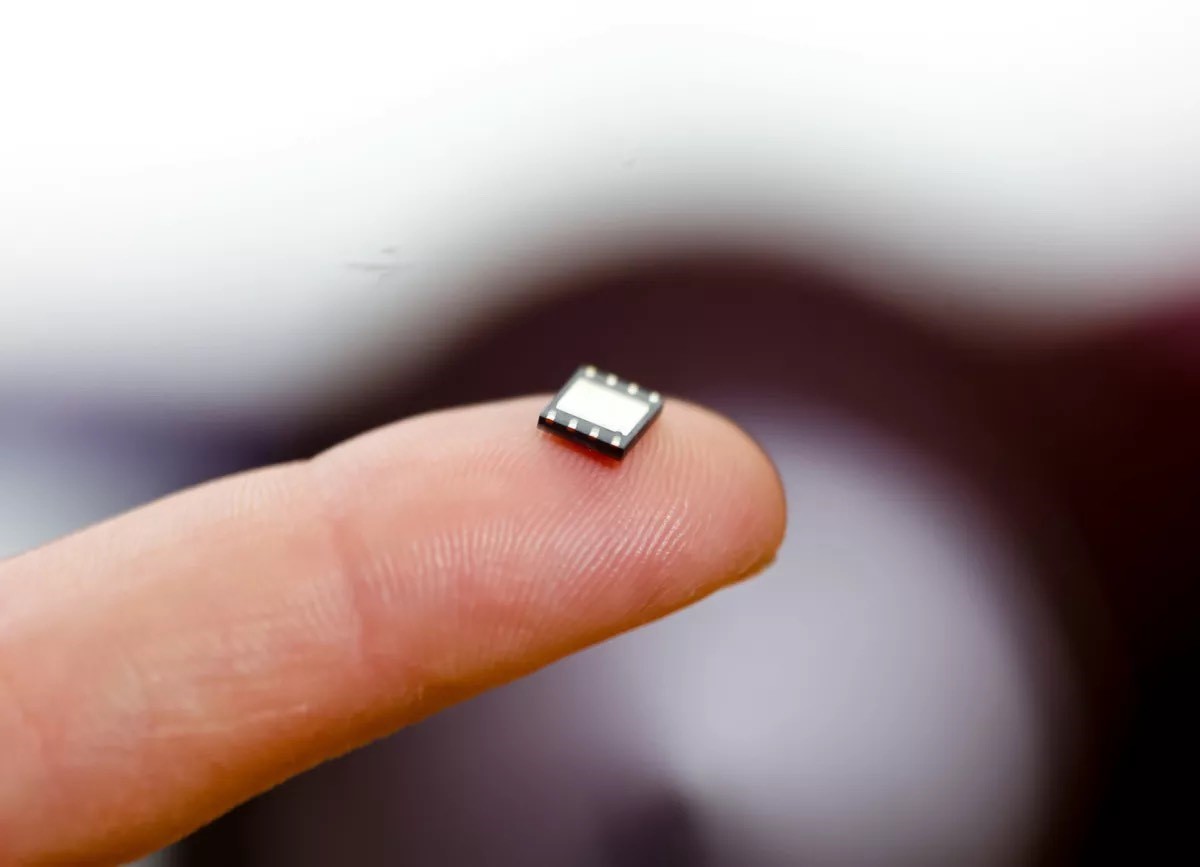
Today, the popularity of e-SIM has manifolded and there are several popular smartphones and smartwatches that support e-SIM functionality. Some devices that supported e-SIM functionality –
- Apple iPhones: iPhone XS, XS Max, XR, 11, 11 Pro, 11 Pro Max, 12, 12 Mini, 12 Pro, 12 Pro Max, iPhone 15 Series
- Google Pixel Phones: Pixel 3, 3 XL, 3a, 3a XL, 4, 4 XL, 4a, 4a (5G), 5.
- Samsung Galaxy Phones: Galaxy Fold, Z Flip, Z Fold 2, S20, S20+, S20 Ultra, Note 20, Note 20 Ultra.
e-SIM technology represents a significant leap forward in the realm of mobile communication.
As technology continues to advance, e-SIMs are likely to become even more widespread, reshaping the way we connect in our increasingly digital world.
Stay tuned for further developments, as e-SIM technology is poised to play a pivotal role in the future of mobile communication.
FAQs
Q1. Can a phone support both a traditional SIM card and an eSIM?
Answer. Yes, certain smartphones are designed to accommodate both a removable SIM card and an embedded eSIM. This dual setup enables users to maintain two distinct phone numbers, such as personal and work lines, all on one device. Many mobile phones now offer this dual SIM capability, widely supported by various wireless providers, providing users with increased flexibility in managing their communications needs.
Q2. Does utilizing an eSIM enhance data security compared to traditional SIM cards?
Answer. Certainly, there are notable security advantages associated with eSIM cards. Unlike removable SIM cards, eSIMs cannot be stolen independently; one would need to steal the entire phone to gain access. Removable SIM cards, on the other hand, are susceptible to theft and may be utilized in port-out scams. In such scams, identity thieves fraudulently swap stolen SIM cards into different phones, gaining access to the victim’s calls and texts. Subsequently, they might attempt to reset credentials and access the victim’s financial and social media accounts, posing a significant security risk.
Q3. How long is an eSIM valid for?
Answer. It depends on different geographical areas. Most prepaid eSIM plans expire within a month. Some plans can be valid for 365 days, and some rare plans never expire.
Q4. Can we use eSIM on 2 devices?
Answer. Your eSIM can only be installed on one device, and most eSIMs can be installed only once.
Q5. Can eSIM be tracked when the iPhone is off?
Answer. With an eSIM on an iPhone, you should be able to track your iPhone from Find My iPhone on iCloud even when the device is switched off, this works because the eSIM cannot be de-activated without unlocking the device and this is also the primary reason for me to use an eSIM on my iPhone.
Q6. How to Activate eSIM on Airtel?
The steps for activating an eSim in India on Airtel are very similar for both Android and iOS users.
1. The first step is to send an SMS, eSIM <space> registered email address to 121.
2. If your email address is valid you will shortly receive a message from 121, for confirming the eSIM process.
3. You have to reply to this SMS by ‘1’.
4. Now you will get another SMS from 121 for providing consent through a call.
5. After giving the consent you will again get a message from 121 for the QR code that has been sent to your registered email ID.
The complete activation process can take up to 2 hours with Airtel.
So if still it hasn’t been activated, contact customer support.
Q7. How to Activate eSIM in India on Jio?
1. Make sure your device is compatible with JIO eSIM. You can check it through the official Jio Website.
2. Open Settings and then tap on About to check your IMEI and EID number
3. Now send an SMS GETESIM <32 Digit EID> <15 Digit IMEI> to 199 from your Android device having an active JIO SIM
4. You will get a 19-digit eSIM number and your eSIM profile configuration details
5. Now again send an SMS, SIMCHG <19 Digit eSIM number> to 199
6. It will give you an update on the eSIM processing after 2 hours
7. After getting the message, confirm it by sending ‘1’ to 183
8. Now you will get a call on your JIO number which will ask you to share your 19-digit eSIM number
9. You will shortly receive a confirmation message for the confirmation of your new eSIM
Q8. How to Activate eSIM on VI?
1. So first, you need to SMS, eSIM <space> registered email address to 199
2. A confirmation message will shortly arrive only if your email address is correct
3. Now reply to the SMS by ESIMY to confirm
4. You will again receive an SMS asking for consent through a call
5. After giving consent, you will receive a message to your email ID with a QR code
Q9. How to Activate/Setup eSIM on Android and iOS?
1. For Android
1. Open Settings, and tap on Connections
2. Now open Sim Card Manager and tap on Add Mobile Plan
3. After this select, the Add Using QR Code option
4. Now you have to scan the QR code that you got in your mail and follow other instructions.
5. After scanning, tap on Add which will add the eSIM to your device
If you’re using JIO on your Android Smartphone, then you have to follow some slightly different steps such as:
* Below Add Using QR Code, you will find an Enter Code Instead option
* Tap on it and enter the activation code like this: LPA:1$smdprd.jio.com$ <space> 32-digit activation code that you received via SMS/email and tap on Connect
* Now your JIO eSIM is completely activated and you can check it in the SIM Card Manager
2. For iOS
1. Open Settings and tap on Mobile Data
2. Select Add Data Plan
3. Now scan the QR code you got on your mail
4. After scanning again select Add Data Plan and choose the Data Plan Labels according to you
5. Tap on Continue and your eSIM is fully activated and configured
Follow these steps to enable the eSIM on your iOS device if you’re using a JIO Sim card:
* In the Add Data Plan Option, select Enter details manually
* You will see an SM-DP+address column, enter smdprd.jio.com there
* Now type the Activation Code you got in the eSIM profile configuration SMS
* After this tap on Next in the top right corner and your eSIM will be activated
eSIM in Smartwatches
Smartwatches compatible with eSIM are perhaps the ones that have a big hold
in the market.
Several operators have brought eSIM to their customers through these devices.
However, the eSIM in smartwatches still faces two major challenges.
They are so small and have tiny batteries, GSM connectivity with 4G increases power consumption and lowers their independence.
It is not surprising that a watch with a Bluetooth connection can be worn for weeks without recharging, whereas a smartwatch with eSIM almost has to be connected to a charger every day.
The second challenge is in the Apple Watch. For these cellular devices, unlike other smartwatches, the management of the eSIM needs to be done through development on the operator’s web platform.
The place from where you can activate the service.
Q10. Is eSIM a good option for regular travellers?
eSIM should mean that you could go to another country and simply add a roaming eSIM to your handset while retaining access to your main “home” number.
That’s one of the disadvantages currently because, if you change SIMs abroad, for example, you can’t access your own number.
“eSIMs have the potential to eliminate roaming charges abroad”, says Truphone’s Steve Alder. “It also enables people to switch operators quickly to get connected if they’re in an area with no signal, frees up space for new features or additional battery life and could lower the risk of device theft.
“As consumers and operators begin to see the benefits, mass adoption of eSIMs will be inevitable.”
Q11. What does eSIM mean for devices?
The most important advantage for phone makers is that we could get smaller devices, or larger batteries because there’s no need to accommodate a SIM card or the tray that holds it.
There’s also no need for networks to manufacture or distribute lots of SIM cards.
eSIMs are also good for other devices like laptops and tablets, where seamless connectivity is important.
Vodafone says that eSIMs will enable more connected devices, simply because eSIMs don’t require so much room inside a device.
Q12. Are there any disadvantages to eSIM?
There could be a disadvantage for consumers in terms of choice.
If a phone is sold exclusively, it’s possible that all handsets could come pre-loaded with a particular network rather than being open to all.
Also, people can’t easily switch phones with eSIM unless they contact their network. Obviously, that’s not a consideration for most people but for some, it will be offputting.
The days of storing numbers on SIM cards are numbered for most people using Android or iOS thanks to cloud backup, but it does involve a change of mindset for those using older or cheaper phones: you’ll no longer be able to swap a SIM card to a new phone physically.
Q13. How do I make phone calls using a data-only eSIM?
Making phone calls with a data-only eSIM is easy! In fact, there are three easy methods:
1. Making calls using an app.
Secondary phone number apps like Hushed (our sister app) provide virtual phone numbers in 300+ area codes, so you can easily talk, text, accept voicemails, etc. all using a temporary phone number that works anywhere there’s Wi-Fi or data. Other options for making calls with a data-only eSIM include WhatsApp, Zoom, FaceTime, Skype, etc.
2. Making calls over social media.
Facebook and Instagram both have calling features, so you can easily organize a video call with your contacts there.
3. Making calls using your real phone number (carrier charges apply).
If you want to remain fully connected while you’re traveling, you can rely on your data-only eSIM for a strong data connection (with no roaming charges) and keep your primary SIM switched on for calls and texts.
Your primary carrier will not charge you for roaming (providing you have roaming turned off for that SIM, and only use your eSIM for roaming), but they will charge you for individual messages sent, and well as airtime minutes spent on a call. The extra fees will appear on your next bill, and may not amount to much. (But it’s best to ask your carrier beforehand so you’re not surprised when you see the bill.)
But since your carrier can’t charge you for roaming (you’re using eSIM travel data for that), and they’ll only charge you for phone calls you actually answer, you could always glance at your screen, see who’s calling, and then reach out to them on another (free) channel. (Sort of like back in the payphone days, where your parents would get a collect call from HiMomPickMeUpAt5, and just decline the call because they’d already gotten the message.)
With an eSIM, do I have access to my regular phone number?
As long as you keep your device supports dual SIM (two SIMs) and you leave your primary SIM switched on, you’ll have full access to your regular phone number while you’re using an eSIM.
Remember that your primary mobile carrier will charge you for calls/texts that occur outside of your usual coverage area — but roaming is the big expense, and you’ll be avoiding that by using an eSIM for data instead.
Q14. Which Tablets and Laptops Support eSIM?
Apple’s iPads have a great eSIM interface, where you just pick your provider and plan from an on-device menu. laptops do not yet support eSIM or cellular data.
The more complex way (and more common on phones) involves using a carrier’s website to generate a QR code, or having the carrier mail you a piece of paper with a QR code on it.
You then scan that QR code with a feature in the settings menu of your phone.
This is less convenient, but some carriers prefer it because it requires fewer changes to their own systems. A QR-code-based system also works on more phones than an app, which may work only on one OS or phone model.
Q15. Does eSIM Have Anything to Do With 5G?
5G supports many more devices per square mile, which has gotten the industry excited about activating a lot of little, tiny objects with 5G—sensors, drones, and smart meters, for example.
These are exactly the kinds of Internet-of-Things devices that tend to use eSIM, for size and convenience. So eSIM will become more common in the 5G era.
Q16. Does an eSIM cost more than a physical SIM card?
Most operators do not charge you extra for provisioning an eSIM over a regular SIM card.
eSIMs are also cheaper for the provider as they don’t have to bear the manufacturing costs associated with physical SIM cards.
Skipping the packaging and plastic makes them marginally better for the environment as well.
Policies may vary depending on your carrier and region. For example, certain service providers may only let you use eSIM functionality if you’re on a certain plan, like postpaid instead of prepaid.
Activating an eSIM on a secondary non-smartphone device like a smartwatch or tablet may entail an additional fee every month.
Q17. eSIM vs iSIM: What’s the difference?
As eSIM becomes commonplace on high-end smartphones, we already have another disruptive technology on the horizon: iSIM. Short for integrated SIM, it takes miniaturization one step further by integrating the cellular functionality directly into the chipset. This makes it so that you don’t even need to reserve the few square millimeters worth of space that an eSIM would take up.
Q18. Is eSIM better than a regular physical SIM?
Yes, an eSIM is much smaller than a physical SIM so it takes up less physical space in smartwatches and phones. You can also switch to a different profile quickly in software, allowing you to switch carriers quickly and easily.
Q19. How do I activate eSIM manually?
To activate an eSIM profile on Android, navigate to Settings > Network & Internet > SIMs > Download a SIM card instead. Alternatively, use your carrier’s eSIM app if available.
Q20. Can I convert my SIM to eSIM?
Yes. Most carriers allow you to change from physical SIM to eSIM, potentially freeing up the slot for a secondary line. You will have to contact your carrier via chat, email, or phone and confirm your identity.
Q21. Where Can (and Can’t) an eSIM Be Used?
eSIMs are generally supported by major network carriers in most European countries, as well as commercial centers such as Canada, Hong Kong, India, Qatar, Singapore, Taiwan, and the US.
There’s a good chance that an eSIM data plan will be available wherever you’re going.
You can also use an eSIM from your existing operator.
In most cases, it would be similar to ordering a replacement for your physical SIM card. You’d need to contact your carrier or, in some cases, go to a physical store, so this would definitely take some time.
Also Read: What is e-sim technology? Explained
Also Read: How to Move Your Data to a New iPhone 15 or iPhone 15 Pro?
