Highlights
- Gmail develops new “Manage subscriptions” feature to streamline email control.
- New tool enables viewing and managing email senders by volume directly in the app.
- Users can quickly unsubscribe with a single tap using an intuitive interface.
- Imminent rollout suggested as users encounter preliminary feature prompts.
Signing up for newsletters and updates from websites you’re interested in is convenient, but those subscriptions can quickly accumulate and clutter your inbox.
While Gmail has made unsubscribing from individual emails easier with its unsubscribe button, managing multiple subscriptions could soon become much more streamlined.
A Dedicated Subscription Manager
Two new options in Gmail app
1. Manage Subscriptions – No idea what it’s about. Because tapping it opens an infinite loading screen.
2. Report illegal content – In action bar of every email. It links to this page – https://t.co/m0v4DAgQx8
Hidden behind flags.#Google #Gmail pic.twitter.com/hoK4B4VFIC
— AssembleDebug (@AssembleDebug) January 13, 2024
It appears Google is developing a newa “Manage subscriptions” option for the Gmail app that will provide greater control over the various newsletters and promotional emails flooding your inbox.
Evidence of this upcoming feature has been spotted in Gmail’s code since January, but recent updates have shed more light on its capabilities.
In the latest Gmail version 2024.04.07.622678535, developers were able to enable the subscription managing tool through hidden flags.
Accessible via the sidebar menu, this dedicated “Subscriptions” page will likely allow users to view and interact with a list of their most prolific senders.
Filtered by Volume
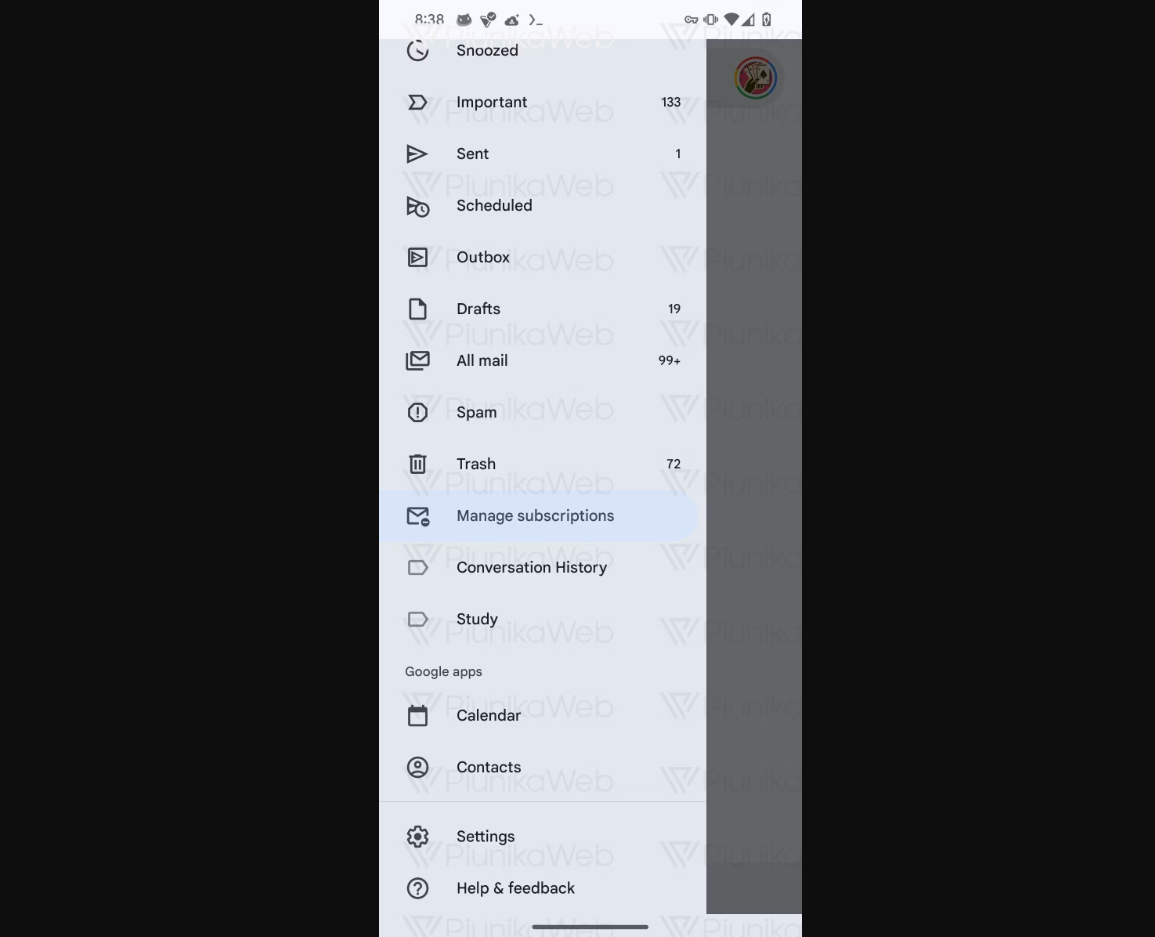
Based on code strings discovered, this subscriptions list appears to categorize senders into separate sections based on the volume of emails received per quarter – fewer than 10 emails, between 10-20 emails, or more than 20 emails.
For each subscription source, users can expect to see the company logo alongside a convenient unsubscribe button for quickly opting out with just a tap.
Rollout Imminent

While the feature isn’t fully active yet, some Gmail users have already reported seeing prompts to try out the new subscription manager, only to encounter a blank page.
This suggests the rollout is likely approaching, with Google potentially just needing to flip a server-side switch to enable it across Gmail’s user base.
By providing a centralized hub for visualizing and acting on your various email subscriptions, this tool could help Gmail users regain control of overcrowded inboxes and cut through the promotional noise more efficiently.
FAQs
What is the new “Manage subscriptions” feature in Gmail?
Gmail’s upcoming “Manage subscriptions” feature is designed to help users easily control their email subscriptions directly within the app.
This tool will allow users to view a list of their subscription emails categorized by the frequency of messages received and offers a straightforward option to unsubscribe from unwanted senders.
How does the Gmail subscription manager work?
The subscription manager in Gmail categorizes email senders based on the volume of emails they send per quarter. Users can view these categories and manage subscriptions through a dedicated page accessible from the Gmail sidebar menu.
Each listed sender will feature a company logo and an unsubscribe button for user convenience.
Where can I find the new subscription management tool in Gmail?
Once rolled out, the “Manage subscriptions” option will be available in the sidebar menu of the Gmail app.
This placement makes it easily accessible, allowing users to efficiently manage their email interactions without searching through settings or individual messages.
What are the benefits of using Gmail’s new subscription management feature?
The primary benefit of this new tool is its ability to help users declutter their inboxes by providing a centralized platform to view and manage all email subscriptions.
This feature simplifies the process of unsubscribing from unwanted emails and helps maintain a cleaner, more organized inbox.
Also Read: Google Wallet Advances Digital Wallet Capabilities with New QR and Barcode Feature
Also Read: Google Wallet Expands Features to Revamp Commute Experience
Also Read: Google Pay App to Shut Down in US, Merges with Google Wallet
