For all those who love Garena Free Fire, it is extremely unfair to have to restrict the excitement of playing this world-famous survival shooter action game to small mobile screens. Gamers usually stick to smartphones for Free Fire games because of the common perception that you need Play Store or App Store to actually download the game to your device. However, who wouldn’t want to play like a pro on a bigger screen with full control using a keyboard and a mouse? If you also want to play Free Fire on your computer but are not sure how you can download the game, here we are sharing a step-by-step guide on Garena Free Fire PC download. Before we get to that, let’s understand how an Android mobile game can actually be played on a computer.

To be able to download and play the Free Fire game on a computer, you need to have an Android Emulator downloaded on the computer. An Android Emulator, as the name suggests, is basically a computer program that emulates the Android software on your computer and thus, facilitates accessing Android applications directly on the said computer.
Once downloaded, users can go and use their mouse and keyboard as input tools for the games or applications. Gamers usually play different versions such as Free Fire Max, and Free Fire diamond using emulators on their PCs. Players can also use Garena Free Fire Max redeem codes, the 12-digit alphanumeric codes, to win in-game items such as weapons, skins, diamonds, and more.
Also Read: Top 5 Mobiles Games Launching In 2023
Step-by-Step Guide for Garena Free Fire PC Download
Step 1- The first step is to open up a web browser such as Google Chrome or Firefox on your computer. Then, open Google and search for an Android Emulator for PC.
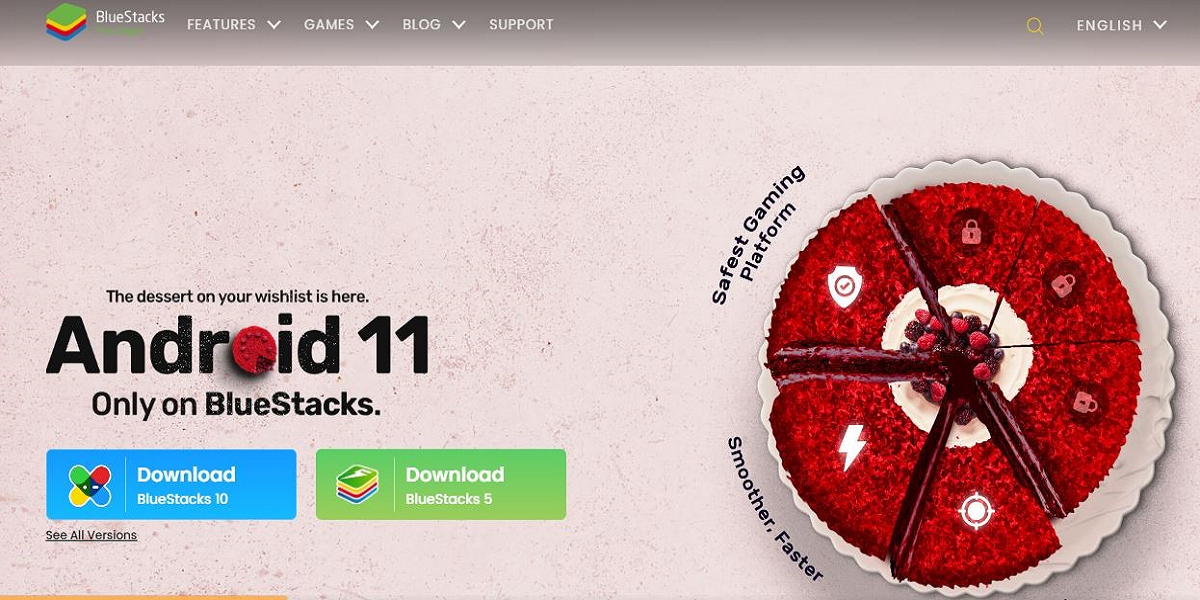
(There are many emulators available online that you can use for this process. Here, we are using Bluestacks. So, search for Bluestacks on Google.)
Step 2- Open the Bluestakcs website (or any other Android Emulator of your choice). Once the website opens, download and Install BlueStacks on your PC, it’s FREE.

Step 3- Go to the installed Bluestacks program on your computer and complete the Google Sign-in to access the Play Store. Once you sign in with your Google Account, a version of Play Store will open on your computer.
Also Read: Top 5 Much-Awaited Games of 2023 for Console and PC
Step 4- Search for Free Fire on Play Store using the search bar in the top-right corner.
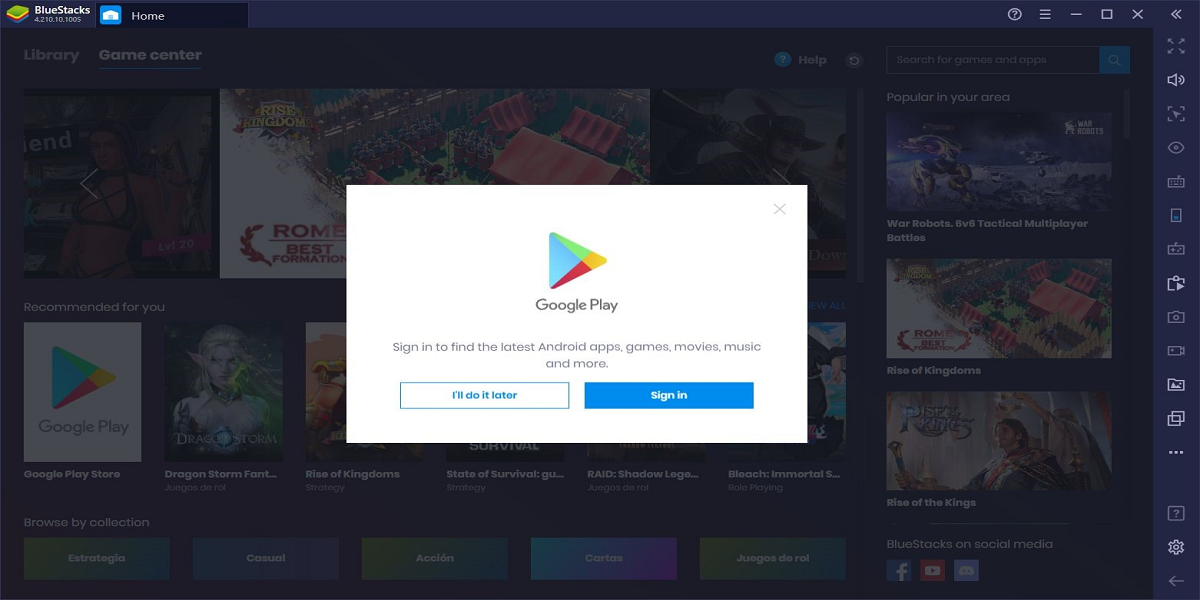
Step 5- Click to install Free Fire from the search results. You would be able to download it for free if you complete the Google Sign-in process in the previous steps.
Step 6- Click the Free Fire icon on the home screen to start playing.
Below are the minimum system requirements to download play Free Fire on PC or Laptop
- OS: Microsoft Windows 7 and above
- Processor: Intel or AMD Processor
- RAM: At least 4GB of RAM (Please note: 4GB or more of disk space on your PC cannot be a substitute for RAM)
- Storage: 5GB Free Disk Space
- The user must be the Administrator of the PC
- Up-to-date graphics drivers from Microsoft or the chipset vendor
Also Read: 10 Best Must Have Android Games in Your Smartphone
