Highlights
- Discord’s mobile app redesign focuses on touchscreen optimization.
- New intuitive interface with dedicated tabs for easy navigation.
- Significant performance boost with faster app loading on Android and iOS.
- Includes user-requested features like ‘Midnight’ theme and gallery-style image views.
As a gamer you have to have heard about Discord and the service has established itself as a pivotal player for online communities to engage with each other.
Now, Discord is taking a significant leap forward with the launch of its redesigned mobile app for Android and iOS, and issuing a streamlined experience for its users.
Discord says: Starting today we’re excited to share that “Discord but smol” is evolving so that you can take advantage of what makes your phone so great. Rather than retrofitting designs meant for mice and keyboards, it’s a fresh look intended for the touchscreen that fits in your pocket.
It’s a faster, more reliable app than before, with new features that help you and your friends chat and hang out on the go, like voice messages, and a 25 MB free file upload limit. And most importantly, this time we designed mobile as its own independent experience — as something you can use as your main Discord app when you’re on the go, not as something you use alongside the desktop app.
Embracing Mobile-Specific Design
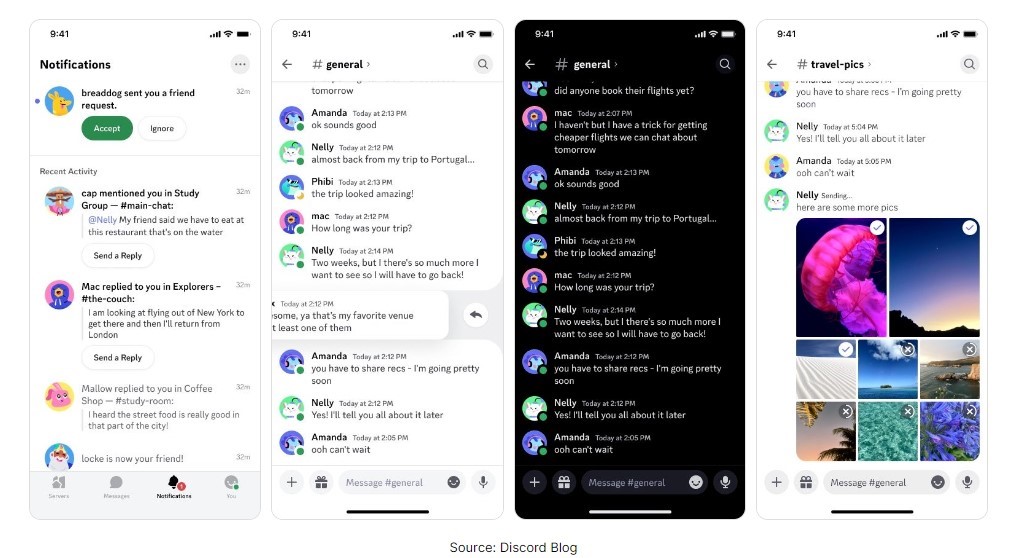
Discord’s revamped mobile app, aptly dubbed “Discord but smol,” marks a departure from simply mirroring the desktop experience.
The update was announced through the company’s blog post and the new app will focus on optimizing the user experience for touchscreen devices.
As such the step is focused on smartphone users who want a go-to option to engage with the community effectively.
Discord is finally recognizing a smartphone’s unique functionalities and the distinct way users interact with them, compared to desktop computers.
User-Friendly Interface and Enhanced Functionality

The new Discord app is said to have introduced a more intuitive user interface.
Not that there was anything wrong with the previous version of it.
However, now the sidebar, familiar to existing users for server navigation, has been integrated into a dedicated tab.
This change streamlines access to servers, direct messages, and groups.
Users can now easily swipe on a message to reply in a thread, which more than simplifies the process.
A key addition is the ‘Messages’ tab, which consolidates direct messages and smaller group interactions.
This tab includes a search feature that spans across direct messages and servers.
Furthermore, the ‘Notifications’ tab also brings together mentions, friend requests, and other notifications, while the ‘You’ tab offers quick access to user profiles, settings, and friends lists.
Performance Upgrades
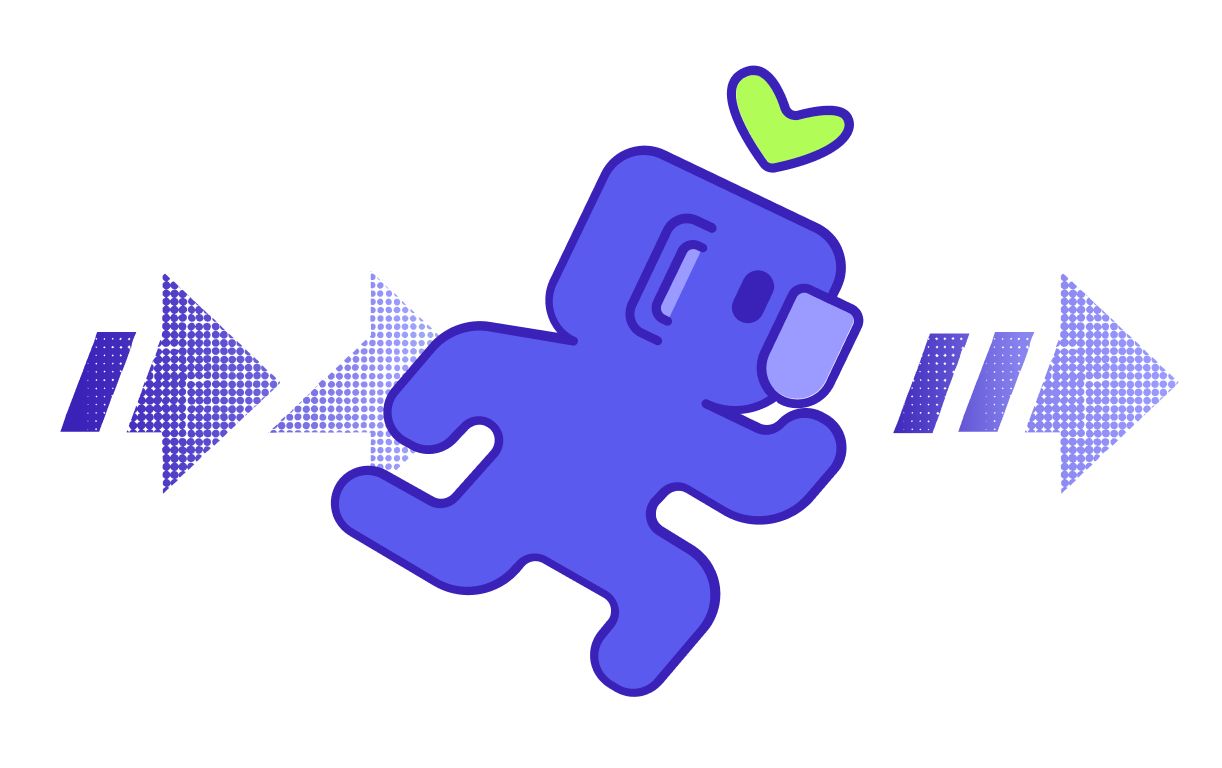
There are also some performance improvements to talk about In line with the redesign.
Discord says that it has significantly boosted the app’s performance.
On Android devices, the app now opens 55% faster, while iOS users will experience a 43% increase in speed.
These improvements are accompanied by a substantial decrease in data usage, with the app consuming four times less data during initial loading.
It remains to be seen how much of this translates in real-world usage as the make of a smartphone is also an important factor.
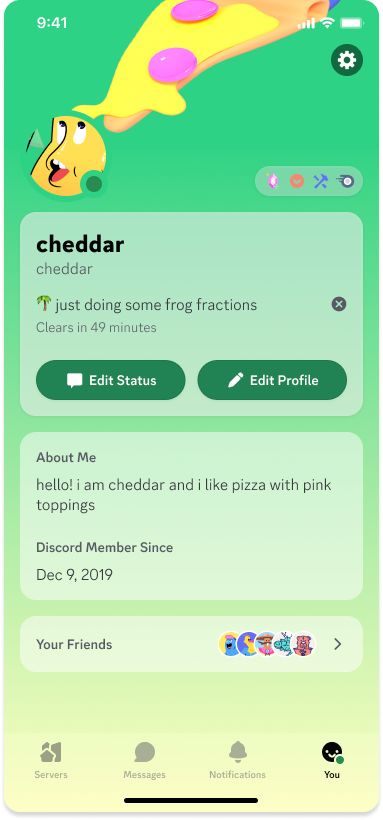
Discord Addressing User Requests
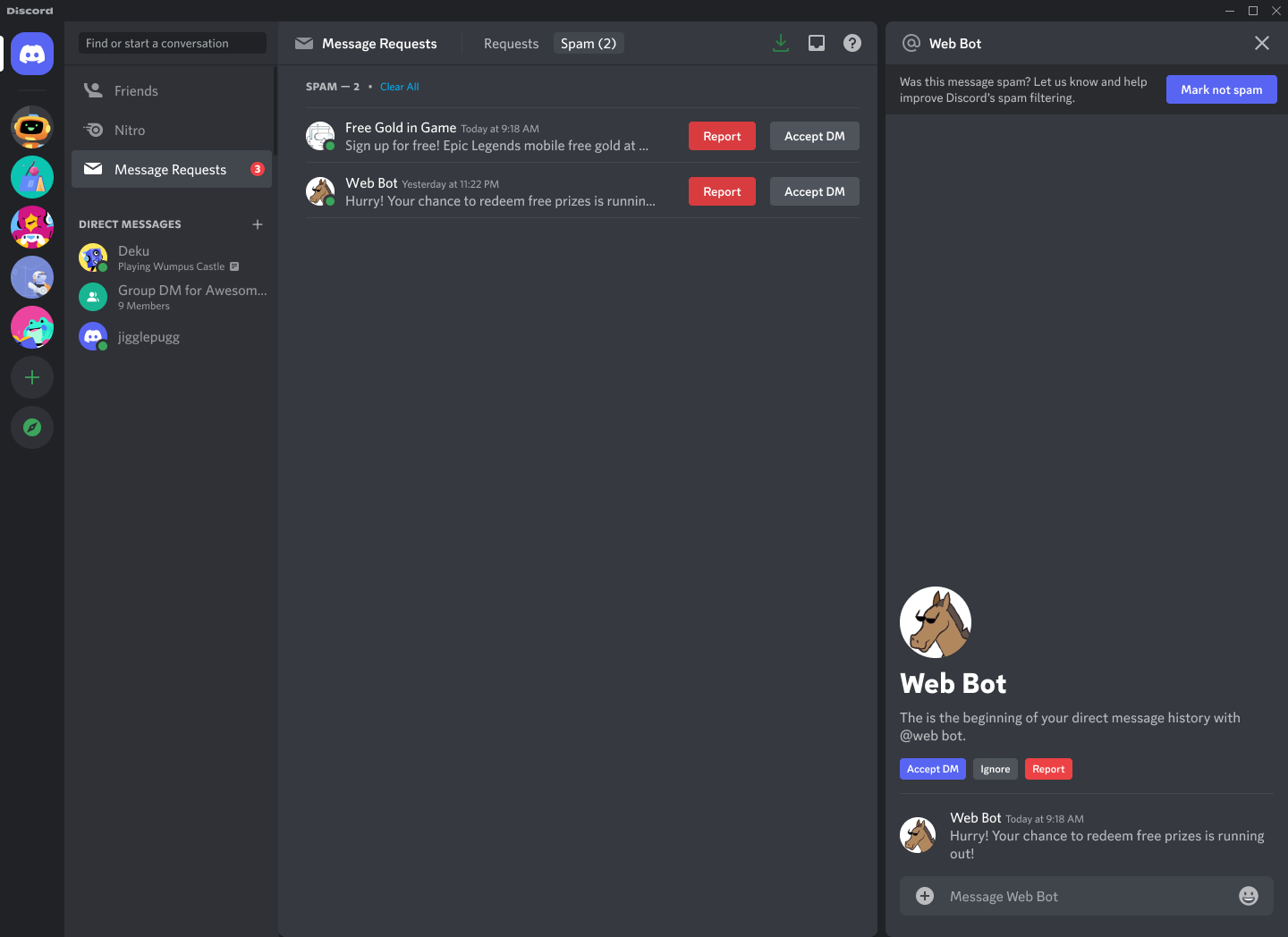
Not for the first time, and a quality that is highly appreciated, Discord has listened to its user base, implementing several requested features.
The introduction of the new ‘Midnight’ theme caters to users preferring darker interfaces, enhancing visual comfort.
The app’s handling of multiple image uploads has also been refined, displaying them in a gallery-style view instead of full size, allowing users to view more images simultaneously.
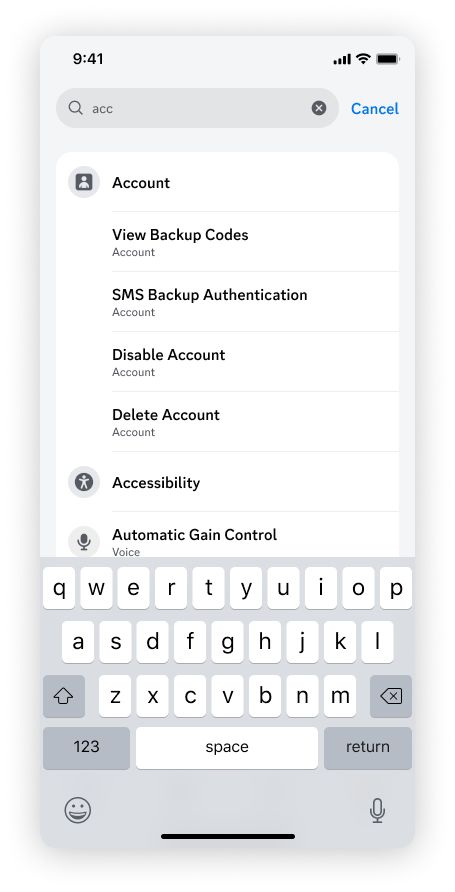
FAQs
What major changes have been made in the Discord mobile app update?
The latest update of the Discord mobile app introduces a touchscreen-optimized interface, integrating server navigation into a dedicated tab for simplified access.
It also includes a ‘Messages’ tab for direct messages and group chats, a ‘Notifications’ tab for alerts, and a ‘You’ tab for personal settings and profile.
How does the new Discord app improve performance for mobile users?
The updated Discord app boasts a 55% faster opening time on Android and a 43% improvement on iOS.
Additionally, it consumes four times less data during initial loading, enhancing the overall user experience, particularly in terms of speed and data efficiency.
What are some user-requested features included in the Discord mobile app update?
Responding to user feedback, Discord has introduced the ‘Midnight’ theme for a darker interface, and a new layout for multiple image uploads, presenting them in a gallery-style view for easier browsing and viewing.
How to turn on dark mode in the Discord desktop app?
Dark mode is a great option on your computer monitor if you’re playing games or chatting late into the night.
- Open your Discord desktop app.
- Click the gear icon next to your username to open your settings.
- Select “Appearance.”
- Under the “Theme” heading, fill in the bubble next to “Dark.”
How to turn on dark mode in the Discord mobile app?
- Open the Discord app.
- Tap your profile picture at the bottom of your screen.
- Scroll down to “App settings” and tap “Appearance.”
- Tap “Dark.”
How has sharing media been improved in the new update?
The update introduced a new gallery view for sharing images and videos, making the process cleaner and less cluttered in chats.
What are the changes in the voice and video call interface?
The voice and video call interface has been made more intuitive and integrates seamlessly with gaming for a more immersive calling experience.
Are there any future updates planned for Discord’s mobile app?
Future updates will be advanced message search capabilities, customizable display options, and quick server member list access.
Also Read: Here’s How You Can Install & Use Discord On Xbox!!
Also Read: Guide to Get Discord on PS4 and PS5
Also Read: How will Discord’s new Xbox voice chat integration work and when will you be able to do it?
