Highlights
- CARROT Weather and Disney+ optimized for immersive experiences on Vision Pro.
- Microsoft’s Suite brings productivity to spatial computing.
- Educational and fitness apps like Swift Playgrounds and Fitness+ enhance learning and health.
- Gaming on Vision Pro redefined through native titles and streaming services.
Apple Vision Pro is what the Cupertino-based tech giant is calling the introduction to the era of Spatial Computing, enhancing how users engage with digital content.
MacRumors has curated a list of the top 10 apps that showcase the potential of this device across a broad spectrum of uses.
From weather forecasting to productivity suites, and from immersive educational content to fitness and relaxation, these applications are designed to leverage the unique capabilities of the Vision Pro, offering users a more interactive and engaging experience.
Here’s a closer look at these applications, stripped of promotional language, to give you a clear view of what they offer.

- CARROT Weather: Provides weather forecasts with detailed information and visuals suitable for the Vision Pro, including immersive weather experiences.
- Microsoft’s Suite (Outlook, Teams, Word, Excel, PowerPoint): A set of productivity tools optimized for the Vision Pro to enhance document, spreadsheet, presentation creation, and communication in a virtual space.
- Disney+: Streams content from Disney, Pixar, Marvel, Star Wars, and National Geographic, optimized for an immersive viewing experience on the Vision Pro.
- Mindr: Mindr uses a color-coded ring widget on Vision Pro to subtly remind users of upcoming and overdue tasks, allowing placement anywhere in a virtual room.
- Night Sky: Enables users to explore astronomical objects and phenomena using the Vision Pro’s capabilities for a detailed stargazing experience.
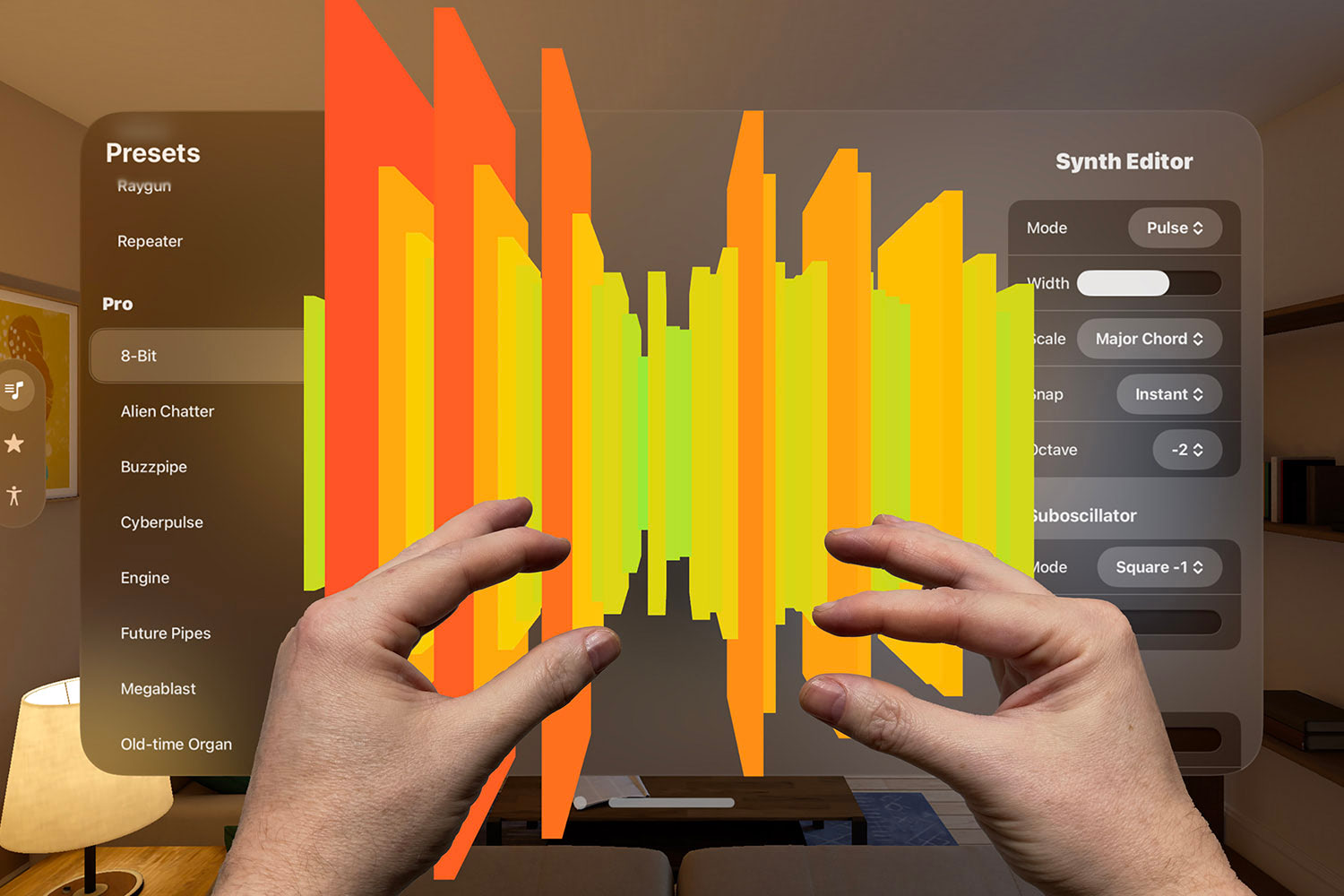
- Swift Playgrounds: An educational app from Apple that uses an interactive interface to teach coding in Swift, optimized for an engaging learning experience on the Vision Pro.
- JigSpace: Presents 3D presentations on a variety of topics, utilizing the Vision Pro’s immersive, spatial environment for educational purposes.
- Magic Window: Displays time-lapse scenes from around the world, transforming the Vision Pro into a portal to diverse environments and moments.
- Kitchen Stories: Offers recipes, cooking videos, and detailed cooking instructions, enhanced for an immersive culinary experience on the Vision Pro.
- Fitness+: Provides a range of workout videos and health tracking features, designed for Vision Pro users to participate in exercises within a virtual environment.
A Guide To Gaming on the Vision Pro
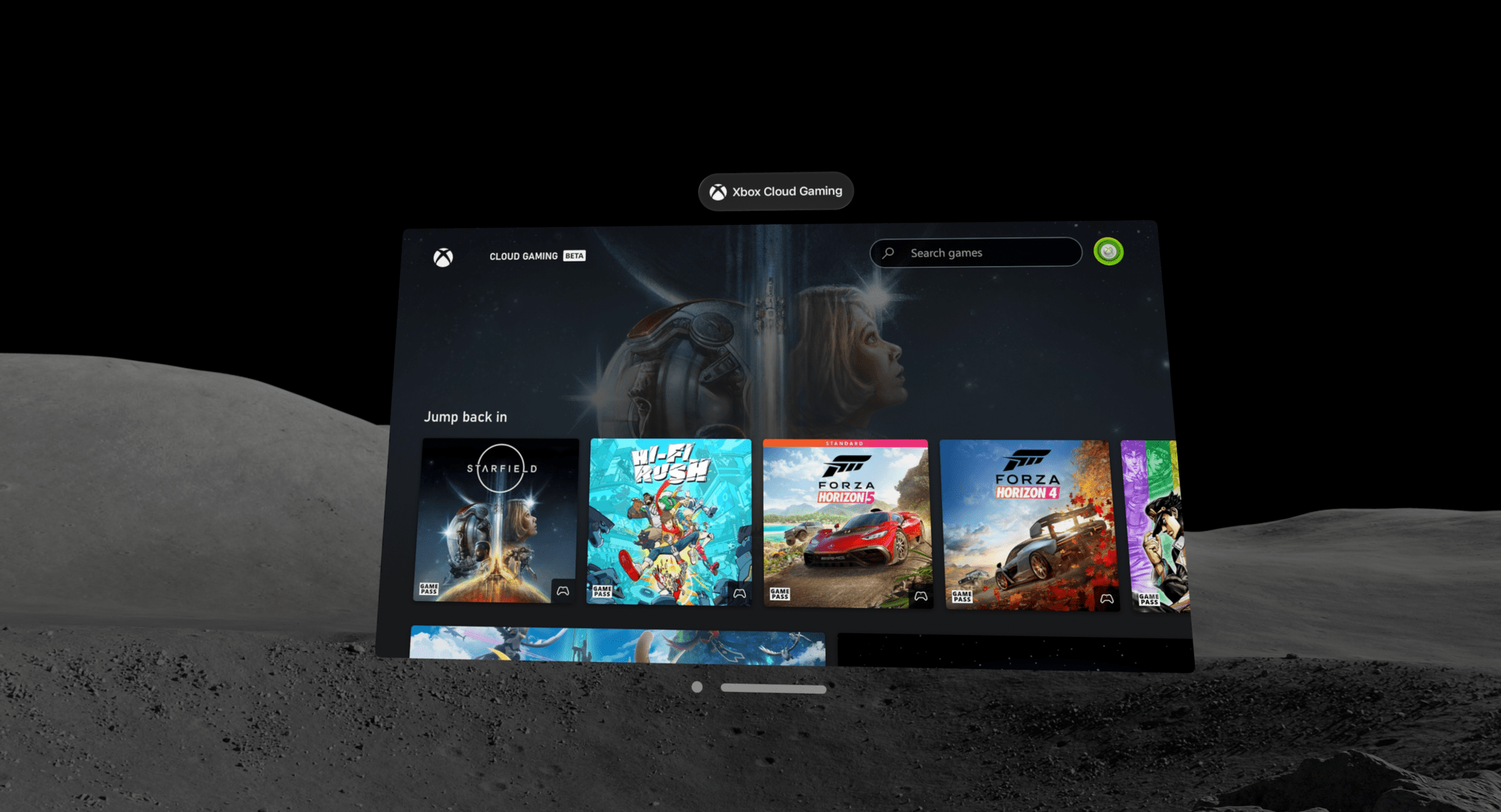
In a recent exploration by Macstories, the gaming potential of the Apple Vision Pro was thoroughly examined, shedding light on how despite its apparent limitations—such as the absence of physical ports—the device offers a surprisingly versatile platform for gaming.
This deep dive into the capabilities of the Vision Pro reveals how a mix of native apps, streaming services, and hardware can circumvent the need for traditional gaming ports, providing a comprehensive gaming experience that ranges from simple to sophisticated and caters to various budgets.
The Apple Vision Pro stands out in the gaming world primarily through its curated selection of titles on the App Store, which includes games designed exclusively for the Vision Pro as well as iPad games that are compatible in a special mode.
This unique setup presents a fresh avenue for gamers, albeit with a smaller pool of native applications compared to other Apple devices.

Nevertheless, the App Store’s offerings are notable, featuring engaging titles that leverage the Vision Pro’s immersive capabilities, such as spatial games that incorporate the user’s environment for a more interactive experience.
Among the highlights are games like “Super Fruit Ninja” and “Synth Riders,” which have been either specifically created or adapted for spatial computing, delivering a high level of immersion and making effective use of the Vision Pro’s hand tracking and environmental integration.
Other games, like “Blackbox for Vision” and “Stak!”, showcase innovative uses of spatial computing, providing unique gaming experiences that are both captivating and distinct from traditional gaming platforms.
Moreover, the Vision Pro’s gaming ecosystem is significantly expanded through the use of game streaming services, as detailed in the coverage.
The introduction of Nexus, an app that facilitates access to major gaming services like Xbox Cloud Gaming and NVIDIA GeForce NOW, effectively bypasses the limitations posed by the absence of direct support for these platforms on the Vision Pro.
FAQs
What apps are optimized for Apple Vision Pro?
Apps like CARROT Weather, Microsoft’s productivity suite, Disney+, and educational tools like Swift Playgrounds are specifically optimized for the immersive capabilities of Apple Vision Pro, offering users a range of interactive experiences.
How does gaming work on the Apple Vision Pro?
Gaming on the Apple Vision Pro utilizes a curated selection of App Store titles designed for spatial computing, along with compatibility for iPad games in a special mode, and expands through streaming services like Xbox Cloud Gaming and NVIDIA GeForce NOW via the Nexus app.
Can I use productivity tools on the Vision Pro?
Yes, Microsoft’s Suite, including Outlook, Teams, Word, Excel, and PowerPoint, has been optimized for the Vision Pro, offering a unique virtual space for document creation, presentations, and team communication.
Are there educational apps available on the Vision Pro?
Educational apps such as Swift Playgrounds and JigSpace leverage the Vision Pro’s spatial computing capabilities to provide engaging learning experiences, from coding in Swift to exploring 3D presentations on various topics.
What makes the Apple Vision Pro unique for fitness and relaxation?
Fitness+ and Magic Window apps take advantage of Vision Pro’s immersive technology, allowing users to participate in workouts and experience time-lapse scenes from around the world, creating a unique environment for fitness and relaxation.
Also Read: Apple Vision Pro Once Lost, Cannot be Located on the Find My Network
Also Read: Apple Vision Pro to Use ZEISS Customisable Optical Inserts: A Guide to the Pairing Process
Also Read: Apple Vision Pro visionOS 1.1 Beta Rolling Out With MDM Support: Here’s What You Need to Know
