Highlights
- VisionOS 1.1 beta now available for Apple Vision Pro via Settings app.
- Introduces Mobile Device Management (MDM) for enhanced enterprise integration.
- Streamlines Apple Vision Pro setup and management for business use.
- Supports account-driven enrollment, app installations, and network configurations.
Apple has initiated the rollout of the first beta version of visionOS 1.1, specifically designed for Apple Vision Pro users.
This early version of the software is now accessible through the device’s Settings app, marking a significant update for developers and users eager to explore the new features and improvements.

Here’s a step-by-step guide on how to join the developer beta program and download the update:
- Launch the Settings app on your Apple Vision Pro.
- Navigate to “General” and then to “Software Update”.
- Tap on “Beta Updates” followed by selecting “visionOS Developer Beta”.
Once these steps are completed, return to the “Software Update” menu where visionOS 1.1 beta 1 will be available for installation.
visionOS Bringing Mobile Device Management
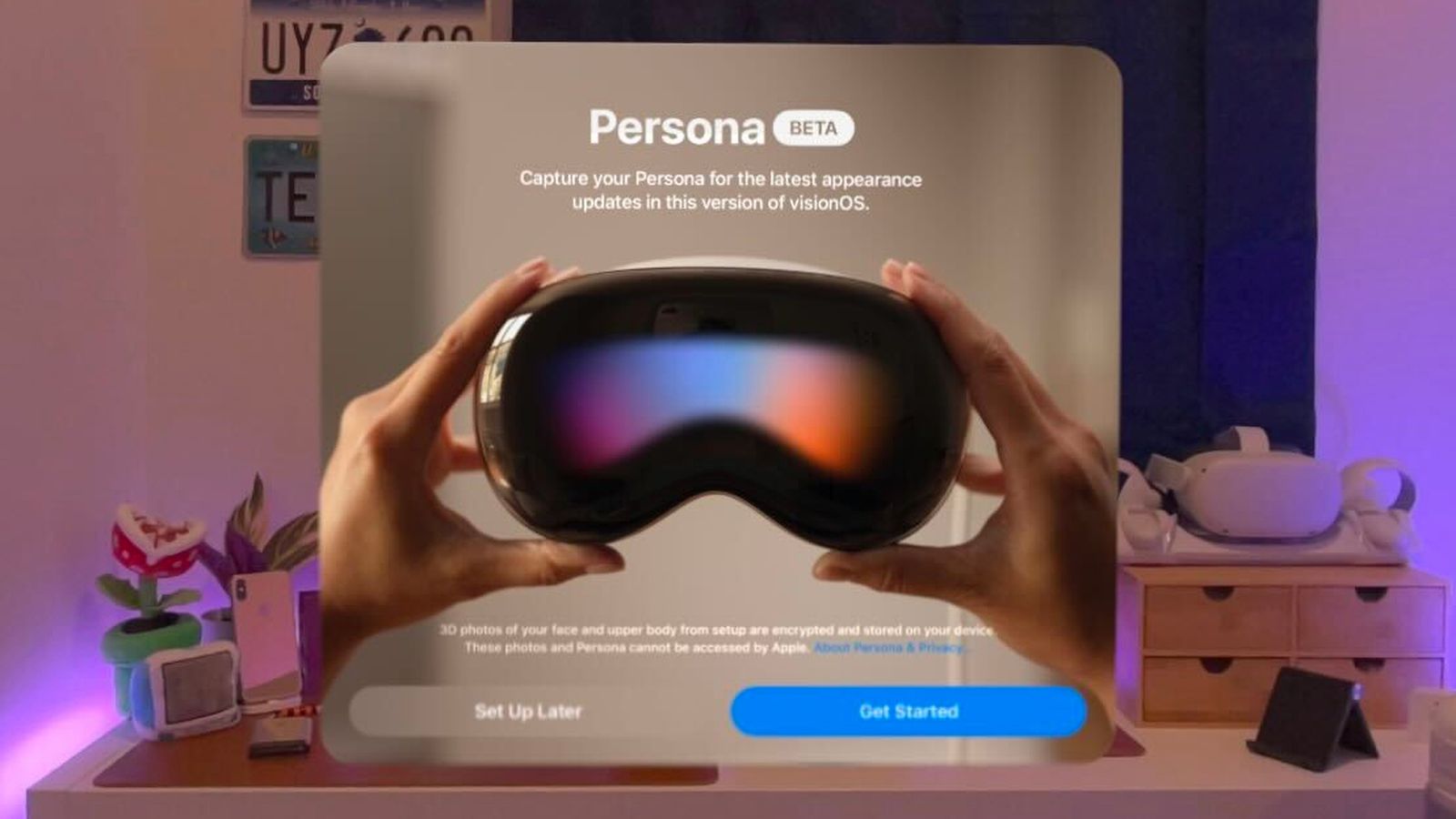
While specific details on the enhancements and new functionalities included in visionOS 1.1 remain under wraps, the anticipation is high.
This update is set to address one of the notable omissions in the initial release of visionOS – the lack of support for Mobile Device Management (MDM).
The introduction of MDM support in visionOS 1.1 is a game-changer for enterprise use, aligning Apple Vision Pro with the management capabilities currently available on other Apple devices such as the iPhone, iPad, and Mac.
This advancement facilitates the seamless integration of Apple Vision Pro into business environments, enabling professionals to manage work emails, contacts, calendars, and more directly on their device.
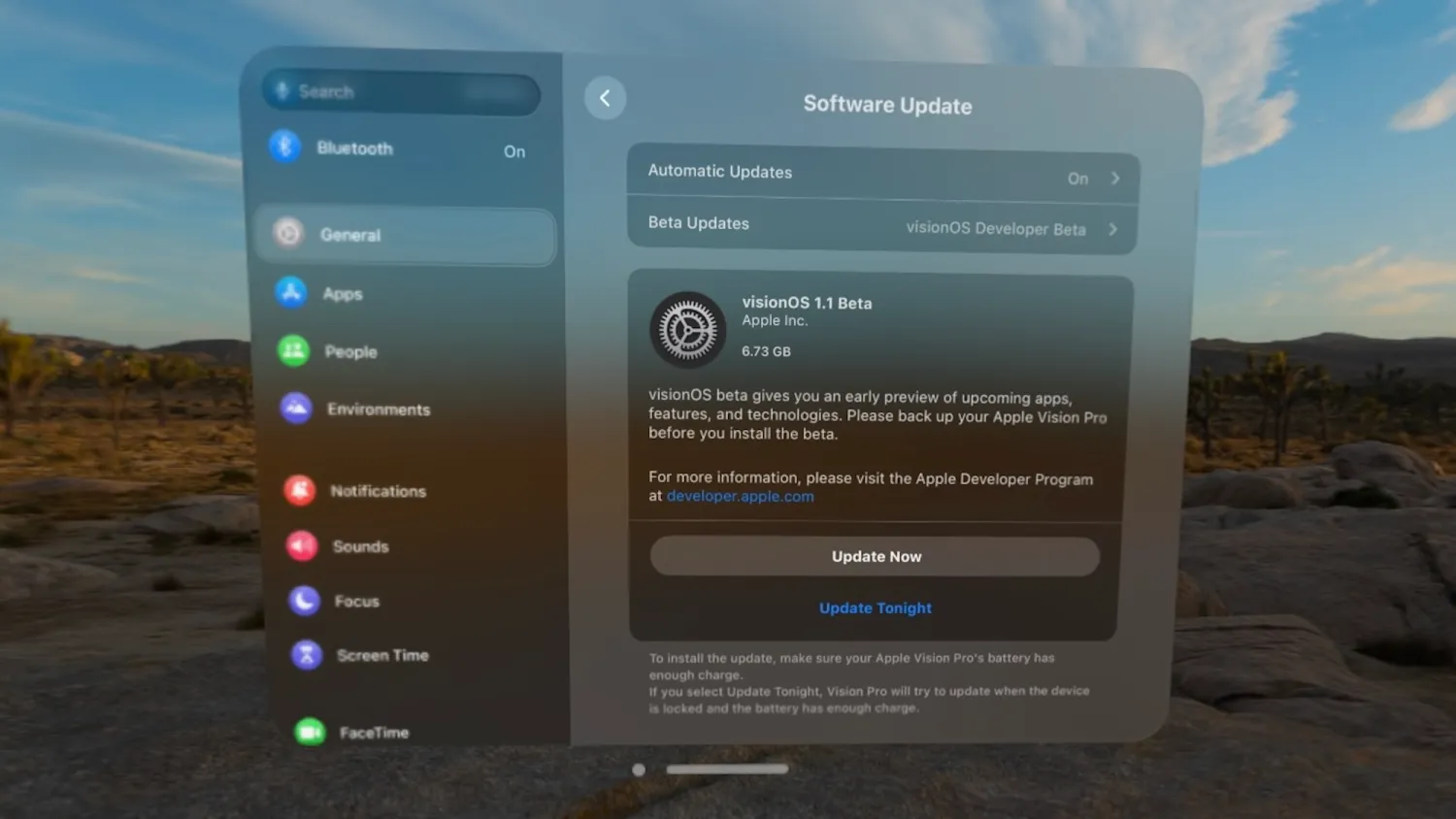
MDM integration in visionOS 1.1 promises to streamline the setup and management of Apple Vision Pro units within organizations, offering features like account-driven enrollment, app installation, configuration of Managed Apple IDs and network settings, as well as enabling single sign-on, and extending support to Exchange and Google Workspace.
As Apple collaborates with MDM developers to refine these features, the potential for Apple Vision Pro in professional settings becomes increasingly evident.

FAQs
How do I download the visionOS 1.1 beta for Apple Vision Pro?
Access the beta by opening the Settings app, going to “General” > “Software Update” > “Beta Updates”, and selecting “visionOS Developer Beta”. The update will appear in the “Software Update” menu.
What is Mobile Device Management (MDM) in visionOS 1.1, and why is it important?
MDM in visionOS 1.1 enables businesses to manage Apple Vision Pro devices similarly to iPhones, iPads, and Macs, covering email, contacts, and calendar management, crucial for enterprise use.
What new features does visionOS 1.1 beta bring to Apple Vision Pro?
While specific enhancements are yet to be disclosed, the key feature is MDM support, promising a significant boost in enterprise functionality and device management.
Can I manage my work email and calendar on Apple Vision Pro with visionOS 1.1?
Yes, with MDM support, users can seamlessly integrate work email, contacts, and calendar into the Apple Vision Pro, mirroring the functionality available on other Apple devices.
What’s new in visionOS 1.1 ?
MDM (Mobile Device Management): Businesses will find it easier to manage workplace users with support for account-driven enrollment, app installation, Managed Apple IDs, network configurations, single sign-on, support for Exchange and Google Workspace, and more.
Reset device: If you forget your Vision Pro passcode, you need to take it to an Apple Store for them to reset the device. 9to5Mac has discovered code to suggest that users will be able to reset their device after multiple failed password attempts.
Activation Lock is still active, meaning it can only be set up again with the Apple ID and password used before.
App placement: Users will now be able to reposition volumetric scenes much closer than before, according to Apple’s release notes.
visionOS 1.1: How to install the public beta ?
We’re not sure if Apple will have a public beta program for visionOS yet—there’s no Public Beta option yet, but the device is brand new. We expect it would work like it does on other Apple devices.
You’ll probably join the beta by opening Settings, selecting General, then Software Updates. In the Beta Updates section, choose visionOS Public Beta.
visionOS 1.1: How to install the developer beta ?
You’ll need to be registered as an Apple developer, but you don’t need to be in the $99 per year developer program to access the developer beta; a free developer account will do. You can get one via Xcode or the Apple Developer app in iOS.
Here’s how to do it via the Apple Developer app:
- Download the Apple Developer App from the App Store.
- Open the app.
- Tap on Account.
- Sign in using your usual Apple ID.
- On your Apple Vision Pro, open Settings, choose General, then Software Update. In the Beta Updates menu, select visionOS Devleoper Beta.
Also Read: Apple Vision Pro Once Lost, Cannot be Located on the Find My Network
Also Read: Apple Vision Pro to Go on Sale Today in the US with 600+ Apps: All You Need to Know
Also Read: Apple Vision Pro Headset’s Passthrough Feature Could Have a Few Problems
Also Read: Apple Vision Pro to Use ZEISS Customisable Optical Inserts: A Guide to the Pairing Process
Also Read: Apple Vision Pro Launch: Pre-orders To Start Shipping Soon, Collaboration with ZEISS, and More
