Highlights
- Learn how to use the Mindfulness app for mood tracking on Apple Watch.
- Discover the “State of Mind” feature in watchOS 10 for emotional well-being.
- Step-by-step guide to log your emotions and mood on Apple Watch and iPhone.
- Tips for making mood tracking a regular part of your daily wellness routine.
Apple Watch’s latest update, watchOS 10, introduces an innovative feature designed to enhance mental wellness by allowing users to easily monitor their emotional state.
This addition is part of Apple’s ongoing commitment to supporting both mental and physical health through technology.
Here’s a guide on leveraging your Apple Watch to keep track of your mood, utilizing the updated Mindfulness app.
Understanding the “State of Mind” Feature

The “State of Mind” feature is a thoughtful inclusion in the Mindfulness app, specifically tailored for users to log their emotions and moods throughout the day.
This tool is not just about tracking; it’s about fostering a deeper understanding of one’s emotional well-being.
Users can navigate through visually appealing, multidimensional shapes to express their current mood, identify the main factors influencing their emotions, and even delve deeper into describing their feelings.
Tracking Mood on Apple Watch: A Step-by-Step Guide

- Open the Mindfulness app on your Apple Watch, ensuring it’s updated to watchOS 10.
- Select the “State of Mind” option to start the process.
- For first-time users, tap “Get Started” to log your current mood or reflect on your overall mood for the day.
- Initially, you’ll be presented with a neutral option. You can swipe or use the Digital Crown to navigate through seven mood options, ranging from very unpleasant to very pleasant.
- Confirm your mood selection by tapping the checkmark at the top right corner.
- Next, you have the option to specify the emotions you’re experiencing, allowing for a more detailed mood log.
- You can also note down the main factors impacting your mood at the moment, providing a comprehensive view of your emotional state.
- For those keen on making mood tracking a regular practice, the app offers reminders to log your mood twice daily. This ensures consistent monitoring of your emotional well-being.
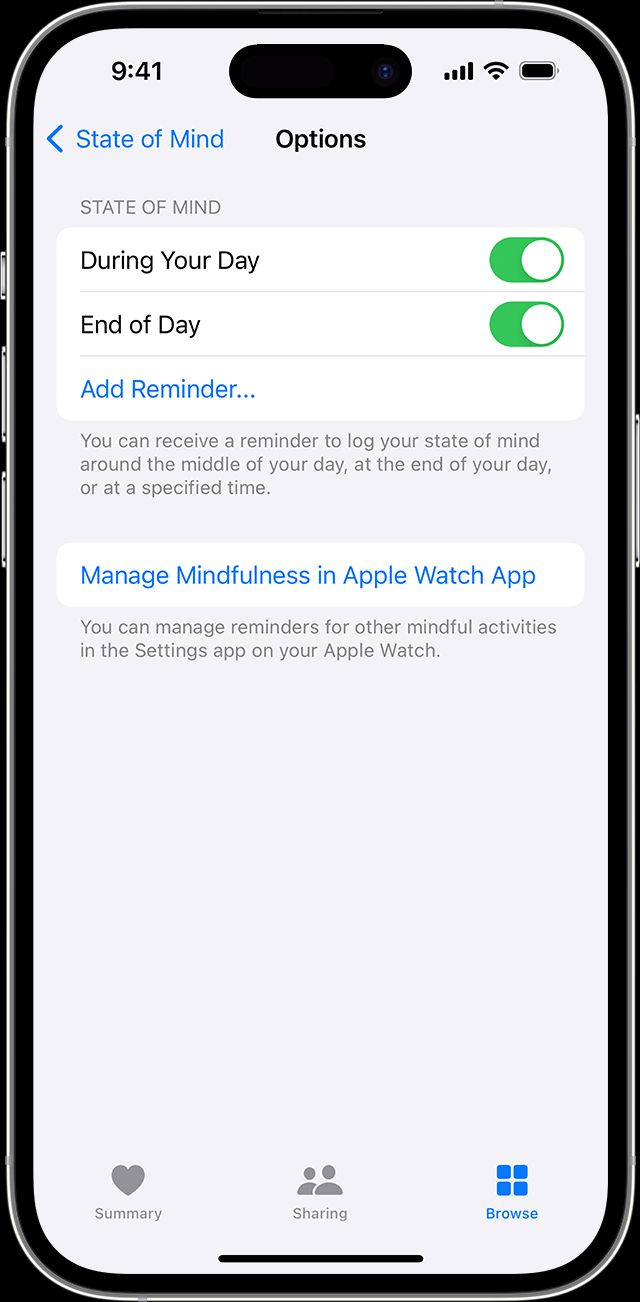
Accessing Mood Logs on iPhone
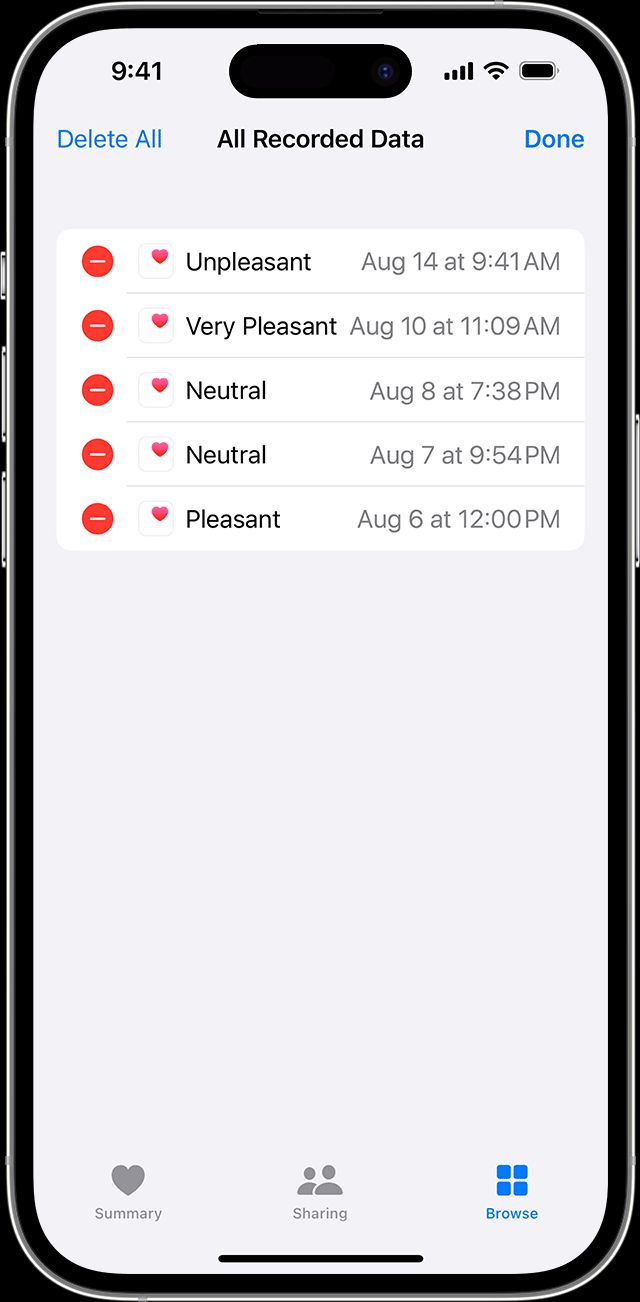
In conjunction with the Apple Watch, mood tracking extends to the iPhone with iOS 17.
Users can find and log their mood through the Health app under the Mental Wellbeing section.
Regularly logging your mood can lead to increased emotional awareness and resilience.
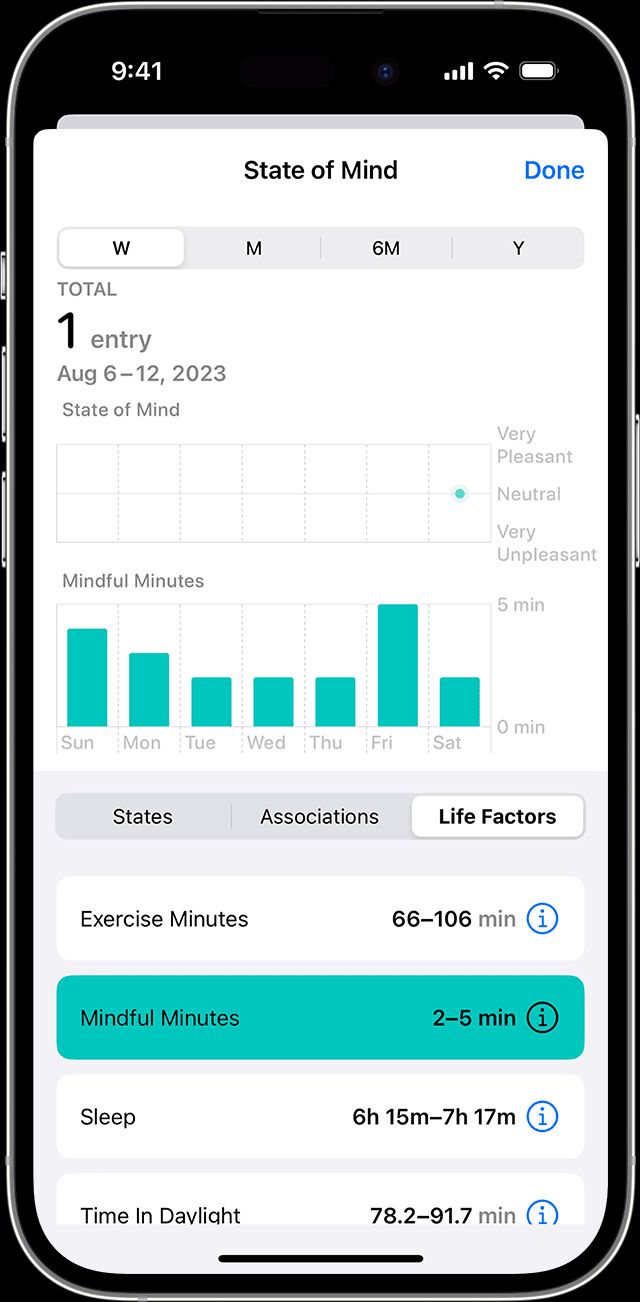
It provides valuable insights into patterns and triggers, helping users make informed decisions towards improving their mental health.
With the convenience and discreetness of the Apple Watch, tracking your emotional state becomes a simple yet powerful tool in your daily wellness routine.
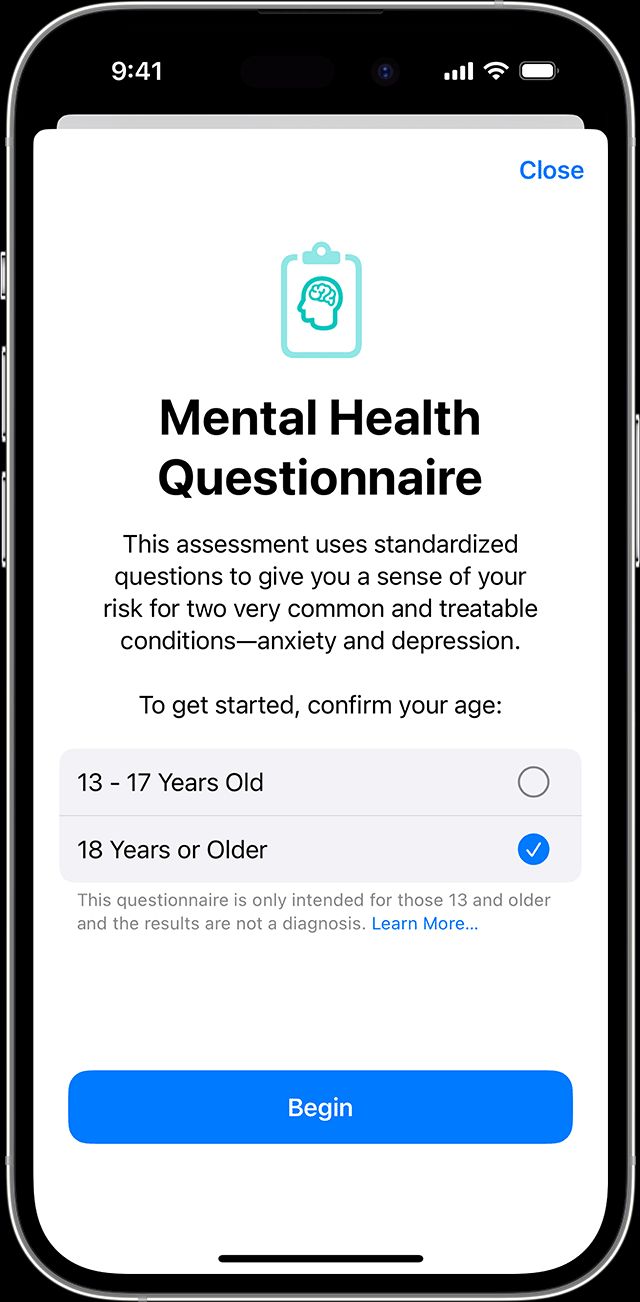
FAQs
How do I start tracking my mood on Apple Watch?
To begin mood tracking on your Apple Watch, open the Mindfulness app and select the “State of Mind” option. Follow the prompts to log your current feelings.
Can I track my mood daily with Apple Watch?
Yes, Apple Watch allows for daily mood tracking. You can set reminders to log your mood twice a day to maintain a consistent record of your emotional state.
What options are available for mood tracking on Apple Watch?
When tracking your mood on Apple Watch, you can choose from seven mood options ranging from very unpleasant to very pleasant, detail your emotions, and note the main factors affecting your mood.
Is mood tracking on Apple Watch available on iPhone too?
Yes, mood tracking extends to the iPhone with iOS 17. You can log and view your mood through the Health app under the Mental Wellbeing section.
Why should I track my mood with Apple Watch?
Tracking your mood helps increase emotional awareness and resilience, providing insights into emotional patterns and triggers, aiding in mental health improvement.
How to Log an Emotion or Mood On Apple Watch?
You can choose between logging an emotion you’re feeling at the moment or your overall mood for the day.
On your iPhone or iPad
Open the Health app.
If you’re on your iPhone, tap Browse. If you’re on your iPad, tap sidebarsidebar to open the sidebar.
Tap Mental Well-being, then tap State of Mind.
If this is your first time logging, tap Get Started. Otherwise, tap Log.
Select Emotion to log how you’re feeling at the moment or select Mood to log how you’ve felt overall today.
Drag the slider to select how you’re feeling, then tap Next.
Tap any optional words that best describe this feeling, then tap Next.
Tap any optional words for what has the biggest impact on you, then tap Done.
On your Apple Watch
Open the Mindfulness app.
Tap State of Mind, then tap Log how you’re feeling at the moment or Log how you’ve felt overall today.
Turn the Digital Crown to select a feeling, then tap the tick in the top right.
Select any optional words that best describe this feeling, then tap the tick in the top right.
Select any optional words for what has the biggest impact on you, then tap the tick in the top right.
How to Turn on reminders to check your mood on iPhone or Apple Watch ?
On your iPhone, open the Health app, then tap Browse.
Tap Mental Well-being, then tap State of Mind.
Scroll down and tap Options.
Choose to be reminded During Your Day or at the End of Day, or you can tap Add Reminder to set a specific time.
You can also tap Manage Mindfulness in the Apple Watch App to adjust your reminders for your Apple Watch.
To help build a habit of logging your moods and emotions, add the Health widget to your iPhone or the Mindfulness complication to your Apple Watch.
How to Complete a mental health assessment on iphone & Apple Watch ?
Mental health assessments are available to help you understand your current risk of depression and anxiety.
From your iPhone or iPad, open the Health app.
If you’re on your iPhone, tap Browse. If you’re on your iPad, tap sidebarsidebar to open the sidebar.
Tap Mental Well-being.
Under Get More From Health, tap Take Questionnaire. If you’ve previously completed an assessment, tap Anxiety Risk or Depression Risk, then tap Take Questionnaire.
Confirm your age, then tap Begin.
Select your answers to the questions, then tap Done.
The depression assessment is called Patient Health Questionnaire-9 (PHQ-9) and the anxiety assessment is called Generalised Anxiety Disorder-7 (GAD-7). The PHQ-9 and GAD-7 were developed by Drs Robert L Spitzer, Janet B W Williams, Kurt Kroenke and colleagues, with an educational grant from Pfizer Inc.The assessments are provided in the Health app for informational purposes only and the results are not a medical diagnosis.
How to View and share insights into your mental well-being from iPhone , iPad or Apple Watch ?
From your iPhone or iPad:
Open the Health app.
If you’re on your iPhone, tap Browse. If you’re on your iPad, tap sidebarsidebar to open the sidebar.
Tap Mental Well-being, then tap State of Mind.
Tap Show in Charts.
Tap States, Associations or Life Factors to view your previous logs, factors associated with your logs, or life factors such as Exercise Minutes, Mindful Minutes, Sleep or Time In Daylight, which might impact your mental well-being.
If you securely share your health data, you can choose to share your Anxiety Risk, Depression Risk and State of Mind with friends and family.
How to Delete a mood or emotion log or an assessment On iPhone or Apple Watch ?
If you incorrectly log a mood or emotion or inaccurately complete an assessment, you can delete it.
On your iPhone or iPad, open the Health app.
If you’re on your iPhone, tap Browse. If you’re on your iPad, tap sidebarsidebar to open the sidebar.
Tap Mental Well-being.
If you need to delete an emotion or mood log, tap State of Mind. If you need to delete an assessment, tap Anxiety Risk or Depression Risk.
Scroll down and tap Show All Data.
Tap Edit in the top right-hand corner.
Tap the red Delete buttonDelete button next to the entry or entries you want to delete. You can also tap Delete All.
Tap Done.
How to Turn off prompts for questionnaires on iPhone , iPad ?
If you don’t want to be prompted to take a mental health assessment a couple of times a year, or when you have a pattern of unpleasant moods, you can turn off Periodic Questionnaires and Unpleasant Logging.
On your iPhone or iPad, open the Health app.
If you’re on your iPhone, tap Browse. If you’re on your iPad, tap sidebarsidebar to open the sidebar.
Tap Mental Well-being, then tap Anxiety Risk or Depression Risk.
Scroll down and tap Options.
Turn off Periodic Questionnaires and Unpleasant Logging.
About the privacy of your health data.Details ?
The information you add about yourself in the Health app is yours to use and share. You can decide what information is placed in the Health app, as well as who can access your data.
When your phone or iPad is locked with a passcode, Touch ID or Face ID, all of your health and fitness data in the Health app, other than your Medical ID, is encrypted.
Any health data synced to iCloud is encrypted both in transit and on our servers, and if you have a recent version of watchOS and iOS with the default two-factor authentication and a passcode, your health and activity data will be stored in a way that Apple can’t read it.
This means that when you use the Mental Wellbeing features and have enabled two-factor authentication, your health data synced to iCloud is encrypted end-to-end and Apple does not have the key to decrypt the data and therefore cannot read it.
No clinician will follow up with you upon completion of the mental health assessments.
How to Log your state of mind on Apple Watch ?
Open the Mindfulness app on your Apple Watch.
Tap State of Mind.
If this is your first time using State of Mind, tap Get Started.
Choose one of the following:
Log a momentary emotion: Tap “Log how you’re feeling right now.”
Log a daily mood: Tap “Log how you’ve felt overall today.”
Turn the Digital Crown to indicate how you’re feeling, then tap the Done button.
Tap any words that describe how you’re feeling (optional), then tap the Done button.
Tap any words that describe what’s having the biggest impact on you (optional), then tap the Done button.
To get reminders to log your state of mind, see Log your state of mind in Health on iPhone in the iPhone User Guide.
How to View your state of mind history on Apple Watch ?
After you’ve logged your state of mind, you can learn how it may correlate with lifestyle factors like time spent in daylight, sleep, exercise, and mindful minutes.
Open the Health app on your iPhone.
Tap Browse, tap Mental Wellbeing, then tap State of Mind.
Tap Show in Charts, then do any of the following:
View your state of mind over time: Tap an option from the time range selections at the top of the chart.
View the types of entries you’ve logged: Tap States, then tap Daily Moods or Momentary Emotions to view those entries on the graph.
View factors associated with your entries: Tap Associations, then scroll through the different factors you logged in your state of mind entries.
View lifestyle factors associated with your entries: Tap Life Factors, then tap a lifestyle factor to see it alongside your state of mind entries.
You can also tap the More Info button next to each lifestyle factor to learn more about how it can impact your mental wellbeing.
How to Track your menstrual cycle on Apple Watch ?
Use the Cycle Tracking app to log daily information about your menstrual cycle. Your Apple Watch uses that information to provide period and fertile window predictions. In addition to data you’ve logged, Cycle Tracking can use heart rate data to improve predictions.
If you wear Apple Watch Series 8 or Apple Watch Series 9 to sleep each night, the app can use wrist temperature to improve period predictions and provide retrospective ovulation estimates.
Note: The retrospective ovulation estimates feature is not available in all regions.
How to Get heart health notifications on Apple Watch ?
You can enable notifications from the Heart Rate app on your Apple Watch to alert you to high or low heart rates, as well as irregular heart rhythms that may be suggestive of atrial fibrillation (AFib).
If you have already been diagnosed with AFib, you can turn on AFib History to see an estimate of how frequently your heart is in this arrhythmia. You can also turn on alerts for low cardio fitness.
How to Prioritize your sleep on Apple Watch?
With the Sleep app on Apple Watch, you can create a sleep schedule, set a sleep duration goal, and review your recent sleep history. You can even see estimates of how much time you spent in REM, Core, or Deep sleep, as well as when you might have woken up.
While you sleep, Apple Watch also tracks metrics like blood oxygen, heart rate, time asleep, respiratory rate, and on Apple Watch Series 8 and Apple Watch Series 9, wrist temperature. To get started, open the Sleep app on your Apple Watch and follow the onscreen instructions. Then wear your watch to bed and Apple Watch does the rest.
Also Read: FCC Documents Reveal Unreleased Dark Ceramic Back Apple Watch Ultra Prototype
Also Read: Apple Watch Ultra Becomes Diving Computer via Oceanic+ App
