Highlights
- Apple Watch Series 9 and Ultra 2’s blood oxygen feature removed due to patent lawsuit.
- Masimo wins lawsuit leading to sales ban of affected Apple Watch models in the U.S.
- Indian market offers Apple Watch Series 9 and Ultra 2 without feature removal.
- Masimo CEO criticizes Apple’s blood oxygen technology, questioning its reliability.
Apple’s latest models, the Apple Watch Series 9 and Ultra 2, have been at the center of a significant legal battle that’s impacting their functionality.
Particularly for those considering a purchase in the United States, there’s a crucial development: these models will no longer include the blood oxygen monitoring feature, a decision stemming from a lawsuit over patent infringement.
Patent Infringement Lawsuit’s Impact

Caught in a lawsuit against California-based health technology firm Masimo, Apple has faced setbacks.
The International Trade Commission (ITC) ruled in favor of Masimo, leading to a ban on the sale of Apple Watch Series 9 and Ultra 2 in the U.S.
Complying with this ruling, Apple removed these models from retail shelves before Christmas, along with an import ban.
The US Court of Appeals for the Federal Circuit later confirmed that Apple could not sell models using the disputed technology, prompting Apple to remove the blood oxygen feature.
Removal of SpO2 Monitoring

The blood oxygen monitoring feature, essential for tracking health and wellness, has been a standout aspect of recent Apple Watch models.
Apple’s workaround, following the lawsuit, is to disable this feature.
The decision has significant implications for users who rely on this functionality for health monitoring.
Purchasing the Apple Watch in India

For those in India, the removal of this feature in U.S. models shifts the purchasing decision.
In India, the Apple Watch Series 9 starts at Rs 41,900 (41mm, GPS only) and Rs 44,900 (44mm, GPS only).
The GPS+LTE models are priced higher.
The Apple Watch Ultra 2, starting at Rs 89,900, also offers GPS+LTE and is currently listed as out of stock on Apple’s website.
| Apple Watch Model | India Price | US Price |
| Series 9 (41mm) | Rs 41,900 | $399 (about Rs 33,000) |
| Series 9 (45 mm) | Rs 44,900 | $429 (about Rs 35,000) |
| Series 9 (41mm with LTE) | Rs 51,900 | $499 (about Rs 41,000) |
| Series 9 (45 mm with LTE) | Rs 54,900 | $529 (about Rs 44,000) |
| Ultra Series 2 | Rs 89,900 | $799 (about Rs 66,000) |
How to Measure Blood Oxygen Levels on Apple Watch
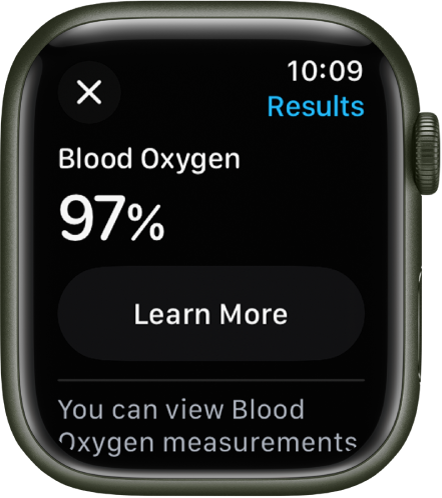
Despite the controversy in the U.S., existing models with the blood oxygen app can measure oxygen levels.
This feature, available on Series 6 or later, helps users understand their health and wellness, though it’s not intended for medical use.
Users in eligible regions with updated devices can easily set up and use this feature.
On Apple’s support page, this is how the company describes the process:
- Open the Blood Oxygen app on your Apple Watch.
- Rest your arm on a table or in your lap, and make sure your wrist is flat, with the Apple Watch display facing up.
- Tap Start, then hold your arm very still during the 15-second countdown.
- At the end of the measurement, you receive the results. Tap Done.
Masimo CEO Criticizes Apple’s Implementation

In the midst of this legal battle, Masimo CEO Joe Kiani has openly criticized Apple’s blood oxygen feature, calling it unreliable and asserting that consumers are better off without it.
Apple has defended the feature, claiming its reliability and potential to save lives.
For buyers, it’s possible to determine if an Apple Watch Series 9 or Ultra 2 has the blood oxygen sensing feature by checking the model number.
This number reveals which batch the watch belongs to – the original with the feature or the modified hardware without it.
FAQs
Why has the blood oxygen monitoring feature been removed from Apple Watch Series 9 and Ultra 2 in the U.S.?
The removal of the blood oxygen monitoring feature from Apple Watch Series 9 and Ultra 2 in the U.S. is a direct result of a patent infringement lawsuit won by Masimo, a health technology firm.
This legal decision led to a ban on the sale of these models in the U.S., forcing Apple to disable this feature.
Can I still buy Apple Watch Series 9 and Ultra 2 with blood oxygen monitoring in India?
Yes, in India, the Apple Watch Series 9 and Ultra 2 are still available with the blood oxygen monitoring feature.
They are priced starting at Rs 41,900 and Rs 89,900, respectively, for the GPS only and GPS+LTE models.
How can users measure their blood oxygen levels on eligible Apple Watch models?
Users with an Apple Watch Series 6 or later in regions where the feature is available can measure their blood oxygen levels using the Blood Oxygen app.
The process involves resting the arm, starting the measurement in the app, and staying still for a 15-second countdown.
What has been Masimo CEO’s stance on Apple’s blood oxygen technology?
Masimo CEO Joe Kiani has criticized Apple’s implementation of blood oxygen technology in their watches, calling it unreliable.
He argues that consumers would be better off without this feature, which Apple has contested, defending the feature’s reliability and life-saving potential.
How Apple is informing customers about the modified Apple Watch Series 9 and Ultra 2?
Apple has updated its online store to denote the modification required to avoid another import ban on Apple Watch Series 9 and Ultra 2.
Apple has disabled the blood oxygen sensor functionality on new Apple Watch S9 and U2 models sold in the US from today.
Apple has added a new banner to the Apple Watch Series 9 and Ultra 2 product pages.
“Apple Watch Series 9 and Ultra 2 no longer include the Blood Oxygen feature,” reads the banner applied to the checkout flow for both model watches.
Checking the model number for the specific watch you’re buying will reveal which batch of hardware it belongs to, the original or the modified hardware.
Did Masimo CEO say Apple Watch Blood Oxygen Sensor is Not Reliable, Customers Are ‘Better Off Without It’?
As Apple starts selling Apple Watch Series 9 and Ultra 2 models without the blood oxygen sensor enabled, Masimo CEO Joe Kiani confirmed to Bloomberg that there has been no chat with Apple about a possible settlement.
According to Kiani, he has not spoken to anyone from Apple “personally” and no one from Apple has reached out about an agreement.
He did say there have been court-ordered mediations he is unable to discuss, and that there are likely to be additional meetings in the future, but he does not believe those meetings will serve as steps to settling the legal dispute with Apple.
Kiani maligned the Apple Watch blood oxygen sensor, even though it is allegedly using Masimo-patented technology.
“Apple is masquerading what they are offering to consumers as a reliable, medical pulse oximeter, even though it is not,” said Kiani. “I really feel wholeheartedly that consumers are better off without it.”
Apple’s blood oxygen sensor does not have FDA clearance, but Masimo’s W1 watch does. Masimo’s device offers continuous real-time oxygen saturation and pulse rate monitoring, and it can be used as a medical device in hospitals, clinics, and at home. Kiani says that pulse oximetry “is not useful unless it is a continuous monitor.”
Apple has accused Masimo of copying the Apple Watch with the W1, and claims that it infringes on several Apple patents.
Apple has said that Masimo is using litigation to eliminate the Apple Watch from the market to make room for the W1 watch. Kiani says that Apple’s narrative is “false” and that Apple is living in a “fake reality.”
What did Massimo Ceo say in December about apple settlement ?
Back in December, Kiani said that Masimo would be open to a settlement with Apple and would help the Cupertino company “improve their product,” but he said he would want an apology and “honest dialogue” as part of any settlement discussion.
The U.S. International Trade Commission ruled in October that Apple violated Masimo patents with the Apple Watch blood oxygen sensor, and it levied an import ban on the component in December.
Apple was forced to stop selling the Apple Watch for a short period, but sales resumed while the Court of Appeals for the Federal Circuit considered whether or not to stay the import ban during the appeals process.
The court decided yesterday that the import ban would not be paused while Apple’s appeal is considered, and as of today, Apple is not allowed to sell Apple Watch Series 9 or Apple Watch Ultra 2 models with a functional blood oxygen sensor in the United States.
To avoid having to stop sales, Apple opted to sell modified Apple Watch Ultra 2 and Apple Watch Series 9 models that do not contain pulse oximetry functionality, and those devices are now available for purchase.
These Apple Watches still have a blood oxygen sensor inside, but it is disabled.
How to use the Blood Oxygen app?
Make sure that you meet the below requirements and follow the steps to set up the Blood Oxygen app.
Here’s what you need
- Make sure that the Blood Oxygen app is available in your country or region. You will be able to see this during the setup process.
- Update your iPhone 6s or later to the latest version of iOS.
- Update your Apple Watch Series 6 or later, or any model of Apple Watch Ultra, to the latest version of watchOS.*
- The Blood Oxygen app is not available for use by people under 18 years old. You can confirm or set up your age in your Health Profile.
- Set up the Blood Oxygen app and background readings
- On your iPhone, open the Health app.
- Follow the onscreen steps. If you don’t see a prompt to set up, tap the Browse tab, then tap Respiratory > Blood Oxygen > Enable.
- After you complete setup, open the Blood Oxygen app on your Apple Watch to measure your blood oxygen levels.
- If you still don’t see the Blood Oxygen app on your Apple Watch, you can search the App Store on your Apple Watch for Blood Oxygen and download it.
The Blood Oxygen app is installed during the setup in the Health app. If you deleted the Blood Oxygen app, you can install it again from the App Store on your Apple Watch if you’ve completed the Blood Oxygen app setup.
How to take a blood oxygen measurement?
- You can take a blood oxygen measurement at any time with the Blood Oxygen app.
Make sure that your Apple Watch is snug but comfortable on your wrist. - Open the Blood Oxygen app on your Apple Watch.
- Stay still, and make sure your wrist is flat with the Apple Watch facing up.
- Tap Start, then keep your arm steady for 15 seconds.
Wait. The measurement takes 15 seconds. At the end of the measurement, you will receive the results.
Tap ❌
How to get the best results while checking blood oxygen level ?
Rest your arms on a table or in your lap while you take a measurement. Keep your wrist and palm down and flat, and hold as still as you can.
Make sure that your Apple Watch isn’t loose on your wrist. The band should be snug but comfortable, and the back of your Apple Watch needs to be touching your wrist.
Make sure that the back of your Apple Watch is flush with the top of your wrist. If your wrist bones interfere with this, move your watch 1 to 2 inches up your arm away from your wrist bone.
What are the Things you should know about blood oxygen app ?
Blood Oxygen app measurements are not intended for medical use, including self-diagnosis or consultation with a doctor, and are only designed for general fitness and wellness purposes.
The Blood Oxygen app is designed for users who are at least 18 years old.
Also Read: Apple Watch Series 9 and Ultra 2 As Exercise Rewards? Check Out How
Also Read: Apple Watch Series 9: Five Features To Admire & Two Reasons for Second Thoughts
Also Read: Apple Watch Series 9 and Ultra 2 Revealed: Next-Gen Tech Meets Sustainability
