Highlights
- Fast charging available on Apple Watch Series 7 and later, including Ultra models.
- Achieve a 0-80% charge in just 45 minutes with fast charging.
- Requires Apple USB-C Magnetic Fast Charging Cable and compatible USB-C power adapter.
- MagSafe Duo and Apple Watch Magnetic Charging Dock do not support fast charging.
The Apple Watch has taken a significant leap forward with the introduction of fast charging capabilities, offering users the convenience of rapid battery replenishment.
Here’s a breakdown of what you need to know to harness this feature fully.
Supported Models for Fast Charging
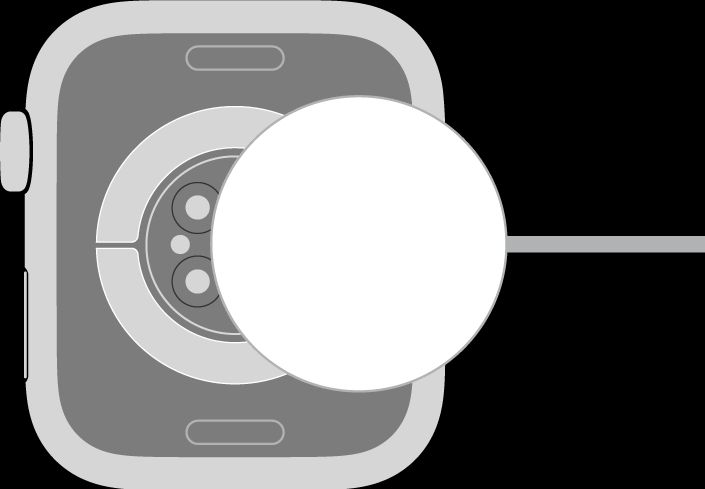
Fast charging is available on the following models:
- Apple Watch Series 7
- Apple Watch Series 8
- Apple Watch Series 9
- Apple Watch Ultra
- Apple Watch Ultra 2
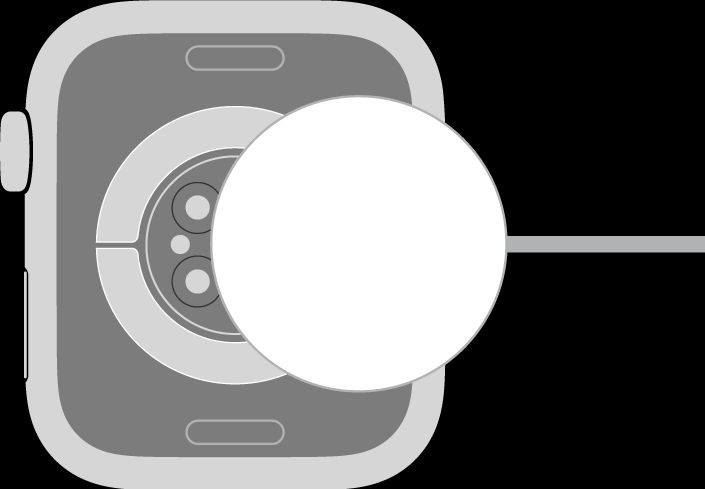
These models can achieve a 0-80% charge in approximately 45 minutes, a game-changer for those on the go.
Essentials for Fast Charging Your Apple Watch

To take advantage of fast charging, you’ll need the Apple USB-C Magnetic Fast Charging Cable, uniquely designed with aluminum around the magnetic charger, distinguishing it from its predecessors.
This cable is included with the Apple Watch Series 7, Series 8, and Ultra models, but it’s also available for purchase separately for $29 (model number A2515) to equip all your charging stations.
However, the fast charging setup isn’t complete without a power adapter, as Apple has ceased including this in the box to reduce its environmental footprint.
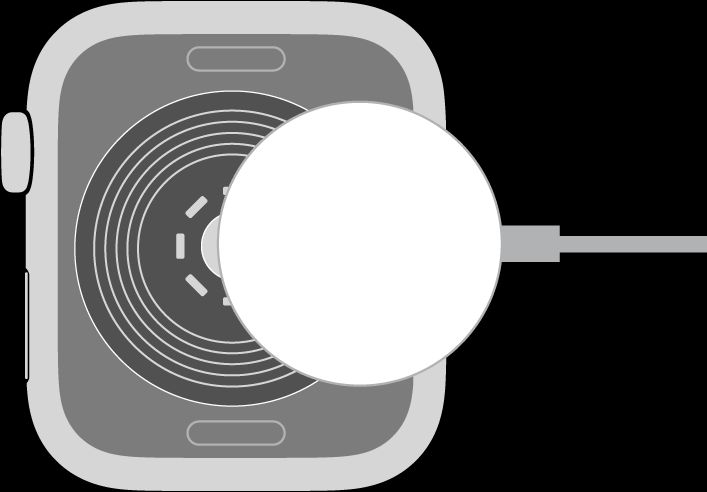
For fast charging, a USB-C power adapter that supports USB Power Delivery (USB-PD) of 5W or more is necessary.
These adapters are readily available from reputable brands and are compatible with a range of Apple’s USB-C Power Adapters, including 18W, 20W, 29W, 30W, 61W, 87W, or 96W options.
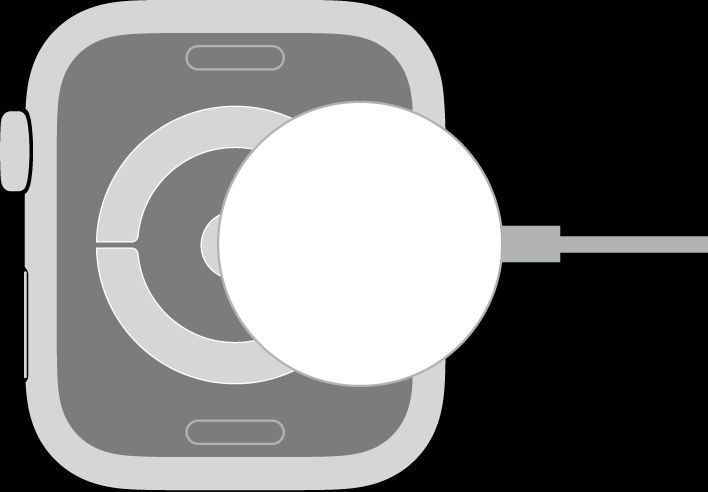
Limitations and Considerations
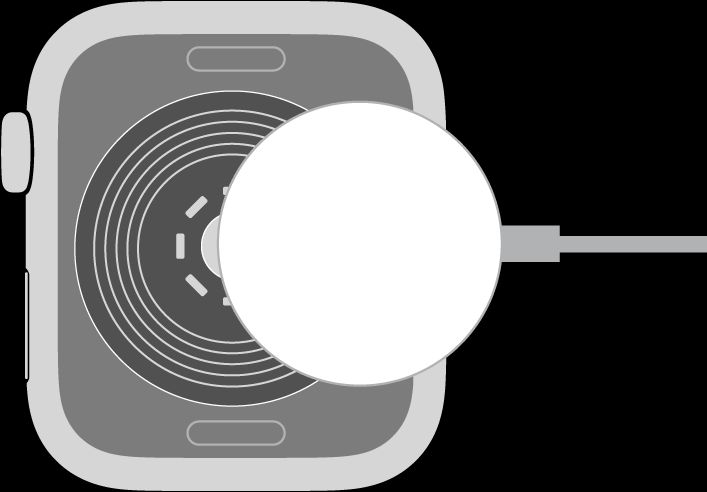
It’s important to note that Apple’s MagSafe Duo or the Apple Watch Magnetic Charging Dock do not support fast charging.
However, users can still utilize the fast charging cable with third-party docks to achieve quicker charging times.
Quick Charging for the Fast-Paced User
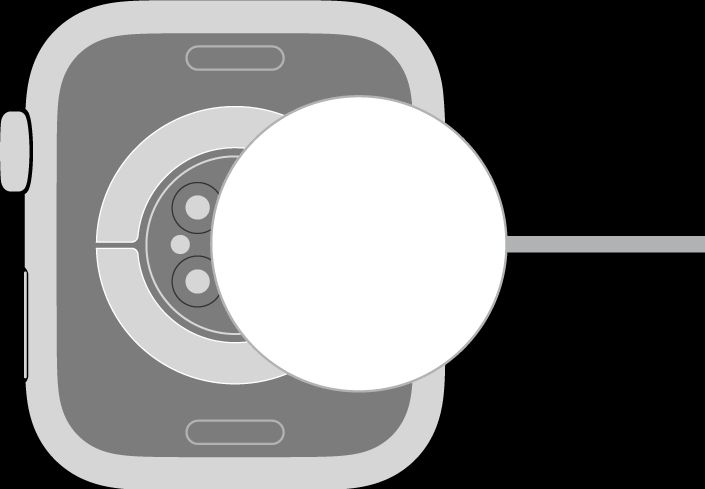
Fast-charging on an Apple Watch, while being a bit slower than conventional Android smartwatches, nevertheless shows the company’s commitment to enhancing user convenience and efficiency.
By investing in the right accessories, you can ensure your Apple Watch is always ready to keep up with your busy lifestyle, ensuring you spend less time tethered to a charging cable and more time enjoying the innovative features of your device.
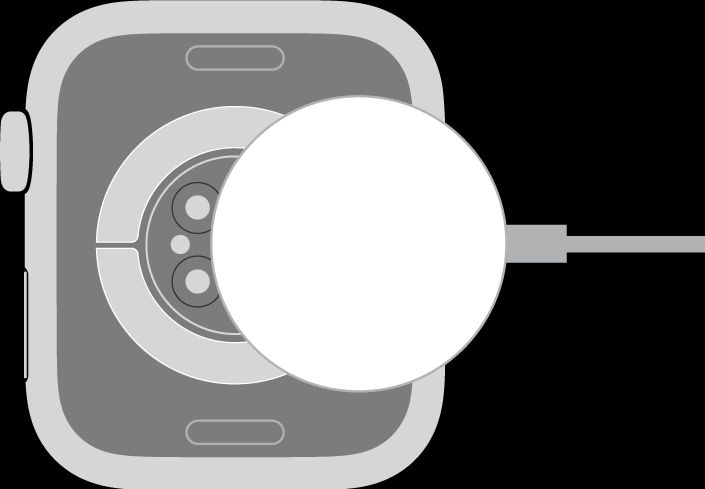
FAQs
What models of Apple Watch support fast charging?
Fast charging is supported by the Apple Watch Series 7, Series 8, Series 9, Apple Watch Ultra, and Apple Watch Ultra 2, allowing users to significantly reduce charging times.
How long does it take to fast charge an Apple Watch?
With fast charging, your Apple Watch can reach 0-80% battery in approximately 45 minutes, offering a quick power boost when you’re short on time.
What do I need to fast charge my Apple Watch?
To fast charge, you need the Apple USB-C Magnetic Fast Charging Cable and a USB-C power adapter that supports USB Power Delivery (USB-PD) of 5W or more.
Can I use my MagSafe Duo or Apple Watch Dock to fast charge?
No, Apple’s MagSafe Duo and the Apple Watch Magnetic Charging Dock do not support fast charging. You’ll need to use the specific fast charging cable and a compatible power adapter.
Where can I buy the fast charging cable for my Apple Watch?
The Apple USB-C Magnetic Fast Charging Cable (model number A2515) is available from Apple and authorized resellers. Ensure you’re purchasing the correct model for fast charging capabilities.
How to Check remaining power on Apple Watch ?
To see remaining power, press the side button to open Control Center. To more quickly check the remaining power, add a battery complication to the watch face.
How to Begin charging Apple Watch ?
Place the Apple Watch Magnetic Fast Charger to USB-C cable (included with Apple Watch Series 7 or later) or Apple Watch Magnetic Charging Cable (included with earlier models) on the back of your Apple Watch.
The concave end of the charging cable magnetically snaps to the back of your Apple Watch and aligns it properly.
Apple Watch plays a chime when charging begins (unless your watch is in silent mode) and a charging symbol shows on the watch face.
The symbol is red when Apple Watch needs power and turns green when it’s charging. When Apple Watch is in Low Power Mode, the charging symbol is yellow.
You can charge your Apple Watch in a flat position with its band open, or on its side.
If you’re using the Apple Watch Magnetic Charging Dock or MagSafe Duo Charger: Lay your Apple Watch on the dock.
If your battery is very low: You may see an image of the Apple Watch Magnetic Fast Charger to USB-C Cable or Apple Watch Magnetic Charging Cable and the low battery symbol on the screen.
How to Set up the charger on Apple Watch ?
In a well-ventilated area, place your charger or charging cable on a flat surface.
Your Apple Watch comes with the Apple Watch Magnetic Fast Charger to USB-C Cable
(Apple Watch Series 7, Apple Watch Series 8, and Apple Watch Series 9 only) or the Apple Watch Magnetic Charging Cable (other models). You can also use a MagSafe Duo Charger or Apple Watch Magnetic Charging Dock (sold separately).
Plug the charging cable into the power adapter (sold separately). Plug the adapter into a power outlet.
How to Save power on Apple Watch ?
You can save battery life by turning on Low Power Mode. Doing so turns off Always On Display, background heart rate and blood oxygen measurements, and heart rate notifications. Other notifications may be delayed, emergency alerts may not arrive, and certain cellular and Wi-Fi connections are limited.
Cellular is turned off until you require it—when you stream music or send a message, for example.
Note: Low Power Mode will be turned off when the battery is charged to 80%.
Press the side button to open Control Center.
Tap the battery percentage, then turn on Low Power Mode.
To confirm your choice, scroll down, then tap Turn On.
You can tap Turn On For, then choose On for 1 Day, On for 2 Days, or On for 3 Days.
If you have battery-powered devices such as AirPods connected to your Apple Watch through Bluetooth, tap the battery percentage in Control Center, then turn the Digital Crown to see the remaining charge for your headphones.
When the battery level drops to 10 percent or lower, your Apple Watch alerts you and gives you the opportunity to enter Low Power Mode.
For tips on maximizing battery life, see Maximizing Battery Life and Lifespan at the Apple website.
How to Return to normal power mode on Apple Watch?
Press the side button to open Control Center.
Tap the battery percentage, then turn off Low Power Mode.
How to Check battery health on Apple Watch ?
You can find out the capacity of your Apple Watch battery relative to when it was new.
Open the Settings app on your Apple Watch.
Tap Battery, then tap Battery Health.
Apple Watch alerts you if battery capacity is significantly reduced, allowing you to check your service options.
How to Optimize battery charging on Apple Watch ?
To reduce battery aging, Apple Watch uses on-device machine learning to learn your daily charging routines so it can wait to finish charging past 80 percent until you need to use it.
Open the Settings app on your Apple Watch.
Tap Battery, then tap Battery Health.
Turn on Optimized Battery Charging.
Also Read: How to Track Your Mood with Apple Watch for Better Mental Health
Also Read: Apple Guides Users on Safeguarding Apple Watch with Certified Chargers
Also Read: Apple Watch Series 9: Five Features To Admire & Two Reasons for Second Thoughts
