Highlights
- The PNR system is an essential part of train travel in India, providing a convenient and reliable way for passengers to check the status of their reservations and for Indian Railways to manage its passenger data more efficiently.
- PNR is a unique identification number assigned to each passenger who books a train ticket on Indian Railways that allows passengers to check the status of their reservation at any time, even if they have lost their ticket.
- A PNR typically includes information such as the passenger’s name, age, gender, contact details, journey details such as train number, date of travel, boarding and destination stations, seat or berth number, and fare details.
- The PNR system was introduced to make it easier for passengers to check the status of their reservation, as it provides a comprehensive record of all the information associated with a particular booking.
- In this blog, we are looking at how to check your railway PNR status on WhatsApp along with everything significant you need to know about PNR.
Indian Railways is one of the largest rail networks in the world, connecting millions of people across India on a daily basis. With its vast network of trains and services, it’s no surprise that Indian Railways has introduced a range of digital services to make train travel more accessible and convenient for its passengers.
One such service is the PNR system, which allows passengers to check the status of their reservation.
Traditionally, checking your PNR status involved visiting the Indian Railways website or using the official app.
However, with the increasing popularity of messaging apps, the Indian Railways has introduced a new way to check your PNR status – via WhatsApp.
Now, travellers can simply send a message to a designated phone number, and within seconds, receive an update on their PNR status. This new system is not only convenient but also saves time and eliminates the need for accessing the website or app.
In this blog, we’ll take a closer look at how to check your railway PNR status on WhatsApp and the main details you need to know about this system. So, if you’re ready to simplify your PNR status checks and learn more about Indian Railways, keep reading!
What is PNR?
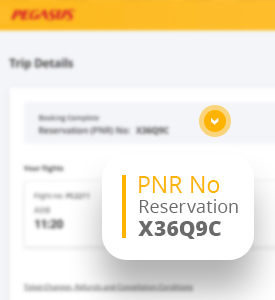
PNR stands for “Passenger Name Record” and is a unique identification number assigned to each passenger who books a train ticket on Indian Railways. The PNR system was introduced to make it easier for passengers to check the status of their reservation, as it provides a comprehensive record of all the information associated with a particular booking.
A PNR typically includes information such as the passenger’s name, age, gender, contact details, journey details such as train number, date of travel, boarding and destination stations, seat or berth number, and fare details. It also includes other important information such as the ticket’s booking status, current status, and any changes made to the reservation.
One of the main advantages of the PNR system is that it allows passengers to check the status of their reservation at any time, even if they have lost their ticket. They can simply provide their PNR number to retrieve their booking information and check if their seat or berth is confirmed, waitlisted or on RAC (Reservation Against Cancellation).
Additionally, the PNR system also helps Indian Railways to manage its passenger data more efficiently and provide better services. The system is an essential part of train travel in India, providing a convenient and reliable way for passengers to check the status of their reservations and for Indian Railways to manage its passenger data more efficiently.
What Does a PNR Number Generated Explain?
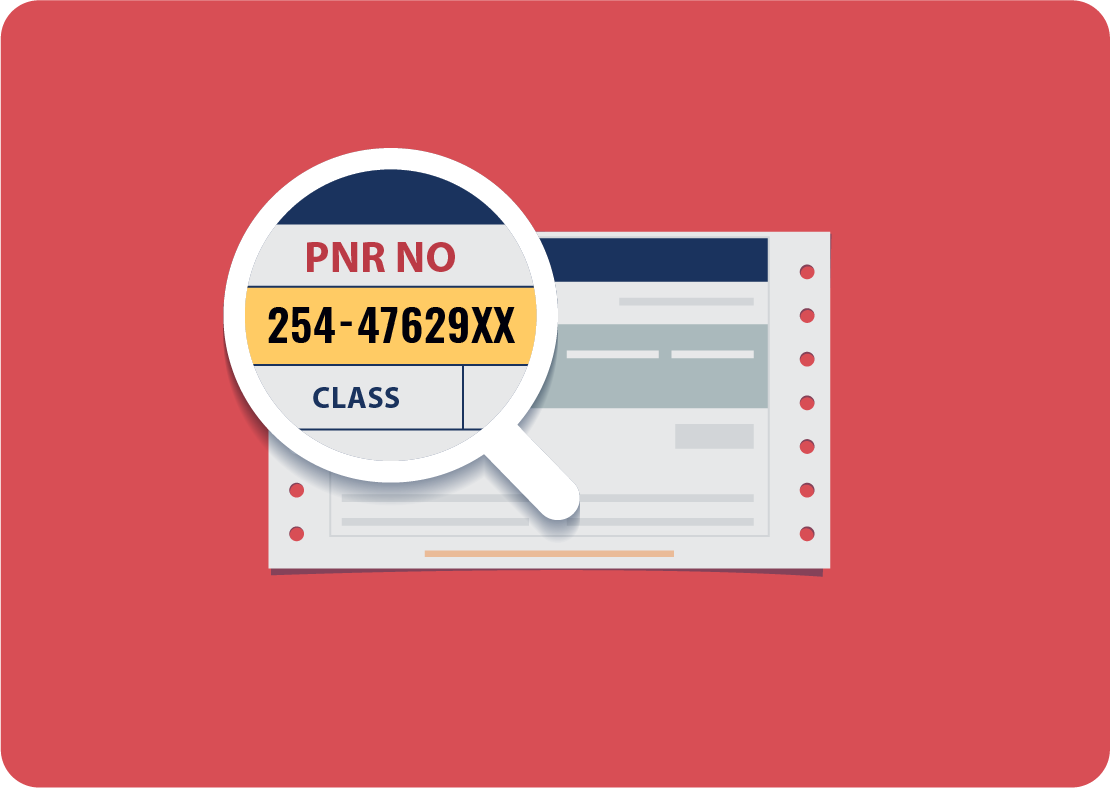
PNR number holds various information related to the train journey.
- Passenger Details – Name, Age, Sex, Birth Preference
- Ticket Details – Train Number, Date of Journey, Origin/Source Station, Destination Station, Boarding Station, Class, Berth, Quota
- Fare, Transaction Type and Payment Details
- The first 3 digits tell us from which Passenger Reservation System or PRS the ticket has been booked.
- The first digit depends on the Zone of the Train, w.r.t. starting station of the train.
- Zonal Codes – 1 (SCR Secunderabad PRS); 2, 3 (NR, NCR, NWR, NER New Delhi PRS); 4, 5 (SR, SWR, SCR Chennai PRS); 6, 7 (NFR, ECR, ER, ECoR, SER, SECR Calcutta PRS); 8, 9 (CR, WCR, WR Mumbai PRS)
- The last seven digits are randomly generated numbers using the Rand() function. These numbers represent no information about the ticket or journey as such. They only provide a unique identity to the PNR number.
How to Know Your PNR?
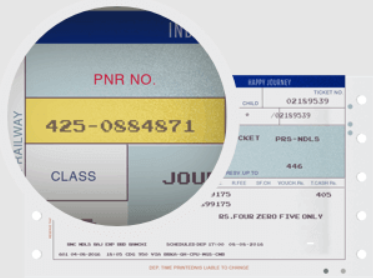
Knowing your PNR is a simple process and can be done through a variety of methods. Here is how to check your PNR:
Through your ticket: Your PNR number is usually printed on your train ticket. Look for a 10-digit number on the top left or top right corner of your ticket. This number is your PNR.
How to Check Your Railway PNR Status on WhatsApp?
Here’s how to check PNR on WhatsApp
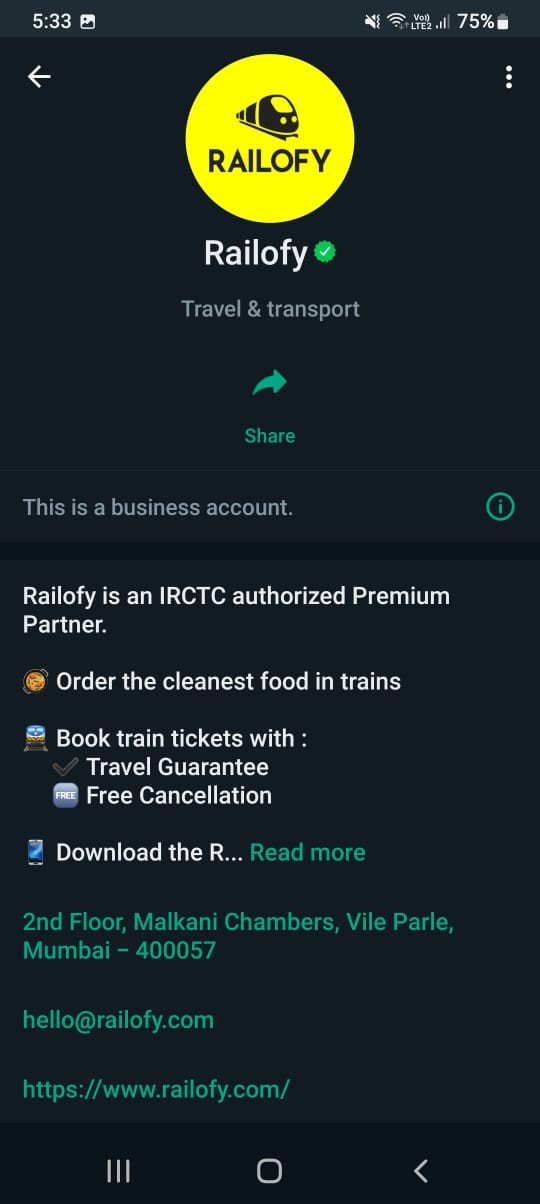
- To activate, you need to add Railofy’s WhatsApp chatbot’s number to the contacts: +91 9881193322
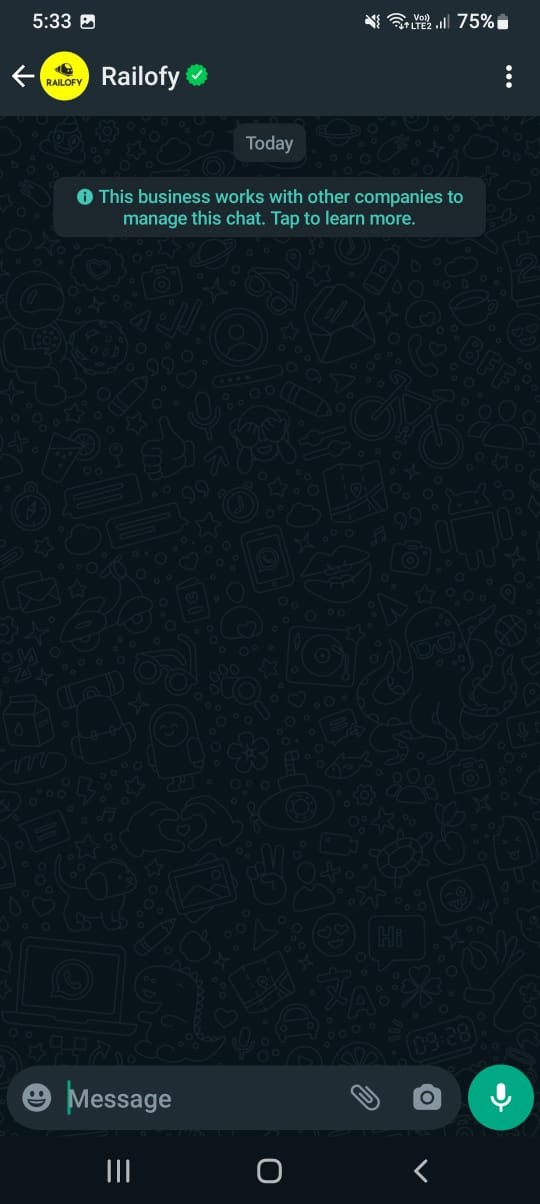
- Open WhatsApp and launch the chat window of Railofy.
- Enter the 10-digit PNR number in the chat box.
- Once you enter the PNR Number, the chatbot will share all the information, including notifications and real-time updates regarding the train journey.
What are the Alternative Ways To Check Railway PNR Status?
Apart from using the WhatsApp chatbot, Railways Ministry has opened up a bunch of other alternatives for railway travellers to check the PNR status of the train they have to catch.
Below are some of the alternative ways to check Railway PNR status:
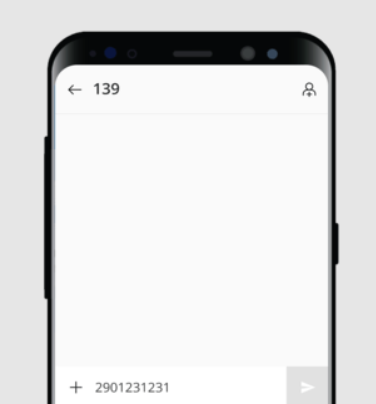
- SMS or Call: You can also find your PNR by sending an SMS to a designated phone number provided by Indian Railways or via calling the national railway care number. SMS PNR and send to 139 or call 139.
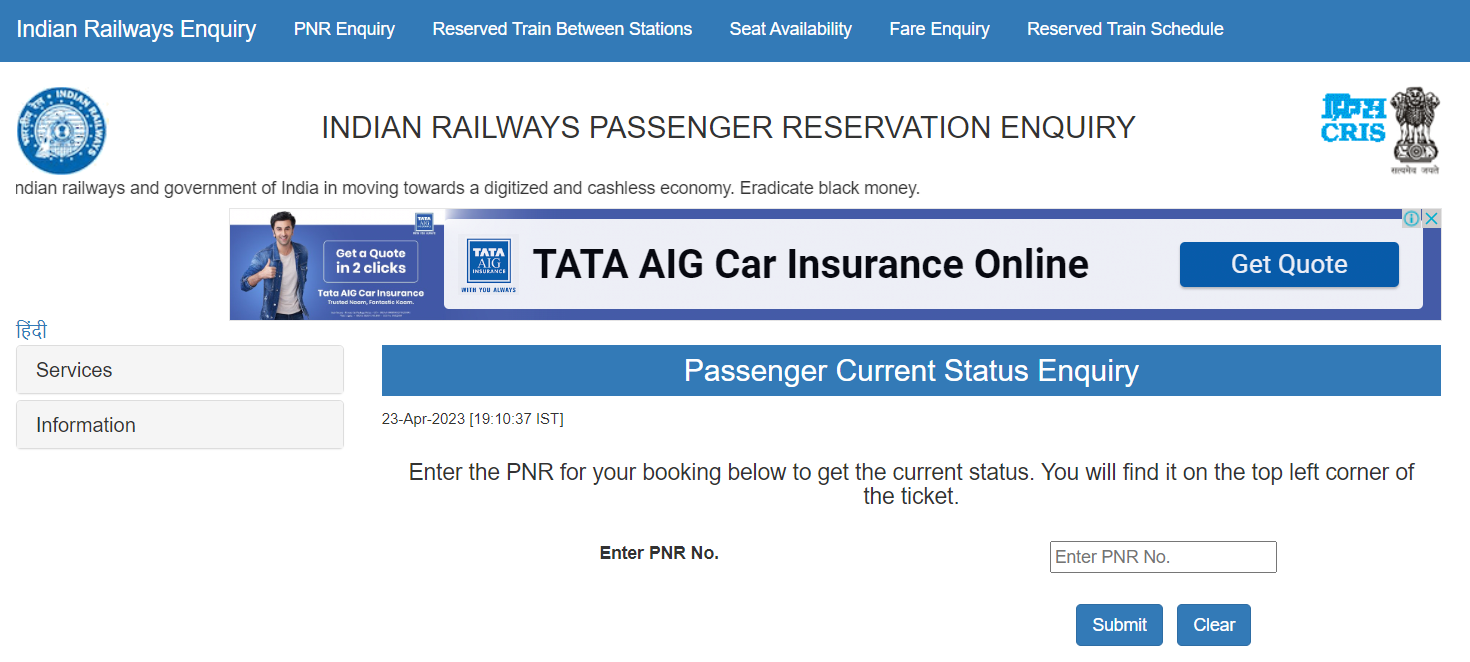
- Indian Railways website: Another way to check your PNR is by visiting the Indian Railways website. Go to the ‘PNR Enquiry’ section and enter your 10-digit PNR number. You will be able to view your booking status, current status, and other details.

- Official app: Indian Railways has an official app, which allows you to check your PNR status as well. Download the app, enter your 10-digit PNR number, and you will be able to view your booking details.
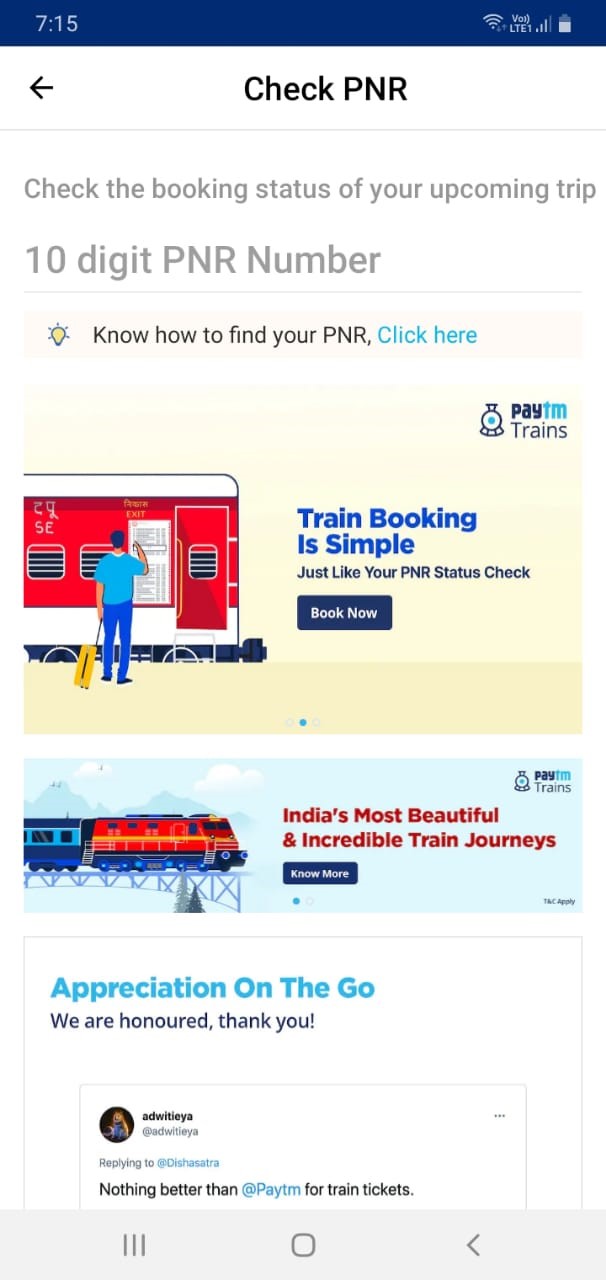
- PNR status on any mobile payment wallet app like Google Pay or PayTM.
- PNR Status Enquiry at railway station counters.
- Check in the Final reservation charts.
Types of IRCTC PNR Status
Different PNR status types provided:
CNF – It means confirmed. The ticket status shows as CNF when seats are confirmed.
RAC – It stands for Reservation Against Cancellation meaning the train ticket has a confirmed seat but a wait-listed berth. If the tickets are booked under RAC status, then the allocated berth has to be split into two seats.
CAN – It means cancelled i.e. ticket has been cancelled.
WL – Waiting List is a ticket status that gets confirmed only if the passengers on the same train who have booked before you cancel their ticket.
GNWL – General Waiting List. The probability of this ticket status getting confirmed is very high.
PQWL – Pooled Quota Waiting List status is issued when a passenger is travelling from the origin station to a station short of the last station, or from an intermediate station to the last station, or between any two intermediate stations.
RLWL – Remote Location Waiting List means a ticket has been issued to a passenger for intermediate stations (between the origin and terminating station). These intermediate stations are usually the most important towns on the route in particular.
TQWL – Tatkal Quota Waiting List. This is the waiting list for tatkal tickets booking. The tickets in Tatkal get confirmed directly, instead of going through RAC. However, during chart preparation, GNWL is preferred over TQWL.
NOSB – It stands for NO SEAT BERTH which means a journey is allowed without a seat. This is allotted to child passengers below the age of 11 years.
What are Zones From Which PNR Is Issued?
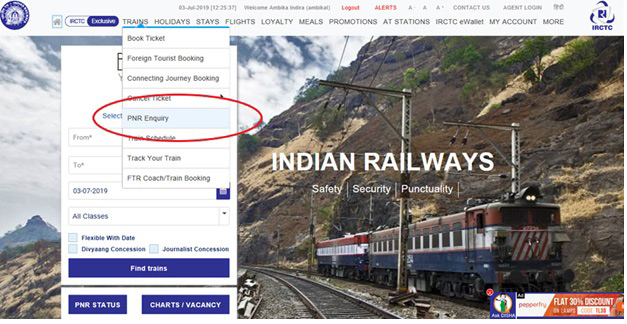
There are several zones of the Indian Railways from which the PNR is issued.
NR: Northern Railways
NER: North Eastern Railways
NFR: Northeast Frontier Railways
ER: Eastern Railways
SER: South Eastern Railways
SCR: South Central Railways
SR: Southern Railways
CR: Central Railways
WR: Western Railways
SWR: South Western Railways
NWR: North Western Railways
WCR: West Central Railways
NCR: North Central Railways
SECR: South East Central Railways
ECoR: East Coast Railways
ECR: East Central Railways
How to Order Food on Trains Using WhatsApp?

IRCTC now allows you to order food online via Zoop. Here’s how to order food online when on a train journey
- Save Zoop’s WhatsApp chatbot number +91 7042062070 on your smartphone
- Open the Zoop chatbot window in WhatsApp.
- Enter the 10-digit PNR number in the chat and select the upcoming station you want to order to get delivered at.
- The zoop chatbot will give you a set of options from the restaurants to choose from. Order food from your preferred restaurant and complete the transaction online.
- The chatbot also allows you to track your food from the chatbot itself.
FAQs
Q1. How to check the PNR status on a phone?
Answer. Check PNR Status by sending an SMS on:
- Type “PNR (10-digit PNR Number)” and send it to 139.
- Type “PNR (10-digit PNR Number)” and send it to 5676747.
Q2. Can you explain RLGN PNR Status?
Answer. Remote Location General Waiting List (RLGN) is issued when a user books a ticket where the WL quota is RLWL. This means after booking a ticket, RLWL gets named RLGN.
Q3. What are the benefits of a PNR Number?
Answer: You can order food to your seat by telling your PNR number. You can book rooms and dorms and get them at cheaper prices at railway stations.
Q4. Is the PNR number allotted for unreserved and reserved tickets?
Answer. PNR number is only allotted for reserved tickets.
Q5. How to check the status of the waiting list?
Answer. Check the PNR number status via any of the available methods. The status of your ticket will display on the screen.
Q6. How is a PNR Number generated?
Answer: The PNR number consists of 10 digits, where the first 3 digits specify the PRS (Passenger Reservation System) from which the ticket is booked. The first digit of the PNR number specifies that the zone of the train (starting station of the train) of the ticket. The following numbers belong to the below-mentioned zones respectively.
1 – Issued from the SCR zone (Secundarabad PRS)
2, 3 – Issued from NR, NCR, NWR, or NER zone (New Delhi PRS)
4, 5 – Issued from SR, SWR, or SCR zone (Chennai PRS)
6, 7 – Issued from NFR, ECR, ER, EcoR, SER or SECR zone (Kolkata PRS)
8, 9 – Issued from CR, WCR, or WR zone (Mumbai PRS)
The last 7 digits are randomly generated digits, only to make the PNR number unique.
Q7. Why do I get error messages while checking PNR?
Answer: There are three possible reasons why you’re getting the error message. You could have entered the wrong PNR number, the web servers might be down, or you may be checking the PNR between 11.30 PM and 12.30 AM when the Indian Railways servers are under maintenance.
Q8. What are the confirmation chances of my waitlisted ticket? Will it be confirmed?
Answer: Confirmation of the waitlisted tickets depends on the ticket demand on specific days. So it is quite difficult to assure the ticket confirmation. Additionally, you can know the confirmation chances of your waitlisted tickets with the help of Paytm’s PNR prediction feature. You can see it in percentages like 50%, 70%, and 45%. The higher the percentage, the more the confirmation probability.
Q9. What is meant by “Chart not prepared” status?
Answer. The final booking chart would be prepared at least 2 hours prior to the scheduled departure of the train at the originating station. However, if the train is scheduled for departure at late night or early morning, the chart may be prepared as early as 4 hours before the scheduled departure.
Q10. Is there any chance of ticket confirmation after chart preparation?
Answer. Waitlisted tickets get confirmed only before the chart preparation. If your tickets remain waitlisted after the chart preparation, the booked tickets will not get confirmed. However, if there are vacant seats, you can talk to the TC and check if you can be allotted a seat.
Q11. What is the validity of Indian Railways PNR Number?
Answer. Your PNR number turns invalid after the completion of the journey.
Q12. How often should you check Train PNR Status updates?
Answer. If you are allotted a waitlisted train ticket, the status of the ticket keeps changing based on the cancellations on the confirmed tickets. Your ticket could move to a lower waiting list number or can also get confirmed. Since the change in the Train PNR status is recorded real-time, it is better to have the live PNR status checked for trains often.
Q13. Can we travel with only the PNR number?
Answer. Yes, passengers are allowed to travel without tickets, if the PNR status is confirmed. If you don’t have the ticket with you, approach the TC and give the details of your ticket along with your ID proof for verification.
Also Read: WhatsApp Web: How to Check Whether Your WhatsApp Web QR Code Has Been Hacked?
Also Read: WhatsApp to let users share status updates to Facebook stories; edit contacts within app
