Genshin Impact
No matter how old they become, gamers never abandon their rebellious streak when it comes to playing their favourite games. There was a time when video games ruled the roost and none can understand it better than the 80s and 90s generation who’ve grown up playing the likes of Super Mario, Swat Kats, Ninja Turtles, and many more.
Nowadays, mobile games are dime a dozen that continue to grow in terms of popularity and mass appeal like Garena Free Fire and its sequel, Free Fire Max, which are action adventures but there is another excellent venture that also ranks very high in the popularity stakes called Genshin Impact.

This one too is a challenging adventure that is replete with obstacles and hurdles at every step due to which the protagonists have a lot riding upon their shoulders because it is far more difficult to sustain in popularity than achieving it and games are no exception in this regard.
It is regarded as a game of action playing role where you, as the player, take the role of The Traveler and look for the sibling, where you explore the world of Teyvat, where the story takes place, by the way.
As the game rolls on, you will get to see many new characters along with the artefacts, arms, and dangerous weapons that will aid you in the perilous mission, while players need to master the character combos and their abilities.
As of now, there are four regions that are unlocked in Teyvat: Liyue, Mondstadt, Inazuma, and Sumeru, along with two other sub-regions, which are The Chasm and Dragonspine. It is a unique and overwhelming experience given the adventurous exploits you can look forward to as it goes on.
The Adventure Rank determines your own standing in the game as it represents the level of the player’s account due to which you can gain access to more and more features in the future and gain rewards.
Text Extraction in Windows 11
Every new operating system is considered superior to its predecessor like, for example, Windows 10 is considered far superior to Windows 7 and the ones preceding it, while the latest Windows 11 is superior to Windows 10 as it has more upgrading features to cater to the new generation.
Windows 11 operating system has been well received by common users and tech experts alike as they’re highly impressed with the new features like the ‘Text Extractor’ due to which extracting texts from an image file will become easy and it is now available on PowerToys version 0.62.0 and higher releases.
Now you can copy text from the pictures of a receipt that you’ve taken, along with information from an important document, and get background details of a sign in the background of a picture like phone number or address.

Steps for Extracting Texts
- The first step is to install PowerToys in your system and enable ‘Text Extractor’ following which you open the image, which can be done with any application, and then press ‘Windows key + Shift +’ keyboard shortcut
- Next, you select the text from the images that you want to extract and copy the contents on the clipboard automatically
- Now you Right click and select ‘Paste’ on the application where you want to paste the extracted text
- Once this process is done, you have to enable the ‘Text Extractor’. First you open ‘Start’ and search for ‘PowerToys’ and open the app the moment it pops up on screen
- Click on ‘Text Extractor’ and turn on ‘Enable Text Extractor’ toggle switch
Also Read: Acer launches six new laptops with Windows 11 Pre-installed
Microsoft Gifts New Feature for Windows 11
It looks like Microsoft wants to make sure that Windows 11 gets the best features available as it doesn’t want to compromise its loyal users in terms of quality, which is why it rolls out new features for the operating system at regular intervals.
Earlier, it introduced new Surface devices, but has now decided to satisfy users that are fond of taking photos. The latest buzz is that Microsoft is coming out with the iCloud Photos Integration feature in Windows 11 due to which users can directly sync it to their Windows 11 devices.
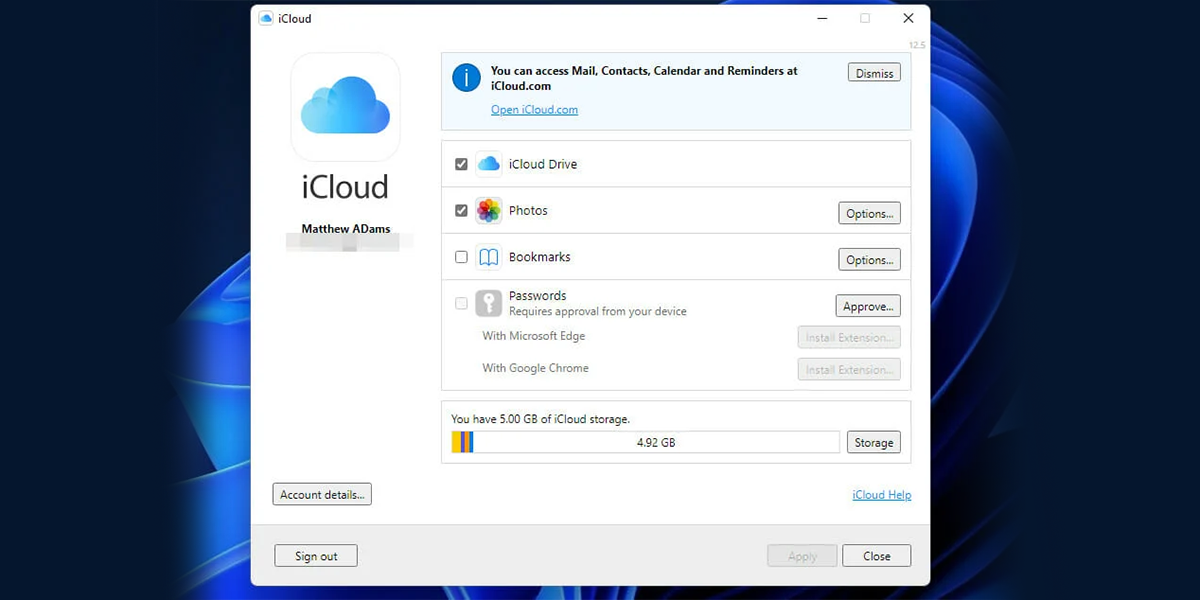
The Windows 11 photos app will now feature iCloud Photos from users’ OneDrive and PC because it has been redesigned to now include ‘All Photos’ gallery view and gain access to all kinds of media.
Microsoft is also collaborating with Apple for new integrations due to which Microsoft users can avail Apple Music and Apple TV apps in the Microsoft Store come 2023, which, by the way, is already available on Xbox consoles along with Spotify and Pandora music streaming apps.
Now, Apple users will be able to gain access to certain parts of their Apple ecosystem whilst using Windows devices, which is quite similar to how Microsoft enables messages, calls, etc. via Android smartphones on phone link app in Windows.
Best Wallpaper Apps on Google Play Store
We all love our smartphones as it has many interesting features and specifications to its credit, along with the high costs that aspires many people to own it at least once in their lifetime.
It is virtually impossible to imagine life without our smartphones in this day and age. The phone’s homescreen/lockscreen plays a significant role in the personalization of the device because it has attractive wallpapers that enhances the background.
There are many users that like to have their own theme when it comes to wallpapers, which is why they have a curated library of them. Android users can avail the best wallpaper apps available on Google Play Store within minutes because they will give users an idea on their sizing and scale display.
Also Read: Google Play Store: Everything to Know
The following wallpaper apps are the best options for Android smartphone users
- AmoledPix– This app contains more than 10,000 artworks that users can apply as wallpapers because the app’s main focus is for providing options where you can get deep blacks through a number of categories including Anime, Architecture, Cars, and Quotes, where you tap on the colours for the images and get the wallpapers

- SwirlWalls– This is an excellent option for users that want more than live and static wallpapers because it offers beautifully spiral options when it comes to wallpapers to give a whole new meaning to homescreen personalization game due to which you get a spiral wallpaper on your screen. It takes on an animated form and performs gestures when you swipe and navigate
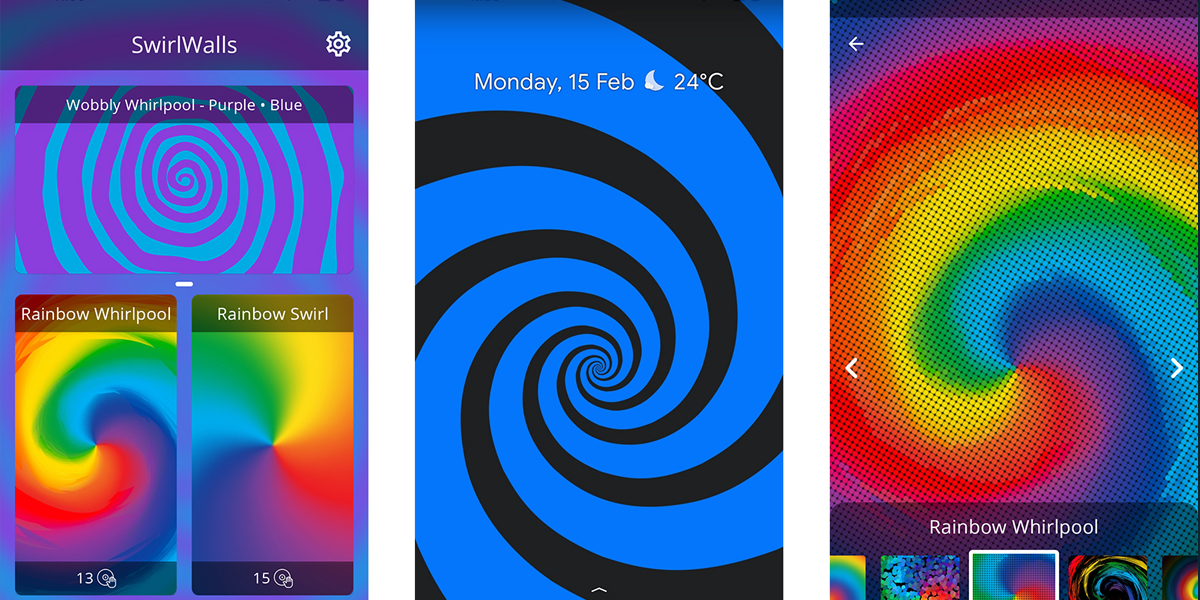
- Stokie– This app contains a huge collection of stock wallpapers that manufacturers provide on the devices where users can select an image and customize its attributes like brightness, hue, contrast, saturation, blur level, among others
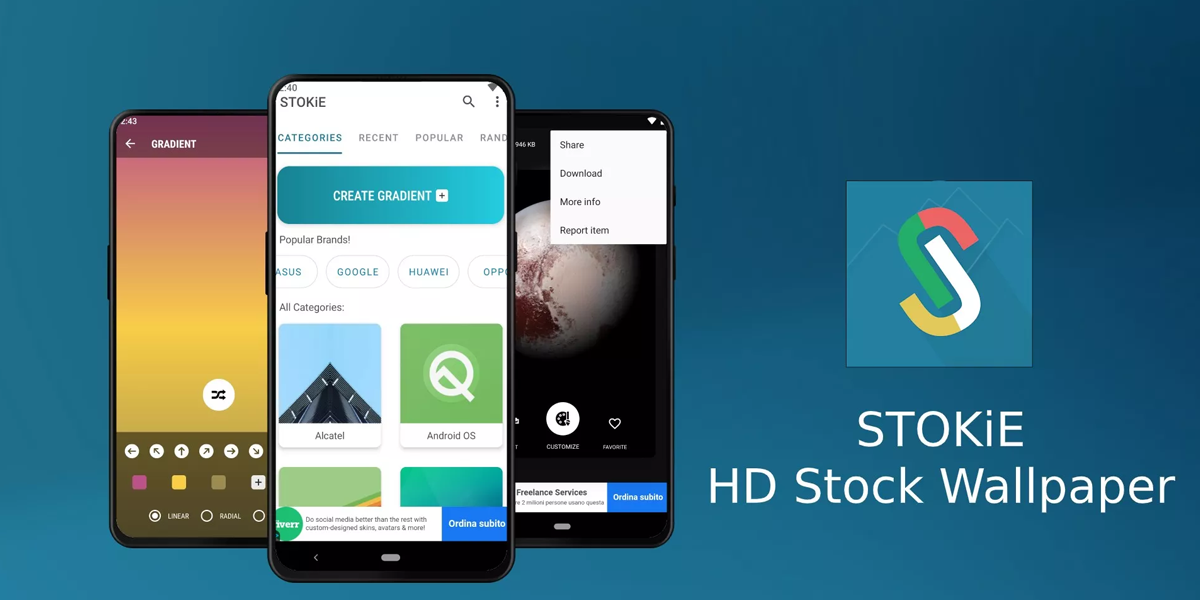
- WallCandy– This app is for Android smartphone users that have an AMOLED panel, which has a catalogue of 5,000 artworks in the form of wallpapers that are perfect for your lock screen along with its notched display where users can change them automatically

- Tapet– This is application is quite similar to Stokie as it also allows users to generate wallpapers by controlling all the specific parameters but it uses mathematical functions to create patterns. Users can avail a swipe based system to get the numerous options that can be used to save their device

- Abstruct– It also has a large collection of stock wallpapers as it is made by a renowned artist by the name of Hampus Olsson. It, as the name suggests, has its art stored in the abstract where you get more than 450 wallpapers, which the creators update upon releasing the new artwork

Backdrops– This is a popular app meant for background images where you can get vector art, along with a collection of showcase photography, whose catalogue is updated by digital artists

