Brief Summary
To say that you need to have a smartphone with you will be a gross understatement because now, in 2022, it is virtually impossible to exist without it, while many people equate losing a smartphone to losing their right arm, and it is easy to see why.
The smartphone is much more than a mere mode of convenience for conversing with others or sending/receiving messages because it has become a virtual biodata of its users as it stores all his/her personal information inside it.
Even many users are not completely familiar with each and every feature that their smartphone possesses but know better to learn as much about new and upcoming ones as possible.
It doesn’t matter if you’re using an Android or iPhone, it is impertinent to have a smartphone at handy in this day and age because even you wouldn’t realize how and when it will prove to be useful in more ways than one.
Android users should be aware of some important features that isn’t easy to recall from the top of your mind like Safe Mode, but first you need to know what exactly it is before moving further.
For the unversed, Safe Mode is a feature found in an Android device that proves to be of great use if your handset’s apps have abruptly crashed or it has become ridiculously slow because with this feature you can check whether a particular application is causing an issue on your smartphone.
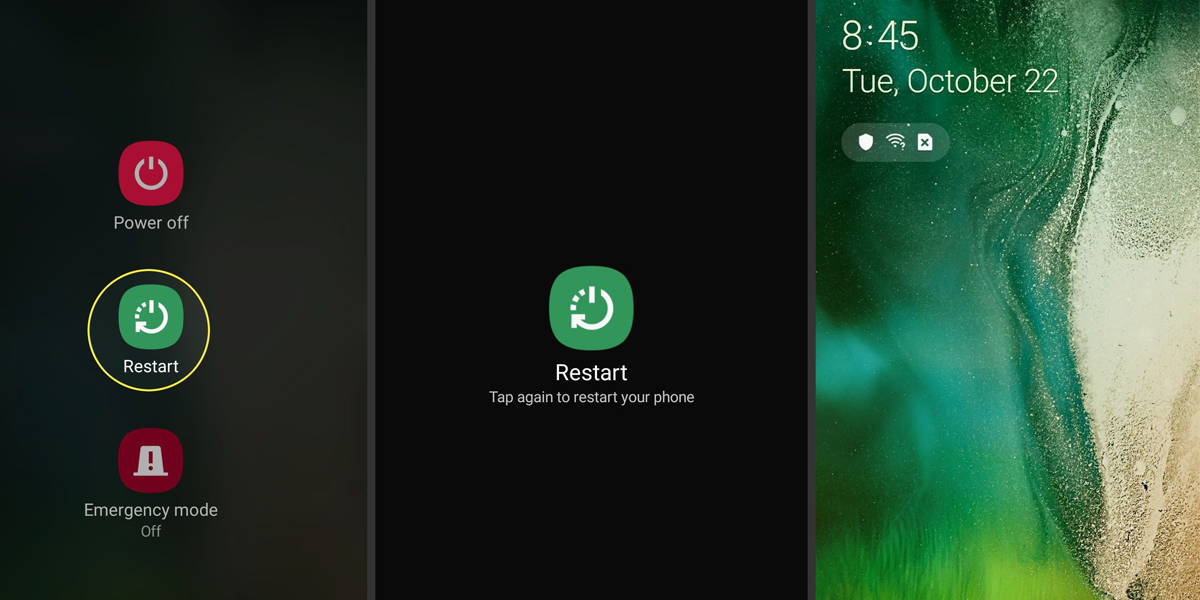
This is why it is considered a lifesaver for any Android device because it is due to Safe mode that it restarts only with the software and pre-installed apps on your handset when you bought it for the first time.
Also Read: Meta India MD Lauds Government for Holding Companies Accountable for Internet Safety
Steps to Turn On Safe Mode
Before learning of the steps, what you can do is first go online to ascertain if any other user is facing an issue regarding app crash or performance and if so, then you can either uninstall the app or wait a while before there is a new update on the matter.
For turning on safe mode, you need to first power off your device, then press and hold the power button, when the animation starts, press the volume key and hold it downwards.
You have to continue holding it until the animation is over so that your device begins in safe mode, following which the mode will appear at the bottom of your screen, for which you need to navigate to its option via volume keys so that your device is rebooted to safe mode.
Steps to Turn Off Safe Mode
First you turn off your device, press and hold volume control down and power the buttons so that the recovery mode opens up, following which you navigate to it for using the volume option, upon which you reset your device by pressing the power option, and finally, your device will exit the safe mode.
Also Read: Twitter tests ‘Safety Mode’ to block internet trolls
