Highlights
- X introduces passkey authentication for iOS users in the U.S.
- Passkeys replace traditional passwords with facial or biometric recognition.
- Passkey feature available post iOS 16 update, expanding to iOS 17.
- Simplified and secure user authentication aligning with modern digital security.
Recently, X (formerly known as Twitter) has taken a significant step in strengthening security for its users.
With the latest introduction of passkey authentication in the iOS app, X aims to modernize its security protocols, especially after ceasing SMS-based two-factor authentication (2FA) for non-premium users.
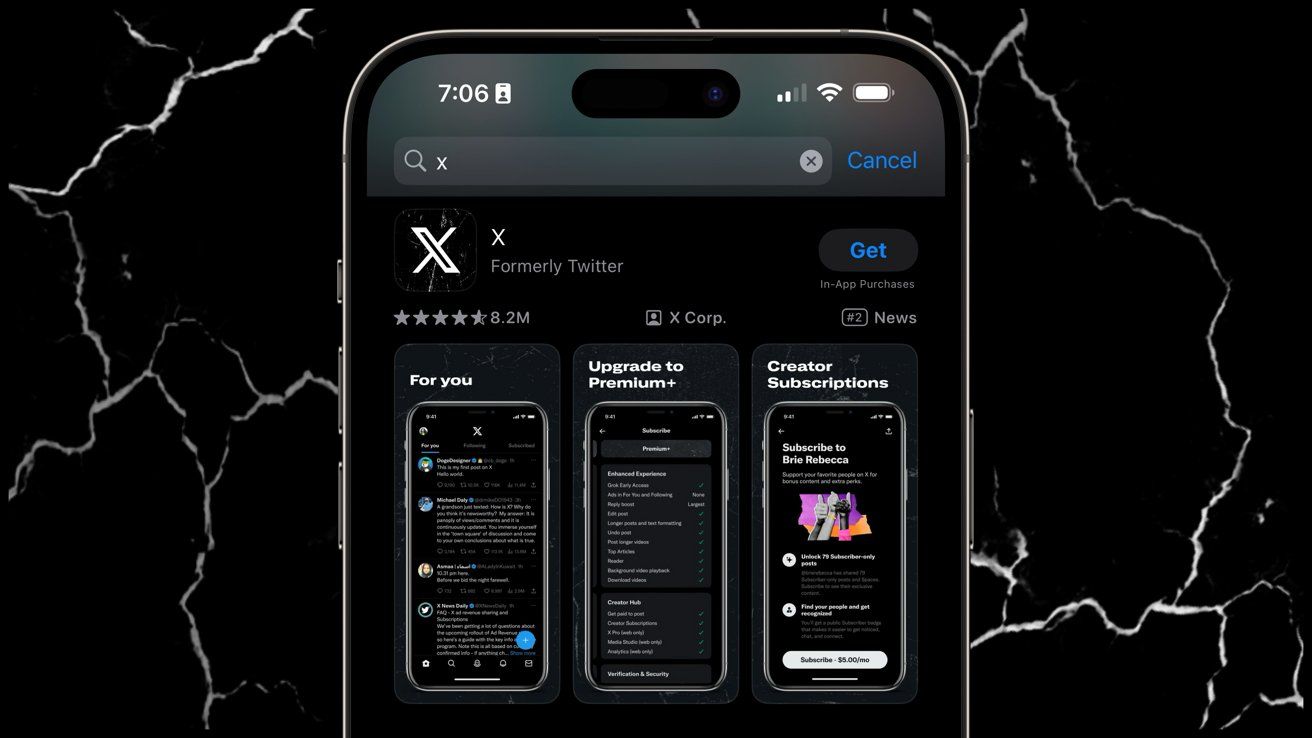
Understanding the need for robust security measures, X has recently implemented passkey authentication for iOS users in the United States, as confirmed via TechCrunch.
This introduction is part of a broader trend in digital security, moving away from traditional passwords towards more secure alternatives.
Elon Musk-run X has added support for “passkeys” as a login option for iOS users in the US.
“Today we’re excited to launch Passkeys as a login option for our US-based users on iOS,” the company announced on X on Tuesday.

“A passkey is a new, easy-to-use, and secure way to log in to your account – all from your device. Passkeys are more secure than traditional passwords since they’re individually generated by your device for each account,” it added.
“Audio and video calls on X slowly rolling out for Android users today! update your app and call your mother,” X engineer Enrique posted on Friday.
What Is Passkey?

Passkey represents the next generation of secure authentication, developed by the FIDO Alliance in collaboration with leading tech companies like Apple, Google, and Microsoft.
This technology employs advanced methods like facial recognition and biometric authentication, eliminating the traditional hassles of creating and remembering passwords.
With the launch of iOS 16, Apple paved the path for creating and managing passkeys via iCloud Keychain and Safari.
Now, iOS 17 further extends this functionality to third-party applications, including X.
This integration represents a major advancement in the application security paradigm for Apple’s operating systems.
In response to removing SMS-based 2FA for non-premium users, X encouraged its users to adopt alternative methods like 1Password, iCloud Keychain, or Google Authenticator.
Now, with passkey, users have a more reliable option that doesn’t rely on potentially insecure SMS delivery.
How To Activate Passkey on X for iOS?

X’s iOS app users in the U.S. can easily activate this feature by downloading the latest version from the App Store.
Once installed, users should navigate to the ‘Settings and Privacy’ section, select ‘Security,’ and then find the ‘Additional Password Protection’ option to enable passkey authentication for their accounts.
FAQs
What is the new security feature introduced by X for iOS users?
X has rolled out passkey authentication, a more secure alternative to traditional passwords, using facial recognition or biometrics for iOS users in the U.S.
How does passkey authentication improve security on X?
Passkey authentication enhances security by eliminating password vulnerabilities, using advanced methods like biometrics for secure and easy logins.
Are all X users eligible for passkey authentication?
Currently, passkey authentication in X is available only to iOS users in the United States, with plans to expand to other regions and platforms.
What technology backs the passkey authentication in X?
Passkey authentication is developed by the FIDO Alliance in collaboration with tech giants, ensuring robust security through cutting-edge technology.
How can iOS users activate passkey authentication on X?
Users can activate passkey authentication by updating the X app on iOS, going to ‘Settings and Privacy,’ then ‘Security,’ and enabling the feature under ‘Additional Password Protection.’
X rolling out passkeys support for iOS users after removing SMS as 2FA option. Details?
X (formerly known as Twitter) last year announced that it would no longer support SMS as a two-factor authentication (2FA) method for users who are not X Premium subscribers.
Luckily for users, the platform is now rolling out support for passkeys in its iOS app to improve account security.
X now lets iOS users sign in with passkey. Details?
The news was confirmed by X itself (via TechCrunch). “Today we’re excited to launch Passkeys as a login option for our US-based users on iOS,” the company said in a post.
However, at least according to the platform, passkey support will only be available to X users in the U.S. for now.
Passkey is a recently developed technology by the FIDO Alliance in collaboration with major companies like Apple, Google, and Microsoft.
Instead of traditional passwords, it enables users to log in using secure methods like facial recognition or biometrics, eliminating the need to create and type a passcode.
Starting with iOS 16, users have been able to create and save passkeys using Safari and iCloud Keychain. Now, with iOS 17, this functionality will be extended to third-party apps.
When X removed support for SMS 2FA, the platform recommended that users migrate to another two-factor authentication method using apps like 1Password, iCloud Keychain, or Google Authenticator.
Of course, those who want to use SMS 2FA can also subscribe to X Premium, although the method is not the most reliable for protecting your account.
If you’re an X user, make sure you download the latest version of the app available on the App Store.
After that, open the X app, go to Settings and Privacy, then tap Security. Look for the Additional Password Protection option and enable passkey for your X account.
How To set up a passkey on X ?
- Be logged into X and tap your icon in the top left corner
- Open “Settings and Privacy”
- Tap “Security and account access” then “Security”
- Under “Additional password protection” tap “Passkey”
- Enter your password when prompted, then select “Add a passkey”
- Follow the prompts, and a passkey is created
Also Read: X (Formerly Twitter) Users On Google Pixel Phones Are Reporting App Performance Issues
Also Read: X (Formerly Twitter) Is Seeing Unexplained Disappearance of Photos and Links Posted Before 2014
Also Read: Twitter Rebrands TweetDeck as ‘X-Pro’, Puts It Behind A Paywall
