Microsoft Teams is a widely used platform for official meetings and group discussions across the globe. Many organizations and companies are using the platform to stay connected to their team and monitor the work closely by being on a call together. Additionally, the app also provides you with a lot of new features to make you look more presentable and aesthetic in your official meetings.
Microsoft Teams has recently added features which help you to improve your room acoustics. This makes it more presentable for your interviews and official meetings. It has also announced some interesting background effects that eliminate your labour to do it manually. Microsoft has in the meantime added a useful feature to the Teams online app that will assist small and medium enterprises in India. As we are talking about the small and medium businesses, Microsoft has brought some new features for them. The platform is gearing up to bring Hindi captions along with some other new spoken languages including, German, Portuguese (Brazil), and Japanese, to name a few. Here’s a detailed view of what you can expect from the new features-
Microsoft Teams’ new features
Microsoft has announced new features to improve the overall experience of all the small and medium enterprises that use the platform heavily. Now the platform will have many improved features and here’s what you can expect-
- Hindi Live Caption & Transcription
- Multiple languages added
- Other features coming to Teams web platform
Also Read: WhatsApp rolled out new privacy features, here’s how to use it
Hindi Live Caption & Transcription
After Google added support for Hindi translation on its platform- Google Translate, now Microsoft is showing support for the rich language. Microsoft Teams will soon have the Live Captions and Transcriptions supporting the Hindi language. Since the platform is much renowned among the small and medium business users, this is what they are going to enjoy the most. They might not wish to use the background effects but they do want to convey all their messages easily to their employees and clients. Hence, the platform is introducing the easiest ways to the teams’ web app that could help employees to get a better track of what’s been conveyed in meeting that too in the local language.
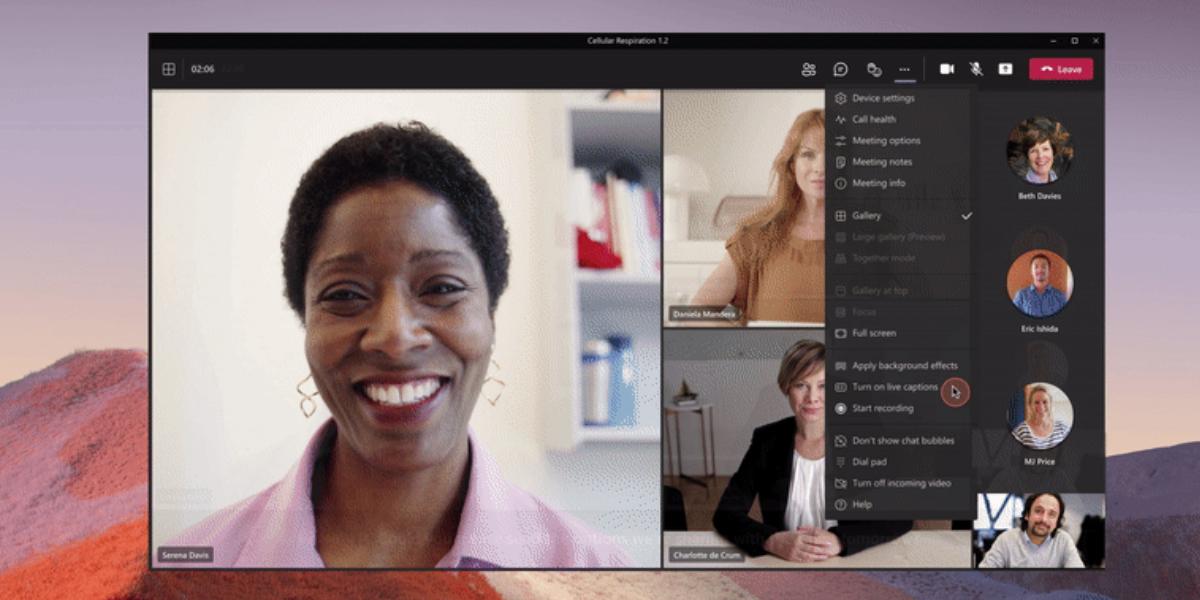
The live captions will be visible on the right side of the meeting. This is also going to be helpful for the employees to take notes and remember all the necessary details. Additionally, the feature would be more beneficial for the ones who joined the meeting a little late. He can see what is being said and what was discussed before entering the meeting with the aid of this function. “This provides flexibility and additional clarity for your participants to engage in meetings. Small businesses in India need the right technology tools to adapt to customers’ needs and scale operations,” the company said in a statement.
Also Read: How to delete WhatsApp backups
Multiple languages added
Connecting with people is not the barrier anymore, however, the language is. Now, Hindi coming to the Microsoft platform will solve it. The transcription in Hindi will make it more accessible to a larger group of audience. Along with the primary language, Microsoft has additionally added some more regional languages from around the globe. Some of the primary languages include German, Portuguese, Japanese and others.
Other features to be introduced on the Teams web platform
Along with making the conversations easier, Microsoft has other improvements as well. The platform has updated its web framework with some unique and customized backgrounds. Although the feature was previously available as well, but it was only through the Team’s App. However, the users can now use it through the website as well. This implies that you may still utilise the blur effect or other custom backdrop effects even if you wish to start the meeting in your web browser. Additionally, the online application offers Communication Access Realtime Translation (CART) captioning. Meeting planners and attendees must allow cart captions in the settings in order to utilise it.
