Highlight
- Instagram reach is the number of unique people who view and interact with your Instagram posts.
- Increasing your Instagram reach requires a combination of creative content, strategic posting, engagement, and data analysis.
Instagram is a powerful platform for sharing stories, connecting with people, and building a brand.
However, with millions of users posting content every day, ensuring your posts reach a wider audience can be a challenging task.
The key lies in understanding Instagram’s algorithms and employing smart strategies.
In this blog post, we’ll delve into some simple yet effective tips to increase your Instagram reach and engage with a larger audience.
Create High-Quality Content

First and foremost, your content needs to be visually appealing and engaging.
High-quality photos and videos naturally attract more attention.
Invest in a good camera or smartphone with a decent camera setup.
Experiment with different styles, filters, and compositions to make your posts stand out.
Also, pay attention to your captions; they can enhance the context of your content and encourage interactions.
Optimize Posting Times

Posting your content at the right time can significantly impact its reach.
Analyze your Instagram Insights to understand when your audience is most active.
Typically, posting during lunch breaks, in the evenings, or on weekends tends to garner more visibility.
Experiment with different time slots and monitor the engagement levels to determine the optimal posting times for your audience.
Use Relevant Hashtags

Hashtags are Instagram’s way of categorizing content.
Using popular and relevant hashtags can increase the discoverability of your posts.
Research trending hashtags within your niche and incorporate them into your captions or comments.
However, don’t overdo it; a mix of popular, niche-specific, and branded hashtags works best.
Additionally, create a unique branded hashtag for your business to encourage user-generated content and community participation.
Engage with Your Audience

Engagement is a two-way street. Respond to comments on your posts, reply to direct messages, and engage with other users’ content.
The more you interact with your audience, the more likely they are to reciprocate. Meaningful conversations not only boost your post visibility but also create a loyal follower base.
Utilize Instagram Stories and Reels
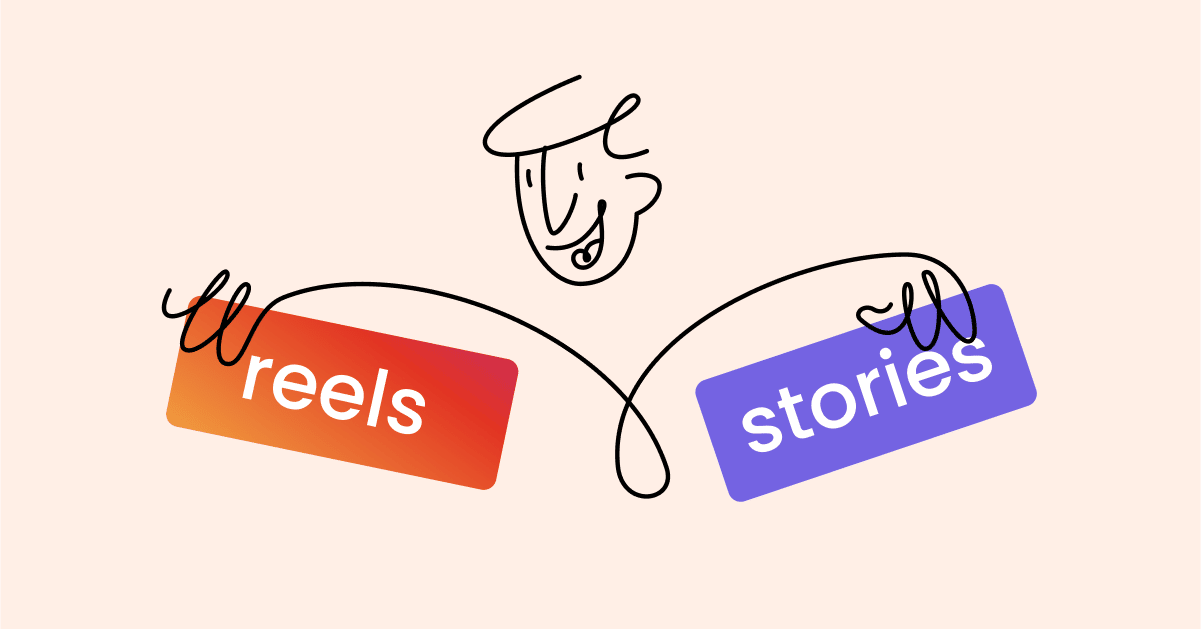
Instagram Stories and Reels are excellent features to enhance your reach.
Stories appear at the top of users’ feeds and Reels have a dedicated section on the Explore page.
Both formats allow you to reach a broader audience beyond your followers.
Use Stories to share behind-the-scenes glimpses, promotions, or exclusive content.
Reels are perfect for showcasing your creativity through short, engaging videos.
Collaborate with Influencers and Brands

Collaborations can expose your profile to a wider audience. Partner with influencers or complementary brands within your niche for shoutouts, takeovers, or joint campaigns.
Influencers often have a dedicated fanbase, and their endorsement can introduce your content to potential followers interested in your niche.
Post Consistently and Regularly

Consistency is key on Instagram.
Aim for a regular posting schedule, whether it’s daily, a few times a week, or weekly.
Posting consistently keeps your audience engaged and your profile active.
An active account is more likely to be featured on users’ Explore pages, increasing your visibility.
Utilize User-Generated Content
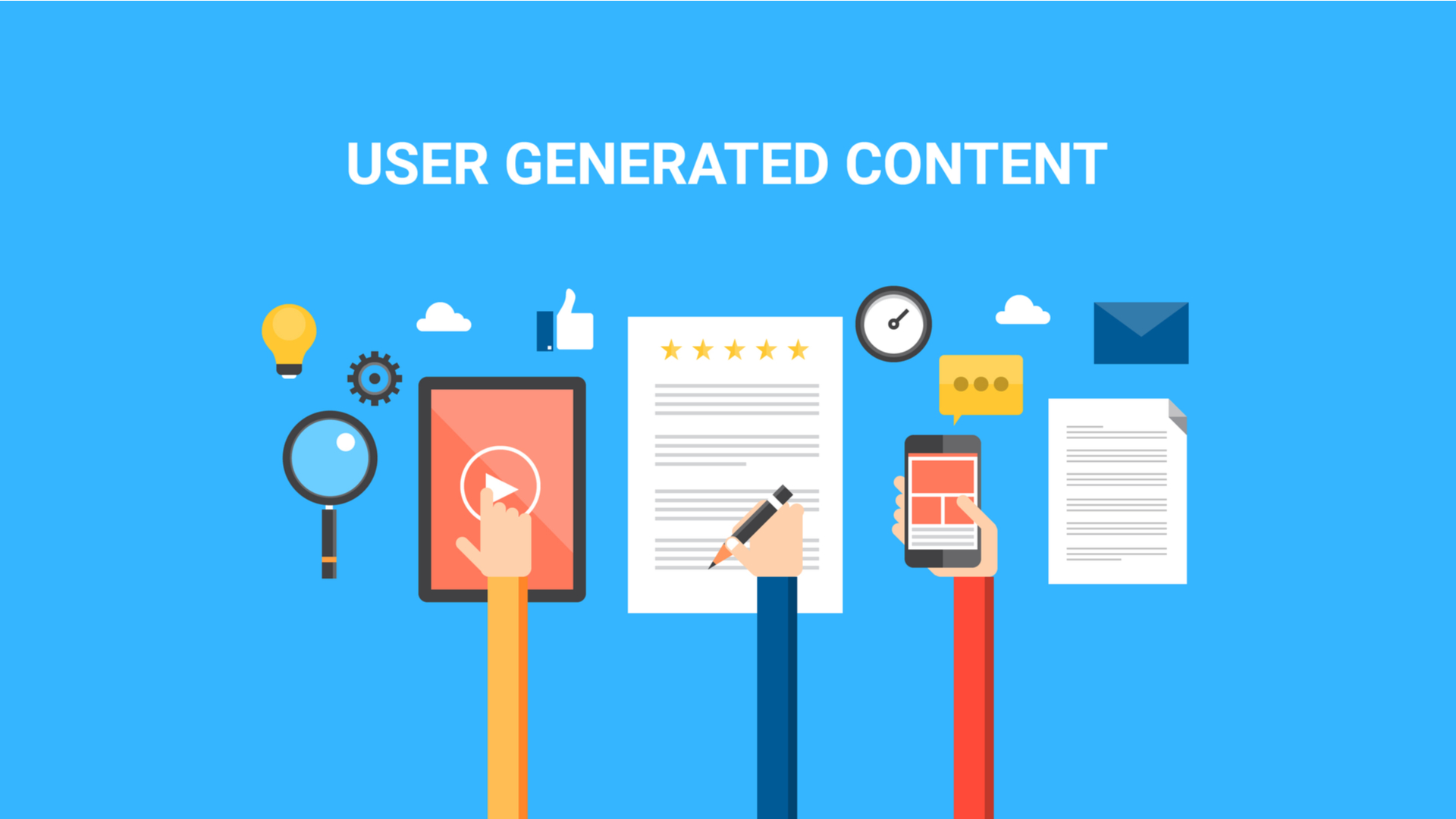
Encourage your followers to create content related to your brand or products.
User-generated content not only provides social proof but also expands your reach organically.
Repost user-generated content on your profile (with proper credit, of course) to show appreciation for your community.
This practice strengthens your relationship with existing followers and attracts new ones.
Monitor and Adapt
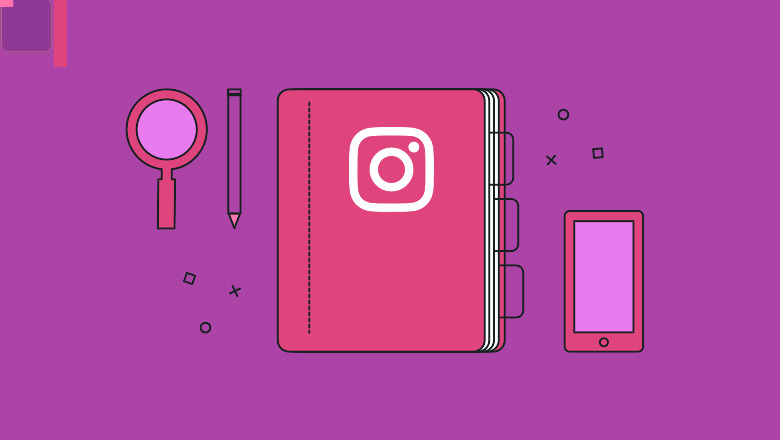
Lastly, keep an eye on your Instagram Insights.
Analyze the performance of your posts, track follower growth, and observe which content resonates the most.
Adapt your strategies based on these insights.
If certain types of posts or hashtags yield better results, incorporate them more frequently.
Regularly evaluating your performance helps refine your approach for maximum reach.
By implementing these simple yet effective tips, you can expand your Instagram presence, connect with a broader audience, and elevate your social media marketing efforts.
Stay consistent, stay engaged, and watch your Instagram reach soar to new heights.
FAQs
Q1. How can I improve the visibility of my Instagram posts?
Answer. To boost your Instagram visibility, focus on creating high-quality, visually appealing content. Use relevant hashtags, engage with your audience, post consistently, and utilize features like Stories and Reels. Additionally, collaborating with influencers and analyzing your Insights data can provide valuable insights to enhance your reach.
Q2. What role do hashtags play in increasing Instagram reach?
Answer. Hashtags categorize your content, making it discoverable to a wider audience. Use a mix of popular, niche-specific, and branded hashtags related to your content. Research trending hashtags within your industry, and incorporate them strategically in your captions or comments to expand your post’s reach and engagement.
Q3. How often should I post on Instagram to maintain engagement?
Answer. Consistency is crucial on Instagram. Aim for a regular posting schedule that aligns with your audience’s activity times. Whether it’s daily, a few times a week, or weekly, maintaining a consistent posting frequency keeps your profile active, engages your audience, and contributes to increased visibility.
Q4. Can collaborations with influencers really help improve my reach on Instagram?
Answer. Yes, collaborating with influencers can significantly enhance your Instagram reach. Influencers have dedicated followers who trust their recommendations. When an influencer promotes your content or products, it introduces your profile to a broader audience interested in your niche. Collaborations can result in increased visibility, follower growth, and engagement.
Q5. How can Instagram Insights help in optimizing Instagram?
Answer. Instagram Insights provides valuable data about your audience, including their demographics, active hours, and preferences.
Analyze this data to understand which posts perform best, what content resonates with your audience, and when your followers are most active. This information enables you to refine your content strategy, post at optimal times, and create engaging content tailored to your audience’s preferences.
Q6. What is Instagram Reach?How is it different from Instagram impression?
Answer. Instagram reach is the number of unique users that see your post.
This is different from impression, which is the total number of views on a post.
A post that was viewed 5 times by a user, for example , would have generated 5 impressions but only have a reach of one.
For users who aim in multiplying their viewers and increasing their brand awareness, reach is the most important step to track their progress as informs you how many different people are seeing your posts.
As long as you have a business or creator account, Instagram will report your reach as part of its Insights feature.
You can see how many accounts you’ve reached in general, as well as the reach of a particular post, video, Story, or Reel.
To check out those numbers, simply view your Insights from your profile or a specific post.
Q7. What is the explanation of Instagram Ranking ?
Answer. Instagram doesn’t have a singular algorithm that checks what people do and don’t do on the app.
Each part of the app – Feed, Stories, Explore, Reels, and more – uses its own algorithm, to check how people use it.
* Feed is your personal space with Instagram to help you connected with friends & family,
This means your feeds will have a mix of content from the accounts you chose to follow, recommended content from accounts Instagram think you will enjoy mixed with suitable ads. You also see videos, photos, and carousels.
* Stories are a way to share everyday happenings and stay closer to the people and interests you are interested in .
The stories your followers see are from people they’ve chosen to follow, as well as ads.
* Explore was designed to help you discover new content and creators in line to your interests .
The grid is primarily made up of recommendations – photos and videos that Instagram finds for you from accounts you don’t follow .
* Reels is designed to help you discover new ways of entertainment.
Like Explore, what you see is from accounts you don’t follow.
By understanding how ranking and recommendations work on Instagram, it’s easier to find actionable ways to improve your reach.
Q8. How to Use interactive stickers on your Stories and Reels to increase reach ?
Answer. Instagram’s algorithm is designed to reward engagement.
The best way to encourage your audience to engage with your posts is by leveraging the platform’s interactive stickers.
Available on both Stories and Reels, these stickers are designed to spark participation from viewers and, as a result, signal to the algorithm that your posts are engaging and should be served more prominently on users’ feeds.
Q9. Which are some interactive stickers to use to increase Instagram reach ?
Answer. Here are just some of the interactive stickers you can use:
* Poll Sticker: Ask your followers to pick between two options with a poll they won’t be able to resist answering.
* Quiz Sticker: Kick it up a notch with multiple-choice questions that test their knowledge or pique their interest.
* Emoji Slider Sticker: Maybe things aren’t as simple as A or B (or C or D…). Let your followers show you how they feel based on a sliding scale.
* Add Yours Sticker: This sticker lets viewers add their own photos or videos to their story according to your prompt.
* Question Sticker: Give your followers free rein to ask questions or answer your prompt through a text box. You can then share and respond to their question in another Story. (Not currently available on Reels.)
* Hashtag & Location Stickers: Make it easy for curious users to discover more posts related to interesting hashtags or locations by adding these tappable stickers. Bonus: using them also helps your post show up in Search results and on the Explore feed.
For your audience, responding to most of these stickers is often as simple as a quick tap, making it a relatively low-effort yet fun interaction that they’re likely to engage in .
Q10. How to improve your reach with a boosted post?
Answer. If you are ready to invest into getting a bigger reach ,you can reach more people by putting an ad spend behind improving your Instagram efforts.
Boosted posts are Instagram posts that you pay to have shown to more people.
They’re different from paid ads in that they’re created from already-published posts and have more customization options when it comes to targeting.
This makes them a quick and easy way to have an organic post be seen by more people who are part of a specific audience.
Q11. How to “ Go Live “ to increase reach Instagram reach organically?
Answer. Here’s a “hack” to get your profile displayed front and center on your followers’ feeds: go live which will help to increase reach on your Instagram account which will further increase the reach on Instagram posts as well as increase reach on Instagram reels.
Placed at the beginning of the Stories feed and highlighted with a distinct “LIVE” label, live videos are hard to miss.
This makes them one of the best ways to get more views on your account and boost brand awareness — an effect that occurs even if a follower doesn’t watch the live.
This feature also has the added advantage of automatic post notifications.
For users who have this setting enabled, Instagram sends out alerts when an account that they follow goes live.
Unlike regular post notifications where they have to “subscribe” to a particular account, Live notifications can be sent out for any profile that they follow.
Q12. How does posting user generated content help in increasing the Instagram reach ?
Answer. When you share UGC, the original users are likely to return the favor by resharing the post and having their own following engage with it.
Highlighting user-generated content on your Instagram can encourage others to create similar posts that can be used to promote your brand.
Sharing user-generated content can strengthen your brand’s credibility, authenticity, and relatability.
Posts from real customers — real people — tend to stand out as trustworthy and interesting in generic branded messaging.
When people see posts they relate to on a human level, they engage.
Q13. How hosting contests & giveaways help in increasing your followers on Instagram ?
Answer. Most effective Instagram contests or giveaways provide an incentive for people to interact with the post by having entries be tied to particular actions, especially those that’ll get more eyes on your brand.
Asking your audience to follow your page, tag a friend in the comments, or share the contest to their Story are some popular ways to do this.
Q14. What is Instagram reach rate?
Answer. Instagram reach rate is the percentage of followers who see your Instagram post. Unlike Instagram reach, it’s unique to your followers only and doesn’t include non-followers who view your post.
Instagram reach rate is calculated as: (Total reach / Number of followers) * 100
Q15. Should you have an Instagram business or creator account?
Answer. An Instagram business profile is for brands who want to run ads.
It’s meant to help businesses connect with their prospective customers.
Creator accounts are for public figures, artists, and influencers.
They’re suitable for brand collaborations and building a community.
Does it matter whether you have an Instagram business account or an Instagram creator account for gaining new followers and boosting your reach? Instagram says no.
Reach wouldn’t be affected by what type of account you have, so go ahead and set it to whichever one meets your requirements.
Q16. Does purchasing the blue checkmark your reach on Instagram?
Answer. You can buy the blue checkmark using the app.
Only individuals can do this, not brands, since it requires you to verify your identity
Q17. Does getting verified affect reach?
Answer. The head of Instagram said yes, faced backlash over it, and redacted what they said based on feedback received. Getting verified should have no impact on your reach.
Q18. Does posting with a TikTok watermark decrease your reach on Instagram?
Answer. It might. Instagram has guided creators not to post Instagram Reels with a watermark. This doesn’t mean you can’t cross-post your TikTok videos or other video content. But export them raw first and write the same text using Instagram’s Reel editor.
Q19. Does Instagram reach to fluctuate up and down?
Answer. It’s okay for your Instagram reach to go up and down a bit.
It’s not always about your content: Sometimes, the algorithm changes might affect your reach.
It might be seasonal (like people spending less time on social media during the holidays).
Don’t put “increasing reach” as the sole focus of your social media marketing strategy.
Increased reach is the output of listening to your audience, creating content that resonates with them, and aligning with Instagram’s algorithm.
Q20. Which content type should you prioritize on Instagram?
Answer. Instagram’s algorithm monitors your followers’ activity and shows content they engage with. If your audience loves Carousel posts, it’ll show more of that to them in their Instagram feed. If they love videos, Instagram will show Reels.
Q21. How often should you post on Instagram to increase reach?
Answer. Adam Mosseri, Head of Instagram, said the ideal posting frequency is “a couple of feed posts per week and a couple of Instagram Stories per day.”
Q22. Does posting more content on Instagram lead to an increase in reach?
Answer. Yes. But you will eventually see a decline in reach if you don’t post high-quality content.
Aim for a number that’s realistic for you — whether that’s one post a week, to begin with.
The key is to be consistent and avoid creator burnout.
Use Buffer’s Instagram scheduler to automatically post your Reels, Stories, and Carousel posts.
Schedule it for the right time, and never worry about manually posting something ever again.
Q23. How to get more views on your Instagram Reels?
Answer. Instagram Reels are important for being the best booster of Instagram reach.
Here’s how you can capitalize on them to increase your reach on Instagram –
-Get Right to the point without any introduction that will grab attention in the first few seconds .
-Use a mix of speaking-to-the-camera and trending audio.
-Make Instagram Reels that get people commenting, saving, and sharing.
-Write well-thought-out captions on your Instagram Reels.
-Share your Instagram Reel in your Instagram Stories.
-Post when your audience is online.
How to get more views on your Instagram Stories?
-Use a variety of content types in your Instagram stories.
-Keep your design clear .
-Create a story that keeps people swiping.
-Add text to your Instagram Stories.
-Let your Stories fully expire before you reupload another .
-Collaborate with other similar influencers.
Also Read: Tips & tricks for Instagram Reels creators
Also Read: How to Secretly View Someone’s Instagram Story Without Letting Them Know?
Also Read: How to Protect Your Instagram Account From Hackers?
