HIGHLIGHTS
* Instagram Broadcast Channels have been expanded globally.
* Channels now support collaborations between creators.
* MC Stan, ICC, and Mumbai Indians are some of the popular Broadcast Channels in India.
Instagram keeps experimenting and releasing features to offer creators new ways to connect with their followers. Its newest attempt at the same is Broadcast Channels which it started testing earlier this year.
The team has now expanded the feature globally including India. It has also added a few new features to channels to make them more engaging.
Meta announced today that it is expanding the Instagram broadcast channels feature to all users globally.
The social network began rolling out the feature that allows creators to send photos and videos to their followers directly in February. But now, it should start becoming available to all users.
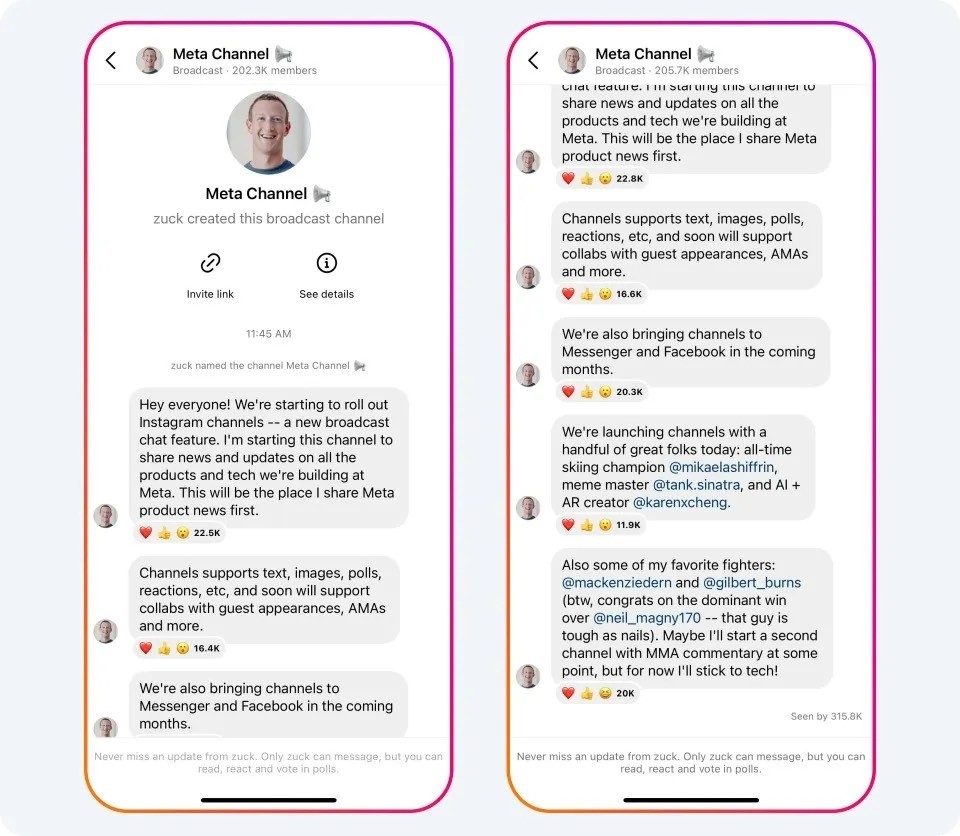
Creators will be able to use broadcast channels as a public one-to-many messaging tool where they can invite all their followers and share text, image and video updates. They can also share voice notes and create polls to source feedback from fans.
Of course, only creators will be able to send content in the channels and followers will be restricted to reacting to content and voting in polls.
Instagram Broadcast Channels Details
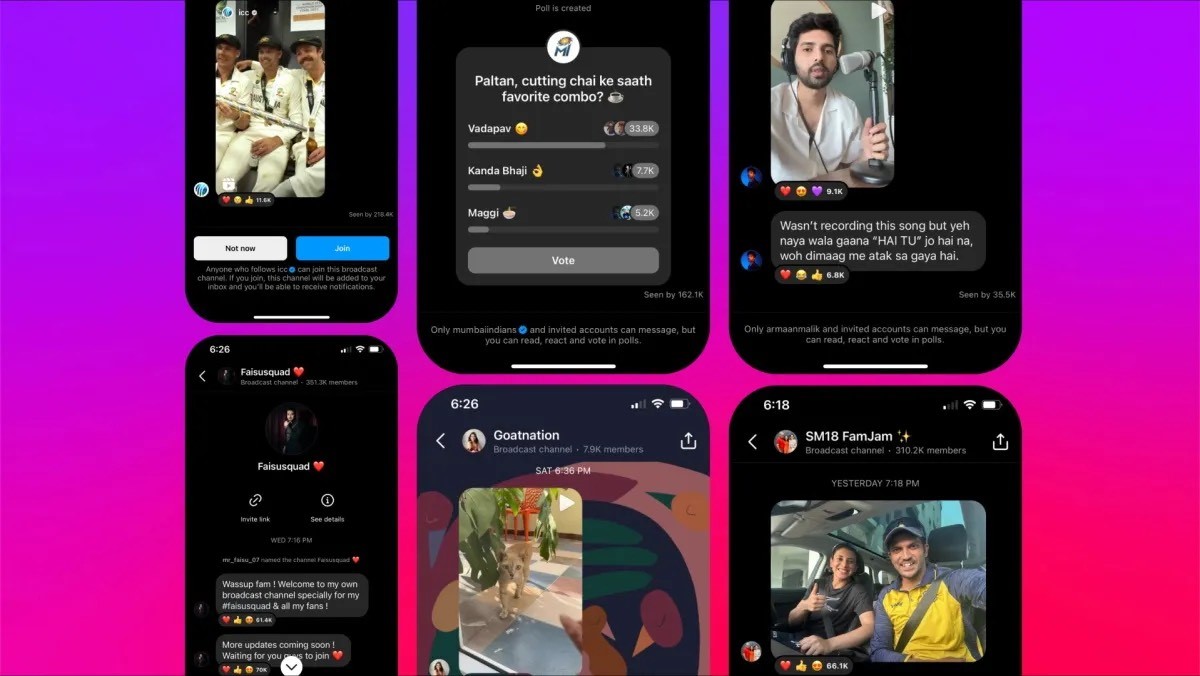
Instagram Broadcast Channels is a public one-to-many messaging tool for creators to stay connected and engage with their followers.
It also allows followers a new way to stay updated about what their favourite creators are up to. Since it is essentially a broadcast feature, only creators can send messages to a channel.
Creators can connect with followers by sending text messages, photos, videos, and voice notes. They can also create polls to get feedback from their followers about anything.
Followers can only react to messages sent to a channel and vote in polls. Some of the popular broadcast channels in India are MC Stan, Mumbai Indians, ICC, Smriti Mandhana, and Armaan Malik.
Instagram has introduced a new channel feature called Collaborators. It will allow creators to invite other creators or fans to participate in their channel. The feature is already available globally.
The team is testing a few more features like creating question prompts, a dedicated channels tab, setting an expiry date and time on channels, and assigning moderators.
How to use Instagram Broadcast Channels?
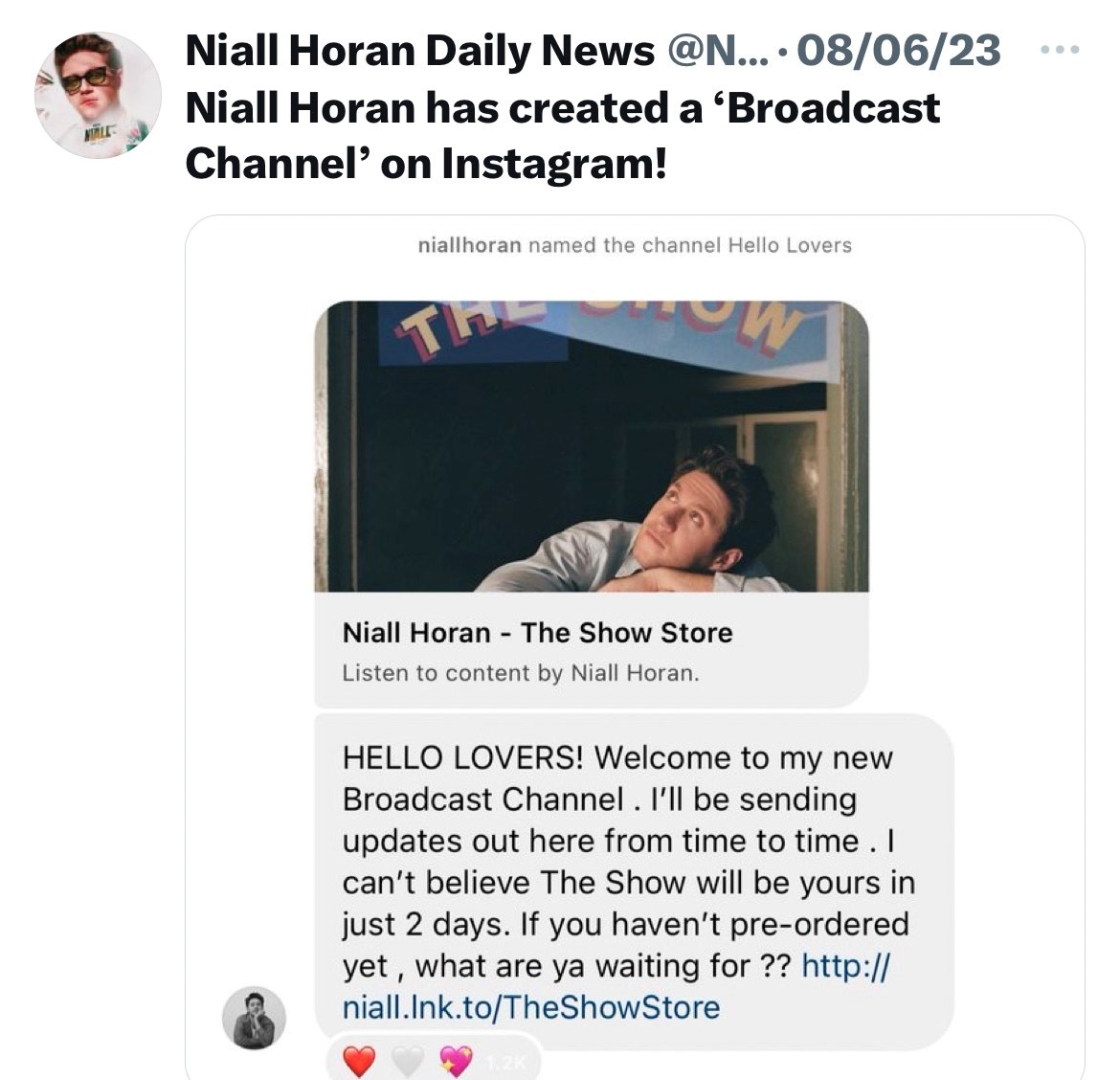
Instagram says whenever a creator creates a channel, their followers will receive a one-time notification about the same. It will be up to followers whether they want to join a channel. While all channels are discoverable and their content can be seen by anyone, only channel members will receive notifications about future updates.
A member can choose to mute or leave a channel whenever they want. The default notification setting for channels is “Some” but it can be changed to “All” or “None”. All joined channels will be accessible from the inbox and will appear alongside other chats.
How to Join an Instagram Broadcast Channel?

There are multiple ways a Broadcast Channel can be joined. The first one is to tap the channel sticker in the creator’s story or channel link pinned in his/her bio. The one-time notification about a new broadcast channel can also be used to join.
In other related news, the Meta Verified subscription service is now available in India. It lets users buy verified badges for their Instagram and Facebook accounts by paying Rs 699 per month. The subscription is not available for Business accounts yet and legacy verified accounts will not lose their Blue tick.
Broadcast channels and How they will work

If a creator gets access to broadcast channels, their followers will receive a one-time notification to join the channel after the creator sends their first message. They can send this message from their Instagram inbox. Any user can discover broadcast channels and see the content within but only followers who join the channel will get notifications when there are updates.
Followers will have the choice to leave or mute any broadcast channel they have joined whenever they want. They can also control their notifications from creators by going to a creator’s profile, tapping the bell icon and selecting “broadcast channel.”
By default, notifications will be set to “some” but users can change this to “all” or “none.” Followers will only get the invitation notification from a channel unless they have signed up for it.
If they add a channel to their inbox, it will appear with other message threads and notifications will be turned on. At that point, it will function like any other chat except that most users will not be able to reply.
How to join a Broadcast channel

You can access a link to a creator’s broadcast channel through a link on their Story sticker, or one pinned to their Instagram. Or you can join through the one-time notification mentioned above, sent to existing followers. After clicking on any of these, tap “Join broadcast channel.”
New broadcast channel Feature

Apart from expanding the broadcast channel feature globally, Instagram also announced a “Collaborator” feature where creators can invite other creators, or even fans, to participate in their broadcast channels. Think of it like inviting a special guest to a podcast. This feature is also now available globally.
What’s More?

There is a feature called “Collaborators” that will allow the creators to invite other creators or perhaps fans to take part in the Broadcast Channel. From an expert interview to a casual conversation, the followers will be able to keep tabs on the exchange between the creators and their special guests. This feature is available in India.
The option for creators to use question prompts to gather input and responses from followers is one of the new features Instagram is still exploring.
Another is a dedicated channels tab in the inbox, which will make it simple for users to access the channels they have subscribed to and find new ones. These are currently being tested and are not yet accessible in India.

Furthermore, Instagram is investigating new controls to aid creators in managing and promoting their Broadcast Channels, including the ability to add an expiration date and time, add a moderator to help manage users, messages, and content, and share a link or even a sneak peek to Stories to entice followers to join.
When it comes to privacy and safety, Instagram’s Community Guidelines apply to Broadcast Channels so that users can join them in safety and comfort. Both the Broadcast Channel itself and certain content posted in the channel can be reported. If the content is found to violate Instagram’s regulations, it will be removed.
Faqs
1) Instagram introduces WhatsApp and Telegram-like Broadcast Channels in India: How to use?
Ans) The Instagram Broadcast Channels feature is now live for users in India. The feature is designed to deepen creators’ connection with their followers. Broadcast Channels are similar to direct messages (DM) on the platform, but not everyone can text or send posts in the channel, just like Broadcast Channels on Telegram and WhatsApp. The feature is basically a public one-to-many messaging tool that lets creators engage directly with their followers at scale.
In addition to this, Meta has also introduced a new feature called Collaborators in India. It allows creators to invite other creators or fans to join their broadcast channel.
Instagram users can join Broadcast Channel by clicking on the broadcast link via sticker or visiting the creator’s Instagram profile and tapping on the pinned link. Users will also get a one-time notification in case the creator from their following list starts their broadcast channel.
Once you tap on the link, you can simply tap on “join broadcast channel” and you are good to go.
As per the company, “Anyone can discover the broadcast channel and view the content, but only followers who join the channel will receive notifications whenever there are updates.”
Meta further reveals that it is working on new features for Instagram creators like question prompts, and a dedicated channels tab in the inbox so that users can access the joined channels easily and discover new ones.
As per the blog post, “We’re exploring new controls to help creators manage and promote their broadcast channels, like setting an expiration date and time on their channel, adding a moderator to help manage members, messages and content and sharing a link or even a preview to Stories to encourage followers to join.”
2) Instagram brings Broadcast Channels to India to let you connect with your favourite creator via DM.Details?
Ans) Instagram is expanding Broadcast Channels to “deepen” creators’ connection with followers and vice versa. The feature is inspired by Channels on Instagram. Broadcast Channels are essentially a part of DM and can be very useful for creators and followers both as it brings the two closer. For followers, they can receive voice notes and behind-the-scenes moments from their favourite creator. On the other hand, the creator can run polls with the most intimate followers to crowdsource fan feedback. Unlike traditional DMs, only creators can send messages in Broadcast Channels, while followers can react to content with emojis and vote in polls.
Instagram explains that followers will receive a one-time notification once a creator gets access to create Broadcast Channels. The feature does not appear to be available to all creators or public profile users, even if the profile is verified. Anyone can discover the Broadcast Channel and view the content, but only followers who join the channel will receive notifications whenever there are updates.
There is also an option to leave or mute the Broadcast Channel at any time. Notifications will default to “some,” but this setting can be changed to all or “none.” Other than the invitation notification, followers will not get any other notifications about a broadcast channel unless they add the channel to their inbox. Once added to the inbox, it will appear among other message threads, and notifications will be turned on and function like any other chat.
Instagram already allows users to create group chats, which creators can also leverage, but the catch is that the conversations can be overwhelming with everyone messaging. The Broadcast Channels, in that case, can be highly useful for creators with a large follower base.
3) How to join a Broadcast Channel?
Ans) As mentioned, Broadcast Channel is not available to all creators, but if you get access, check more details here. Otherwise, followers can:
-Access the Broadcast Channel link via a creator’s Story sticker, the link pinned to their Instagram profile or, as an existing follower, a one-time notification sent when a creator starts a new channel.
-Tap “Join Broadcast Channel.” People who are not yet following the creator will be prompted to do so.
-After joining, followers can react to content and vote in polls, but cannot send messages. They can also share a link to their favourite creators’ Broadcast Channels so friends can follow and join.
Instagram says creators can add collaborators (or fans) to participate in their Broadcast Channel. It is also testing additional features such as the ability for creators to use question prompts to gather feedback and responses from followers and a dedicated channels tab in the inbox so people can easily access their joined channels and discover new ones. These are in early testing and are not yet available in India.
Instagram adds it is exploring new controls to help creators manage and promote their broadcast channels, like setting an expiration date and time on their channel. There’s also a moderator feature in the works to help manage members, messages, and content.
4) Instagram broadcast channel feature now available globally, here’s how it works
Ans) Instagram has announced that it is now expanding Instagram broadcast channels globally, giving millions of creators a new way to directly engage with their followers at scale in real time. Broadcast channels are a public, one-to-many messaging tool for creators to invite all of their followers into and engage with their most interested fans.
Creators can use broadcast channels as a casual, quick way to keep followers up-to-date. They can use text, photo, video and voice notes to share their latest updates and behind-the-scenes moments and even create polls to crowdsource fan feedback. Only creators can send messages, while followers can react to content and vote in polls.
In the coming months, Instagram will be adding more features, such as the ability to bring another creator into the channel to discuss upcoming collabs, collect questions for an AMA via question prompts, and more – the possibilities for connecting with fans are endless, and we can’t wait to see how creators begin using their channels.
5) What the New and upcoming features of Instagram ?
Ans) Instagram has also shared updates on new and upcoming features. The company claims that these features will make broadcast channels “even more fun and interactive”.
Collaborators feature will enable creators to invite other creators (or fans) to participate in their broadcast channel. Whether it’s an expert interview or a casual hangout, fans will be able to follow conversations between their favourite creators and their special guests. This feature is now available globally.
Instagram is also testing additional features such as the ability for creators to use question prompts to gather feedback and responses from followers. The platform is also testing a dedicated channels tab in the inbox for users to easily access their joined channels and discover new ones. These are in early testing and are not yet available in India.
Lastly, the company is also exploring new controls to help creators manage and promote their broadcast channels. For example, setting an expiration date and time on their channel, adding a moderator to help manage members, messages and content and sharing a link or even a preview to Stories to encourage followers to join.
