Highlights
- Get a detailed guide on how to hide Instagram posts from specific users.
- Learn easy-to-follow steps for each method.
Instagram is a fantastic platform for sharing your life’s moments with friends and followers. However, there may come a time when you want to hide your posts from someone, be it an ex-partner, a nosy coworker, or simply someone you no longer want to share your updates with.
The popular social media platform, thankfully, provides options for controlling your audience and keeping your posts private from specific users.
In this blog post, we’ll walk you through the steps on how to hide posts from someone on Instagram.
Create a Private Account
The most straightforward way to hide your posts from unwanted eyes is to set your Instagram account to private. To do this, follow the following steps –
- Go to your profile.
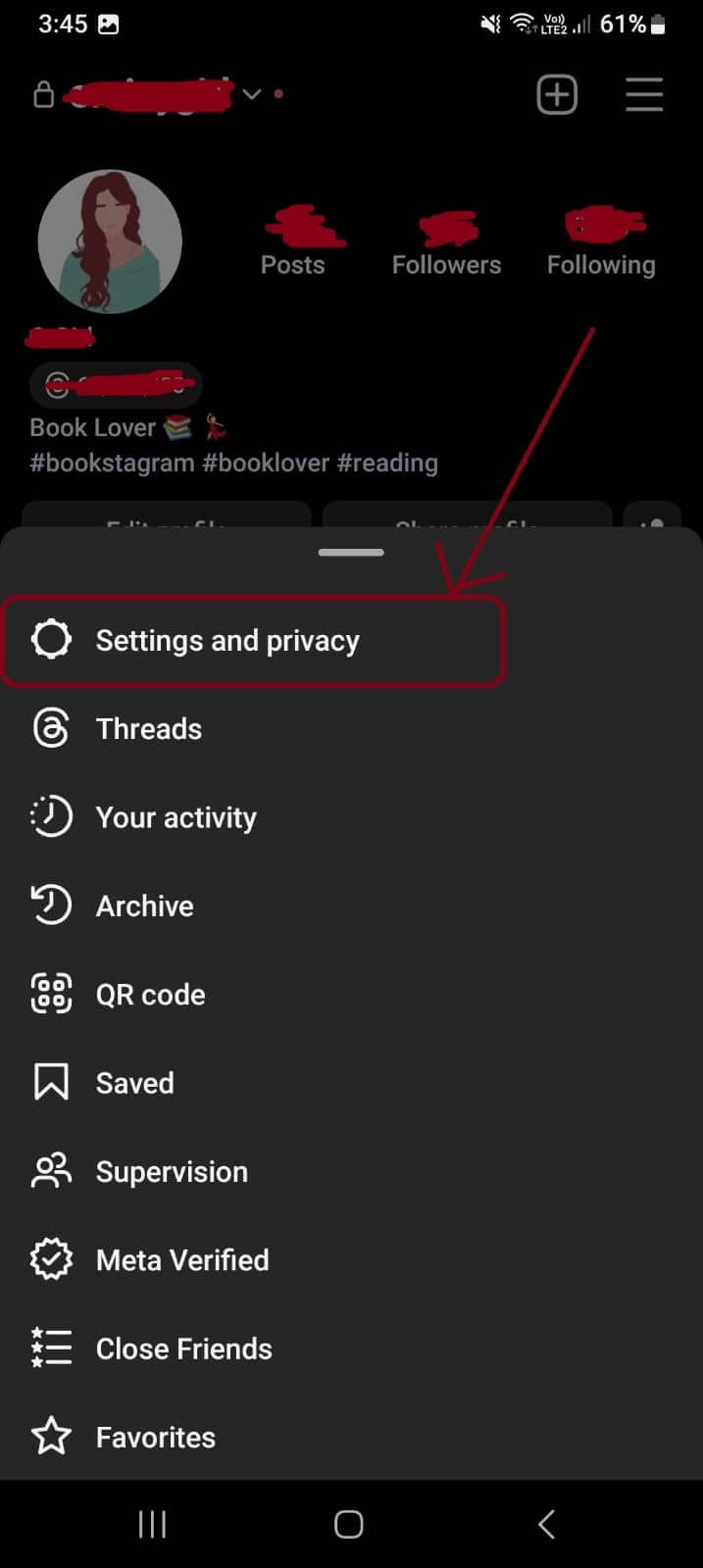
- Tap on the three horizontal lines in the upper right corner, and select “Settings and Privacy”.
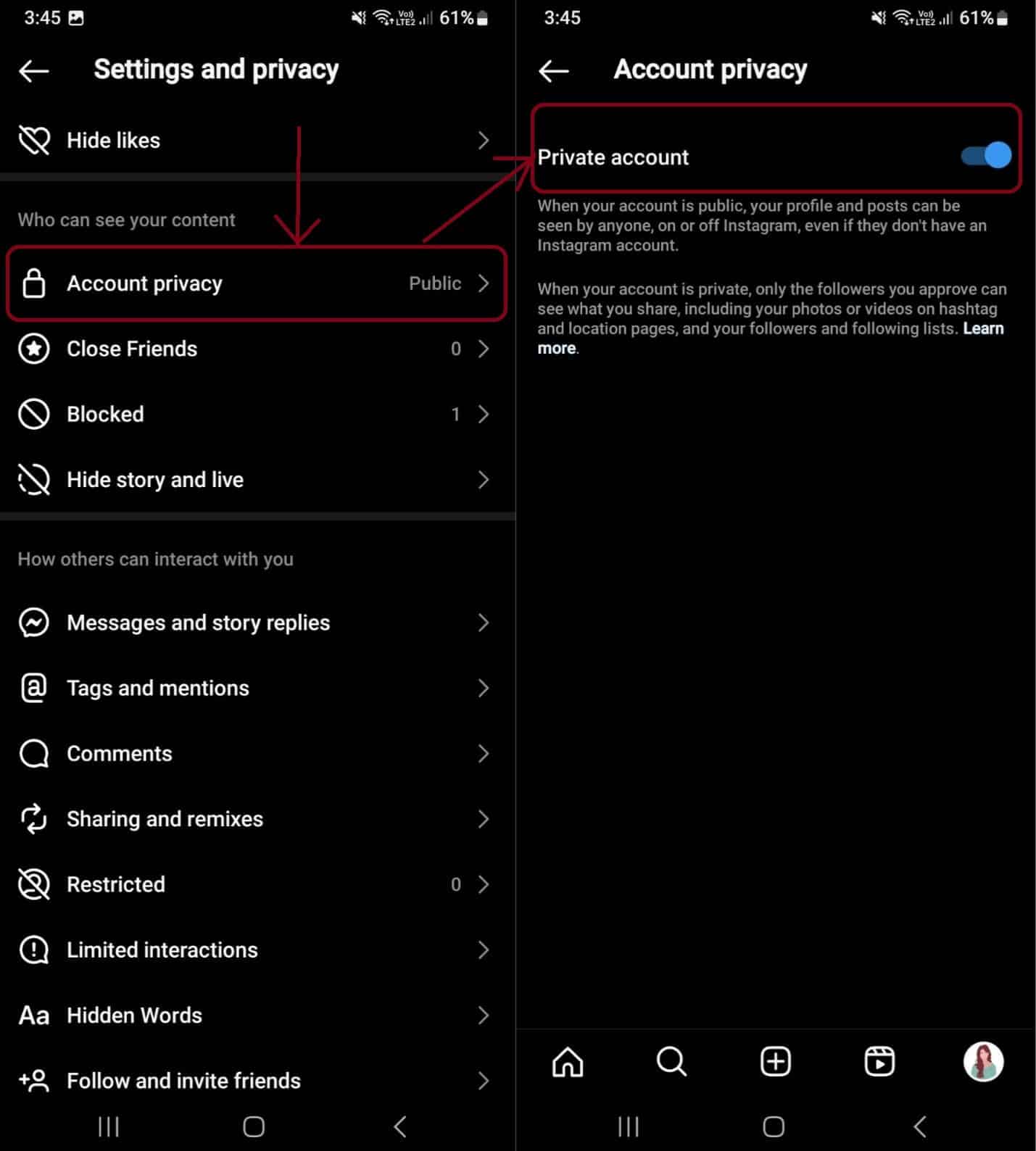
- On the next screen, scroll down to “Account Privacy” and enable the “Private Account” option.
Once your account is private, only approved followers will be able to see your posts.
Remove Them as a Follower
If you don’t want to block someone but still want to prevent them from seeing your posts, you can remove them as a follower. Here’s how you can do that –
- Go to your profile and tap on your followers list to find the person you want to remove.
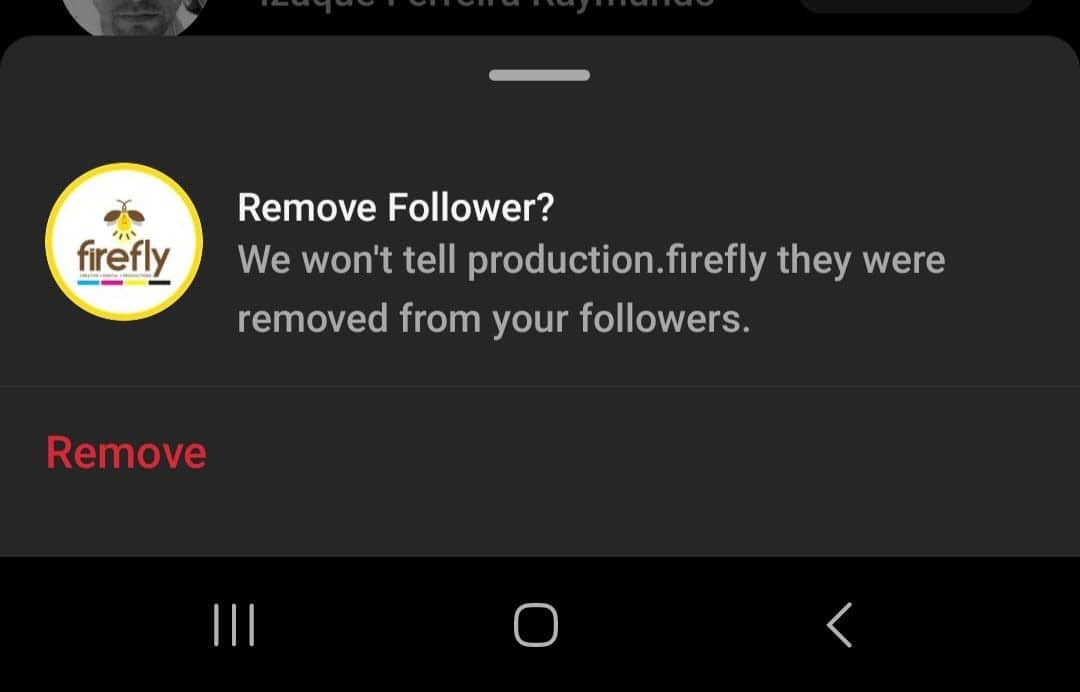
- Tap on the “Remove” option next to their name.
Keep in mind that they can still follow you again if they wish, so this is a temporary solution.
Use the Close Friends List
The “Close Friends List” feature of Instagram allows you to share your stories and posts with a select group of people. You can create a custom list of people you trust and want to share with while excluding those you don’t.
To add or remove people from this list, follow these steps –
- Go to your profile.
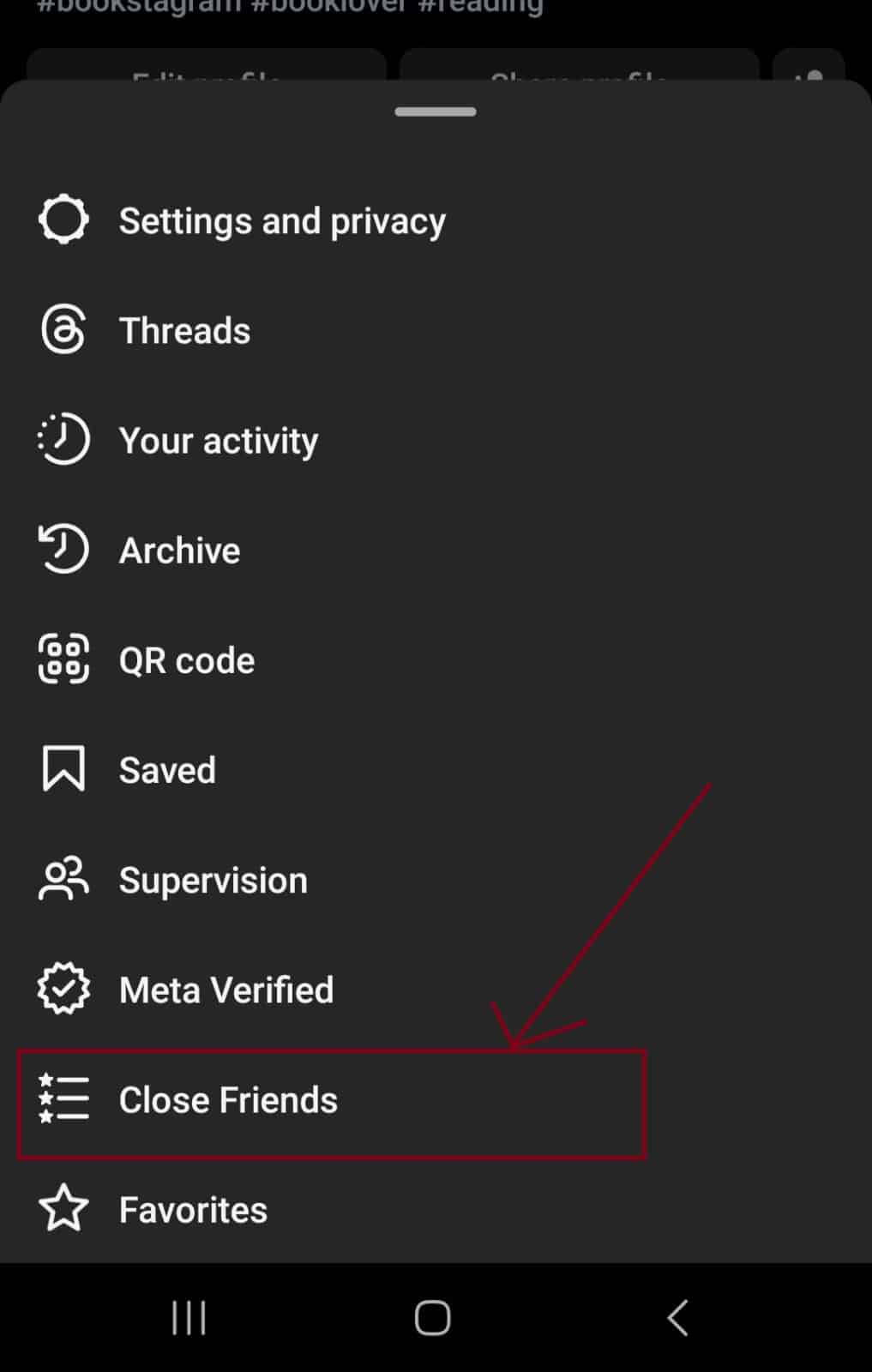
- Tap on the three horizontal lines, select “Close Friends,” and manage your list.
Hide Stories and Posts on a Per-Post Basis
If you want to hide specific stories or posts from someone without affecting your overall account settings, you can use the “Hide from” option when creating a new post. Follow the below steps to use this feature –
- Tap on your profile picture in the bottom right to go to your profile.
- Tap on the three horizontal lines in the top right and select “Settings and Privacy.”
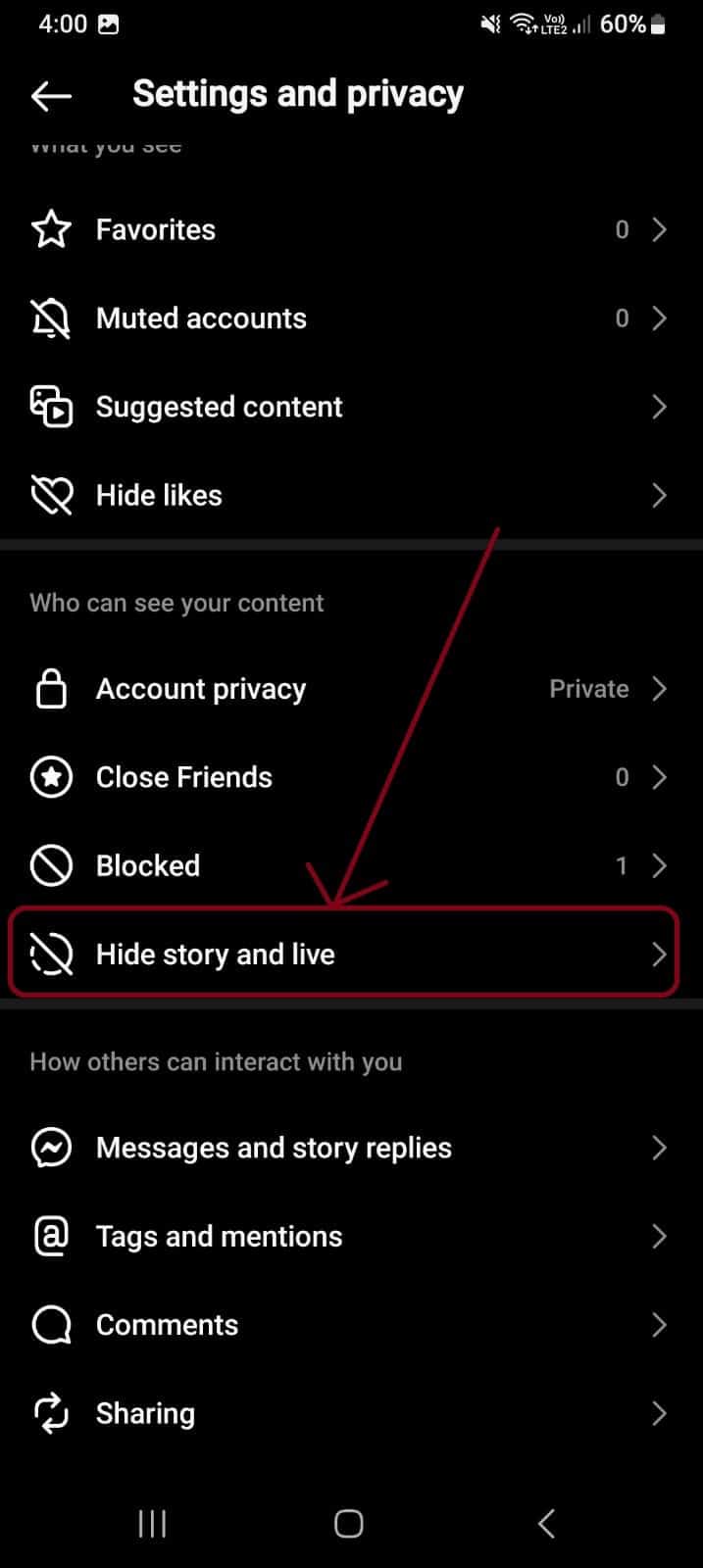
- On the next screen, find the “Below Who can see your content” section and tap “Hide story and Live”
- Select the people you’d like to hide your story from, then tap in the top left.
- To unhide your story from someone, tap to unselect them.
Block the User
If all else fails and you want to completely prevent someone from interacting with your Instagram account, you can block them. When you block someone, they won’t be able to see your posts, or stories, or interact with your profile in any way.
Here’s how you can block someone –
- Go to the profile of the person you wish to block.
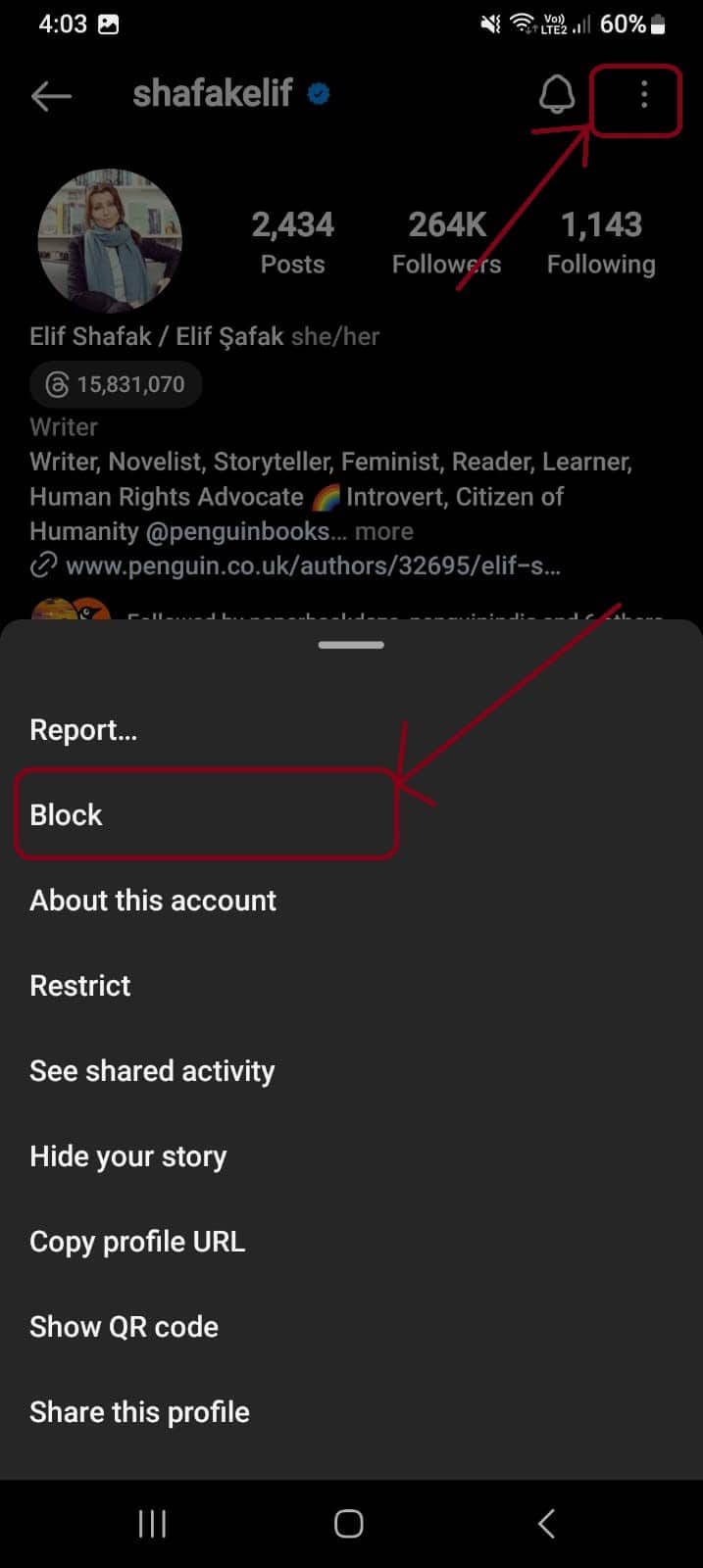
- Tap on the three dots in the upper right corner and select “Block”
Instagram provides these tools to help you control your online experience, so make the most of them to maintain your privacy and enjoy the platform on your terms.
FAQs
Q1. Can you follow someone but hide their posts?
Answer. Yes, you can follow someone and hide their posts from appearing on your feed using the Mute feature. We have covered it comprehensively in our guide on how Instagram Mute works; check it out.
Q2. Can someone see your story after you hide story from them on Instagram?
Answer. No, if you hide someone on Instagram, they can’t see your posts and stories. However, if you had already shared your story with them before hiding, they might still see it until your story expires or is deleted.
Q3. If you restrict someone on Instagram, can they still see your posts and stories?
Answer. In short, yes they can view your posts and stories. The only difference this restricted feature makes is that they won’t get your post on their feeds.
Q4. If I block someone on Instagram, will they know?
Answer. You can block someone on Instagram and you don’t need to worry as Instagram won’t notify them that this person has blocked you on Instagram.
Also Read: How to Secretly View Someone’s Instagram Story Without Letting Them Know?
Also Read: Mysterious Instagram Account Posing as Apple CEO Tim Cook Fools Company Execs, Now Taken Down
Also Read: Instagram Reveals How Content Ranking Works Across Feeds, Stories, Reels, and More
