WhatsApp is currently one of the most popular instant messaging apps preferred by millions of mobile internet users across the world.
The Meta-owned app has a reputation for being one of the most habit-forming smartphone apps and often poses privacy concerns by revealing your status to anyone who has your number saved on their smartphone.
WhatsApp invariable shows our current status, online or not online, to all contacts or anyone who has our number saved in their devices. It also reveals the time stamp of when we last online through the “Last Seen” feature.
However, there are times when you want to be online on WhatsApp without being visible to your contacts or displaying the Last Seen time stamp to the rest of the contacts.
In such situations, there are settings on WhatsApp that can hide the “Last Seen” feature for your account. Moreover, there are third-party apps available on Play Store or App Store that can help in remaining invisible even when you are online. In this article, we have prepared a step-by-step guide on how to be online on WhatsApp without being visible to your contacts. Here we go.
How to hide your “Last Seen” on Whatsapp?
Step 1. Open WhatsApp on your iPhone or Android.
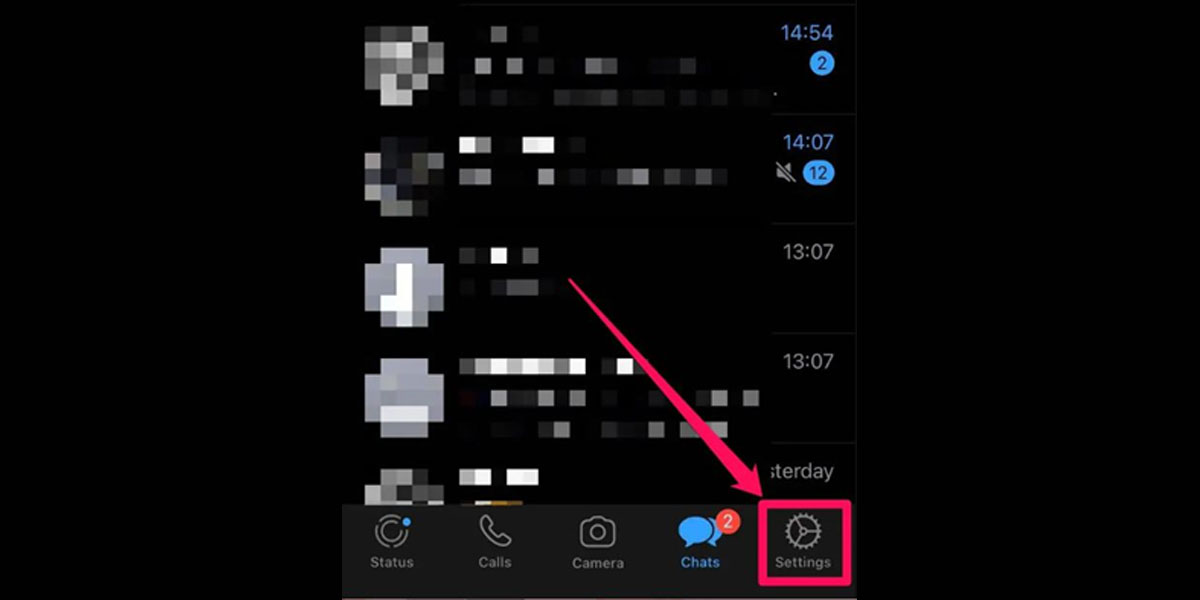
Step 2. Go to your WhatsApp settings.
- On iPhone, tap Settings – the gear icon – in the bottom right corner.
- On Android, tap the More icon – the three vertical dots – in the top right corner, and then select Settings in the menu.
Step 3. In Settings, tap Account.
Step 4. On the Account page, tap Privacy.
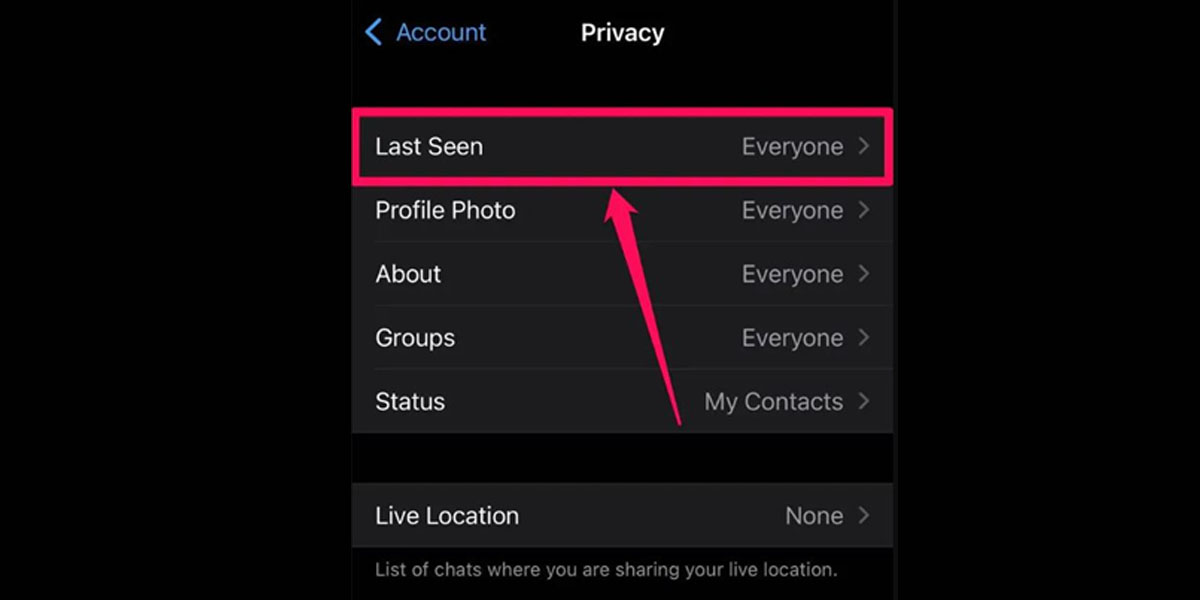
Step 5. Tap on the “Last Seen” option to change your online status.
Step 6. There are two options to hide the online or Last Seen status on your WhatsApp account — you can choose for only My Contacts to see your status or for Nobody to see your status.
After saving your settings to “Nobody” in the Last Seen section, you can rest assured that nobody would be able to check your Last Seen time stamp.
How To Be Online on Whatsapp Without Being Visible to Your Contacts?
There are no internal WhatsApp settings that can assist you in remaining invisible when online to the rest of your contacts. In order to stay online without being visible, you will have to use certain third-party apps such as “WA Bubble for Chat.”
You can visit Play Store on your Android device or App Store if you are iOS to download the “WA Bubble for Chat” app. Once downloaded, you can start using the app for chatting without opening WhatsApp.
All your WhatsApp will be visible in different bubbles and you can start chatting in any particular bubble without actually opening WhatsApp. This way you actually never technically are online and thus, remain invisible to the rest of your contacts.
