Highlights
- Threads now filters out offensive words, phrases, and emojis by default.
- Users can customize their own blacklist to filter specific unwanted content.
- Expanded mute filters now cover quote posts and user interactions.
- New archiving feature allows users to hide past posts without deleting them.
Meta-owned X competitor, Threads has been on a roll as of late.
New privacy features are flying left, right, and center with the company taking some bold stances for a safer user experience.
The latest updates target explicit language and reactions on the platform.
Threads now automatically filters out potentially offensive words, phrases, or emoji by default, thereby shielding them from potentially harmful or inappropriate content.
Rolling Out Hidden Words on Threads
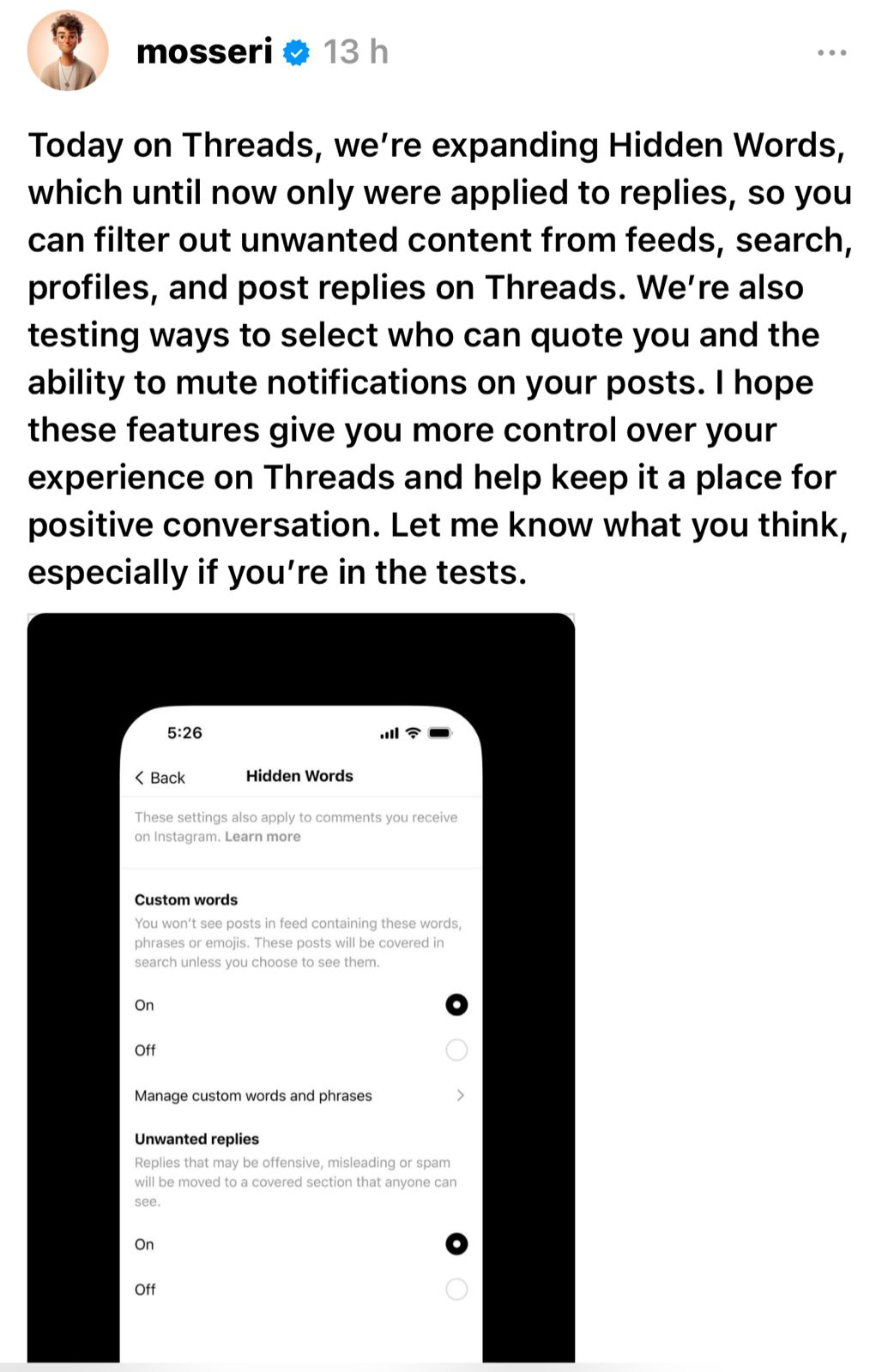
Alongside with these developments, Instagram’s Head, Adam Mosseri, last night announced a Threads feature on his own Threads account, stating, “Today on Threads, we’re expanding Hidden Words, which until now only were applied to replies, so you can filter out unwanted content from feeds, search, profiles, and post replies on Threads. We’re also testing ways to select who can quote you and the ability to mute notifications on your posts. I hope these features give you more control over your experience on Threads and help keep it a place for positive conversation. Let me know what you think, especially if you’re in the tests”
Customizable Word Filtering
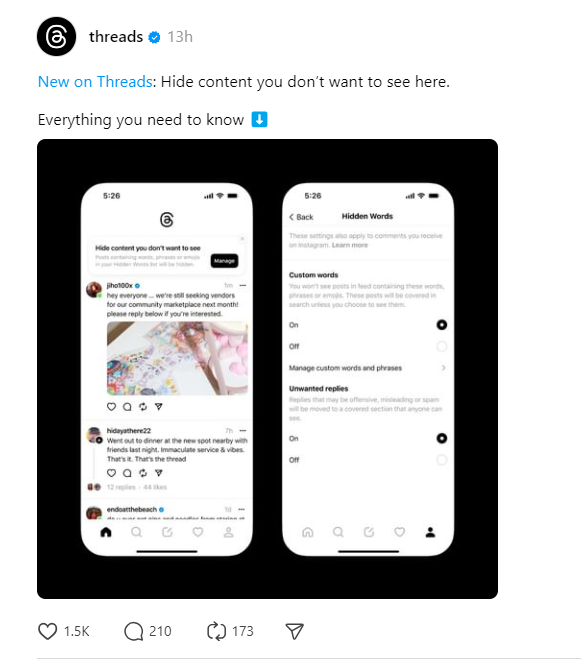
As per the post by Instagram chief Adam Mosseri, Threads will now offer the ability to add specific words, phrases, or emoji to a personal blacklist.
Users can tailor the filtering system to their preferences by tweaking the settings, ensuring that their feed remains free from any unwanted or triggering language.
It’s also fairly easy to access, wherein the users can navigate to the app’s Settings, then Privacy, and finally Hidden Words, where they can create or edit their custom list at any time.
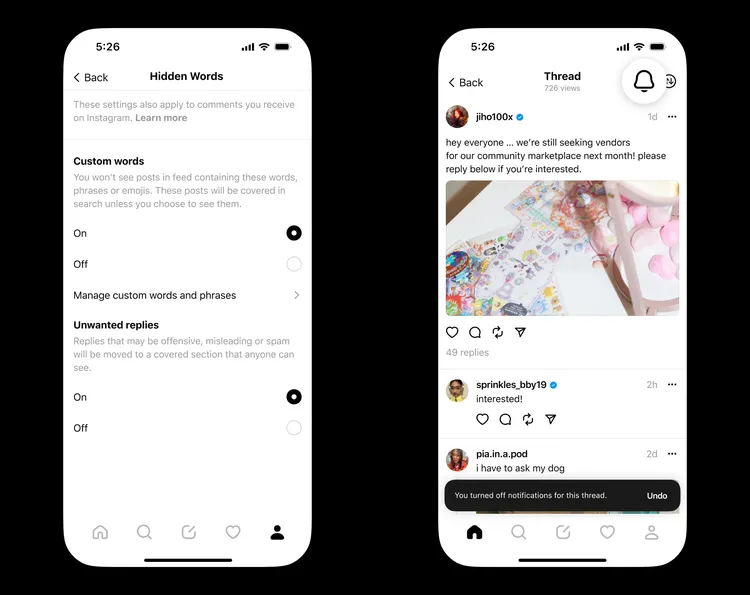
This feature is now live and available to all Threads users.
Adam explains that the rationale behind these expanded mute filters is to empower users and reduce unwanted interactions.
Expanded Mute Filters
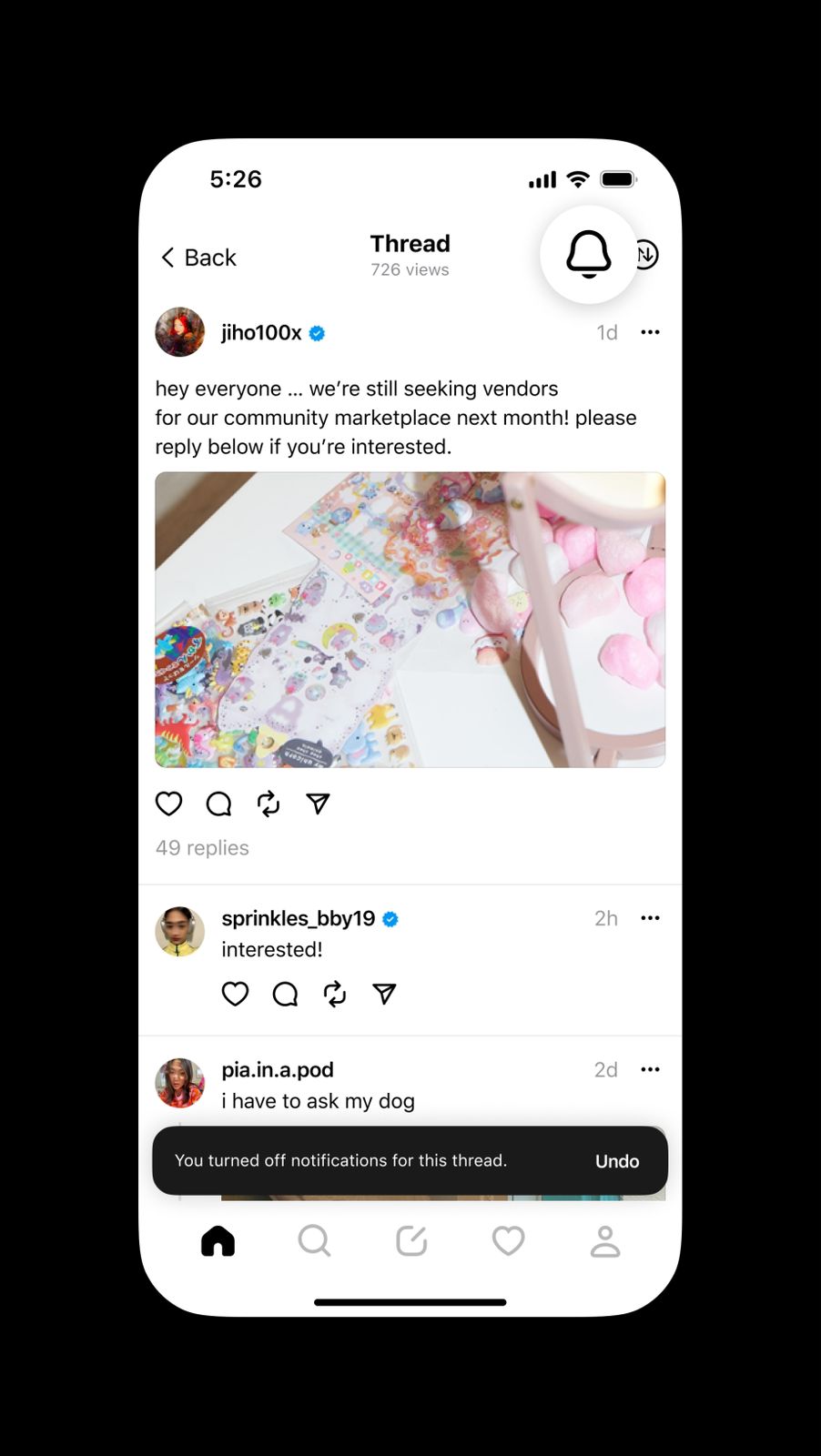
In addition to the offensive word filtering, Threads has expanded its mute filters to encompass more areas of the app.
Users now have greater control over who can engage with their content through quote posts, a feature that was previously lacking such filtering options.
Threads’ commitment to enhancing user experience continues beyond there.
We had recently reported on the Threads Archiving feature being tested internally for users to hide their previous posts without deleting them.
More on Instagram
Instagram Subscriptions

There are now more than 2M active subscriptions to creators on Instagram, In addition to this, it has recently launched a subscription stories teaser, a feature that shows non-subscribers when a creator has posted subscriber-only content and gives them the option to subscribe directly in the creator’s story.
Subscriptions give creators around the world a way to earn recurring monthly income based on support from their fans.
Today Instagram is continuing to build on the offering by rolling out tests for new tools that can help creators grow their subscription successfully:
In-app guidance:
Instagram is testing the availability of case studies, best practices and recommendations in Professional Dashboard.
Subscriptions sticker tap insight:
Instagram is testing a new insight that lets creators see how many people are tapping on the subscribe sticker in a creator’s story and might be interested in subscribing.
Subscription content protection:
Instagram is testing new ways to prevent screenshots and screen recordings to help protect a creator’s exclusive content.
FAQs
What new privacy features has Threads recently introduced?
Threads has implemented automatic filtering of offensive content and expanded mute filters to give users more control over interactions on their platform.
They have also introduced a customizable blacklist feature.
How can I customize the filtering system on Threads?
To customize your filtering preferences on Threads, go to the app’s Settings, select Privacy, and then Hidden Words.
Here, you can add words, phrases, or emojis to your personal blacklist to avoid seeing them in your feed.
What are the expanded mute filters on Threads?
The expanded mute filters on Threads now allow users to control who can engage with their content, specifically through quote posts, enhancing privacy and reducing unwanted interactions.
Is there a way to hide my previous posts on Threads without deleting them?
Yes, Threads is testing an Archiving feature that lets users hide their previous posts without permanently deleting them, providing flexibility in managing their digital footprint.
Also Read: Here are some tricks – How to know unfollowers from Instagram
Also Read: How to Quickly Grow Your Instagram Account With Real Organic Followers?
