Highlights
- Google’s grammar checker evaluates search query grammatical accuracy.
- Sentences are either approved with a green checkmark or presented with corrections.
- The feature is disabled for explicit or harmful content.
- Users can provide feedback, influencing the tool’s development.
- For deliberate checks, prepend “check grammar” to your search.
In a bid to enhance user experience, Google has introduced an AI-backed grammar checker to its ubiquitous search engine. Aimed at refining search queries, this feature ensures users get the most relevant results by correcting potential grammar errors.
While there are several Chrome extensions like Grammarly and more that help in this endevour, Google’s solution will not rely on third-party applications and is baked directly into the search engine.
How it works
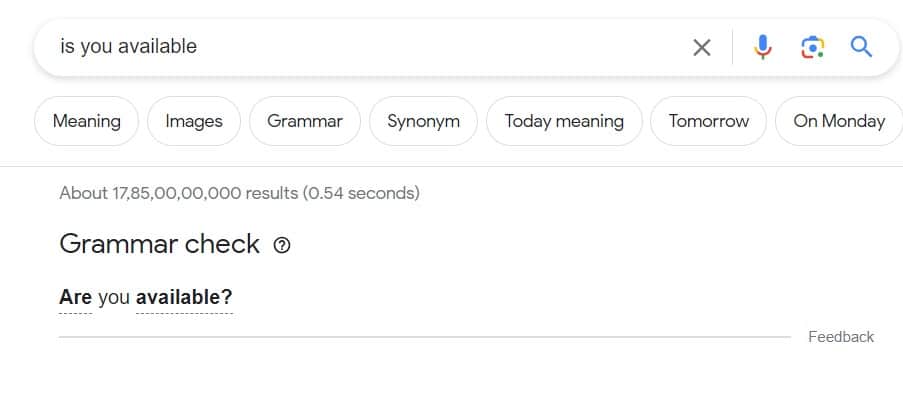
Once a user types a sentence or phrase into the search box, this state-of-the-art tool looks to ascertain its grammatical accuracy.
Sentences passing the grammar test are presented with a reassuring green checkmark, while those that falter receive a corrected version.
A major caveat, however, is its current limitation to English language searches. Nevertheless, multi-language support is expected in forthcoming updates.
Limitations
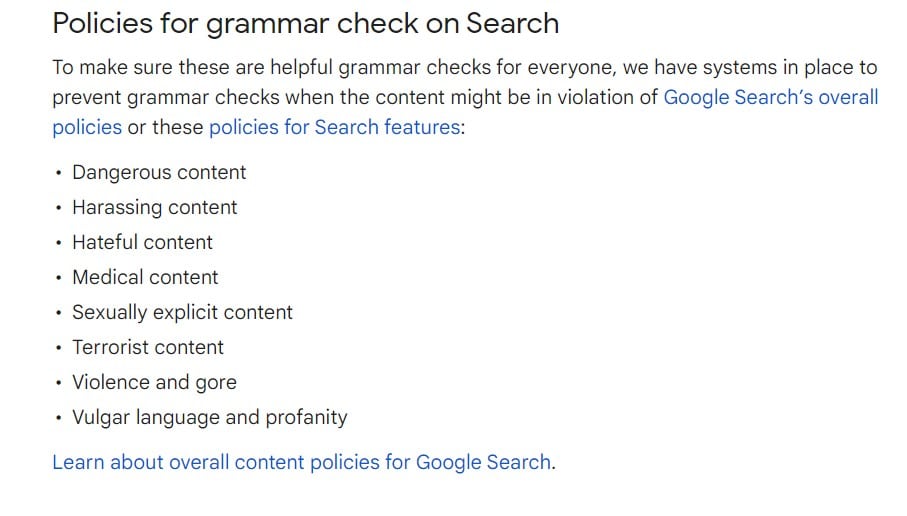
Though rooted in AI, the grammar checker isn’t foolproof. Particularly, fragmented or incomplete search entries might throw it off its game. While the tool is largely automated, there are instances where it may not activate.
More importantly, Google ensures safety by disabling the feature for search queries containing harmful, explicit, or offensive content.
Feedback Channel
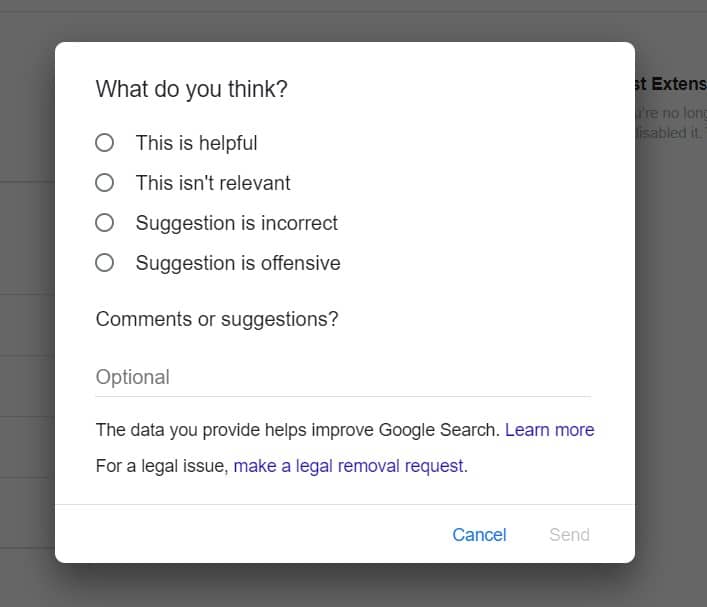
Addressing the tool’s infancy and potential for refinement, Google has incorporated a feedback mechanism.
Located at the lower right of the grammar result box, users can easily voice their opinions, whether they find the feature helpful, irrelevant, or even erroneous.
This feedback loop underlines Google’s commitment to iterative improvement, allowing users to shape the tool’s future trajectory.
User Guide

Access to the grammar check tool is largely seamless, with Google’s algorithms automatically flagging or correcting potential errors.
For those keen on a deliberate grammar evaluation, adding “check grammar” or “grammar check” before their search query should do the trick.
As Google increases its search engine capabilities, features like the AI-powered grammar checker underscore its emphasis on user-centric improvements.
While the tool’s journey has just begun, it holds the promise of revolutionizing how we interact with search engines in the future.
FAQs
Ques) What is the purpose behind Google introducing the AI-backed grammar checker?
Ans) Google aims to enhance the user experience by refining search queries. This ensures that users receive the most relevant results by automatically correcting potential grammar errors.
Ques) How does the AI grammar checker work?
Ans) As users type sentences or phrases into the search box, the tool evaluates their grammatical accuracy. Correct sentences receive a green checkmark. If there are potential errors, the tool suggests corrected versions.
Ques) Is the grammar checker available in languages other than English?
Ans) At the moment, the grammar checker is limited to English language searches. However, Google plans to introduce multi-language support in future updates.
Ques) Are there any limitations to this feature?
Ans) Yes, the tool isn’t perfect. Fragmented or incomplete search entries might cause issues. Moreover, it may not always activate, and for safety reasons, it is disabled for search queries containing harmful, explicit, or offensive content.
Also Read: Google launches AI-powered Gmail’s ‘Help Me Write’ feature which will quickly auto-draft emails for you: Here’s how it works & it’s benefits
Also Read: Google Pixel Watch Price Drops to its lowest best price ever








