HIGHLIGHTS
* ChatGPT’s new feature aims to eliminate the need to repeat the same information each time.
* Plus users can access Custom Instructions by opting into the beta feature.
* Users can disable the feature by entering their data controls and doing the necessary settings.
* OpenAI says custom instruction is rolling out to ChatGPT Plus members in a beta form.
* Regular users will receive the feature in the “coming weeks.”
* Google released a similar feature for Bard earlier this month.
ChatGPT developer OpenAI has introduced a ‘Custom Instructions’ feature to its AI-powered chatbot.
This feature will eliminate the need for users to rewrite the same instructions repeatedly for each query.
OpenAI is adding custom instructions to its AI-powered ChatGPT chatbot so that users do not have to write the same set of instructions for each query.
In some simple words, custom instructions allow you to add preferences or requirements that they would like ChatGPT to consider when generating its responses.
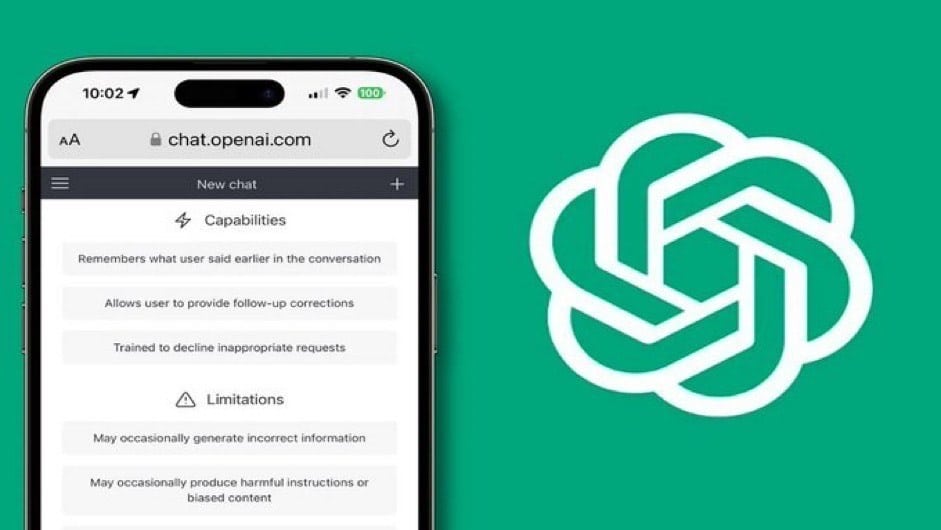
This could be useful to users who use certain prompts more frequently, like “proofread this email” or “write in 1,000 words.”
OpenAI says the feature is rolling out to ChatGPT Plus members in a beta form. Regular users will receive the feature in the “coming weeks.”
The feature could also be useful for teachers and coders. For example, a teacher teaching grade three or four students can create custom instructions that they are generating for content for young students.
OpenAI explains in a blog post, “a teacher crafting a lesson plan no longer has to repeat that they’re teaching 3rd-grade science.” Similarly, “A developer preferring efficient code in a language that’s not Python – they can say it once, and it’s understood.”
Here’s how it can help users with better responses.
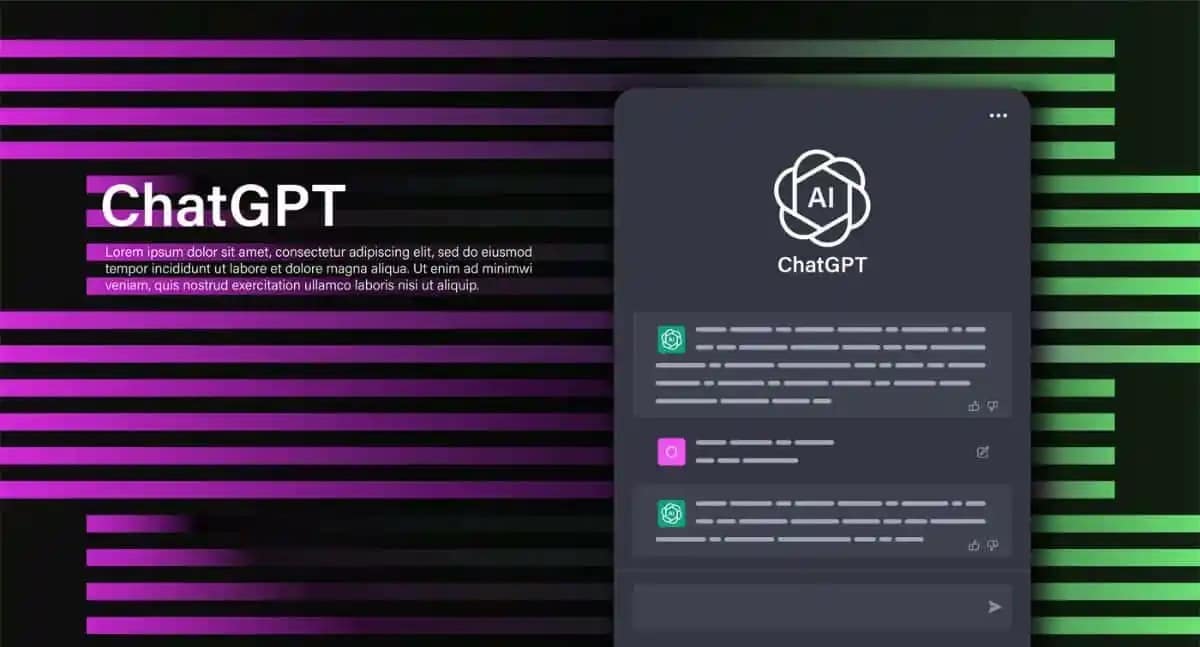 If you use ChatGPT to create a grocery shopping list for a big family, adding a custom instruction will feature results accordingly.
If you use ChatGPT to create a grocery shopping list for a big family, adding a custom instruction will feature results accordingly.
To use the feature, ChatGPT web users (who have access) need to open Settings > Beta features > opt into Custom instructions. Custom instructions will appear in the menu when you click on your name.
ChatGPT iOS users can head to Settings > New Features > turn on Custom instructions. Custom instructions will appear in settings.
OpenAI says the feature is not yet available in the UK and EU, likely due to privacy reasons.

That’s because OpenAI says the company uses “custom instructions to improve model performance for our users.”
However, users can disable this by heading to Settings > Data Controls. In this menu, users can also disable “Chat History and Training.” Users must note that changing the setting does not sync across devices.
Chief technical officer (CTO) at OpenAI, Mira Murati, notes that the feature gives “more control” over ChatGPT.
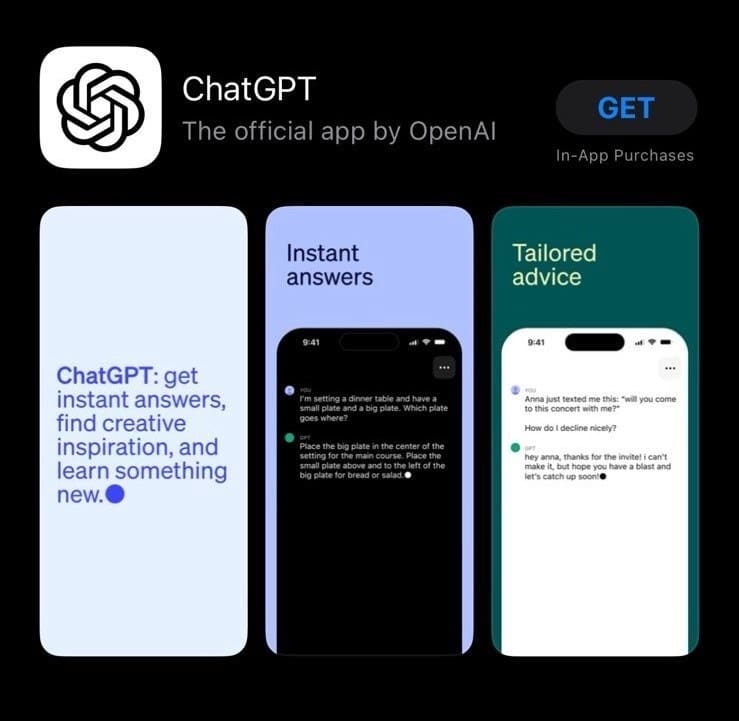
Notably, Google released a similar feature for Bard earlier this month. The option lets users modify the generated reply. The option sits at the bottom of the generated reply based on the prompt you’ve added.
The modified feature further includes options such as “shorter“, “longer”, “simpler”, “more casual”, and “more professional.”
Unlike ChatGPT’s custom instructions, these options let users alter the tone. Google has also added support to upload images on Bard to let the AI chatbot analyse elements and give replies accordingly. The feature leverages AI technology used for Google Lens.
Custom Instructions on ChatGPT
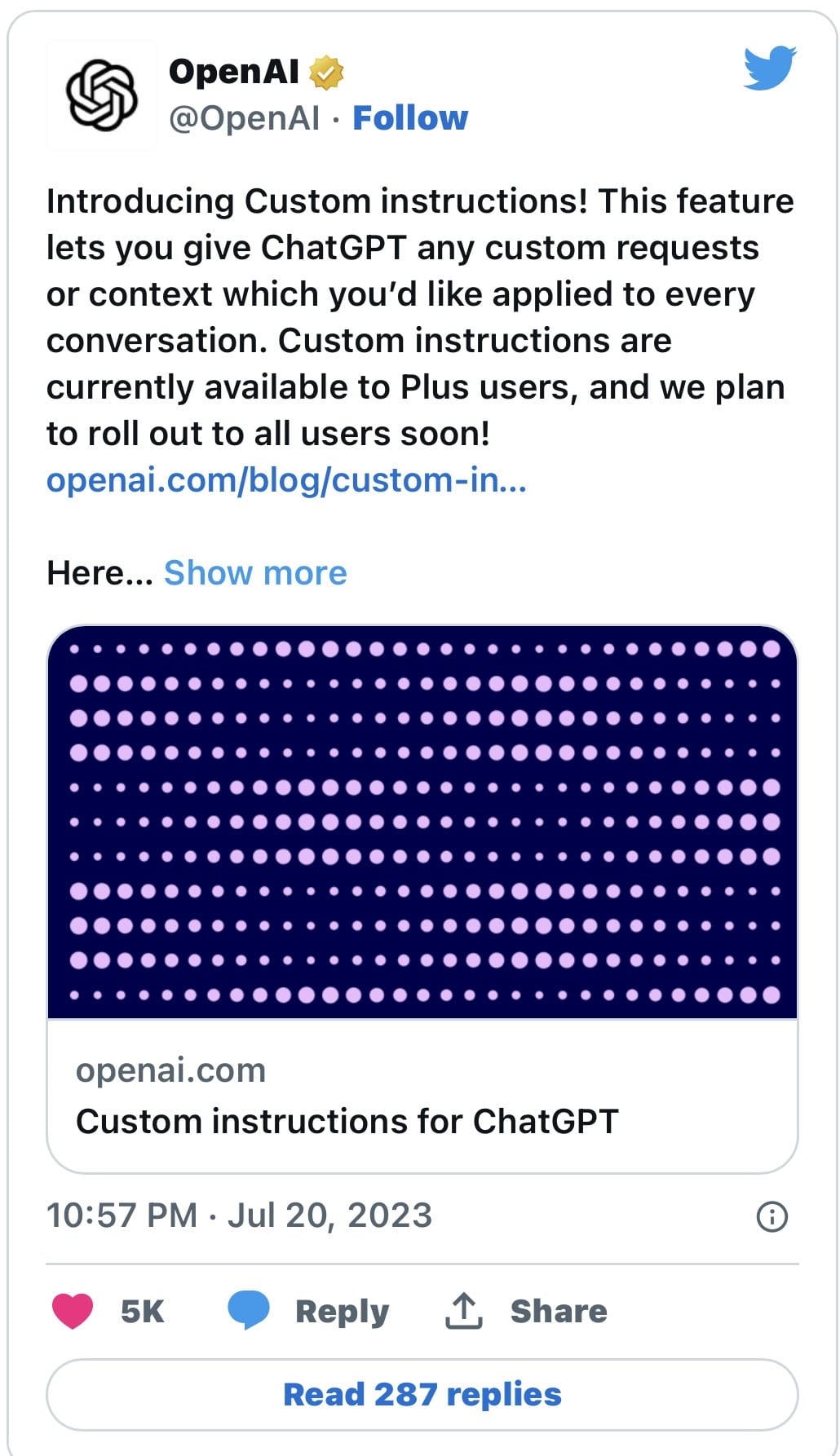
With the introduction of Custom Instructions, ChatGPT allows users to specify their preferences or requirements for generating responses.
These instructions will be taken into account for all future conversations, eliminating the need to repeat the same information each time.
For instance, a teacher can mention once that they teach 3rd-grade science, and ChatGPT will remember it.
Similarly, a developer can state their preference for a language other than Python for efficient code, and the model will understand.
Even grocery shopping for a large family becomes more convenient as ChatGPT can factor in the need for 6 servings in the grocery list.
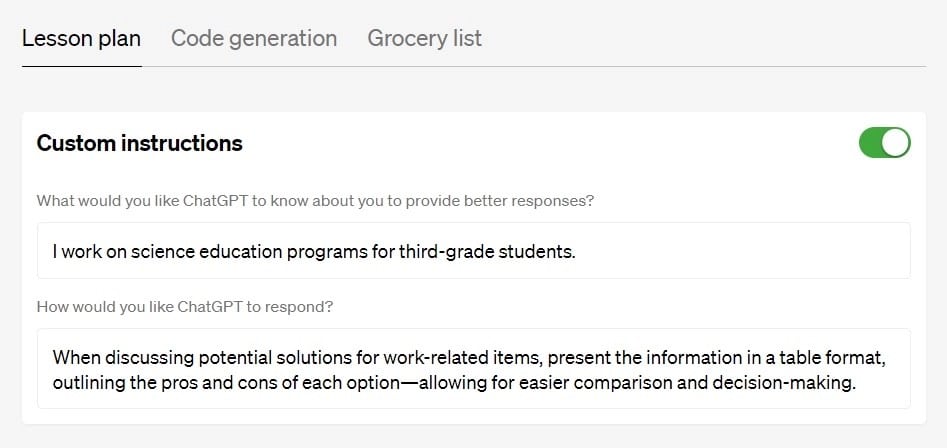
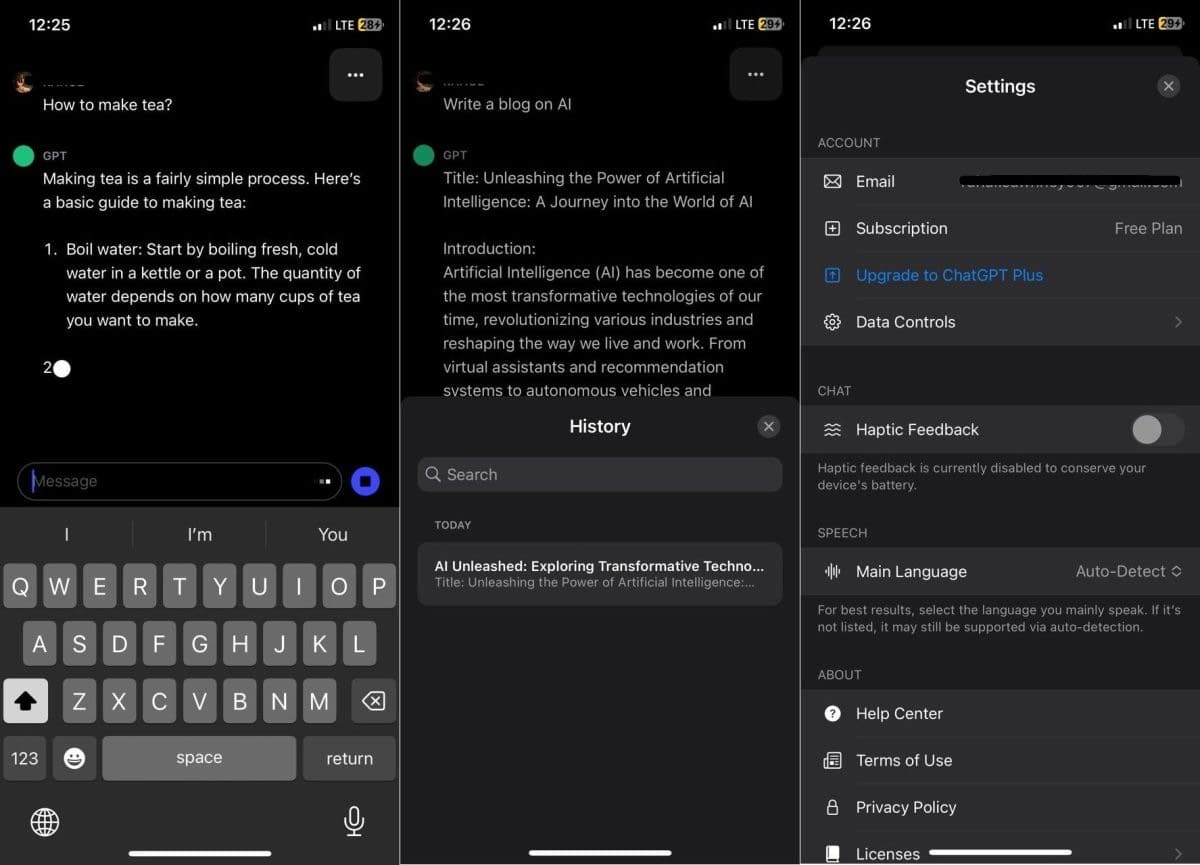
As per the company blog, including Custom Instructions can enhance your interaction with plugins by providing them with relevant information.
For instance, if you mention the city you reside in while giving instructions and then use a restaurant reservation plugin, ChatGPT may utilize that city information when interacting with the plugin to make more accurate and context-aware recommendations.
Custom Instructions on ChatGPT availability, how to use
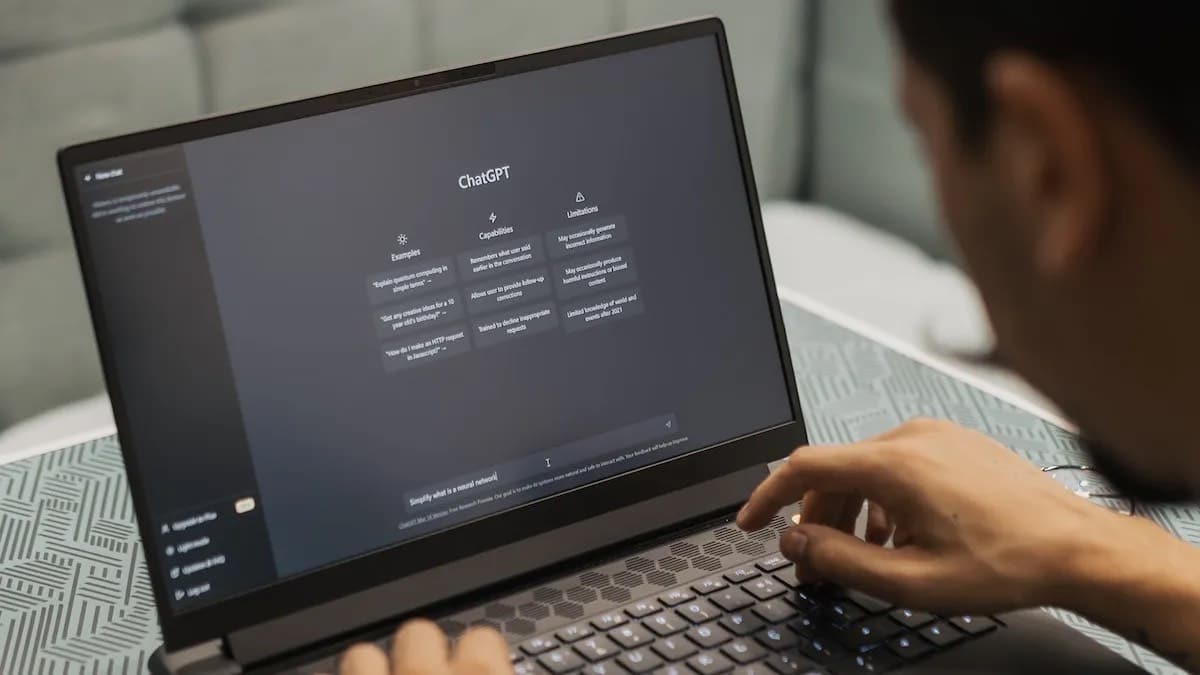
The company said that Plus users can access and utilize Custom Instructions by opting into the beta feature.
In order to do this on the web, you need to click on your name, go to Settings, choose Beta features, and then opt into Custom Instructions.
Once enabled, you will find the Custom Instructions option in the menu when you click on your name from now on.
For iOS users, access the feature by going to Settings, then New Features, and turning on Custom Instructions.
Following this, you will be able to find the Custom Instructions settings in the menu. Enjoy the enhanced capabilities and personalization offered by this new feature.
The company mentioned that this feature will be initially available in beta for Plus plan subscribers and will gradually roll out to all users in the upcoming weeks.
Also, users can disable the feature by entering their data controls and doing the necessary settings. It should be noted that the feature is not available in the UK and EU currently.
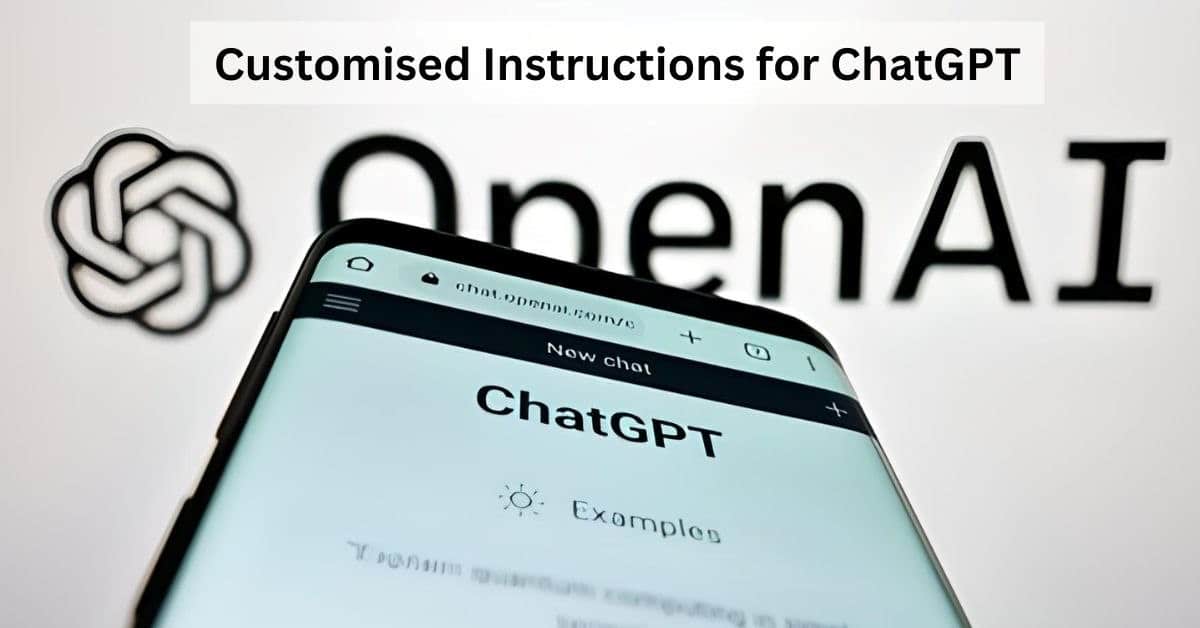
Faqs
1) ChatGPT introduces new feature to remember your preferences, details here?
Ans) OpenAI has introduced a “custom instructions” feature for ChatGPT users. This feature allows users to provide specific instructions to the chatbot so they don’t have to repeat the same prompts whenever they interact.
The custom instructions feature also enables users to share relevant information they want ChatGPT to consider in its responses.
For example, users can ask the chatbot to deliver responses in a specific format or provide personal information such as age, location or family size that may be relevant to the queries presented to the chatbot.
While users can give specific instructions to the chatbot, this eliminates the need to repeat certain information that may be relevant and consistent in the commands typically asked by users.
This feature also works with plug-ins, making it easier to receive location-based recommendations such as prices of specific places and experiences.
This feature is currently only available for “Plus” plan users. The feature is also in its beta testing and is not yet available in the United Kingdom and Europe.
The information provided in custom instructions will be used to train OpenAI’s API models to adapt to different instructions. However, users have the option to opt out of this setting through their data control settings.
2) How To enable beta features ?
Ans) •Click on ‘Profile & Settings’
•Select ‘Beta features’
•Toggle on ‘Custom instructions’
To add your instructions:
•Click on your name
•Select ‘Custom instructions’
On iOS, access it through:
•Go to ‘New Features’ in Setting
•Turn on ‘Custom Instructions’
To ensure safety and prevent harmful or hateful answers from ChatGPT, OpenAI will use its moderation API to scan the customised instructions. If the responses violate the company’s policies, ChatGPT may refuse to save or ignore the instructions.
This new update comes amidst rising competition for OpenAI’s chatbot. Besides Google’s Bard, Meta CEO Mark Zuckerberg also announced its partnership with Microsoft to introduce its own AI language model called LLaMA 2, which would be free for research and commercial use. Internationally, China’s Baidu has also released its own AI-powered chatbot, Ernie.
Also Read: Here’s How an Artificial Intelligence Works
Also Read: Artificial Intelligence And Its Applications In The Real World?
