HIGHLIGHTS
* Tech giant Apple is likely to release the iOS 17 at its WWDC event in June.
* The upcoming update will be more than fixing bugs, says analyst Mark Gurman.
* The tech giant will also likely unveil its mixed-reality headset at the event.
Tech giant Apple has changed its plan for the iOS 17 later in the development process to add several new features, indicating that the upcoming update may be more important than was thought before, according to Bloomberg’s Mark Gurman.
In a recent issue of his Power On newsletter, Gurman says that iOS 17 was supposed to be more about fixing bugs and improving performance than adding new features, but it will now come with some interesting features.
Gurman had earlier said in January that iOS 17, which would likely be previewed at the upcoming Worldwide Developers Conference (WWDC) in June, may not be as important as other iPhone updates because the company was putting more much effort into making its mixed-reality headset.
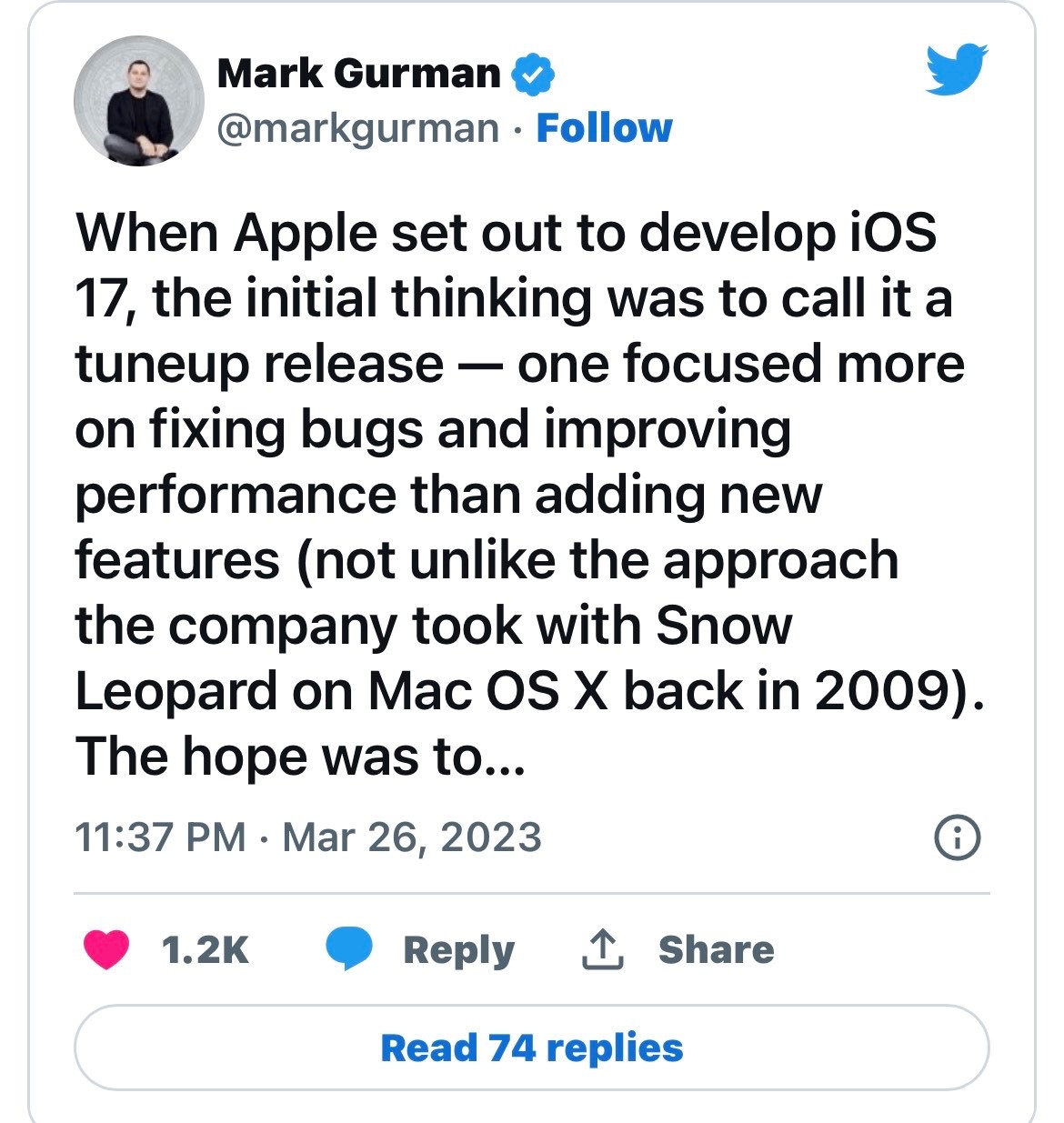
Each year Apple releases a major update for iOS, the operating system on your iPhone.
The current version, released last year, is iOS 16, and it doesn’t take a genius to predict that 2023 will see the launch of iOS 17.
This free software update will bring a raft of interface tweaks, bug fixes, and new features. It’s like getting a new iPhone without paying a penny.
Gurman explained that a change of strategy during the update’s development process has added several new features:
When Apple set out to develop iOS 17, the initial thinking was to call it a tuneup release — one focused more on fixing bugs and improving performance than adding new features (not unlike the approach the company took with Snow Leopard on Mac OS X back in 2009).
The hope was to avoid the problems of iOS 16, an ambitious update that suffered from missed deadlines and a buggy start.
But later in the development process, the strategy changed. The iOS 17 release is now expected to boast several “nice to have” features, even if it lacks a tentpole improvement like last year’s revamped lock screen. The goal of the software, codenamed “Dawn,” is to check off several of users’ most requested features.
iOS 17 Release Date: When will iOS 17 Arrive?

iOS 17 will be announced and demonstrated at WWDC 2023 in June, and then rolled out to iPhones across the world in fall 2023, almost certainly in mid-September. (The last time an iOS update was released outside September was iOS 5 back in October 2011). It’s likely to follow closely on the heels of the iPhone 15 launch event.
There was a gap of five days between the iPhone and iOS update in 2022, and six days in 2021.
Over th epast several years, the release of the new version of iOS has been fairly consistent:
* iOS 16: Monday, September 12, 2022
* iOS 15: Monday, September 20, 2021
* iOS 14: Wednesday, September 16,
2020
* iOS 13: Thursday, September 19, 2019
* iOS 12: Monday, September 17, 2018
Before this happens, a series of beta versions of iOS 17 will be released to testers, beginning with the first developer beta on the day of WWDC 2023. Here’s the expected timeline:
* Early to mid-June 2023: iOS 17 is announced at WWDC, and the first developer beta is released.
* July 2023: Apple releases the first public beta of iOS 17.
* June to September 2023: Apple releases a series of additional developer and public betas.
* Early September 2023: The iPhone 15 is announced.
* Mid-September 2023: The final public version of iOS 17 is released.
iOS 17 Update: New Features Expected
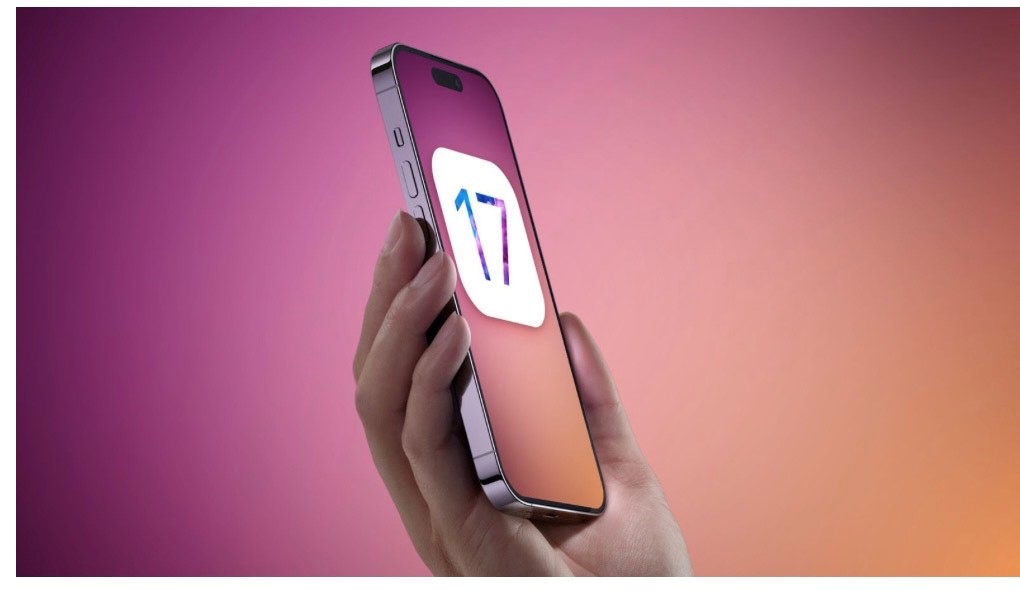
According to Gurman, when Apple started working on iOS 17, the plan was to call it a “tuneup version” that focused on addressing problems and improving performance rather than adding new features.
The objective was to avoid the pitfalls that hampered iOS 16, an ambitious release that suffered from missed deadlines and a shaky start. However, the strategy was altered later in the development process.
The iOS 17 release is now likely to include a number of “nice to have” additions, even if it misses a major upgrade like last year’s overhauled lock screen.
The software, dubbed “Dawn,” aims to fulfils several of users’ “most often requested functions.”
As per reports, the upcoming update could include a next-generation CarPlay experience, tweaks to Siri, support for sideloading and rival app stores, compatibility for Apple’s mixed-reality headset, other improvements, and new features.
Meanwhile, according to a recent report, Apple may be nearing completion of its long-awaited mixed reality headset, which could debut at the WWDC event and begin shipping in Fall 2023. It is expected to cost up to USD 3,000 (Rs 2,46,650).
iOS 17: Rumored new features

After including numerous new features in iOS 16, including a new Lock Screen, unsending iMessage, and the iCloud Shared Photo Library, but early reports indicate that iOS 17 will have ‘fewer major changes’ than usual.
According to Mark Gurman, Apple has shifted resources to development of software for its AR headset, tentatively called xrOS. A report in early January indicated that its headset development had “cost it some new features in iOS 17.”
A later report from less-reliable LeaksApplePro echoed Gurman’s comments, saying iOS 17 will focus on “stability and efficiency” and “there won’t be many visual changes.”
iOS 17: New features we hope to see

Since this year’s release is rumored to be more maintenance and smaller improvements than flashy new features, we’ve focused on things we want to see improved in iOS 17-little tweaks that will make a big difference in how we use our phones.
Apple certainly doesn’t come to us for advice about this stuff (and it’s too late to make major changes anyway), but it’s instructive to see how well “what we want” lines up with “what Apple delivers.”
For what it’s worth, Apple actually delivered several of our iOS 16 Wishlist features, and if iOS 17 brings us more of the changes on this year’s list, we’ll consider that a success.
App Library Overhaul
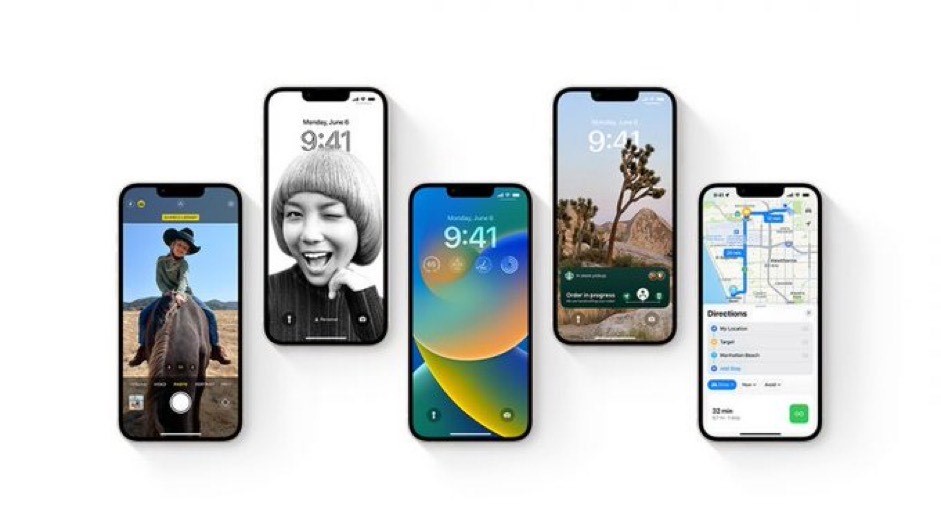
First introduced with iOS 14, the App Library is a good fundamental idea: Let your home screen be cluttered with only those apps you truly use every day and hide the dozens of other apps on your iPhone away from view.
It’s just a bad design! Apps are stuffed automatically into category folders that don’t always match up with what you’d expect.
I have two Fender guitar apps on my iPhone. Fender Tune is in the Entertainment folder where it doesn’t belong, and Fender Play is in Other.
Intuitively, these belong in the same folder, which should probably be Creativity. Everyone I know has numerous examples like this.
The folders are represented by four icons, three of which are actual app icons that open the app when you tap on them and the fourth is a group of four more tiny app icons that open the folder.

This is an interaction and interface model that doesn’t exist anywhere else in iOS and iPadOS, and it’s not intuitive. Oh, and all the folders and their contents move around and change so you can’t develop muscle memory.
Tapping the search box at the top of the App Library gives you an alphabetical list, which is a much simpler and intuitive way to find an app. It should be the default view—or be able to be set as the default view.
At the very least, make the folders in the App Library work like folders throughout iOS.
Don’t move them around, make them so you open the folder when you tap on them and never one of the apps within. And maybe incorporate a number showing how many apps are in the folder.
Third-party app Stores

A recent report claims that Apple will start to open up the iPhone in iOS 17, allowing the distribution of apps outside of Apple’s own App Store, the use of NFC for touchless payments beyond Apple Pay, browsers that don’t have to use Apple’s Webkit rendering engine, and more.
It’s all necessary to comply with the EU’s new Digital Markets Act, and the expectation is that it will only apply to those iPhones running iOS 17 in the regions covered by EU law.
Apple should go ahead and make the changes-whatever they are-global.
Naturally, we expect Apple to do the minimum possible to be in compliance with the Digital Markets Act, and we’re probably going to be in for a round of hearings and lawsuits and such saying that Apple isn’t in full compliance.
still think whatever limited additional choice and freedom the EU iPhone users get will be a good thing, and would be good for users the world over, on balance. Moreover, it might be a smart move by Apple.
The company is under antitrust scrutiny in several other markets, including the U.S. It could take a lot of heat off itself by offering the same solution that satisfied EU regulators, possibly preventing even stricter remedies in other regions.
It would also make iOS easier to maintain and test as a single cohesive release, rather than fragmenting iOS into regional variants.
Better Siri

Siri is definitely getting better and got a nice set of improvements in iOS 15 and iOS 16. It finally got offline processing, which speeds things up a lot and improves privacy.
It also got a bit smarter and more reliable and is a lot better about understanding what is on the screen and reacting to it.
But Siri simply isn’t getting good enough fast enough. Not a day goes by that I don’t ask my Google Assistant something to which I get a good answer, and then—just out of curiosity—I ask Siri as well, and Siri fails.
The emphasis on new large language models such as ChatGPT is moving the bar for how we expect to be able to converse with AI. Siri needs more than just a “20 percent better than last year!” update, it needs a big forward leap that you can hear and feel every time you use it.
It needs to sound better, work better, do more, and be right more often. It needs to truly feel conversational.
Siri kicked off the first generation of smartphone AI and fell behind. Wouldn’t it be great if Siri was the first true “next-generation” smartphone AI?
2FA for all
There’s this awesome feature in iOS that takes 2FA authentication codes you receive via SMS and makes them an autofill option just above the keyboard.
This allows you to fill in the code without jumping away from the app or website that requested it and back again.
The only problem is that this only works with 2FA codes from SMS or Apple’s built-in
Passwords feature.
We don’t suggest using SMS for 2FA codes unless you have to-they’re not as secure as they should be.
I’m go you regarding Akebar Mira could affect the Using the built-in password manager to generate codes isn’t a great option either because it really only works well on your iPhone-if you ever need to log in anywhere else, it’s a real pain to jump three layers deep in Settings to get your code.
And some businesses mandate the use of certain 2FA apps. We’d love for Apple to provide a framework for one-time-password code generation apps such as Authy, Google Authenticator, Microsoft Authenticator, and others so they can securely autofill codes when requested just like Messages.
Call screening

Spam calls are out of control, and Apple should be using every tool in its arsenal to solve one of the biggest annoyances plaguing every smartphone user.
For some time now, Google Assistant has been able to screen calls from unknown callers on Android phones.
It can produce text transcripts and recordings, too.This seems like a thing Siri should be able to do. In fact, Apple should go a step further and build an iCloud call spam service.
These apps and services already exist, but they require you to set up a call-forwarding service-Apple, with low-level access to the operating system, could make this easy and seamless.
Just like the iCloud Private Relay service, this should be an obvious feature for a company that bills itself as the “security and privacy” smartphone choice.
More Dynamic Island

The Dynamic Island is a wonderful interface convention that we expect to see on all four iPhone models this year.
But it can do more! New notifications should flow out of the Dynamic Island when they come in instead of just sliding down from the top of the screen, and the option to see how many unread notifications you have would be useful too. Maybe Siri could suggest new Live Activities based on the apps you use.
But most importantly, the Dynamic Island should not be a place for notifications to live, just where they briefly appear when they first come in.
The use of this area is clear: it’s for persistent background activities and “here and then gone forever” toasts like the Face ID authentication or AirPods connecting.
Version unification

There’s no good reason for Apple’s ecosystem to have fragmented version numbers that are hard to keep track of.
More than ever before, the software is updated in sync with features meant to work together, so why do we have one version number of iOS and iPadOS and tvOS, another for watchOS, and another for macOS?
This is only going to get worse when the Reality headset is released and has xrOS 1 or something similar.
Just jump everything ahead to 17. Or better yet, version 20. Why not? After all, Apple skipped the iPhone 9 entirely, jumped tvOS to version 17 out of the blue, and kept macOS at version 10 for more than a decade.
FAQ’s on iOS 17 Compatibility
1) iOS 17 compatibility: Which iPhones will be able to run iOS 17?
Ans) Our best guess is that the iPhone XS and later will be able to run iOS 17. The iPhone 8 and 8 Plus, and the iPhone X which came out the same year, are all on the borderline.
They may miss out, or they may squeak through and get another year of software support.
Apple, unfortunately, doesn’t follow a strict system where iPhones lose support after a specified number of years.
Some years Apple doesn’t remove any devices from the list of supported devices; last year, by contrast, it removed the 6s and 7 generations in a single stroke. (Optimists may hope that this unusually harsh year will be followed by a more lenient one.)
If you’ve got an iPhone 7, 1st-gen iPhone SE, or anything earlier than those devices, however, you definitely won’t be able to install iOS 17 since they aren’t compatible with get iOS 16.
* iPhone 7, iPhone SE (2016), and earlier: Not compatible
* iPhone 8, iPhone 8 Plus: Possibly compatible
* iPhone X: Possibly compatible
* iPhone XS, XS Max, XR: Probably compatible
* iPhone 11 and later: Definitely compatible
Even if your chosen device is granted another year of software support, it’s worth noting that older iPhones may not get the full range of new features.
2) iOS 17: How to install the beta and full version?
Ans) Once the final release comes out, installing iOS 17 will be a breeze. Open the Settings app on your iPhone and go to General > Software Update; iOS will check for any available updates and guide you through the process of installing them.
You simply have to follow the instructions, which we explain in our iOS updating guide. And it’s easier still if you’ve turned on Automatic Updates, which you can do from the same screen.
But you can also install betas both leading up to the main release of iOS 17 and through the year following its release. there are two types-developer betas, which arrive first, and public betas, which generally show up a day or two later.
If you want to install a developer beta, you need, unsurprisingly, to be a registered Apple software developer.
This costs $99 a year and will give you priority access to all of Apple’s betas, including macOS, watchOS, and tvOS. A better option for most would be to go for the public beta instead: these come out later than the developer betas, but they are free, and still give you bragging rights with your friends.
Apple is changing the way betas are installed in iOS 16.4, and they are now tied to Apple IDs rather than profiles, so the process is a little friendlier than before. You can sign up to receive betas at the Apple Beta Software Program site.
In either case, it’s important to stress that betas are not finished software and are likely to contain bugs.
That’s kind of the point of testing them. So be prepared for things to go wrong, maybe catastrophically, and we don’t recommend that you install a beta on your primary device. If that doesn’t put you off, follow our iOS beta installation guide.
Also Read: Apple Removed iPhone Live Wallpapers in iOS 16, Now No Live Photo or Live Wallpaper on Lock Screen?
Also Read: iPhone in 2023: iPhone 15, iPhone 15 Ultra, iPhone SE 4, iOS 17
Also Read: Apple Pressurized to Introduce Revolutionary Changes in iOS 17
