According to company notes, version 1.1.2 of the Nothing operating system is now being released worldwide. In addition to several speed and bug fixes, the latest updates for the Phone (1) also enhances the user interface. This is the third software update released by the corporation, but it is a minor upgrade thus far, taking up a total of just 38.28MB.
This update, which will offer several improvements, is now being sent out to Phone (1) customers. The fingerprint symbol will now remain on the lock screen of the new smartphone; however, this may be disabled in the settings if desired. In addition, the Always on Display’s nighttime mode has been disabled by default to save unnecessary battery use.
The speed at which the battery may be recharged is also improved. Nothing’s latest improvements promise faster battery charging and compatibility with third-party chargers. On top of that, the business has addressed problems with the Bluetooth codec and implemented several additional bug fixes and UI enhancements for this Android Phone.
Changes To The UI
A new option has been added that allows the user to display or conceal the fingerprint indication even when the screen is turned off. As a consequence of this, you have the option of maintaining the visibility of the fingerprint sign even when the screen is turned off. In addition to that, the screen that is constantly on will automatically turn black when the sun goes down. However, if you want, you can keep it active at all times despite the fact that it will not be activated by default.
Changes To How Well Charging Works
The upgrade should help make charging faster. It has been claimed that compatibility with third-party chargers has been enhanced. Those who own Nothing Phone (1) and are willing to utilise their existing chargers may benefit from the upgrade since the phone does not come with a charger. Furthermore, the update fixes the problem with the audio codec.
It is unknown whether or not the upgrade will improve the system’s stability by fixing bugs and providing minor UI enhancements.
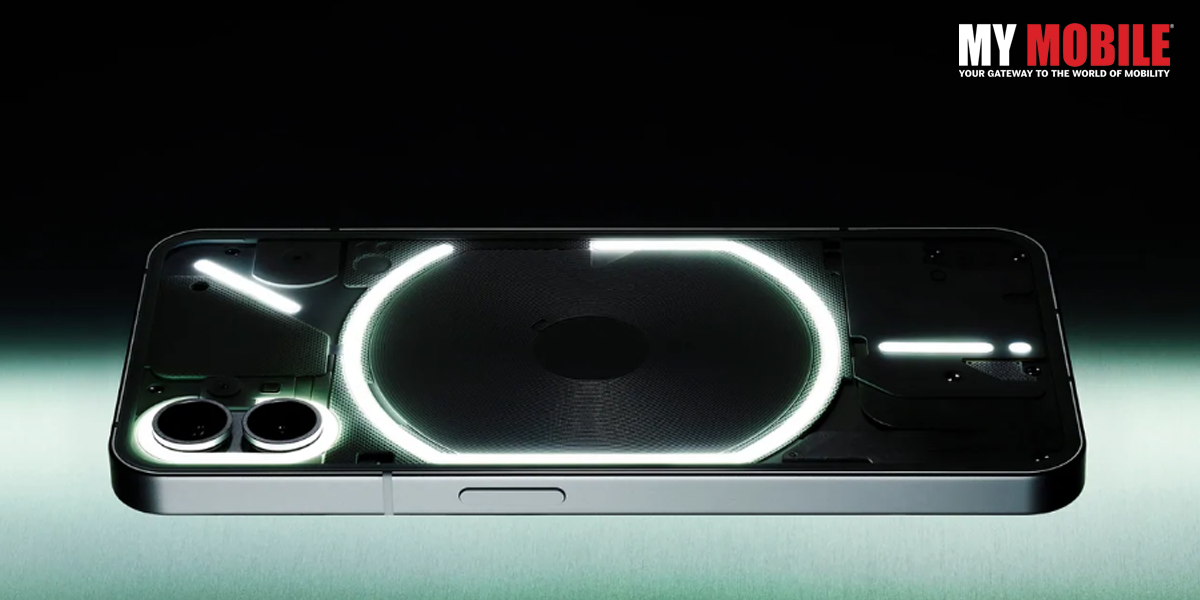
New features
The new feature allows you to invert the bar’s three buttons.
Previously available only in the Ear (1) app, Nothing OS now incorporates all of the app’s capabilities, allowing you to adjust gesture controls, toggle Noise Cancellation settings, and more, all without ever leaving the operating system.
It was upgraded to LHDC hi-res audio support.
System Improvements
Update for September Security Flaws.
Enhanced battery life for Always On Display and other energy-intensive applications.
High thermal efficiency.
There is a new user interface for installing patches.
Camera Improvements
The camera app now has the option to include a watermark based on the Nothing theme.
Color accuracy in the ultra-wide camera has been enhanced, and there is more harmony between the primary and ultra-wide sensors.
An update to the algorithm used to detect motion has made it easier to maintain focus on moving subjects.
Quicker shooting times in ultra-wide HDR mode.
Bug fixes & Performance Optimizations
Certain carriers’ network difficulties have been resolved.
The problem of mislabeling inbound calls as “Unknown Contact” has been resolved.
The issue with fingerprint authentication in the HDFC Bank app has been resolved.
Fixes a wide variety of bugs.
Use The Local Upgrade Method To Install OTA
Make a directory called “ota” (no quotation marks) at the top level of the local storage. The space beyond the folders.
Download the over-the-air update ZIP file and paste it there.
Dial ##682## from your phone’s dial pad.
An offline updater should open up when you do this.
If an Over-the-Air (OTA) update is available, the utility will check the device’s storage and apply it.
You may try searching for the OTA file if it doesn’t work.
The update process is automated after the user selects the appropriate OTA file.
Simply rebooting the device will keep it up-to-date with the most recent firmware.
Conclusion
The Nothing Phone (1), designed by Carl Pei, was introduced to the globe last month. Since then, multiple upgrades have been released for the smartphone, each of which fixes specific customer concerns and enhances the device’s capabilities. This new Nothing Phone (1) version enhances the user interface and charging capabilities.
Update 1.1.2 for Nothing OS (1), measuring 38.2 MB, is now being sent out to Phones (1). New features in the UI, faster charging, and bug fixes are all part of the current release. Considering the new features and bug fixes, Nothing OS 1.1.1.2 appears relatively modest.
Recommended Reads:
