Highlights
- Truecaller’s “Max” update introduces AI-driven spam blocking for premium users.
- Automatically blocks calls not from approved contacts or flagged as potential spam.
- Users can review and unblock mistakenly filtered calls, improving AI accuracy.
- Exclusively available for Android users, enhancing premium subscription value.
Truecaller is stepping up its game in the battle against spam calls with a groundbreaking update for its Android premium subscribers.
Leveraging artificial intelligence (AI), the new “Max” update is designed to block any call that isn’t from an approved contact or flagged by Truecaller’s advanced AI as potential spam.
Here’s a detailed guide on how to make the most of this innovative feature.
Truecaller Premium Price in India
| Truecaller Premium Plans | Monthly Price | Yearly Price |
| Connect | Rs 179 | Rs 539 |
| Assistant | Rs 149 | Rs 1,499 |
| Assistant Family | Rs 299 | Rs 2,999 |
| Gold | – | Rs 5,000 |
Introduction to Truecaller’s Max Update

Truecaller, known for its effective spam call-blocking service, is introducing an AI-powered feature exclusively for its Android premium members.
This update, dubbed “Max,” promises to enhance spam protection by automatically blocking calls that are not from known contacts or are deemed spam by its AI, regardless of their presence in Truecaller’s extensive database.
How to Use Truecaller’s AI-Based Spam Blocking
Activating the Max Feature
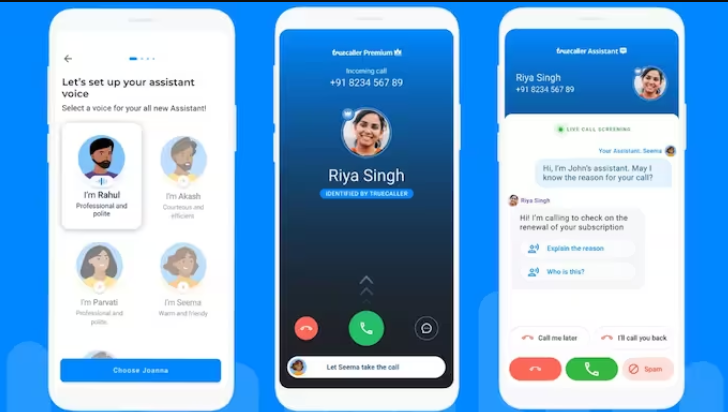
- Ensure your Truecaller app is updated to version 13.58 or later. This version includes the Max update for premium subscribers.
- Navigate to the app’s Settings menu, where you’ll find the option for Block.
- Within the Block settings, you can activate the Max feature. Once enabled, Truecaller will use AI to screen incoming calls, blocking those it identifies as spam or unknown, not listed in your contacts.
Managing Blocked Calls

Truecaller provides a list of all blocked calls, allowing you to review what has been filtered out. If you find a number that has been mistakenly blocked, you can easily unblock it.
This not only restores the number’s ability to reach you but also aids in training the AI, improving its accuracy over time.
Key Features and Benefits

- Comprehensive Spam Protection: With AI at its core, the Max update offers unparalleled defense against unwanted calls, extending beyond Truecaller’s already extensive spam database.
- User Feedback Learning: The AI system continuously learns from user interactions, enhancing its ability to differentiate between spam and legitimate calls.
- Easy Management: Mistakenly blocked numbers can be quickly unblocked, contributing to the AI’s learning and ensuring important calls are not missed in the future.
Potential Concerns and Solutions

While the Max feature marks a significant advancement in spam protection, it’s designed with the understanding that no system is perfect.
Truecaller anticipates that some legitimate calls may be temporarily blocked.
However, the app’s community-driven feedback loop and AI learning capabilities are expected to minimize these instances, ensuring a high accuracy rate in spam detection.
For users worried about missing important calls from new contacts or businesses, regularly reviewing the blocked call list and making adjustments as needed will ensure you remain connected while still enjoying the benefits of enhanced spam protection.
FAQs
What is Truecaller’s new “Max” update?
The “Max” update is Truecaller’s latest feature for premium subscribers on Android, using AI to block any call that isn’t from a known contact or identified as potential spam.
How does Truecaller’s AI spam blocking work?
Truecaller’s AI examines incoming calls against a database and user-approved contacts list. Calls identified as unknown or potential spam are automatically blocked, streamlining your call experience.
Can I unblock a number that Truecaller’s AI has mistakenly blocked?
Yes, you can easily review the list of blocked calls within Truecaller. If you find a number that has been incorrectly blocked, you can unblock it, which also helps train the AI for better future accuracy.
Is this feature available for all Truecaller users?
The AI spam blocking feature is exclusively available to premium subscribers on the Android platform, due to platform restrictions on iOS.
What if the AI blocks a call from a legitimate business?
While the AI is designed to be highly accurate, it may occasionally block calls from legitimate businesses. Users can unblock these numbers, contributing to the AI’s learning process and reducing future errors.
Also Read: How To Remove Mobile Number from Truecaller?
Also Read: Truecaller Call Recording Feature Now Available in India for Android and iOS Users: How to Use
