Highlights
- In-chat camera customization now available on Android.
- New chat sorting options enhance navigation on Android.
- iOS users experience faster message loading and notification response.
- Desktop version introduces a revamped, quicker GIF picker.
Microsoft has rolled out a fresh update to its iconic Skype messaging app, introducing several handy improvements across Android, iOS, and desktop platforms.
The update, version 8.118, aims to provide users with more control, quicker performance, and smoother overall experiences.
Camera Customization for Android

One of the standout additions in this release is in-chat camera customization for Android users.
Skype will now remember your last used camera settings, whether you prefer the front-facing or rear camera, even if you switch between them mid-chat.
Better Chat Organization

Finding and navigating specific conversations is also getting easier thanks to new chat sorting options on Android.
A new bottom sheet menu allows you to filter and organize chats based on recent messages, unread threads, or active conversations for improved visibility.
Lightning-Fast iOS Messages
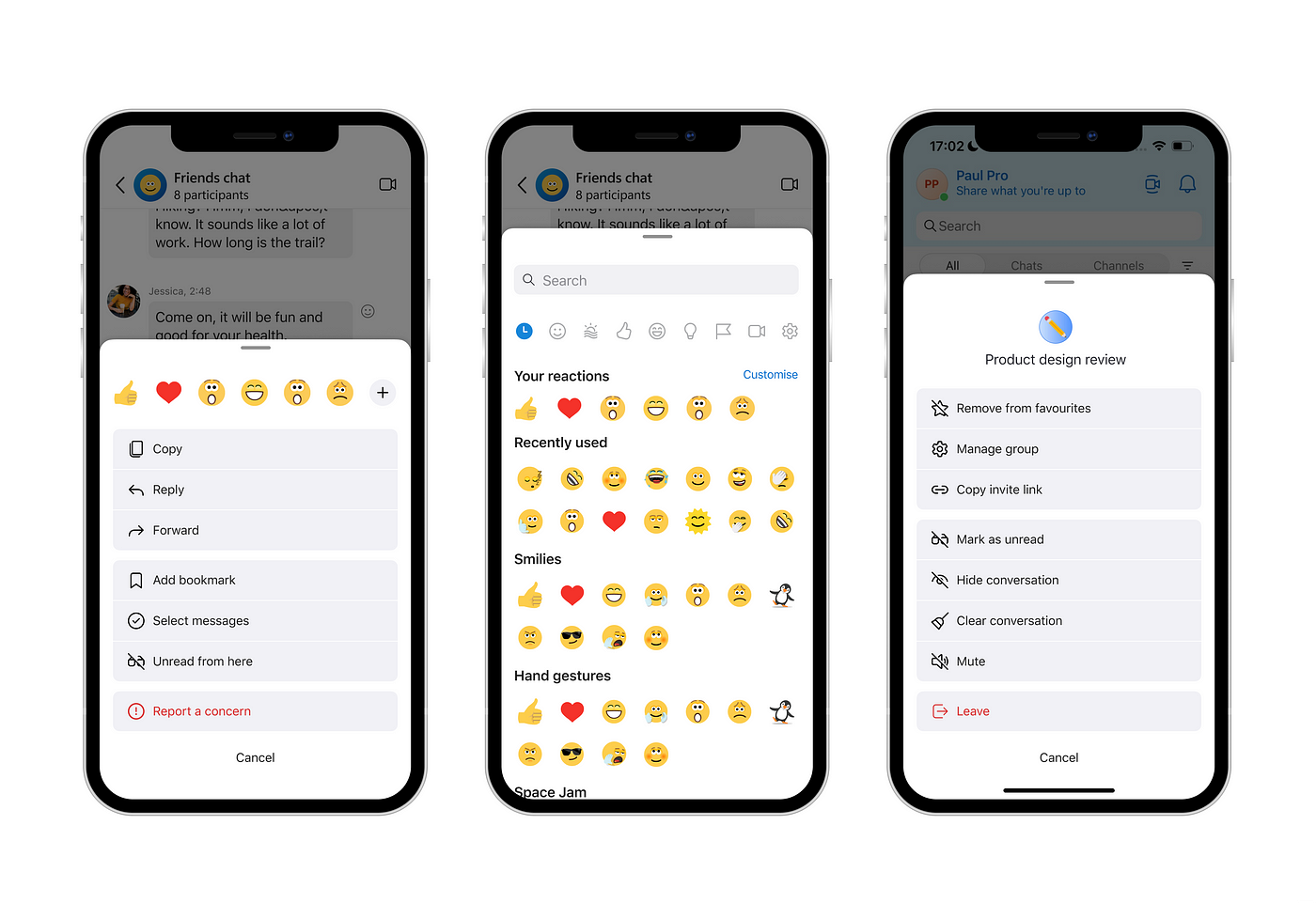
For those on iOS, you’ll notice snappier notification and chat synchronization speeds with this update.
Tapping on a Skype notification will now instantly load the relevant message thread, with preceding messages preloaded and ready to view without any delays.
Slick New GIF Picker on Desktop
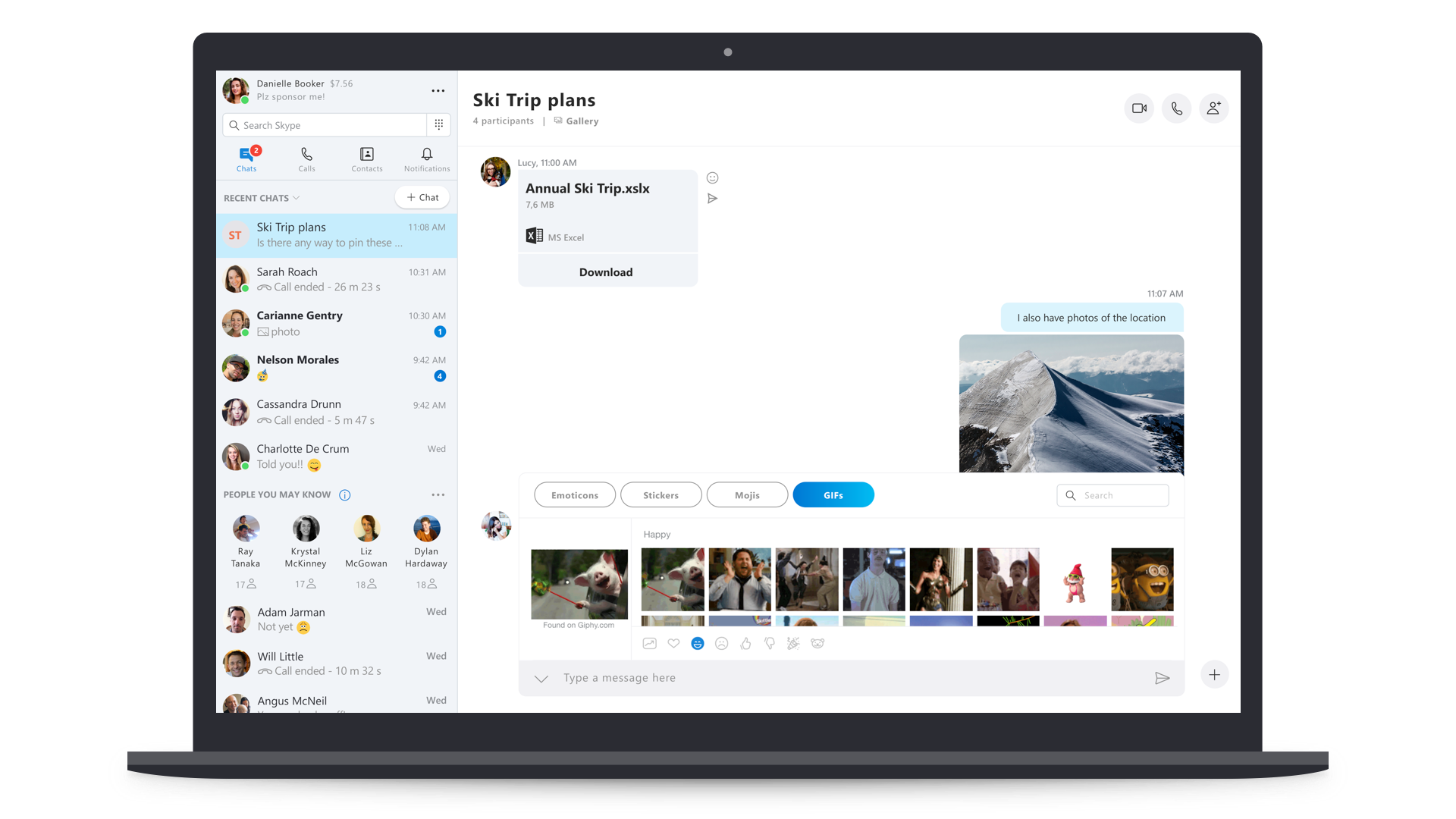
Desktop Skype users can look forward to an overhauled GIF picker that promises silky smooth performance.
The picker now loads and browses GIF categories with minimal lag, while also rendering the animated images crisper and faster than before.
Under-the-Hood Improvements

In addition to the user-facing changes, Microsoft has implemented various stability enhancements and bug fixes across platforms.
These include resolving an issue with avatar display during video calls on some devices.
Whether you rely on Skype for work collaboration or casual chats, this update pack several quality-of-life upgrades aimed at streamlining your communications experience.
FAQs
What new features does Skype version 8.118 offer for Android users?
Android users can enjoy persistent camera settings and improved chat organization with new sorting options.
How has the Skype update improved the iOS experience?
iOS updates include quicker synchronization and instant loading of messages from notifications, enhancing usability.
What can desktop users expect from the new Skype update?
Desktop users will see a new GIF picker that loads and displays GIFs faster, providing a smoother user experience.
Are there any performance improvements in Skype version 8.118?
Yes, the update includes various stability enhancements and bug fixes across all platforms, improving overall app performance.
How does the new camera customization feature work on Skype for Android?
The camera customization remembers your last used settings, whether front-facing or rear, streamlining the video chat experience.
Also Read: Skype allows calls to 911 from desktop
