Highlights
- Pixel 8 Pro features a new body temperature measurement tool in the Thermometer app.
- Infrared sensor technology enables precise temperature readings from the temporal artery.
- LDAF sensor ensures contactless, accurate temperature scanning.
- Google achieves FDA De Novo classification for the Pixel 8 Pro’s temperature sensor.
Google’s Pixel 8 Pro is equipped with a brand new temperature sensor which Google is now claiming to become an indispensable tool for quick and accurate health assessments.
But how does it work exactly?
Google has published a new blogpost answering the exact same question and here’s an in-depth look for what it means for users.
Body Temperature Feature

The new body temperature feature in the Thermometer app for Pixel 8 Pro is coming and it is a result of six years of dedicated research and development at Google Health.
This feature, part of the January Pixel feature drop, enables users to measure body temperature simply by scanning a forehead with their phone.
It represents a significant step forward in mobile health technology, offering precision and convenience in one package.
The Science Behind the Sensor

How does it work exactly?
At the heart of this feature is an infrared sensor placed next to the rear camera of the Pixel 8 Pro.
This sensor detects infrared radiation, or heat, emitted by the body.
When a user sweeps the phone across their forehead, the sensor accurately measures temperature by focusing on the temporal artery.
This method is more precise than traditional forehead thermometers, which often measure the center of the forehead.
Achieving Precision and Convenience

The Pixel 8 Pro’s sensor boasts a wide field of view, allowing it to detect heat beyond just the forehead.
However, this also means that holding the phone too far from the forehead can capture heat from surrounding areas, affecting accuracy.
The closer the device is to the forehead, the more precise the reading.
To ensure contactless use and prevent the spread of germs, the team employed the LDAF (laser detection autofocus) sensor to help users position the phone at the optimal distance for accurate readings.
FDA Approval and Clinical Validation
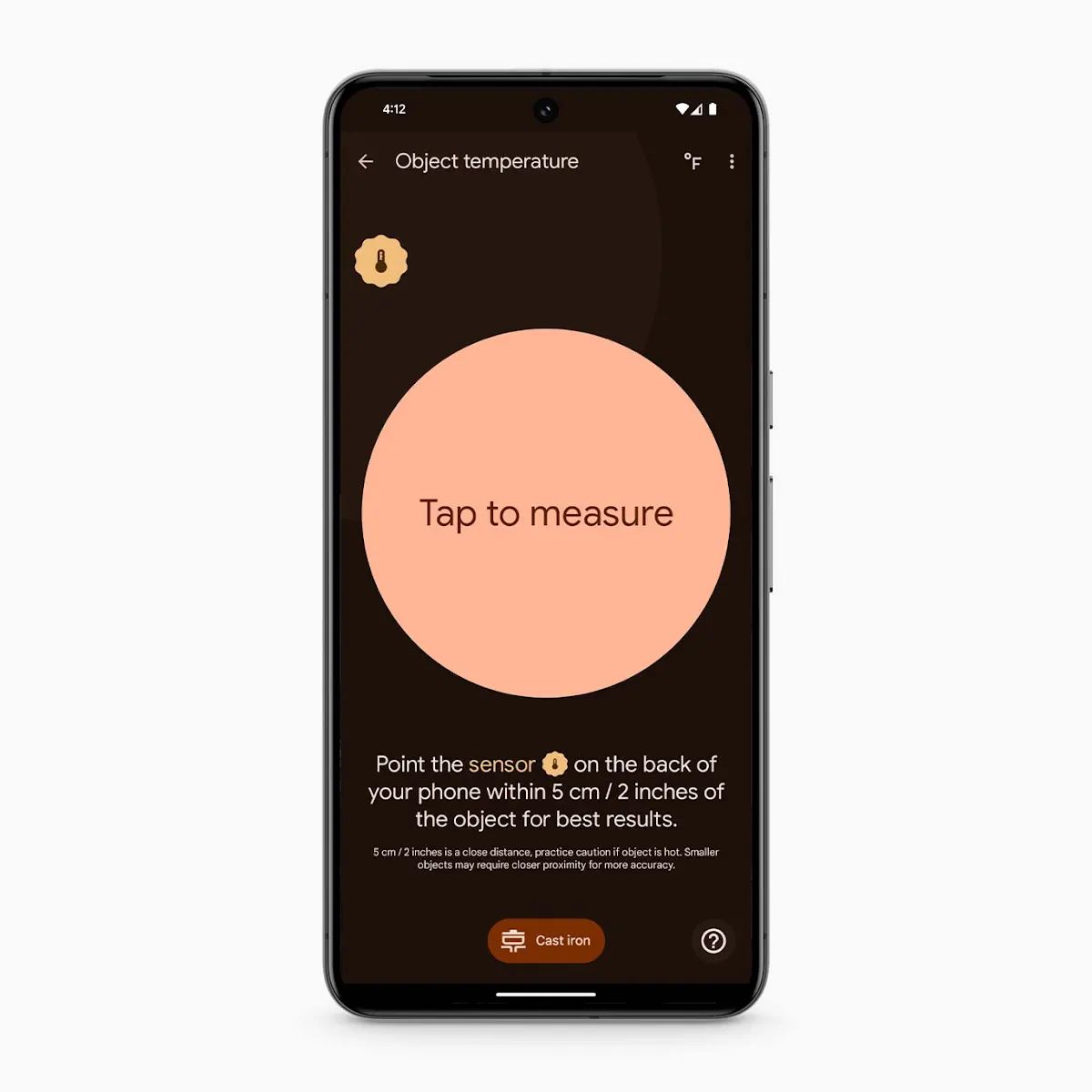
Google says that receiving the FDA’s De Novo classification, a first for smartphone-based temperature sensors in the U.S., was no small feat.
The team underwent rigorous testing and clinical validation to ensure the tool’s safety and effectiveness.
Their dedication to developing a user-friendly, internet-independent tool was critical in securing the FDA’s approval.
The Pixel 8 Pro’s ease of use and accuracy provide a new level of convenience for everyday health assessments.
Whether it’s a parent checking a child’s fever or an individual monitoring their health, the Pixel 8 Pro offers a quick, reliable solution.

FAQs
How does the Pixel 8 Pro’s temperature sensor work?
The Pixel 8 Pro uses an infrared sensor next to the rear camera to detect heat emitted by the body, focusing on the temporal artery for accurate temperature readings.
What makes the Pixel 8 Pro’s temperature sensor different from traditional thermometers?
Unlike standard forehead thermometers, the Pixel 8 Pro’s sensor targets the temporal artery, offering more precise measurements and a contactless experience.
How does the Pixel 8 Pro ensure the accuracy of temperature readings?
The device employs a wide field of view infrared sensor and LDAF technology to ensure the phone is at the optimal distance from the forehead, enhancing reading accuracy.
Is the Pixel 8 Pro’s temperature sensor feature FDA approved?
Yes, Google’s temperature sensor in the Pixel 8 Pro has received FDA De Novo classification, marking a significant achievement in smartphone-based health technology.
What are the 7 ways to use Pixel 8 Pro’s temperature checker ?
Whether you want to make a room feel more cozy or show off your hosting skills with perfectly cooked culinary delights, here are some of the best ways to make the most out of your Pixel 8 Pro temperature sensor:
Safe baby-feeding: Feed young ones on the go by measuring the temperature of baby formula or milk.
Help your pets feel comfy: Keep your pets comfortable, whether it’s in their everyday living space or while traveling. Staying warm makes vet trips ever-so-slightly easier to handle.
Acing your baking: Check the warmth of your oven to perfect your baking, or aim the sensor at your freshly baked goods to see if they’re cool enough to eat.
Regulate your workspace: Avoid shivering or overheating at your desk by measuring the temperature of your work environment so you can adjust accordingly.
Maximize shelf-life: Keep your groceries fresher for longer by checking for temperature variations in your fridge or freezer.
Future-proof your products: Storing skincare and cosmetics too hot or too cold can damage the formulas. Keep your routine effective by monitoring the temperature of your perfumes, serums, and lotions.
Keep your tech running: Check on your gadgets with Pixel 8 Pro. Detect rising temperatures so you can make sure your devices are safe and functional, even on the hottest day (or tightest deadline).
How does Pixel 8 Pro measure temperature?
Situated right next to the camera, Pixel 8 Pro’s temperature sensor is easy to spot and easy to use. It measures the infrared radiation emitted from the item and shows you a temperature reading. The sensor can take the heat up to 392°F or tell you when something is as cool as -4°F.
How to use Thermometer, the temperature checking app?
To use the temperature measurement feature on your Pixel 8 Pro, just open the pre-installed Thermometer app. You can find it in the app drawer or by typing in the search bar.
Open the app and tap “Object temperature.” Then, select the material of the object you’ll be measuring.
Next, hold your phone about two inches away from the object and hit the “Tap to measure” button. You may need to go slightly closer for very small items.
If there’s hot steam coming from your item, try to measure the area of the object not covered by it, or hold off taking the temperature until the steam clears. Think of it as a photo, and try not to let the steam block your image.
After a few seconds, the temperature will appear on the screen. And it’s as easy as that.
