During the Power On Self Test, a 2-digit hexadecimal code known as a POST code is produced.
This code may be output to a POST test card that is inserted into a particular expansion slot before the BIOS has tested every component of the motherboard.
When a test component fails, the POST card can be used to view the most recent POST code generated to help identify which hardware failed the initial test.
Power On Self Test Code or test-point error code is two names for a POST code.
Working of POST
When a POST test card stops at a certain code during the boot process, it can be compared to the list of potential POST codes produced by your particular BIOS, which can assist identify the cause of the issue with your computer starting up.
You’ll need to consult the documents that comes with your computer’s list of BIOS POST codes for more guidance beyond this broad how-to if you want to understand what your card is saying precisely.
Also Read: GalaxyCard introduces virtual card for digital transaction
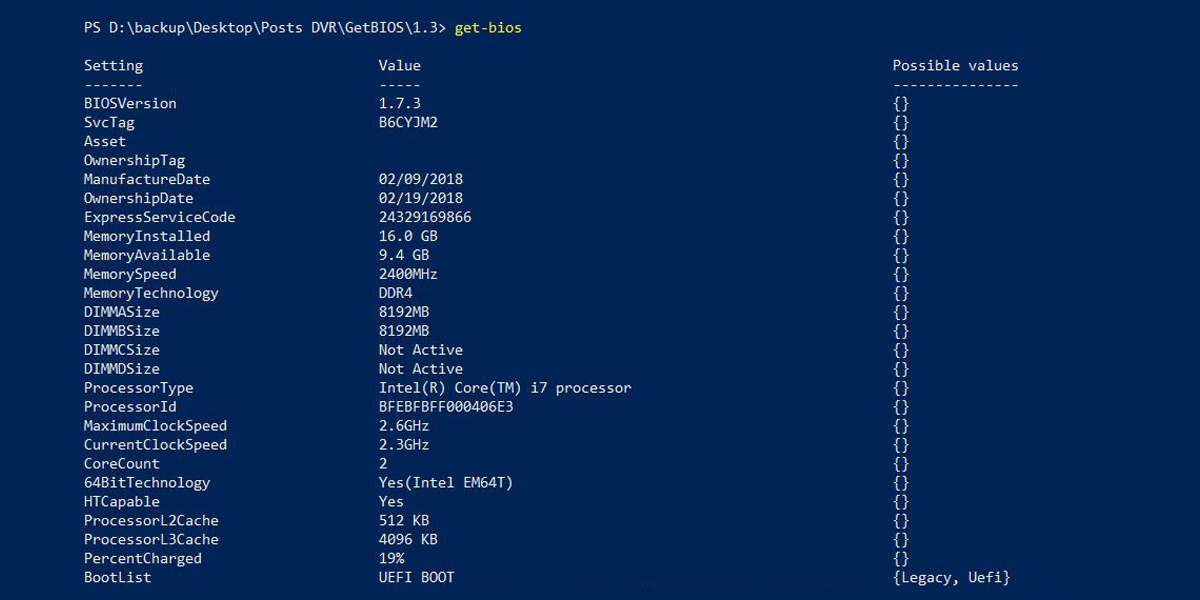
Some codes are passed to the test card after a particular test is finished, thus you should start troubleshooting with the next code on the list you’re referring to.
However, other motherboards only send a code to an associated POST test card when an error has really happened, indicating that the issue is likely with the hardware that the code corresponds to.
Therefore, once more, for information on how to understand what you’re seeing, contact the manufacturer of your computer, motherboard, or BIOS.
Consider the scenario if your motherboard supplier is ASRock. Then, if you’ve attached a POST test card since your machine won’t turn on and discovered the code to be 31-3B/51-55. Then this POST code in ASRock BIOS Post Codes denotes “Problem related to CPU and memory.”
If the POST code indicates that the previous test was unsuccessful, we are aware right away that the issue is with the system memory rather than the CMOS battery, video card, serial ports, CPU, etc.
Also Read: Microsoft launches Surface Laptop Go in India
If the POST code indicates that the most recent test failed, we are aware right away that the issue is not with the CMOS battery, video card, serial ports, etc., but rather with the system memory and CPU. You can now focus your troubleshooting on the items mentioned.
Searching for a BIOS Post Code List for Your Computer

It’s best to refer to the POST codes that are specific to your computer, which should be made available on your manufacturer’s official website, as they will vary depending on the BIOS vendor.
You might be able to get assistance from tech support, check the current BIOS version on your computer, or find the codes at a website like BIOS Central if you are having trouble locating a list of POST codes on your computer, motherboard, or BIOS vendor’s website.
However, POST codes are not specifically mentioned in modern motherboard manuals. The cause might be the same as that for beep codes: POST displays are getting harder to find as the industry shifts to more modern diagnostic techniques like LED light indicators.
Also Read: Top Five Capture Cards for PS5 from AVerMedia
Furthermore, as the internet and the support system have become more complex, a lot of the information that was earlier included with your motherboard manuals has now shifted to vendor websites.
Using Windows 10/11’s system information panel, a third-party programme like CPU-Z (Free), or the manual method of opening your PC case and looking for your BIOS chip, can help you determine the manufacturer of your motherboard’s BIOS.
On-screen Error Messages Alternative to POST Code

Although beep codes and POST codes are two of the best ways to identify a problematic PC, other troubleshooting techniques are much simpler to understand. The on-screen error message that appears just before the POST is finished is the simplest of all error mechanisms.
Using this diagnostic technique, you will not need to open the system to insert a POST card or count the beeps to figure out these codes. All types of PC users may easily understand the problems and issues that are made clear by the on-screen notification, such as “CMOS Battery Low.” These codes do, however, require some sort of reference, just like with anything else in computation.
Also Read: Noise is expected to launch ColorFitPro3 on February 10th
Furthermore, an on-screen error message usually indicates a less serious mistake than one that is notified with beep codes because the visual circuits are inspected after components like the motherboard, CPU, and BIOS. POST codes or beep codes will still be used to indicate more severe failures, such as CPU or memory failure.
Conclusion
POST codes are among the most precise and efficient techniques to identify hardware issues affecting your PC. They may show hundreds of distinct messages by mixing various numbers and alphabets, unlike BIOS beep codes, which are normally more confined to a dozen or so codes.
They however, require some dedicated hardware, such as an on-board display or POST card, that are not standard on all boards. This makes them comparatively uncommon in today’s PC environment.
However, if you experience a hardware issue that you are unable to resolve, we advise you to buy a POST card because it will almost certainly identify the problematic component.
