In Brief
It is very necessary for people to carry their smartphones along all the time and a big reason is because it has moved on from being a mere convenient mode of communication to being your virtual mode of existence.
Apple iPhones are arguably the most popular these days as they’re also considered highly advanced when compared to Android models but they both have their own importance and people can select either of them based on preference.
Everyone is fond of taking photos, videos, and snapshots from their phone camera that is stored in the ‘Gallery’ where they use those pictures for convenience in the future like for Wallpaper, Display Pic, etc. along with other pictures.
We all have our known photo album stored in our handsets that we all cherish but still, one can’t be too careful to keep private things private from the prying and watchful eyes of people that would like nothing better than to look for confidential things on others’ smartphones.
Similarly, there are private photos as well that have to be kept hidden safely so that they’re not easily located by an acquaintance with whom you usually share your phone secrets like password, lock combo, or any other way with which you’ve locked your phone.
The new iOS 16 operating system was launched in August 2022 that has got good reviews from many users where many people have claimed that hiding or locating private stuff in their phones has become easier due to it, even though the operating system’s purpose is something quite different.
Those who want to hide their photos in their iPhone can do so via the Apple Photos app but the app itself is one through which anyone can easily access the pictures, which is why many iOS users would rather rely on the phone vaults app to keep their images secure.
Users that have installed the iOS 16 operating system into their iPhones and iPads can utilize their Face and Touch ID to lock their photo album, which will mean that anyone wanting access to those private photos will need the users’ permission to do so.
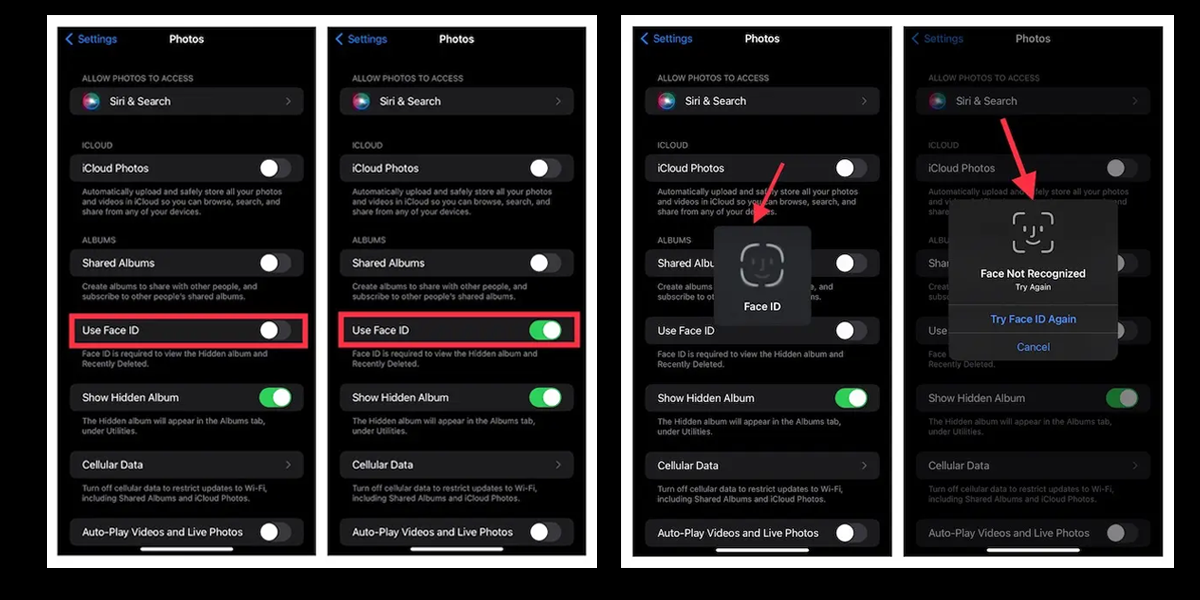
Furthermore, the iOS 16 operating system not only keeps your hidden albums secure but also keeps track on the ‘Recently Deleted’ folder where the deleted images and videos are available for up to 30 days.
Steps to Lock Folders
First of all, you take your iPhone or iPad and go to the ‘Settings App’ following which you scroll down to the ‘Photos App’ and tap on it. Now, you have to ensure that the toggle next to Use Face ID/Touch ID is turned on.
Once it is done, you will find a small lock icon that will instantly appear next to the hidden album and recently deleted folders. Once the feature is turned off, users will have to authenticate first via the Face and Touch ID to keep the images secure.
Sometimes, it so happens that users want their near and dear ones, be it friends or relatives, to get unrestricted access to the photos for which the other person(s) has to set up an alternate appearance on the Face ID enabled device or fingerprint on the Touch ID to get the necessary access to the album.
First, you go to the ‘Settings App’ on your device and choose Face ID/Touch ID & Passcode following which you either add a fingerprint or set up an alternate appearance depending on the availability so that the concerned person will now be able to see your hidden album via Face and Touch ID.
Conclusion
So there you have it. To keep your hidden album and personal photos safe from prying eyes, the above mentioned steps will be of great use when you’ve installed iOS 16 in your device, which will be a welcome change for iPhone users that had no choice but to rely on third party apps to keep them safe.
Also Read: Safety Check Measures in iOS 16 Operating System; iPhone Usage
