Highlights
- Google Alerts helps you monitor online mentions of your name.
- Stay updated on news, blogs, and social media mentions.
- Respond quickly to positive or negative comments.
- Use Google Alerts for brand monitoring and competitor intelligence.
Your name might be making waves around the internet, and you may not even know it.
From which social media conversations are happening to news articles, from blog posts to forum discussions, your digital footprint might be big.
But how are you supposed to keep track of all that?
Enter Google Alerts—your digital watchdog.
In a connected world, information travels at phenomenal speeds.

One single tweet, blog post, or news article may carry your name to thousands or even millions of people.
What does it mean to you?
- Positive mentions could boost your reputation or bring unexpected opportunities.
- Negative comments or misinformation might harm your personal or professional standing.
- Unauthorized use of your name or identity could lead to privacy concerns or even fraud.
Staying informed about these mentions allows you to respond promptly, whether it’s to capitalize on positive publicity or address potential issues before they escalate.
Google Alerts: Your 24/7 Digital Ear to the Ground

Google Alerts is a free tool that harnesses the power of Google’s vast indexing capabilities.
Here’s how it works:
- You specify keywords or phrases you want to monitor (like your name).
- Google continuously scans its indexed content for these terms.
- When a match is found, you receive an email notification with a link to the content.
Setting Up Your Digital Radar: A Step-by-Step Guide
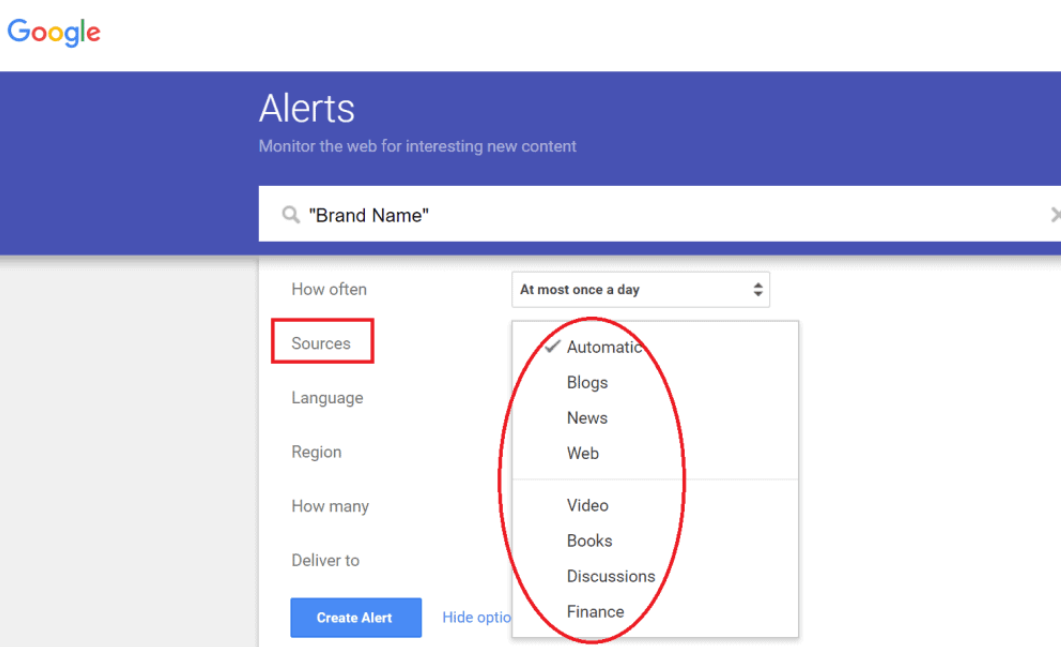
Getting started with Google Alerts is surprisingly simple:
- Visit google.com/alerts (sign in to your Google account if you haven’t already).
- In the search box at the top, enter the term you want to monitor (e.g., your name).
- Click “Create Alert” or adjust the settings first:
- Choose result type (news, blogs, video, etc.)
- Select frequency (as-it-happens, daily, or weekly)
- Pick your preferred email address for notifications
- Click “Create Alert” to activate your digital watchdog.
Pro tip: Use quotation marks around multi-word phrases for more precise results.
For example, “Jane Doe” will only alert you to that exact phrase, not separate mentions of “Jane” and “Doe”.
Creative Uses for Google Alerts
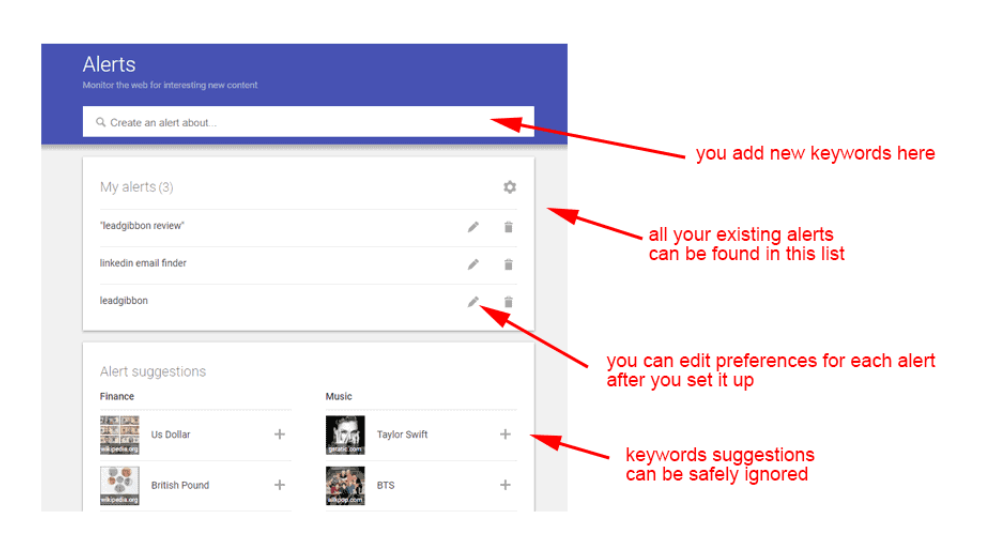
While monitoring your own name is a great start, Google Alerts can do so much more:
- Brand Monitoring: Track mentions of your business or products.
- Competitor Intelligence: Stay updated on your competitors’ activities.
- Industry Trends: Keep pulse on the latest developments in your field.
- Job Opportunities: Set alerts for job titles or companies you’re interested in.
- Research Tool: Get notified about new publications in your area of study.
- Hobby Tracking: Stay informed about your favorite topics or hobbies.
Predicting and Preventing Online Issues

By providing early warning of online mentions, Google Alerts allows you to be proactive rather than reactive:
- Address negative comments quickly before they gain traction.
- Correct misinformation or outdated details about yourself or your business.
- Identify and report unauthorized use of your name or identity.
- Engage with positive mentions to build relationships and opportunities.
Remember, in the digital age, your online reputation can be just as important as your offline one.
Google Alerts gives you the power to shape and protect that reputation.
Limitations and Considerations

While Google Alerts is a powerful tool, it’s not omniscient:
- It can’t access private or non-indexed content.
- There may be a delay between publication and notification.
- Very common names or terms might generate too many alerts.
- It relies on Google’s indexing, which isn’t instantaneous or comprehensive.
Despite these limitations, Google Alerts remains an invaluable tool for anyone looking to maintain awareness of their online presence.
So what are you waiting for?
The first step toward taking charge of the online narrative is creating the very first Google Alert today.
Know that it is in this case—the age of digital information—when the knowledge is not just power but digital armor.
FAQs
What is Google Alerts and how does it work?
Google Alerts is a free tool that scans the internet for specific keywords or phrases you set, sending email notifications when those terms are mentioned.
How can I set up a Google Alert for my name?
To set up a Google Alert, visit google.com/alerts, enter your name in the search box, choose your settings, and click “Create Alert” to start receiving notifications.
Can Google Alerts help me monitor my business’s online presence?
Yes, Google Alerts can track mentions of your business or products, helping you stay informed about public perception and emerging trends.
What types of content can Google Alerts monitor?
Google Alerts can monitor various content types, including news articles, blogs, videos, discussions, and more, depending on your chosen settings.
Are there any limitations to using Google Alerts?
Google Alerts cannot access private or non-indexed content, may have delays between publication and notification, and might generate numerous alerts for common names or terms.
Also Read: ChatGPT 5: A Glimpse into the Future of OpenAI’s AI Evolution
Also Read: Top 5 AI Photo Editors To Use For Mind Blowing Transformations
